Affiliate links on Android Authority may earn us a commission. Learn more.
Samsung Galaxy Xcover 2 Review

When you have a job that doesn’t put you or your devices through very much physical wear and tear, it’s easy to pick a phone. Which one has the features you want at a price you’re comfortable with? Boom, there you go.
But what if you need a phone that can withstand the rigors of a particularly demanding job? Suddenly, your choices are limited. While you can just get a strong case, there are phones build with this very issue in mind, which is why today we’re taking a look at the Samsung Galaxy Xcover 2.
In a hurry? Check out our video review or jump to the conclusion at the end of the article.
Specs
- 4-inch WVGA display (480 x 800, 233 ppi)
- 1GHz Cortex-A9 CPU
- Mali-400MP GPU
- 1 GB RAM
- 4 GB internal storage (expandable via microSD)
- 5 MP rear-facing camera
- 0.3 MP front-facing camera
- 1,700 mAh battery
Build Quality & Design
There is a term that carpenters and mechanics use all the time: “Good, fast, cheap: pick two.” There is something similar when it comes to smartphones: “Rugged or good looking: pick one.” The Samsung Galaxy Xcover 2 obviously opted for the former. It might be tough, but it certainly isn’t very good looking.

If you’re looking for a tough phone though, the Galaxy Xcover 2 should be right up your alley. While you probably wouldn’t want to use it as a hammer or to prop up your table, you can definitely throw a lot at it without worry too much about whether or not it will break. The battery panel is held on much more securely than many phones. It’s also IP67 certified, with flaps covering the USB and headphone jacks to resist damage from either sand or liquid.
Display
When you’re looking at a smartphone build to be as rugged as possible, you’re going to have to make some sacrifices. Usually those sacrifices come from the performance and display departments, and in this regard, the Samsung Galaxy Xcover 2 is no different.

The screen size of 4.0 inches is somewhat of a blessing in disguise, because with its 480 x 800 WVGA resolution, the Galaxy Xcover 2’s pixel density comes in at around 233 ppi. This isn’t exactly great, but it’s far better than it would be if the Xcover 2 shipped with a 4.5- or even 5.0-inch screen.
One interesting difference between this phone and many other Samsung phones is that it uses an LCD display instead of the Super AMOLED displays normally preferred by Samsung. This leads to an ever-so-slightly sharper-looking display than we would see in a Super AMOLED panel at the same resolution, and less color saturation. Whether this is a plus or a minus is very much up to you, but it’s an interesting difference.
Performance
Now right off the bat, with a phone like the Galaxy Xcover 2 you’d certainly be expecting a beast when it comes to performance, because you’re not going to get one. If you’re looking for low-to-midrange performance, though, you should be perfectly happy.
To figured out where the Xcover 2 stands performance-wise, we hit it with our usual suite of tests. To begin, we looked to AnTuTu. As always we ran AnTuTu benchmark a total of 10 times and averaged the result of each test. Out final result was an average score of 6,602.
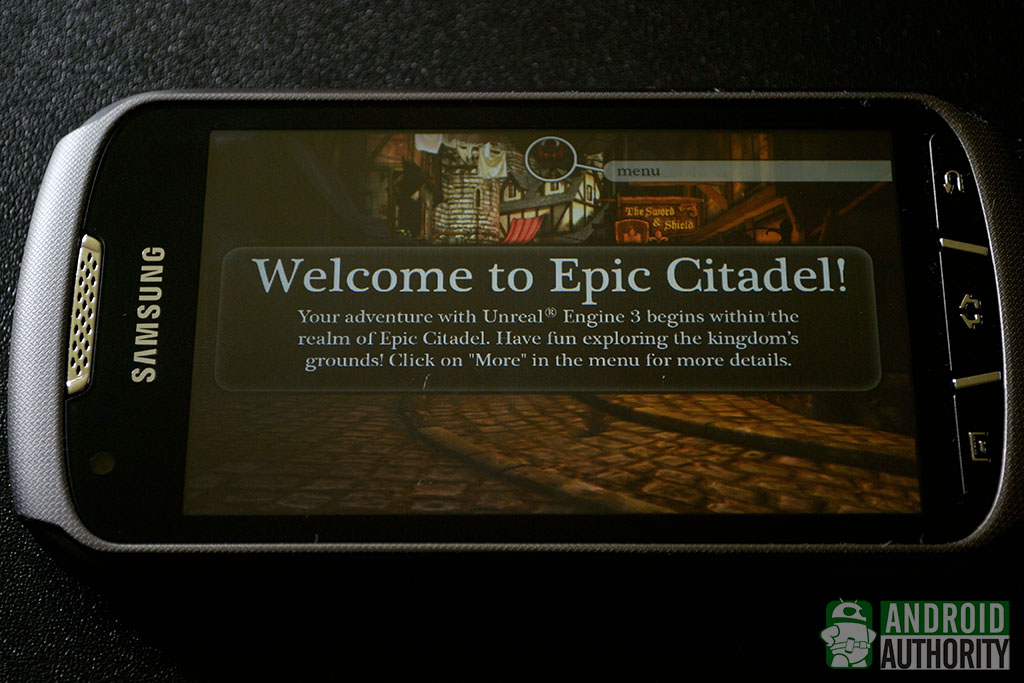
Next, we looked to Epic citadel. Now, because it is so reliant on the display resolution, this isn’t the most scientifically accurate benchmark, but it’s still fun to run. Our first run in high quality mode gave us an average framerate of 35.4 frames per second. The second run, in high performance mode, performed marginally better, turning out 37.2 frames per second.
When it comes to real-world performance, the Galaxy Xcover 2 didn’t blow us away with its speed, but it didn’t feel laggy either. Launching and switching between apps was fairly quick and the few modest games we tried ran well.
Software
The Samsung Galaxy Xcover 2 runs Android 4.1.2 Jelly Bean which, as usual, is heavily covered up by Samsung’s TouchWiz UI. Aside from the newer Galaxy S4, if you’ve seen TouchWiz on one recent phone, you’ve seen it on all of them, so you should have a fairly good idea what to expect.

Looking at the bundled software, most of it is what you’d expect to see. Without carrier-added bloatware, our review unit was fairly bare-bones. The usual Google apps and Samsungs S-suite of apps both made their expected appearances, and a few apps we’re used to seeing on Samsung phones like My Files and Flipboard were present. Cardio Trainer, a health-focused app, provided the only major surprise.
Camera
The Galaxy Xcover 2 has a 5 megapixel camera in the rear and a 0.3 megapixel up front. Video capture is present, but only 720p.
The rear camera, despite the fairly low megapixel count, manages to take decent photos provided you set them up properly. Low light situations are problematic and you’ll more often than not be left with dark, blurry images, but the visual noise present in many smartphone cameras doesn’t seem to be as apparent here.

The rear camera in generally seems to be very sensitive to light, actually: too little and the encounter the problems mentioned about, too much and you’ll find yourself with washed out, overblown images. Despite this, if you take your time to properly set up a shot, the camera is capable of taking some fairly decent shots.
The 720p video capture feels like an afterthought. Because of the camera’s sensor, colors are fairly well represented, but footage looks very jerky. This is a problem with most smartphone cameras, but image stabilization would have helped here.
Battery
The Samsung Galaxy Xcover 2 ships with a 1,700 mAh battery. Now, it’s fairly easy to look at a battery that size and assume that you’ll need to charge your phone several times a day, but keep in mind that with the relatively modest specs and low resolution, the battery isn’t going to be flying through its charge like it would in a high-end device.
Here’s my own experience. On a day of testing, benchmarking and shooting, I ended up getting just around 12 hours before I decided to plug in. Bear in mind, the battery wasn’t fully drained, but I was seeing warnings to plug it.

With that in mind, it’s likely that the phone will do better in everyday use. There is one important thing to note, however. While I was connected to WiFi, there was no SIM inserted, so obviously I wasn’t making calls, which would have let to increased battery drain.
Luckily, the battery in the Xcover 2 is removable and replaceable, so if you want to look for an extended battery or simply carry a charged spare with you, this is an option.
Conclusion
In the end, it’s a trade-off. If you’re willing to trade ruggedness and a less worrying about your phone’s well-being for lower specs and a bulkier build, the Samsung Galaxy Xcover 2 is worth keeping in mind. That said, there are other similar phones like the Kyocera Torque and Samsung’s own Rugby Pro as options to consider.
What do you think? Do you have suggestions for rugged smartphones or would you prefer a phone of your choice and a heavy-duty case? Let us know in the comments!