Affiliate links on Android Authority may earn us a commission. Learn more.
Pushbullet adds picture messaging for computer
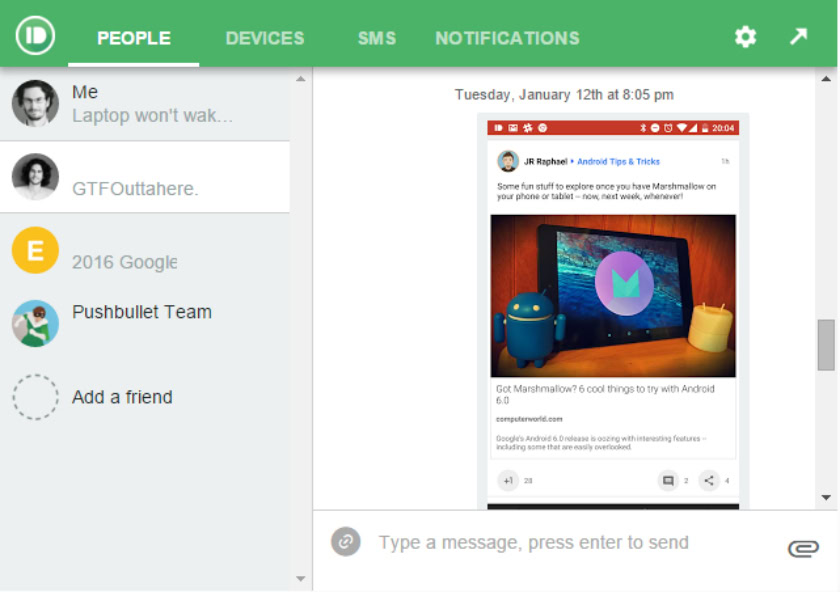
So yesterday I sent a friend a screenshot via Pushbullet’s Chrome extension, for no other reason than I assumed the feature was always there. It worked fine and I wondered why I had never used it before. This morning I realized why – Pushbullet just added computer-based picture messaging yesterday and I didn’t even realize it.
Picture messaging is the latest in a long line of updates made to Pushbullet since it decided to take the pro license route and strip the free version of some of its features. Fortunately, the additions that have been made since then benefit all Pushbullet users, not just Pro account holders.
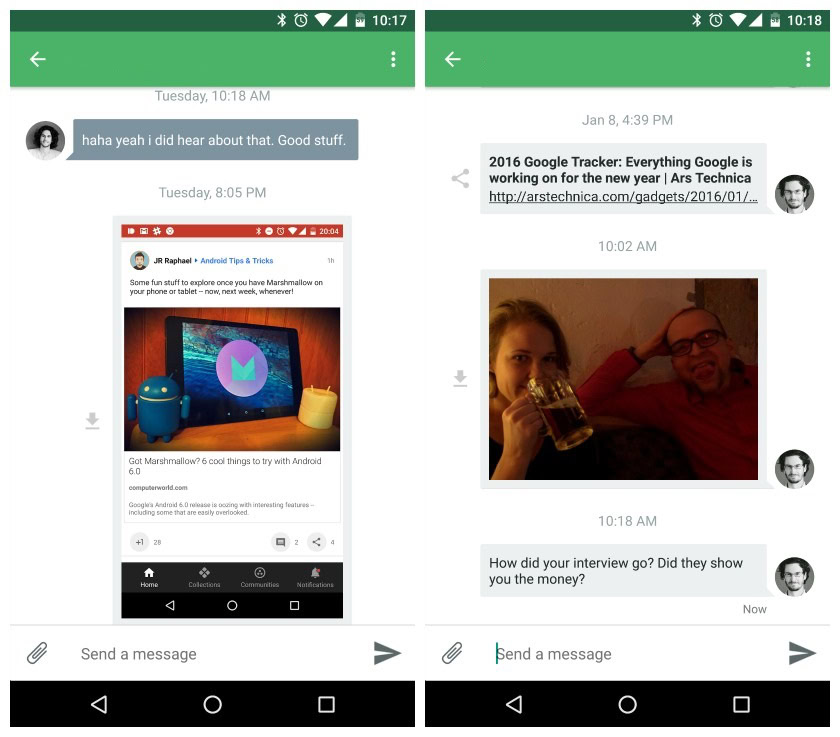
Pushbullet now allows group texting, end-to-end encryption, synced conversation histories and an entirely new way to queue and send texts when there is an initial delivery failure (in the past these messages simply failed to send and that was it, now they will resend once you’re reconnected).

To send picture messages with Pushbullet, simply drag and drop an image into the text field or use the paperclip icon. You’ll need to update your Chrome extension or desktop app to use the feature and have to be running Android 5.0 Lollipop or above on your smartphone. Firefox Browser and Android tablets are also in line for the update.
Do you use Pushbullet? What other feature would you like to see added?