Affiliate links on Android Authority may earn us a commission. Learn more.
Back to Basics: Processors explained

This week’s edition will be focusing on one of the biggest factors in a smooth running device – the processors that run our smartphones, tablets and other Android running devices.
What is an SoC?
If you’ve ever read a review of a smartphone or tablet, then you’ve often read the word SoC. SoC stands for System on Chip and is where the CPU (Central Processing Unit), GPU (Graphics Processing Unit), modem, and a few of other components are housed.
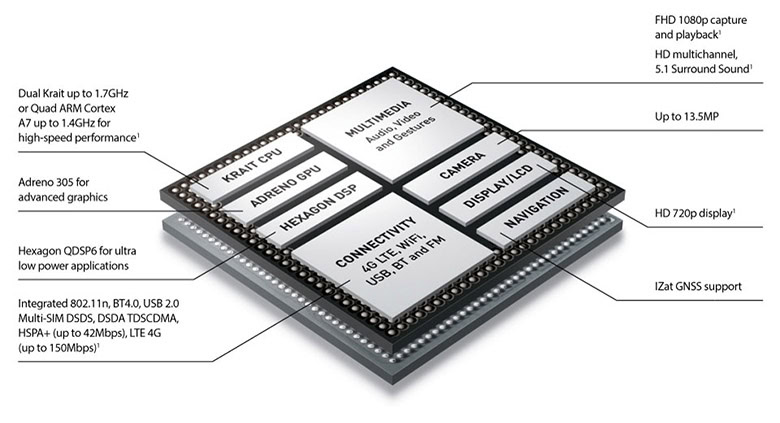
By keeping all of the components in a small package, manufacturers can make their devices smaller, faster and more battery efficient. This also makes the devices cheaper to build and reduces costs when assembling.
The major manufacturers of Android SoCs are Qualcomm, NVIDIA, Samsung and Intel. Qualcomm makes the Snapdragon SoC, NVIDIA makes the Tegra SoC, Samsung makes the Exynos SoC, and Intel uses its Atom SoC.
Qualcomm
Snapdragon S4 series
The Snapdragon S4 series is Qualcomm’s 2012 SoC and is found on a multitude of devices and in particular smartphones. The S4 series is split into 3 model tiers: The S4 Play is for mid-range devices and features an Adreno 203 GPU, the S4 Plus is a slightly faster processor with a better GPU, and features a dual-core Krait processor, and the S4 Pro is a high-end SoC and features an improved GPU and CPU.
Snapdragon 200, 400, 600 and 800
The Snapdragon 200 and the Snapdragon 400 SoCs are designed for budget and mid-range devices. The Snapdragon 600 is found on high-end devices from earlier in the year 2013 and the Snapdragon 800 is the fastest SoC from Qualcomm and will be found on high-end devices later in the year.
Nvidia
Tegra 3
The Tegra 3 is an SoC built by NVIDIA with a quad-core CPU and an additional “companion” core, which is used for battery efficiency. The Tegra 3 is found mostly in tablets, as it lacks some of the LTE radios which are used in smartphones.
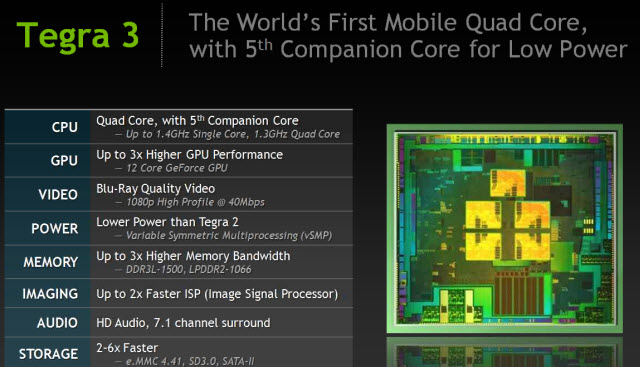
Tegra 4 and the Tegra 4i
The Tegra 4 is NVIDIA’s SoC for high-end devices and uses the same 4+1 CPU design that was found in the Tegra 3 except with an ARM Cortex-A15 design. The Tegra 4i is a SoC designed for budget smartphones and tablets and while it isn’t as fast as the Tegra 4, it incorporates a LTE/HSPA+ baseband, meaning it’s more likely to be used in smartphones than the Tegra 4.
Samsung’s Exynos
Samsung’s Exynos SoCs are usually found in Samsung smartphones and tablets. The Exynos 4 Quad is a quad-core processor which is found on last year’s high-end smartphones like the Galaxy S3. The Exynos 5 Dual is a dual-core A15 processor which is designed for high-end devices and in particular high-resolution tablets.
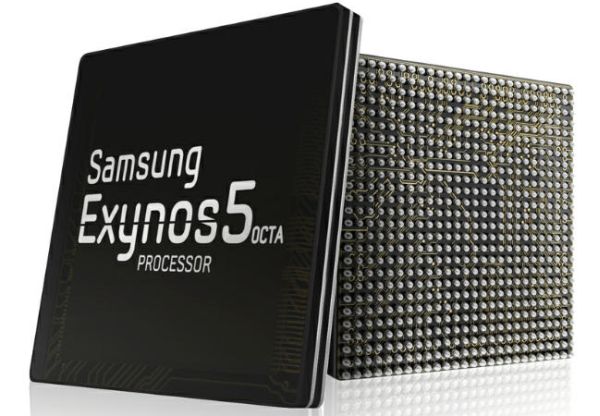
The Exynos 5 Octa uses a quad-core A15 processor for higher performance, and a quad-core A7 processor for battery efficiency and low-power tasks. Keep in mind that the two processors will not be running at the same time, so this is not a “true” eight-core processor.
Intel Atom
While Intel was late to the mobile processors market, nobody could discount the world’s largest chip maker. Although Intel’s Medfield processors didn’t make their way into many smartphones or tablets, Intel’s newer Clover Trail processors have attracted attention for their performance and battery efficiency.
What should you buy?
Multi-core processors
The most commonly associated terms in regards to processors are “dual-core” and quad-core”. A single-core chip would feature a single CPU, a dual-core processor would feature two CPU chips which are combined, a quad-core processor would feature four CPU chips which are combined, and so forth.
The reasoning behind multi-core chips is that they provide more power for tasks as the load can be shared among the processors. An analogy can explain this more easily. If one person had to lift a 50kg bag, it would take more effort than two or four people lifting the 50 kg bag together.
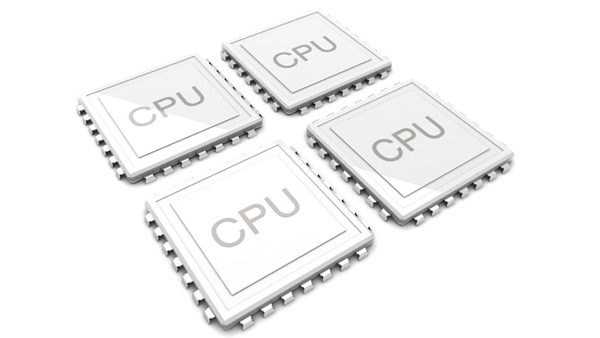
While people often associate more cores with more power consumption, it is often not the case. Even though it may appear as if a dual-core processor will provide double the performance of a single-core processor and a quad-core processor will provide double the performance of a dual-core processor, this is not always the case.
There are many variables which determine the speed of the processor, and the overall speed of the device.
The fact of the matter is that there are many variables which determine the speed of the processor and the overall speed of your device. Factors like RAM and software optimization can affect the speed of your device as well.
It’s easiest to place the processors spoken about above in tiers, with tier 1 being the worst performing and tier 4 being the best performing.
- Tier 1: Snapdragon 200, Snapdragon S4 Play, Exynos 4 Dual.
- Tier 2: Snapdragon 400, Snapdragon S4 Plus, Tegra 3, Exynos 4 Quad
- Tier 3: Snapdragon S4 Pro, Exynos 5 Dual.
- Tier 4: Snapdragon 600, Snapdragon 800, Exynos 5 Octa, Tegra 4.
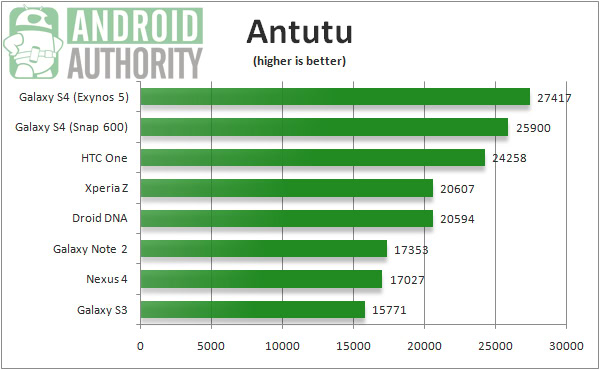
High-end processors tend to have better performing GPUs which are essential for people who like to play graphics intensive games like Dead Trigger and N.O.V.A. 3. These high-end processors are usually found in flagship devices like the Galaxy S4 and the HTCOne, while budget devices will sometimes use lesser known SoCs, like MediaTek, NovaThor and OMAP, which balance performance with costs.
Software optimization and RAM
The latest versions of Android perform much better than older versions. Android 4.1 Jelly Bean and upwards all use Google’s Project Butter, which ensures devices run at 60fps and are much smoother overall.
Therefore, two devices that use the same processor, but with one running Android 4.0 ICS and the other running Android 4.1 Jelly Bean, will not have the same performance. Devices running Android 4.1 Jelly Bean and upwards tend to perform much better than devices running older versions of Android.

RAM is another factor in the speed of your device. Without going into too much detail, the more RAM your device has, the smoother it will run. This is because RAM allows you to keep apps and other tasks in memory for quick access. The more RAM you have, the more you’ll be able to store and the smoother your device will be.
Wrap up
While the processor should be a major factor in the purchasing of your device, it should not be the deciding factor when purchasing your device as there are many different variables that affect whether your device will be a smooth performer.
If you’d like to learn more about mobile processors, check out these articles:
- Mobile Processor Guide – Summer 2013
- System on a chip guide – Spring 2013
- Quad-core processors: A layman’s guide
- Showdown: NVIDIA Tegra 4 vs Samsung Exynos 5 Octa
- Qualcomm Snapdragon 800 offers “ludicrous speed,” its GPU is the “new king,” benchmarks show
We’ll be back next week with another edition of the Back to Basics series.