Affiliate links on Android Authority may earn us a commission. Learn more.
Mediafire announces new photo sharing app

Mediafire is trying to make image sharing easier than ever before with an app they’re calling “Pool.”
Services like Google Photos have made it a lot easier to make images available for the public at large. From your latest sushi dinner to your most recent in-the-car selfie, all snapshots are available for sharing in just a few taps with Google Photos at your command.
But what if you wanted to engage your public even quicker? What if your social media network is more like a broad pool of like-minded individuals rather than a specific, laser-shot audience.
Introducing Pool by Mediafire, an app that makes sending your photos to the public at large as easy as tapping a button. While many services, like Google Photos, hinge on cloud storage, Pool is attempting to distance itself from such an idea by marketing itself as sharing “where you are with the people you’re with.”
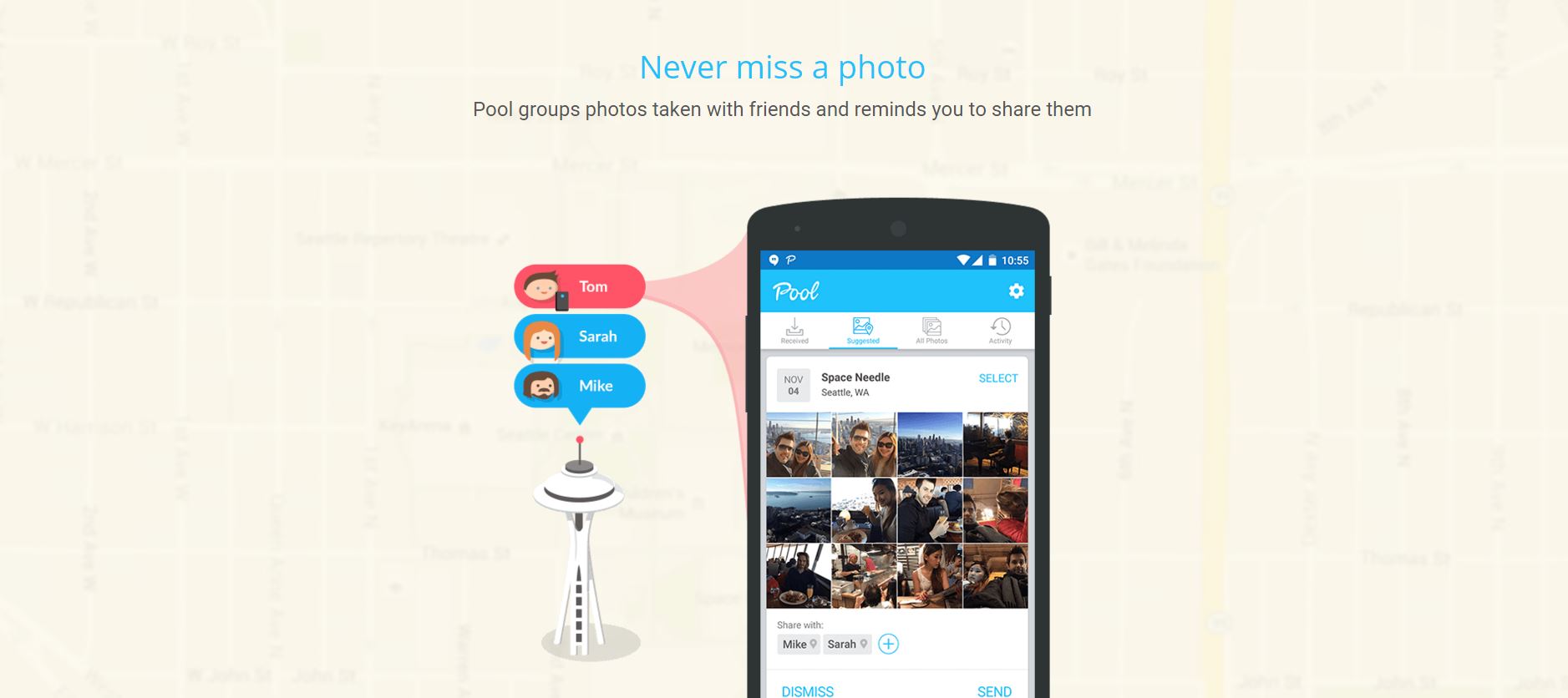
It may go as a given that Pool’s success will depend largely on how widely it’s adopted. Such is the way with social media. However, if Pool works out, it would actually have some pretty interesting results. For instance, sharing photography remains something that’s almost entirely deliberate. Pool aims to make this aspect of social media very passive by allowing sharing instantaneously from the device in use. According to their website, current features include:
- Auto Suggestions: Pool makes photo sharing suggestions based on where you are and the people you’re with
- Private: Pool only shares photos with the people you choose using the proven infrastructure of MediaFire
- Cross-Platform Sharing: Pool works with iOS or Android devices
- High Resolution: Shared photos are at full resolution
- Reminders: Pool reminds you to share photos if you forget
- Activity Feed: Pool keeps track of the photos you’ve sent and received
- Save to Camera Roll: Pool saves photos directly to your device.
- Pool is not another cloud storage service.
If you’re interested in Pool, grab your own copy in the Google Play Store. I look forward to seeing how this plays out.