Affiliate links on Android Authority may earn us a commission. Learn more.
HUAWEI P9 review

HUAWEI is continuing its solid run that started with great smartphones long before the Nexus 6P and the Mate 8. The company is succeeding to gain international recognition and the launch of the HUAWEI P9, together with its Leica partnership, means that HUAWEI has its sights set on the top.
Also check out:
But does it deliver? Is the HUAWEI P9 one of the best phones HUAWEI has launched to date? Does it have enough to challenge today’s flagships like the Galaxy S7, Galaxy S7 Edge, HTC 10 and LG G5? Let’s find out, in this in-depth review of the HUAWEI P9.
Design

The HUAWEI P9 has a full metal unibody along with chamfered edges. The design language here is very similar to that of the P8, however the P9 has a slightly smoother brushed metal than that found on the HUAWEI P8 or the Nexus 6P. At just 6.95 mm it’s incredibly thin while still managing to avoid any camera bump at all.
On the front you get a 5.2-inch display along with a discrete HUAWEI logo. There is no physical home button as all the navigation keys are on-screen. Going around the rest of the phone, the volume rocker and textured power button are on the right, while the SIM tray is on the left. At the bottom you will find the speaker grill, the headphone jack and the USB Type-C charging port for the fast-charging 3,000 mAh battery.

On the back is the dual-sensor rear facing Leica camera along with the flash and the fingerprint reader. The camera setup is contained within a black band, much like the P8, but this time with that extra sensor and the Leica logo.
Based on its looks alone, the HUAWEI P9 is clearly targeted at the upper end of the market and it’s hard to deny that it’s quite a good looking handset. The P9 comes in six colors: white, grey, silver plus three variations of gold: rose, haze and “prestige”. In the hand, the HUAWEI P9 is definitely one of the nicest on the market and HUAWEI has done well to pack a flagship specs list in a profile so ergonomic and svelte.
Display

The HUAWEI P9 comes with a Full HD 5.2-inch IPS display and 2.5D glass. According to the specs, the display is capable of 500 nits of brightness and 96% color saturation. That 1920×1080 resolution yields a very decent 423 pixels per inch.
The display is bright, and works well indoors and outdoors. The screen is vivid and saturated with some great contrast, it also has good viewing angles. The bezels are thin, and at just 1.7mm thick they almost give the display an edge to edge feel.
You can change the color temperature of the display in the Settings menu to a little warmer or colder to better suit your tastes, but for me the default settings were good enough. Overall, the P9 comes with a great display that will provide a good experience regardless of what you’re doing on the screen, and the thin bezels let it to really stand out.
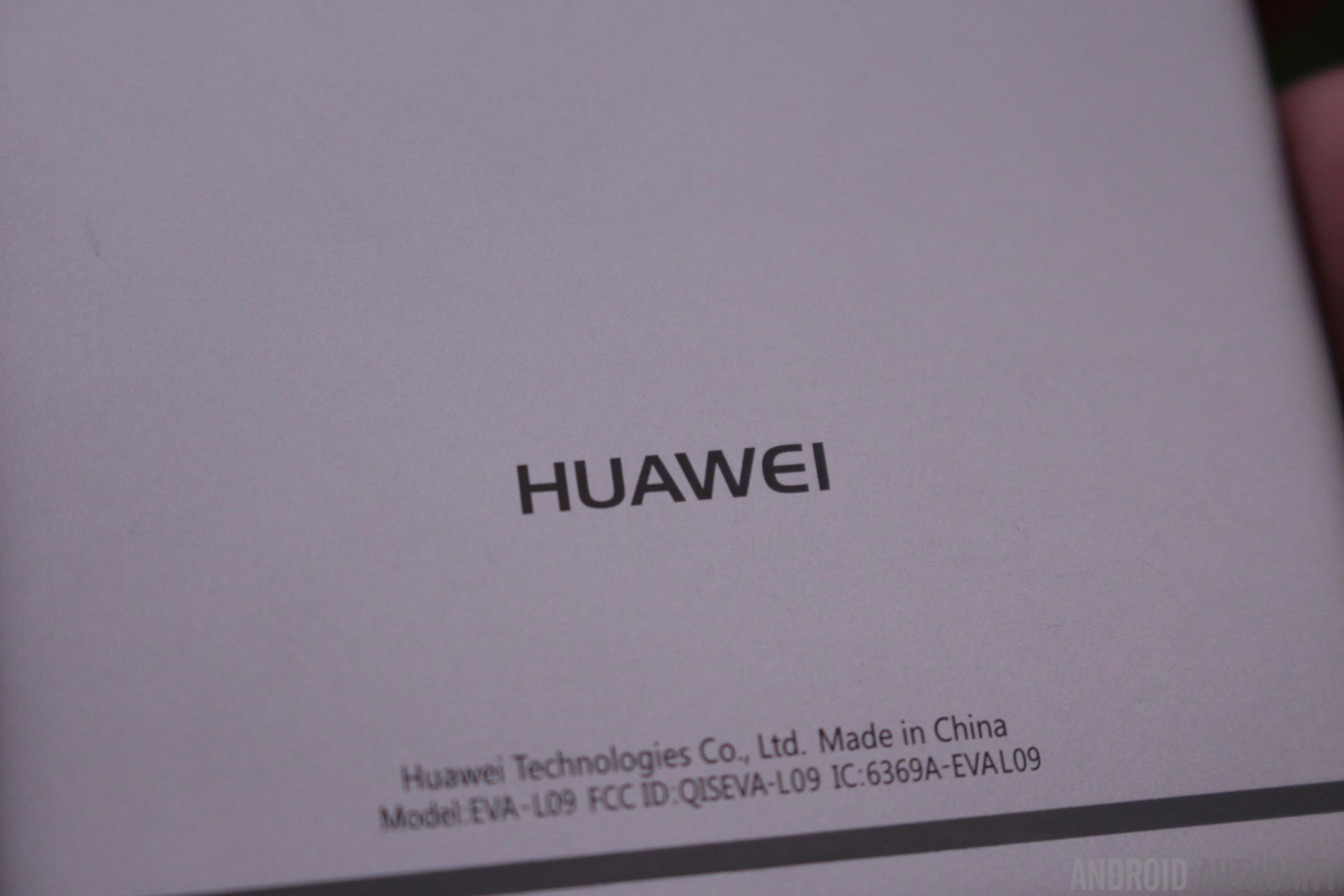
Hardware and performance
The Huawai P9 features an in-house Kirin 955 SoC build on 16nm FinFET. It is a slightly beefed up version of the Kirin 950 that featured in the Mate 8. The chip boasts an octa-core CPU configuration built from four Cortex-A72, clocked at 2.5GHz, and four Cortex-A53 cores, clocked at 1.8GHz. The chip also features a Mali-T880 MP4 GPU, which is certainly the most powerful graphics chip in a HUAWEI phone to date.
There are a few variations on the specs front, depending on the particular model and region. There’s a 32 GB version with 3 GB of RAM and a 64 GB version with 4 GB of RAM. It seems that Europe will only be getting the 32 GB/3 GB version, which includes a microSD card slot. But Asian markets will get dual-SIM support plus the possibility of that extra 1GB of RAM and double the internal storage.
In terms of every day use the P9 is fast, fluid and a joy to use. The UI animations are smooth, apps open and close quickly, and multi-tasking being a breeze. Games also work well on this device and while there are handsets out there with more powerful GPU configurations, the Mali T880 is a fantastic GPU, even in this 4 core variant. Although the benchmarks show that the GPU has a lower performance than say the GPU in the Exynos 8890, for most users the 3D gaming experience on this device will be excellent.
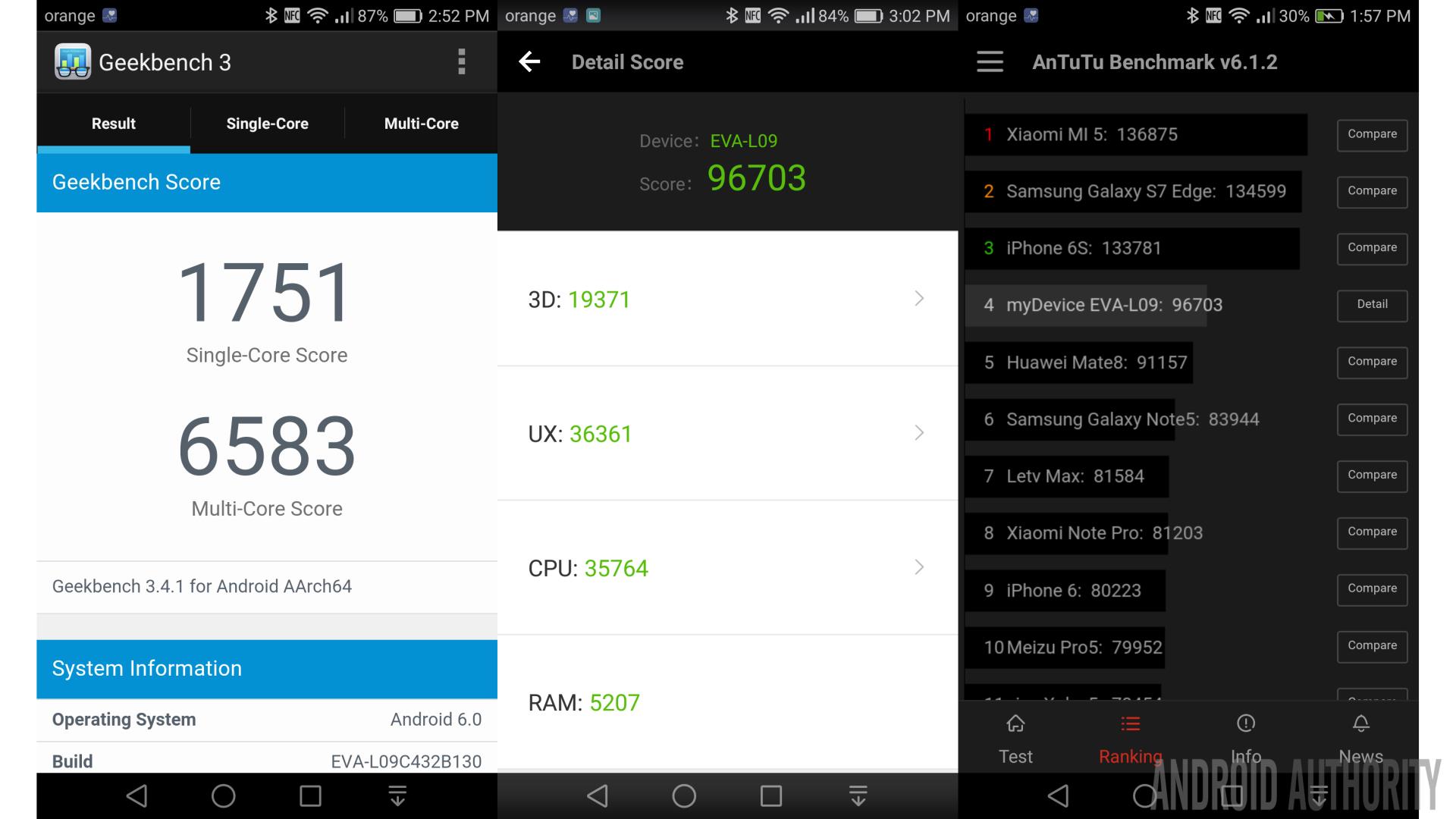
The Cortex-A72 core is the latest, and highest performing, 64-bit core design from ARM. The use of a Cortex-A72 & Cortex-A53 octa-core SoC is reflected in the benchmarks. The HUAWEI P9 scored 1751 on Geekbench’s single-core test and 6583 for the multi-core test. For some context, those scores are better than the Snapdragon 810 and the Exynos 7420. Compared to the Snapdragon 820 and Exynos 8890, the Kirin 955’s single core results are lower, however the multi-core score is higher. In other words, according to Geekbench at least, this is a leading flagship processor.
For AnTuTu the P9 scored 96703, which ranks the device higher than the Samsung Galaxy Note 5, faster than the HUAWEI Mate 8 (as expected) and faster than the Galaxy S6. However it is slower than the latest flagships with Snapdragon 820 or Exynos 8890 processors. As for Epic Citadel the device manages a sweet 59.0 frames per second in Ultra High Quality mode, you can’t really ask for more.

The fingerprint reader on the P9 is very good. To be honest I have come to expect nothing less from HUAWEI. The fingerprint reader on the Mate 8 is excellent and the P9 has followed suit. Since the fingerprint reader is on the back, you can wake and unlock your phone just by putting your finger on the reader. You can also use the fingerprint reader to trigger the shutter while taking photos, as well as use it to swipe left and right when viewing photos in the gallery, or to answer a call.
The HUAWEI P9 features a single speaker on the bottom edge, next to the Type-C USB port. The speaker is quite loud and the sound is reasonable considering it isn’t a front facing speaker. However, as with many smartphones, music can sound a bit thin with a lack of bass. I found that at full volume some tracks tended to distort and that the sound quality improved when the volume was actually turned down a notch or two.

The P9 has a 3000 mAh battery, which is a great plus point when you consider how sleek HUAWEI have made the device. I ran Epic Citadel to test the battery life while playing 3D games. According to my calculations you will be able to play 3D games for around 3.5 hours from a full charge. As for simpler tasks like browsing the web, you will get at least 7 hours from a full charge, or alternatively you can watch YouTube videos (streamed over Wi-Fi) for at least 8 hours.
Overall you will be able to get through a full day without needing to reach for the charger. During my tests I got over 4.5 hours of screen-on time during a 24 hour period. Activities during that time included 3D gaming, web browsing and taking lots of photos.

When it comes to battery charging, the P9 supports fast charging, however the supplied charger is a more normal 5V/2A charger. Using the supplied charger it takes 2 hours and 15 minutes to charge the phone from empty to 100%. I took the fast charger from the HUAWEI Mate 8 and used it to charge the P9. When connected the phone announces that it is now using fast charging and the charge time reflects this. To go from 7% to 80% took 1 hour, which is quicker than the normal charging, but not exceptionally fast. The P9 has a USB Type-C port for charging, however HUAWEI has been practical in that the charging cable has a USB Type-C plug at one end and a Type-A USB port at the other for connecting to the charger or your PC.
As you would expect the P9 also includes the usual assortment of Bluetooth, WiFi, GPS, and NFC connectivity options, but it is worth mentioning that the handset uses a virtual triple antenna arrangement, which according to HUAWEI means you don’t need to worry about your hand position under different signal conditions. The HUAWEI P9 also comes with a plethora of LTE bands – just like previous HUAWEI devices – with support for most the major GSM bands in a single variant of the handset.
Software
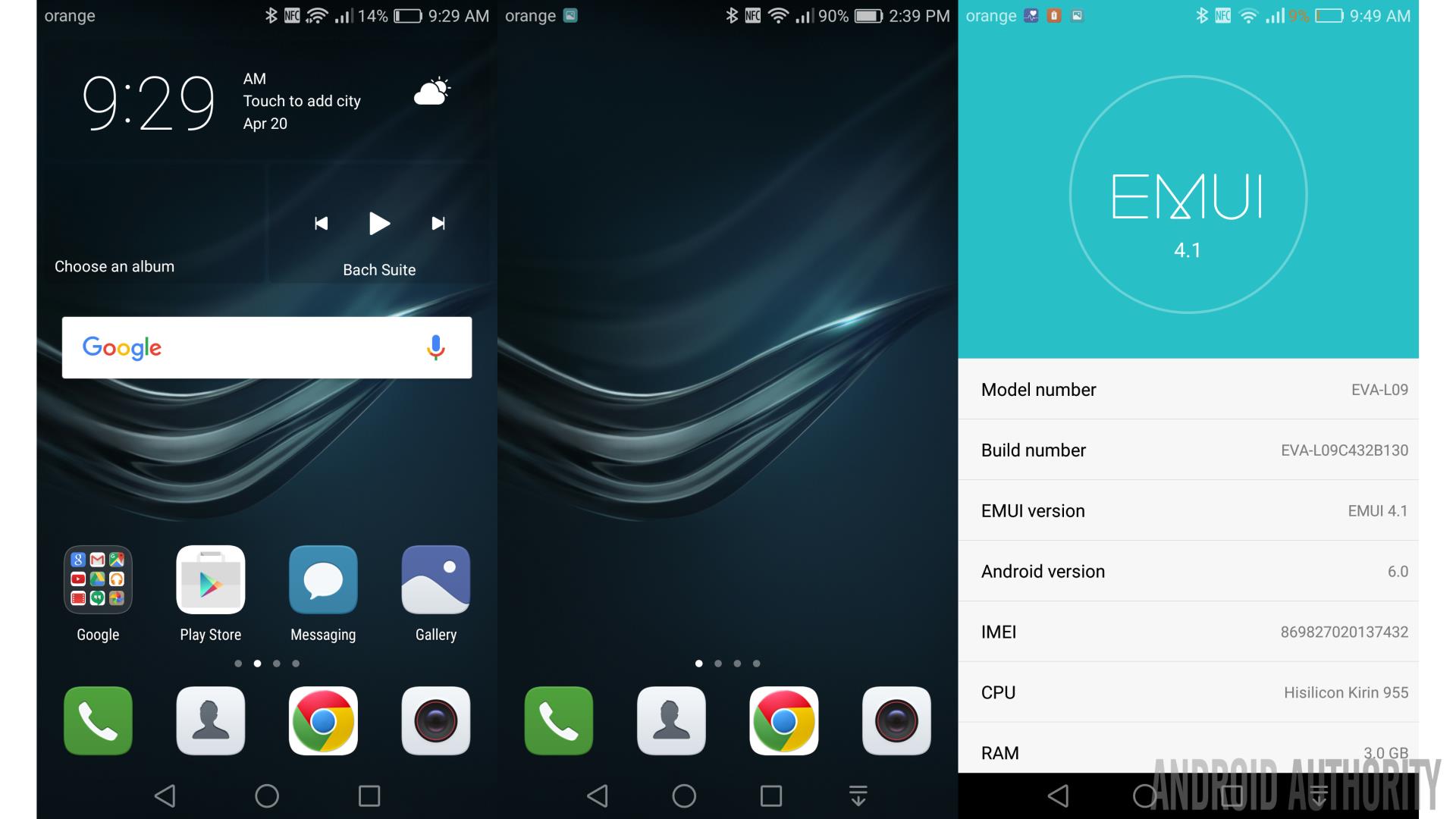
The HUAWEI P9 runs Android 6.0 Marshmallow out of the box, complete with HUAWEI’s Emotion UI 4.1. For some people the lack of a stock Android experience will be a stumbling block, especially since EMUI doesn’t include an app drawer.
For those of you unfamiliar with EMUI, the general look-and-feel is different to stock Android with colorful square icons, desktop folders and a re-designed settings page. However besides the UI changes there are lots of additional features that you don’t get with stock Android including motion gestures, a floating dock, voice wake-up, a one-handed mode and HUAWEI’s own take on a “do not disturb” mode.
Under motion gestures you can enable motions like flip to mute, raise to ear to answer calls, and a tilt motion to move icons and widgets. There is also the Knuckle gestures which allow you to take a screenshot by double tapping the screen with your knuckle, or drawing a letter to open an app. Both types of knuckle gesture can be disabled if you find they misfire. The tilt motion feature works from the home screen editing mode. If you touch and hold an icon or widget you can move it to another screen by tilting the phone to the left or right.

With the built-in voice wakeup you can talk to your phone when it is nearby. Its usage limited to locating your device or placing a call but it works quite well. The default phrase is “Okay Emy,” but can be changed to anything you like. A similar feature is “Quick calling” which allows you to initiate calls when the screen is turned off. However you need to press and hold the volume down button until you hear an alert tone, then you can speak the name of the contact you want to call.
Since the P9 uses on-screen keys, HUAWEI as added the ability to customize the order of the navigation buttons. By default the back button is on the left and the recent apps is on the right. However this can be reversed. It is also possible to add a fourth button for opening the notification panel. Tapping the icon is the equivalent to dragging the notification shade down from the top.
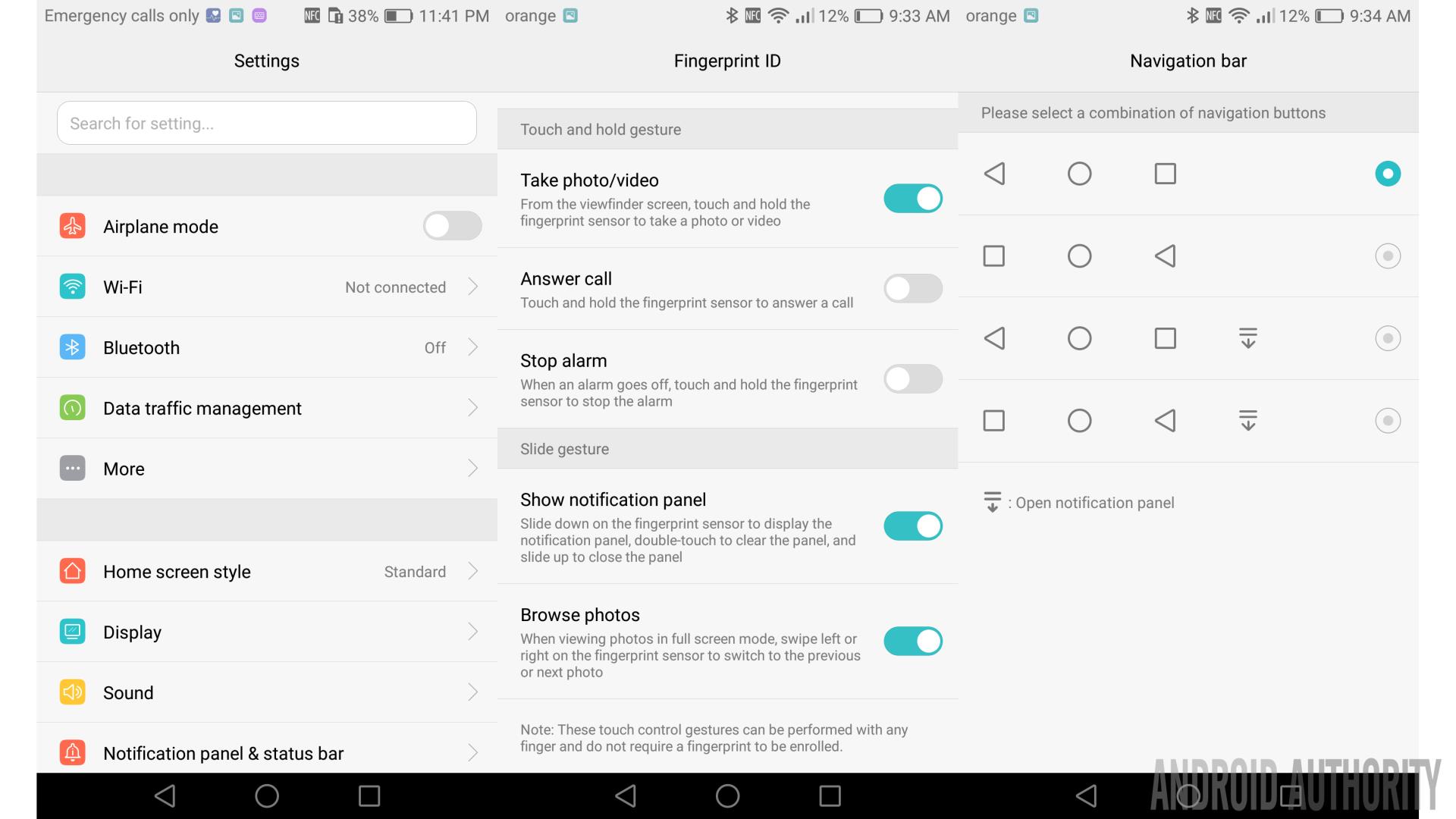
There is also a theme engine that lets you easily change the look and feel of the UI to something that better suits your tastes. The theme store has a hundred or so free themes arrange in several different categories including Cool, Lovely, Creative, Cartoon and Sophisticated. Switching to a new theme is straight forward, you just need to download it and apply it, however you will need to register for a free HUAWEI ID.
HUAWEI has included a battery manager which gives you a high level of control over battery related features. For example you can set a power plan which will tweak the CPU according to your usage (and so save battery when possible). One interesting feature which I haven’t seen before is the ability to change the screen resolution from Full HD to 720p. According to the battery manager app this can help save power! Other battery related options include a whitelist function to ensure that certain apps keep running after the screen is turned off and a power usage firewall which warns you about power hungry apps.
There is also an ultra power saving mode which will disable everything except calls and messages. It also brings up a simplified monochrome interface. When running low on battery power this mode can add several more hours of usage.
Camera

One of the key features on the HUAWEI P9 is the camera. Huawei is betting big on its partnership with legendary German camera-maker Leica, and it promises to revolutionize smartphone photography with the dual-sensor camera on the P9.
The P9 has a 12 MP dual-lens setup on the back, one with an RGB sensor specifically for color reproduction and the other purely for capturing black and white detail. The f/2.2 dual lenses carry the Leica seal of approval. While there was some concern over how involved Leica actually was during the design phase, that has all been cleared up. The camera setup was co-engineered with Leica as part of a long-term partnership that was announced back in February. Both lenses use 1.25-micron Sony IMX286 sensors (24% larger than the P8).

The idea behind the dual-lenses is the ability to deliver better light sensitivity: with the monochrome sensor promising a 200% increase over regular sensors and a 50% bump in contrast. There are three different focus modes on board too: laser focus, depth focus and contrast focus as well as a dedicated depth measurement chip. This means that both lenses can focus individually (along with the laser focus) and the P9’s improved ISP will automatically choose the best result.
Apart from the more standard modes like HDR and Panorama there are lots of camera modes available including a full manual mode (which offers greater control over ISO, exposure and shutter speed) and a special shallow depth-of-field mode. When using the shallow depth-of-field mode you get the added ability of being able to refocus pictures post capture. From the gallery you can enter the refocusing mode and change which object is in focus and the depth-of-field, i.e. how far away (in terms of depth) another object needs to be before it goes out of focus.

Other modes include night shot, for better night time shots, time-lapse, slow-mo, and watermark. There is also a series of live filters available if you want to get a little fancy with your picture taking. HUAWEI also added a light painting mode, that lets you capture light trails created by things like moving cars, or the stars in the sky. The effect can be really cool, but does require very steady hands, or a tripod mount, to get the shot to look the way you might want it.
When in PRO mode you also get some extra options on the settings page, namely the ability to save images in both RAW and JPEG formats, plus an option to enable/disable the AF auxiliary light feature (which basically shines the flash LED like a torch while focusing in low-light conditions).
There are two things that detract from the overall camera experience. One is the lack of Optical Image Stabilization (OIS), something that really should have been included in a setup which is intended to “reinvent smartphone photography.” The other is the lack of 4K video recording.

The 8 MP front-facing camera is also solid enough, and should make selfie junkies happy. You will find the standard beautification mode available, plus the Perfect Selfie mode, as seen on the P8. This mode allows you to dial in a number of beauty presets that automatically get applied each and every time you take a selfie, making for a consistent look across all your self portraits, thus creating the perfect selfie!
My biggest complaint with the P9’s camera app is that it doesn’t really rotate all the UI elements when you move from portrait to landscape. Although some elements do move, the settings page remains in portrait as do the “PRO” settings.
Here are some sample photos to help you judge the camera for yourself:
I also took a number of monochrome images (one of the modes in the camera app) which I guess/hope uses the monochrome sensor:

Specifications
| HUAWEI P9 | |
|---|---|
Display | 5.2-inch LCD panel 1920x1080 resolution |
SoC | HiSilicon Kirin 955 |
CPU | 4x 2.5GHz Cortex-A72 4x 1.8GHz Cortex-A53 |
GPU | Mali-T880 MP4 |
RAM | 3GB/4GB |
Storage | 32/64GB + microSD |
Cameras | Dual-sensor 12 megapixel rear camera co-engineered with Leica. 8 megapixel front facing camera. |
Battery | 3,000mAh |
Features | Fingerprint scanner, USB Type C |
OS | Android 6.0 Marshmallow with EMUI 4.1 |
Dimensions | 145 x 70.9 x 6.95mm |
Weight | 144g |
Price | €599 / €649 |
Gallery
Wrapping up
The HUAWEI P9 certainly ticks a lot of the right boxes. It’s thin, has a decent sized battery, offers great performance and is a good improvement over its predecessor. The problem with the wide spread adoption of HUAWEI’s smartphones seems to be EMUI.
[related_videos title=”HUAWEI in video:” align=”left” type=”custom” videos=”671671,668973,666635,648417,644809,643970″]Our reviews of the HUAWEI P8 and the Mate 8 both highlighted flaws with EMUI and Nirave went as far as to say that while the Mate 8 had “fantastic” hardware, the software was “poorly optimized.” He added that, “with so many flagship devices to choose from, EMUI may prove to be a step too far for many users.” But I am not sure that I feel the same way about the software on the HUAWEI P9.
Like the P8 and the Mate 8, the HUAWEI P9 has excellent hardware, but I also like the software. It isn’t stock Android and if you want stock Android then you aren’t going to be happy with EMUI. However, although the UI is different, it is still Android and you still get access to Google’s services, you can install the myriad of apps from the Play Store, and so on. What isn’t there to like? Huawei’s partnership with Leica means this is a great phone for photography enthusiasts, but also a good device for smartphone enthusiasts, with a range of features that are befitting of any flagship device.
The HUAWEI P9 is reportedly making its way to the U.S. market but we don’t have details on that just yet. The 3GB/32GB model of the P9 is available in Europe for €599, while the 4GB/64GB version costs €649. Which brings me to one final comment about the P9, is it too expensive? Given the multitude of flagship devices available from some of the world’s leading electronics companies, then it seems to me that the P9 would certainly have been a sweeter deal if it was just a fraction cheaper. I guess if you can find it for sale at a lower price than the RRP then it is certainly worth considering.
What do you think of the HUAWEI P9 and do you plan to buy one? Let us know your views in the comments below guys!