Affiliate links on Android Authority may earn us a commission. Learn more.

Huawei HUAWEI P10 lite
What we like
What we don't like
Our scores
Huawei HUAWEI P10 lite
Recently HUAWEI launched this year’s “P” model, the high-end P10 with its Leica-branded dual cameras and a sleek metal design. However, as a high-end phone it will be outside the budget of some consumers. Therefore HUAWEI has also launched a cheaper version of the P10 called the P10 lite. It doesn’t come with the P10’s dual cameras nor does it have the same flagship level internals, but similarly neither does it carry the same price tag!
I got the device a few days ago and I have been trying it out. So here is my in-depth review of the HUAWEI P10 lite.
Design

Although the P10 lite uses the same name as its bigger siblings, the P10 and P10 Plus, it doesn’t really use the same design language. There are several significant differences including no physical home button, no dual-cameras, and no USB Type-C port.
However what you do get is a metal frame, chamfered edges, and a fingerprint reader on the back. On the front you get a 5.2-inch display along with a discrete HUAWEI logo. As mentioned, there is no physical home button and the P10 lite uses on-screen navigation keys.
Going around the rest of the phone, the volume rocker and textured power button are on the right, while the SIM tray is on the left. At the bottom you will find the speaker grill and the micro USB port for charging the 3,000 mAh battery. On the back is the rear facing camera along with the flash and the fingerprint reader.
Display

The HUAWEI P10 lite comes with a Full HD 5.2-inch IPS display and 2.5D glass. According to my testing the display is capable of 445 nits of brightness and according to the specs it has a contrast ratio of 1500:1. That 1,920×1,080 resolution yields a very decent 423 pixels per inch.
The display is plenty bright enough for indoors and it is still usable outdoors, however at only 445 nits it could struggle in very bright direct sunlight. You can change the color temperature of the display in the Settings menu to be a little warmer or cooler to better suit your tastes, but for me the default settings were good enough.
Overall the display is crisp and vibrant and certainly a plus point in this “lite” version of the P10.
Hardware and performance
The HUAWEI P10 lite features an in-house Kirin 658 SoC built on 16nm FinFET. It is a slightly beefed up version of the Kirin 650 found in the HUAWEI P9 lite. It has an octa-core CPU configuration with four Cortex-A53 cores, clocked at 2.36 GHz and another four clocked at 1.7 GHz. The chip also features a Mali-T830 MP2 GPU.
There are two variations of the device, depending on the particular model and region. There’s a 32 GB version with 3 GB of RAM and another 32 GB version with 4 GB of RAM. It seems that Western Europe, Northern Africa, Southeast Asia, and APAC get the 4 GB version, while the rest of the world gets the 3 GB version.
Most of the models have dual-SIM support with the second SIM supporting 2G only, however there is one model that takes just a single SIM. Regardless, all models have a microSD card slot.
Although the Cortex-A53 is designed more for power efficiency than peak performance, the P10 lite still feels fast and fluid. The UI animations are smooth, apps open and close quickly, and with 4 GB of RAM multi-tasking is a breeze.
2D games work well on this device and it can also manage 3D games, however the GPU will be under powered for those looking to play complex 3D games at high frame rates.
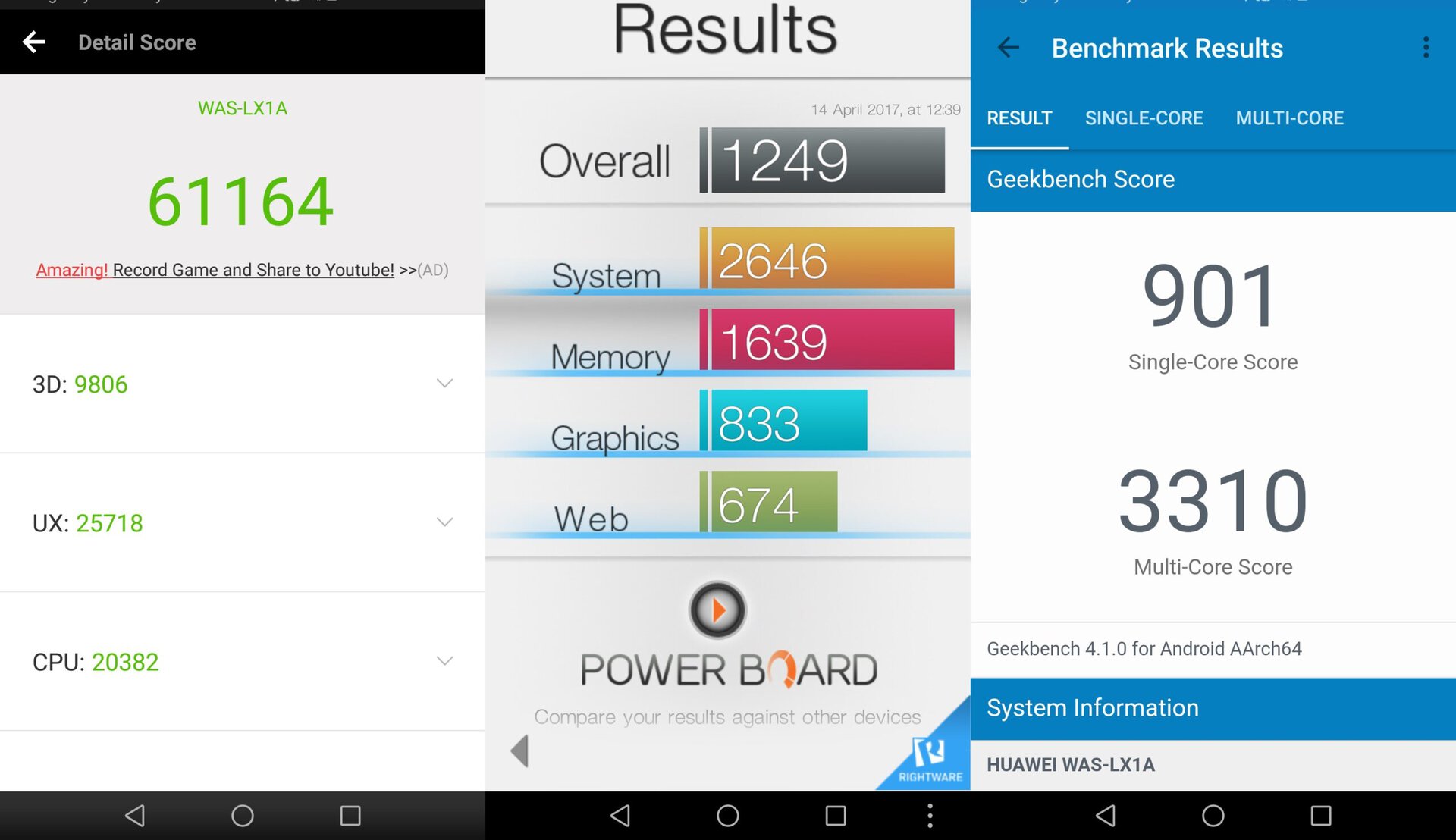
In terms of the benchmarks, the HUAWEI P10 lite scored 901 on Geekbench’s single-core test and 3310 for the multi-core test. That is on par (if not slightly better) than other octa-core Cortex-A53 based processors like the Snapdragon 625, which you find in phones like the HUAWEI Nova and the Moto G5 Plus.
For AnTuTu, the P10 lite scored 61164, which places it in the company of older phones like the LG V10, the Nexus 5X and the Samsung Galaxy S4. A flagship P10 gets over 132,000 for AnTuTu, so you can reckon that the P10 lite has about half the performance of today’s leading high-end devices or the same performance as a flagship device from 2 years ago.
As for Epic Citadel, the device manages 46.6 frames per second in Ultra High Quality mode, which is actually higher than I was expecting considering the GPU in the Kirin 658 only has two shader cores.
The fingerprint reader on the P10 lite is very good. To be honest I have come to expect nothing less from HUAWEI. The fingerprint reader on the P10 is excellent and the P10 lite has followed suit. Since the fingerprint reader is on the back, you can wake and unlock your phone just by putting your finger on the reader. You can also use the fingerprint reader to trigger the shutter while taking photos, as well as use it to swipe left and right when viewing photos in the gallery, or to answer a call.

The HUAWEI P10 lite features a single speaker on the bottom edge, next to the micro USB port. The speaker is quite loud and the sound is reasonable considering it isn’t a front facing speaker. I was pleasantly surprised to find that there was very little distortion at full volume, something I frequently hear on other mid-range phones.
The P10 lite has a 3,000 mAh non-removable battery, which is a great plus point when you consider how sleek HUAWEI have made this device. I ran Epic Citadel to test the battery life while playing 3D games. According to my calculations you will be able to play 3D games for around 4 hours from a full charge. As for simpler tasks like browsing or watching video you will get at least 8 hours.
Overall you will be able to get through a full day without needing to reach for the charger. You should get between 5 and 6 hours of screen-on time during a 24 hour period for mixed activities like 3D gaming, web browsing and taking photos.
When it comes to battery charging, the P10 lite supports quick charging and the supplied charger is a rated as high as 18W ( 9V/2A). To go from 10% to 100% takes 87 minutes with the final 22 minutes accounting for the last 10% (from 90% to 100%). To get to 50% from 10% takes around half an hour.
Software
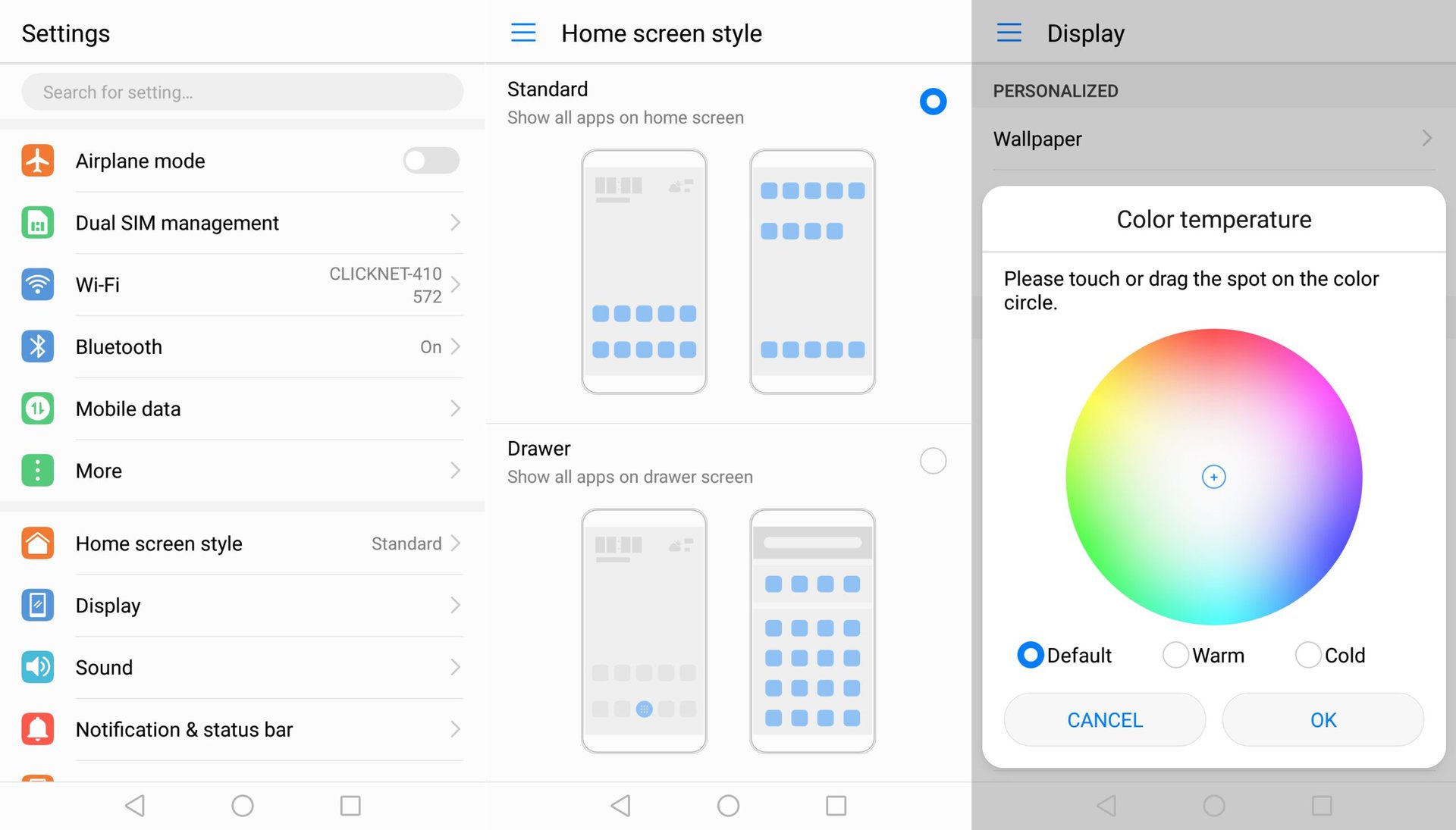
The HUAWEI P10 lite runs Android 7.0 out of the box, complete with HUAWEI’s Emotion UI 5.1. The biggest gripe that people seem to have with EMUI is the lack of an app drawer, however that should no longer be an issue as HUAWEI has included the ability to change the home screen to include an app drawer!
For those of you unfamiliar with EMUI, the general look-and-feel is different to stock Android with HUAWEI’s own launcher and a re-designed settings page. However besides the UI changes there are lots of additional features that you don’t get with stock Android including motion gestures, a floating dock, voice control, a one-handed mode and HUAWEI’s own take on the “do not disturb” mode.
Under motion gestures you can enable motions like “flip to mute” and “raise to ear” to answer calls. There is also the familiar Knuckle gestures which allow you to take a screenshot by double tapping the screen with your knuckle, or drawing a letter to open an app. Both types of knuckle gesture can be disabled if you find they misfire.
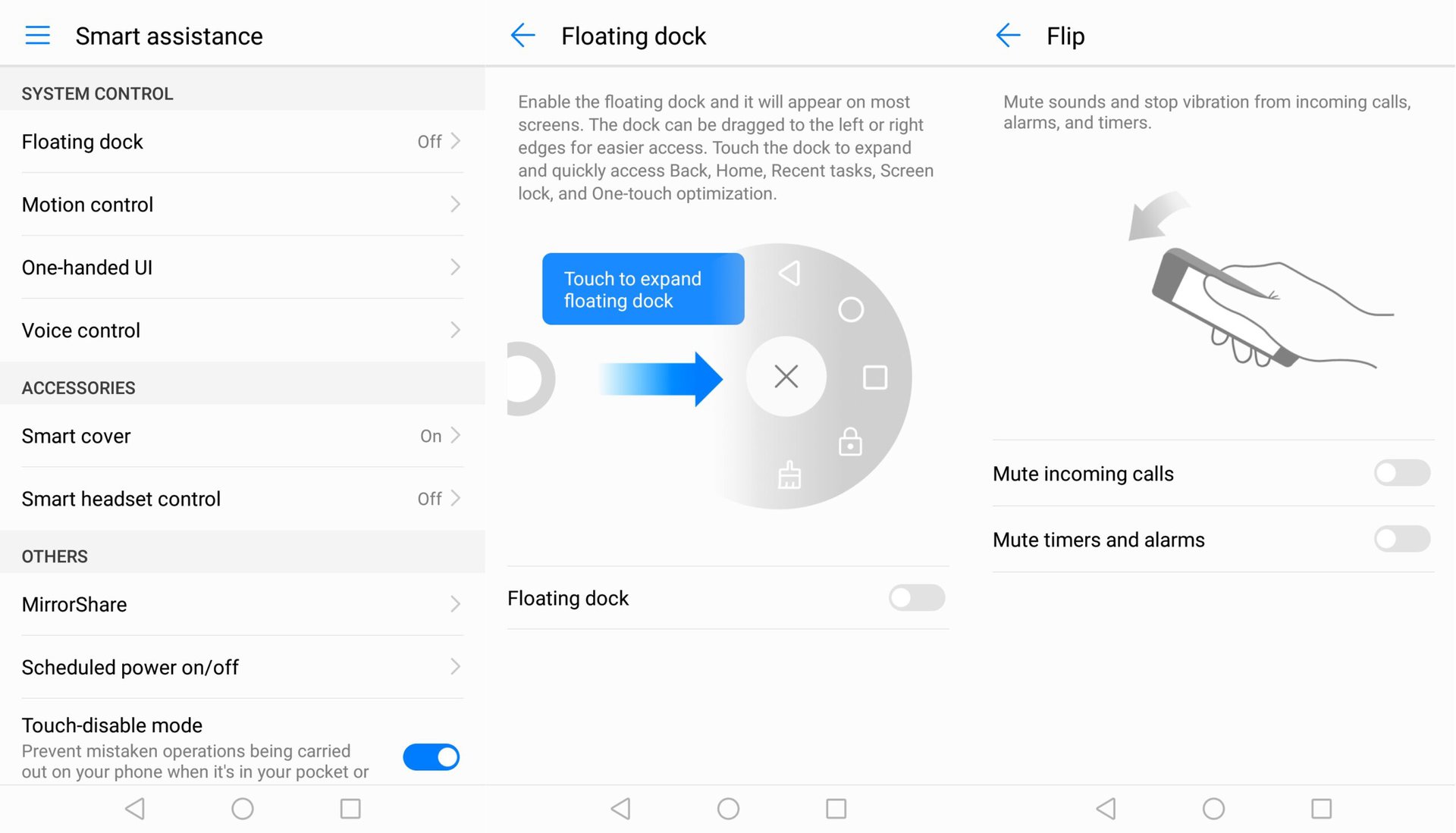
Since the P10 lite uses on-screen keys, HUAWEI has added the ability to customize the order of the navigation buttons. By default the back button is on the left and the recent apps is on the right. However this can be reversed to Samsung’s (old) way of doing things if you prefer. It is also possible to add a fourth button for opening the notification panel. Tapping the icon is the equivalent to dragging the notification shade down from the top.
HUAWEI has included a basic battery manager which can detect power-intensive apps as well as optimize the phone’s settings for better battery life (screen brightness etc). There is also a power saving mode which limits background app activity and reduces some of the visual effects. Plus there is an ultra power saving mode which gives you access to a basic launcher and just a few essential apps like phone and messaging.
Camera

You get a 12 MP rear camera with a 1.25 micron pixel size on a 1/1.28 inch sensor. While HUAWEI claims things like “20 percent more light” the truth is that a 1/1.28 inch sensor is tiny, even by smartphone standards. Having said that, I am impressed with the photos this device can take, especially those in good day light conditions. As expected, the camera struggles in lower lighting, but not as badly as I had feared. The images can be grainy and colors often appear more muted than in better lit conditions.
Apart from the more standard modes like HDR and Panorama there are lots of camera modes available including a full manual mode, which offers greater control over ISO, exposure and shutter speed. Other modes include time-lapse, slow-mo, and watermark. HUAWEI also added a light painting mode, that lets you capture light trails created by things like moving cars, or the stars in the sky. The effect can be really cool, but does require very steady hands, or a tripod mount, to get the shot to look the way you’ll want it.
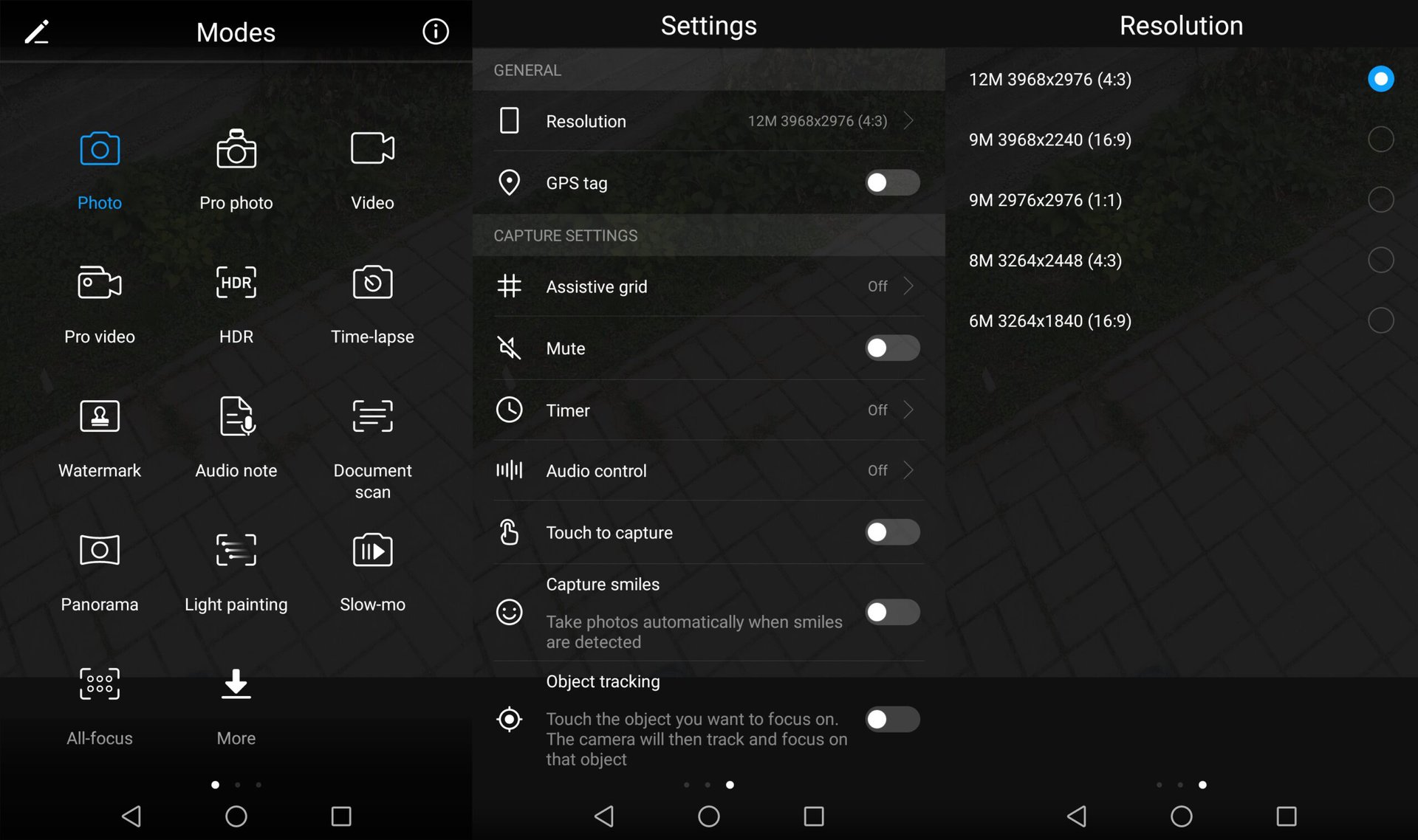
The 8 MP front-facing camera is also solid enough, and should make selfie junkies happy. You will find a standard beautification mode available, plus the Perfect Selfie mode, which allows you to tinker with your selfie portraits with options to enlarge your eyes and thin your face!
My biggest complaint I have had with previous HUAWEI devices is that the camera app didn’t rotate all the UI elements when you move from portrait to landscape. The good news is that this has been (mainly) fixed with the P10 lite (and also with the P10).
Since this is a budget-friendly phone there is no Optical Image Stabilization (OIS) or 4K video.
Here are some sample photos to help you judge the camera for yourself:
Specifications
| HUAWEI P10 lite | |
|---|---|
Display | 5.2-inch LCD 1920 x 1080 resolution |
Processor | Kirin 658, 16nm Octa-core (4 × 2.1GHz + 4 x 1.7GHz) + i5 co-processor |
GPU | Mali T830 MP2 |
RAM | 3GB RAM / 4GB RAM (WEU, Northern Africa, Southeast Asia, APAC only) |
Storage | 32GB |
MicroSD | Yes |
Cameras | Rear: 12MP, 1/2.8 inch sensor and 1.25 µm single pixel. PDAF and CAF auto-focus. Front: 8MP |
Battery | 3000 mAh (typical) 18W fast charge, 9V 2A |
Water resistant | No |
Connectivity etc | Bluetooth 4.1 802.11 b/g/n 2.4 GHz 802.11 ac/a/b/g/n, 2.4 GHz / 5 GHz (WEU, Japan, Korea) GPS Fingerprint senor Micro USB |
NFC | Yes (only two models only - WAS-LX1A, WAS-LX1) |
Software | Android 7.0 Nougat EMUI 5.1 |
Colors | Graphite Black/Sapphire Blue/Pearl White/Platinum Gold |
Dimensions and weight | 146.5 x 72 x 7.2 mm 146 g |
Gallery
Wrapping up
Overall I would say if you are looking for a phone on a budget then it is certainly worth considering the HUAWEI P10 Lite.