Affiliate links on Android Authority may earn us a commission. Learn more.
How to Add Facebook Friends by Tapping Two NFC Phones Together

Near Field Communication (NFC) technology has become the next big thing these days as many manufacturers are bringing the technology into many of their mobile phones. If you ever thought that NFC-enabled phones are primarily being used for wiring monetary transactions, well, think again.
While the majority of Android phone users are beginning to adopt Google Wallet as a means for wirelessly paying for their purchases, don’t you know that you can also do other neat stuff with your NFC-enabled phone like adding friends to your Facebook account? For the latter, you have the Add Friend (Facebook) app available on the Android Market.
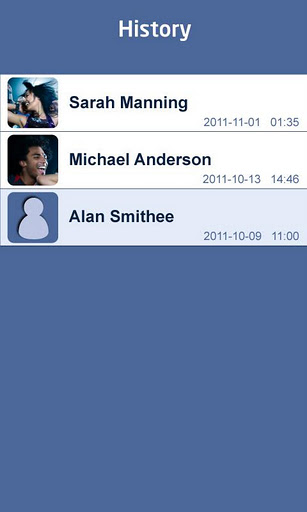
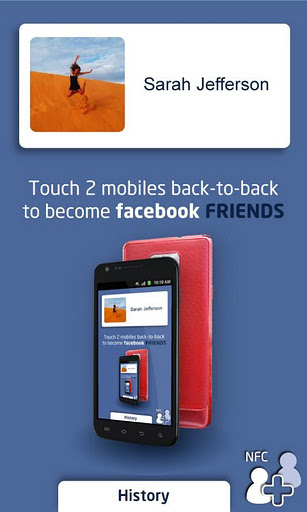
Easy as cracking an egg, the app only requires you to install the official Facebook client for Android for it to work. It may sound like a far-fetched idea, but surprisingly here’s an application that integrates NFC technology. By simply touching two NFC-enabled phones, two users can instantly become friends on Facebook with the help of the Add Friend app.

The Add Friend app is a great convenience if, for instance, you meet someone in a bar and she or he asks you for your phone number. Why not just become instant Facebook friends rather than scream out loud your phone numbers in a noise-filled room? If you have an NFC-enabled phone, try the Add Friend app. It works only on NFC-capable smartphones, though.
Here are the easy steps for instantly adding Facebook friends using NFC and the Add Friend app:
- Install the Add Friend app free from the Android Market.
- Turn on NFC on your phone. For phones running Android 2.3.x, you can find the toggle in Settings > Wireless and Networks. For Android 4.x, go to Settings > More.
- When everything is in place, launch the Add Friend app on your device. Make sure that your friend also does the same.
- Touch the backs of your devices together and wait for a couple of seconds for the NFC sensor to trigger. A vibration will confirm that the data has been sent.
- The Facebook client on your phone will open your newfound friend’s profile page. From there, you can befriend him/her by selecting the “Add Friend” button.
In the event that the app doesn’t find your Facebook client, it will automatically launch the Android Market app and take you to the official Facebook download page. Adding a friend through the Add Friend app will always post an alert on your Facebook wall stating that you have used the application.
The Add Friend app is just one of the few apps that showcase how NFC technology can change the way we live our lives and interact socially. It’s actually pretty cool to exchange information by letting our phones do all the talking. In the end, once the technology fully matures in the coming months, we could expect to see lots of NFC-enabled phones and apps doing all of our business. Whether it’s paying for coffee at Starbucks or sharing music through Android Beam, the possibilities are almost endless.
You can get the Add Friend app free from the Android Market.
Have you tried adding Facebook friends using the Add Friend app? Is it much easier than manually adding friends?