Affiliate links on Android Authority may earn us a commission. Learn more.
How to get WhatsApp on your tablet
WhatsApp is an insanely popular short messaging app that makes text messaging services free over a connection to the internet. The application was somewhat recently purchased by Facebook (for an astounding $16 billion) and has been revolutionizing the way many people use SMS messages. In its current form WhatsApp is an incredibly feature-rich service, so there’s never been a better time to familiarize yourself with the app.
Unfortunately, WhatsApp isn’t currently compatible with tablets by default. There are a number of workarounds, but many of them involve rooting the device. However, we’ve found a method that gets most users the functionality they want without the hassle of a complex setup. The only downside is that this setup won’t sync up across your devices but, rather, it creates a new account for the tablet.
Ready to get started? First, roll up your sleeves, get your link-tapping finger ready, and…
Download the APK
You’ll need the WhatsApp .apk to get rolling. Head over to that link and grab your file, but you probably won’t be able to run it yet. For that, you’ll need to…
Enable Installation of Apps from Unknown Sources
By default, Android devices won’t install apps that don’t come from the Google Play Store. So you’ll need to navigate to Settings>Security. Under “Unknown Sources” check the box next to “Allow installation of apps from unknown sources.”

Install a Messaging App
You’ll need a third party text messaging app so that you’ll be able to send and receive messages. TextPlus works just fine.
Complete App Configuration
Fire up TextPlus and go into the settings. Enter your number and fill out your contact information.
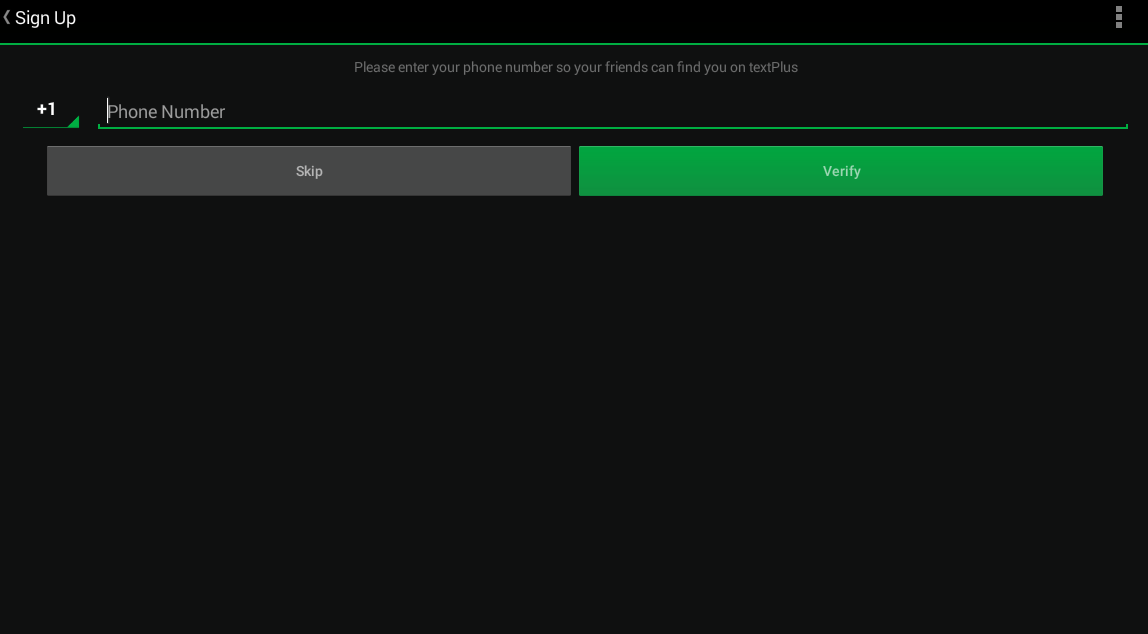
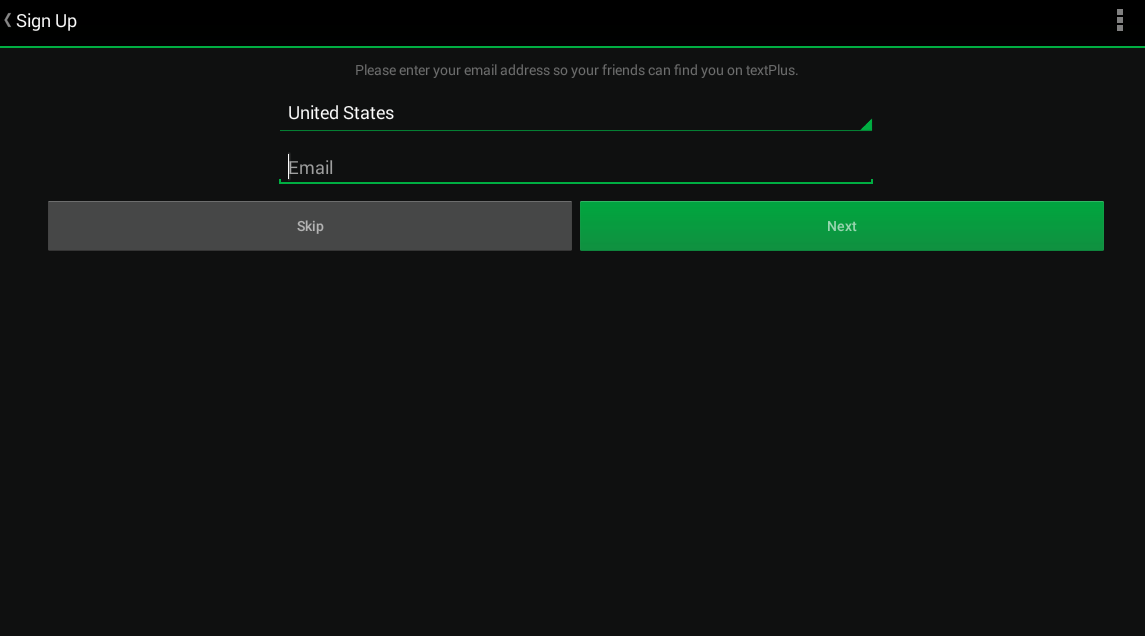
Install the WhatsApp APK
Head back to your downloaded files and tap WhatsApp.apk. Now it will install just like a normally-acquired app.
Configure WhatsApp
Once WhatsApp finishes installing, launch it. It will ask for a contact number, and you should provide the same contact number you entered into TextPlus.
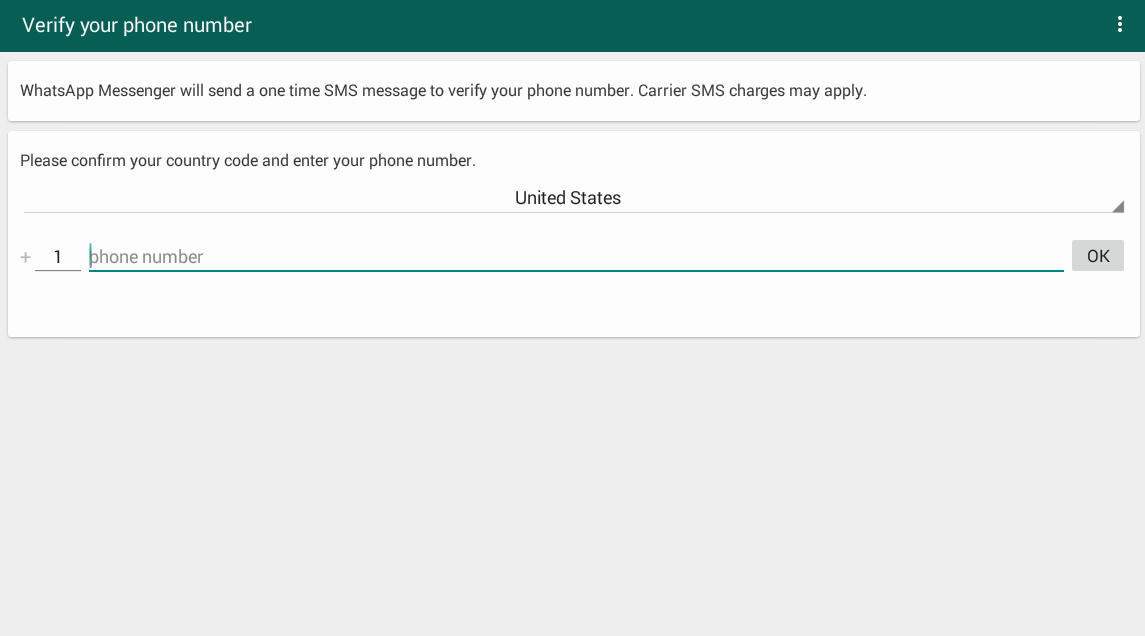
Once you’ve verified that number, you’re good to go! Now you can send text messages from your tablet for free as long as you have an internet connection. Pretty simple, actually.
Like I mentioned in the introduction, there are many ways to get WhatsApp running on a tablet. This way just happens to be one of the simplest, especially for those newer to Android. Do you have a method that you prefer to this one? Let us know why your method is your favorite in the comments.