Affiliate links on Android Authority may earn us a commission. Learn more.
Do we deserve OS updates for our Android devices?

With the official release of Android 5.0 Lollipop just around the corner, we thought we’d take a look at system updates in general. We all want the latest and greatest software that Google is pushing out, but do we actually deserve to get software updates?
There comes a time in the life of every Android device when its creator decides that it has received its last system update. Perhaps that day comes before the device ships to consumers, maybe it is on a set schedule or maybe it is years and many updates down the road. When that day comes, many react with anger and are left to wonder if their device is actually obsolete, or if their manufacturer is just being lazy or forgetful of their years of being a loyal customer.
There is a general consumer perception of Android devices that they should all receive the latest version of the OS, and in a timely manner. While we all want the latest features, it is often overlooked that for one reason or another, a device just isn’t in line to get another update, no matter how much we may yell at the manufacturer.
Why should phones receive updates?
This is a pretty straightforward question to answer, all it takes is to watch the announcements out of any keynote presentation of any Google I/O conference to see most of the reasons that phones should get updates. Google always infuses new and exciting features into Android, usually with a new user interface and design principle. Performance improvements are typically also on deck. Remember when things were buttery smooth?
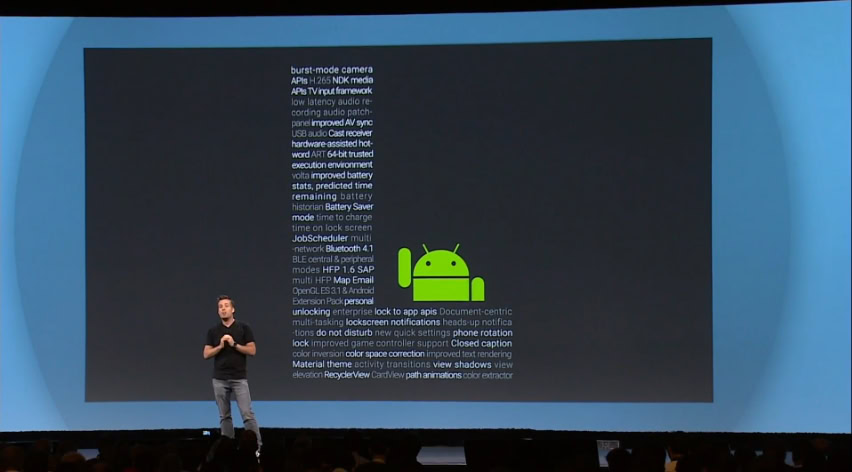
Something not usually explained in significant detail, if any, during the I/O keynote presentations is security improvements. While Android has been inherently secure ever since the earliest versions of the OS, there are a few known vulnerabilities found in versions as recent as Android 4.2 Jellybean. If we speak of no other reason for phones to receive updates, I think security should be the focus. This certainly takes a leap forward with Android 5.0 Lollipop, employing two-factor authentication and full device encryption from first boot.
The plain fact remains that any manufacturer that fails to keep their devices reasonably up to date, shall incur the wrath of the social mob. This manifests in a poor culture around the company and eventually a loss of brand trust, loyalty and sales. We, the educated consumers, are a fickle folk, oh yes we are.
If, by this logic, security upgrades and consumer pressure are the main motivating factor for manufacturers to process updates, why do some phones go unsupported?
Why phones should not receive updates
There are a number of reasons that a manufacturer should issue End Of Life on a device, and a great many more reasons that a manufacturer decides to act upon. Let’s look at a few:
Limited specs
In the case of the oldest Android device that I still have active, the LG Optimus One (P500), it just can’t do it. New out of the box, the P500 offered me about 48MB of usable storage space. Sure, it has a microSD slot and the latest OS installed, Android 2.3 Gingerbread, has the ability to save apps to SD card, but the device was considered a budget device when I purchased it and simply cannot handle the newer versions of Android.
The fact is, even though Android 4.4 KitKat was developed to operate as smooth as possible on devices with as little as 512MB of RAM, doing exactly that has proven less than ideal for many.
Unsupported parts
The Galaxy Nexus – built by Samsung, was put together with a Texas Instruments processor. It took mere months after launch for TI to decide that they would no longer support their chipset, leaving Google and Samsung in the lurch. This decision by TI was one that could not be overcome, leaving the Galaxy Nexus stranded, never to see another official update.
While the TI chip in the Galaxy Nexus is powerful enough to operate newer versions of Android, the problem was actually in software drivers. With TI not putting the drivers together, the open source community gave it a shot, but in the end, it just was not to be.
Economics
It should be no surprise that the sheer cost of operations is the primary reason a manufacturer decides to cease support of a device. This encompasses a great number of factors – man hours to process the update, cost of devices for testing, possible licensing fees, evaluating the number of devices sold with the number of those that are still active, and the value of working on an update versus putting that effort toward new products and services.
Some manufacturers, like Samsung and ZTE, can often afford to look after a great many of their devices. They employ hundreds of thousands of people around the globe, and should not find themselves strapped for talent when a team spends some time on an older device. However, they have hundreds, if not thousands of active phone models on the market at any given time, eventually a device needs to be retired and employees set on new tasks.

On the flip side, a small team, like the folks at OnePlus, have to handle their single device offering a little more carefully. There is no question that the OnePlus One is still a great device and a highly desired phone, but more than a few of us have been wondering what their next device offering should look like. With the size of their team, it may come to pass that they diminish, or even drop support for the One in order to focus on the ‘two.’ Only time will tell if the One loses support before the device itself ceases to perform.
Aside: the fact that the OnePlus One is powered by CyanogenMod changes the dynamics, but eventually they too will stop support in favor of newer hardware. Bringing us to OnePlus building their own OS for the two.
What is your manufacturer doing about this?
Many of the major manufacturers have committed to getting the latest Android updates to their devices, at least for a short window of time after release. We’ve seen HTC promise to keep all new devices up to date for at least two years after release and Motorola, at least since Google purchased them, continues to update most of their line as fast and often as they can.

Looking at the rollout so far of Android 5.0 Lollipop, Motorola has been caught in action with the update for the Moto X and Moto G and LG has jumped in, promising the update before any other manufacturer, even before Google can push the update to Nexus devices.
The huge difference with Lollipop is that Google made widely available a developer preview of Android 5.0 Lollipop for several months before actual release. This allowed manufacturers, as well as app developers, to get on board early, which we are seeing more and more with apps that are modelled after the latest design standard, Material Design.
Historically speaking, Google has been able to push out the latest Android releases to Nexus devices well before any other manufacturer can get things rolling. Such is one of the main selling points of the Nexus line. Motorola and HTChave been quick to follow while Samsung takes a bit more time and poor LG has gone so far as to blame the carriers for their comparatively abysmal wait times for new Android releases.
Who is responsible for your Android update?
Speaking to LG’s concerns, it is true that most phones on the market have more than one hand in the cookie jar that is your phone. As a refresher, here is the basic idea of how Android releases work:
Carrier branded/subsidized phone: When you get a phone from a carrier, the version of Android on the device has been passed from the manufacturer to the carrier. The carrier then injects their apps and code to support their services and network before finally finding its way to your handset.
What we have here, then, is no clear cut path between Google’s Android release and your phone. By the time the manufacturer and the carrier do their thing, updates can be muddled and delays can be lengthy. The real sore spot here is when you end up with a device that is physically capable of running the latest and greatest Android release, but it is halted due to issues in software compatibility for you carrier’s requirements. Just ask any early adopter Nexus 7 LTE user on Verizon, they’ll explain some of this for you.
Unlocked phones: An unlocked phone usually comes at a premium price, the main reason for this is that there are no subsidies as would be found by your typical carrier branded Android smartphone. The benefit is that your phone manufacturer is typically in charge of releasing Android to the device and can get it done with minimal delay. Not to mention this often means a simpler version of Android being installed on the device, sometimes very close to stock Android.
Nexus phones from Google are a great example of how Unlocked phones work. You buy the device from Google and Google ships you any available Android updates.
Despite the promises and best intentions of even Google and others through the Open Handset Alliance, your device will, inevitably, meet its end for software updates.
What do you do when your phone is rendered obsolete?
Custom ROMs
For those that are unfamiliar with custom ROMs, they are versions of Android that have generally not been built by Google or one of the typical phone manufacturers. There are many ROMs out there, and some great ones too. Some of our favorites around here are CyanogenMod and Paranoid Android. There is no question that installing a custom ROM is a method to take a much larger selection of Android devices and update them to newer versions of Android. For many phones, a custom ROM is the only way to see any updates.
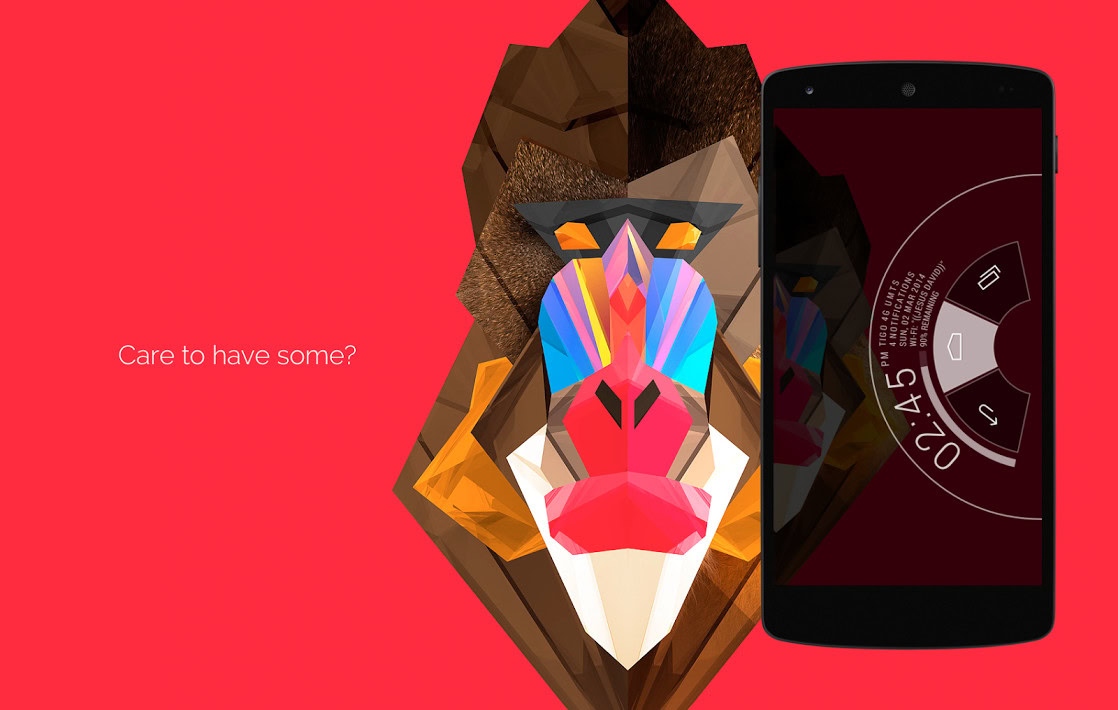
While we accept custom ROMs as a major part of the Android market, they are predominantly handled on a phone by phone by user basis. That is, each of you need to make the conscious decision to work through the sometimes arduous and dangerous process of unlocking, rooting and ROMing your devices. This process usually voids your warranty, and carries the risk of bricking your device altogether.
Be sure to learn the ins and outs and follow instructions carefully if you decide to go this route – it may sound scary, but it is usually very much worth the trouble. This assumes, of course, that your phone is even capable of stepping through this process and that the Android community has seen fit to build a compatible ROM as well. If all else fails, the next option is actually a pretty good one.
Do nothing
Doing nothing is the number one action, or lack thereof, for a phone that has been rendered obsolete. Let’s be honest, despite the lack of cool new features, your old outdated phones are still pretty good. Or, as good as they’re ever going to be. Chances are, you’ve even replaced it with new hardware already.
[quote qtext=”Chances are, you’ve purchased, or plan to purchase, a new device anyway” qperson=”” qsource=”” qposition=”left”]What should you do with the old hardware then? Many of us end up gifting old devices to our family and friends. If I may point out, this action is an admittance that the device is not dead and useless, just that it is not good enough for your wants and needs – Unless you really just want to see the recipient suffer, then that is just mean.
Instead of giving it away, you could use that ‘obsolete’ device, running that outdated version of Android, for a light duty purpose. We recently covered a slew of ideas of what you can use an old phone for. Myself, that little old LG Optimus One I talked about is now a music player connected to my stereo. I also use it as a hiking companion, with offline maps and, again, music. My newest use, shooting time-lapse videos.

Bottom line, there is nothing as fancy as photospheres, Material Design or even buttery smoothness on our old devices, but they should still prove operational even without. Don’t forget that when you focus on the tasks you want to accomplish, the operating system becomes less important and the available apps become key. Luckily, many of the more than one million apps in the Google Play Store will operate on older hardware, with older versions of Android, keeping your dead phones alive just a bit longer.
Perhaps one of the best things for all Android users that has started happening in the last short while, is that Google and others have been slowly offloading their key apps and services into standalone apps in the Google Play Store. What this means is that these features can be individually updated and installed onto more and older devices without requiring a full new Android release. This reduces the need to see updates on older hardware and, once again, gives your devices another little breath of air before complete expiration.
Conclusion
[quote qtext=”manufacturers owe us a quality device with secure and operational software, but perhaps nothing more” qperson=”” qsource=”” qposition=”right”]Despite missing out on all of the cool new features of the latest releases of Android, there really is a time for a device to stop receiving operating system updates. In the end, you might say that manufacturers only owe us a quality device with secure and operational software.
With all that said and done, the burning question on everyone’s mind right now – will your phone get Android 5.0 Lollipop? Be sure to check out our running list of phones that are in line for update, and follow along our Android Lollipop coverage for all the latest news surround the OS. Either way, I’m sure you’ll join me in hitting the ‘check for updates’ button on all your devices, if you haven’t flashed a system image already.
Please keep in mind that this is a good overview, but only scratches the surface of ins and outs of Android updates and the politics surrounding them. Feel free to point out any key factors I’ve left out, in the comments below.
What do you say – should more effort go into updating as many phones as possible for as long as possible, or should updates stop well before a device starts to feel underpowered and sluggish?