Affiliate links on Android Authority may earn us a commission. Learn more.
DeskDock app: control your Android device with your PC's mouse and keyboard
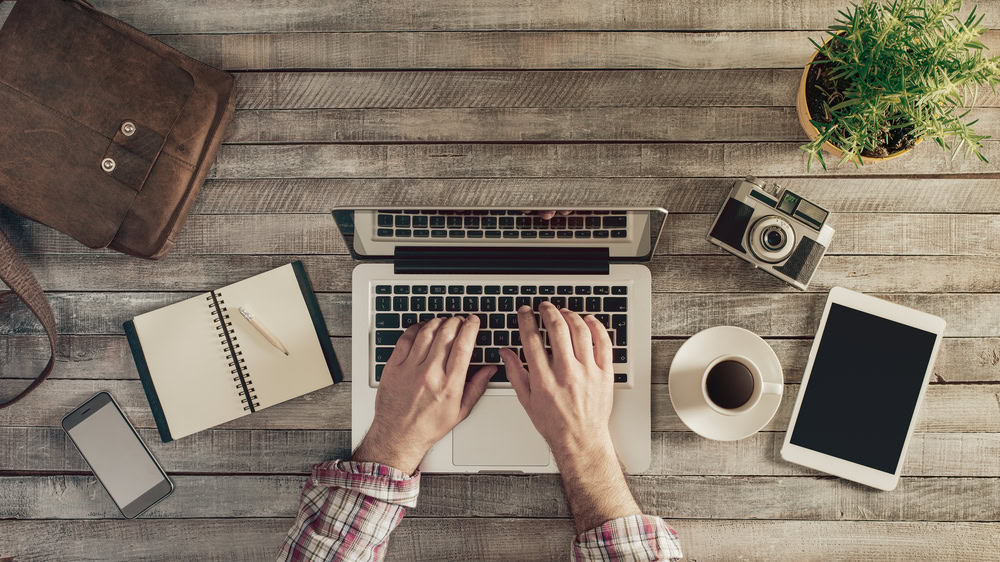
Merging your computer and mobile devices to create the perfect workflow can be challenging. There are plenty of tools out there, and you can even turn your tablet into a second monitor, but none of those solutions are perfect. Can DeskDock make the cut?
It just might, because this app manages to combine your devices while keeping them separate. What it does is essentially allow you to control an Android device using your computer’s mouse (or touch pad) and keyboard.
Of course, the set-up is not exactly simple. You will need to install the application on your Android device, download a server program for your computer (supports Windows, Linux and Mac) and connect them using a USB cable. But it seems the system works great after all is set up, and it is very simple to use.
Just drag your mouse over to the Android screen and start controlling your mobile device. Sharing the keyboard and mouse is not the only cool trick this app has up its sleeve. You can drag-and-drop links, turn the Android device’s screen on by dragging the cursor over, connect multiple devices and more. It’s even possible to set up shortcuts and customize mouse button actions.
Great stuff, right? This app doesn’t sound free… and it isn’t, but you could use most features with the free version. But many of us will want to pay the $5.49 for the PRO version. It enables the ability to use your keyboard, drag-and-drop URLs and settings shortcuts. In addition, it gets rid of ads.
Are any of you downloading this one? You should at least try the free version!