Affiliate links on Android Authority may earn us a commission. Learn more.
What Chrome's new Install to Homescreen feature means for apps
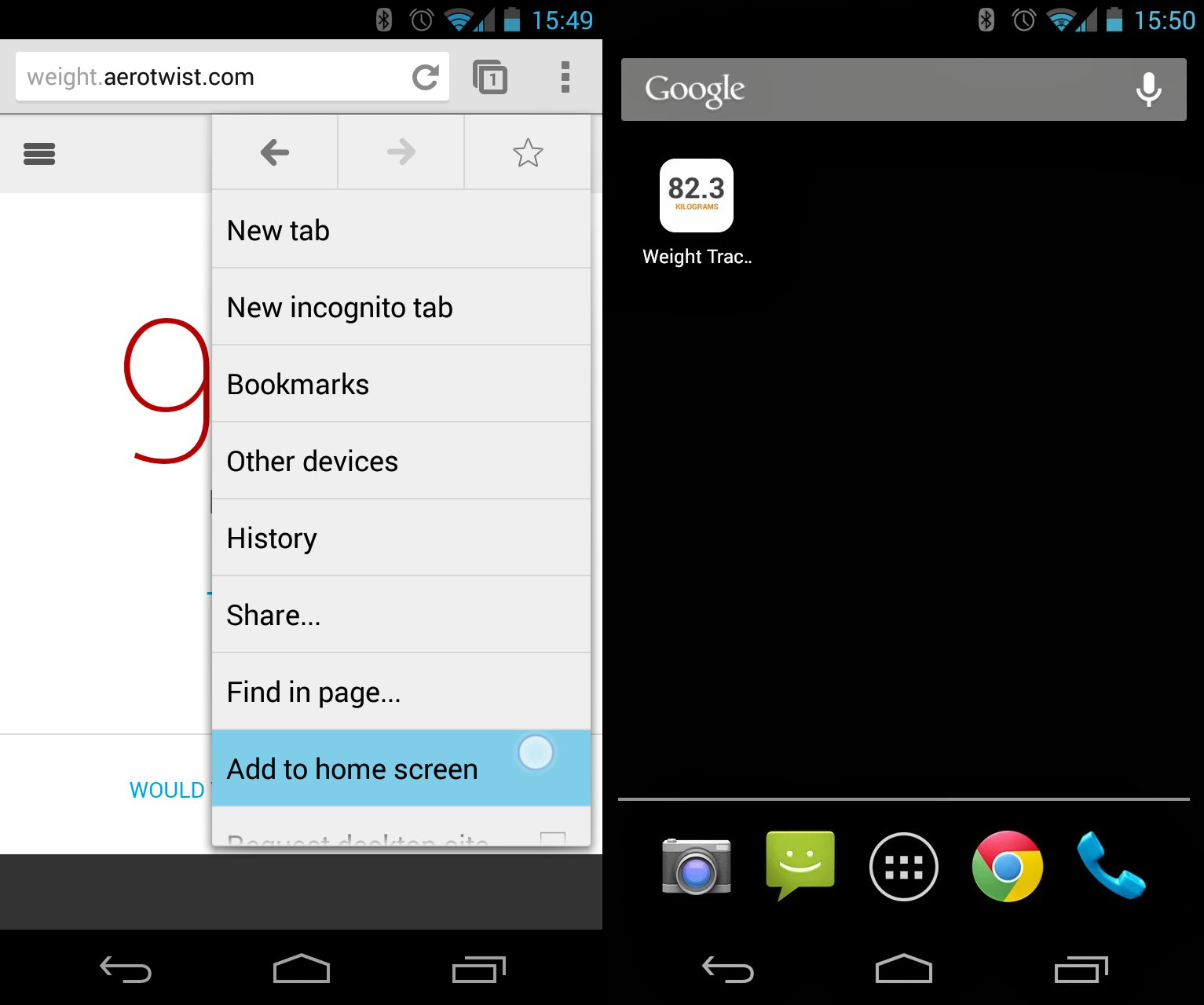
But why would Google add this feature now? There are already over 1 million apps in the Play Store, surely Google doesn’t want everyone to change to using web apps now? Or does it? The first thing you have to remember is that Google is an Internet company. It can’t make any money or provide any services unless you are connected to the Internet. Even a simple task like reading your email needs an Internet connection and Google is sure that ultimately everything will be cloud based.
Think about how the services that Google offer has encouraged all of us to migrate to the cloud. In the old days before Gmail, I used to download my email into an email client (like Outlook Express or Thunderbird). Without backups, a hardware failure would mean that I would lose all my data. Along came Gmail with its cloud based service and integrated search. Now all my email is out-there, somewhere in the ether. Then came Google Drive: since Google has helped me move my emails to the cloud, now I can move my documents. Then came Chrome OS. My emails and data are now in the cloud, what about the actual OS, is it possible? The high level of functionality provided by Chrome OS seems to say yes. So with emails, data, and the OS already in the cloud, what Google wants now is for all your apps to be in the cloud. In fact, services like Gmail and Google Docs already prove that you can have sophisticated web apps that rival their native counterparts in terms of functionality and ease-of-use.
Android was a bit different. Although it was cloud-centric, all the apps are actually written and deployed in a more traditional way, similar in many ways to software on desktops. In fact, there is even a native SDK for Android (the NDK) that allows games and apps not written in Java to be ported to Android. But the very existence of the NDK also shows that Android can’t yet get away from its hardware ties. Android runs on a variety of processor architectures including ARM, Intel and MIPS. For true compatibility, the Android SDK allows apps to support all three platforms. However, this isn’t a problem with Chrome OS which also runs on ARM and Intel. Since the apps in Chrome OS are web apps, the underlying processor is irrelevant. Google would love that to be true for Android.
It was only a little more than a year ago that Facebook abandoned the HTML 5 version of its mobile app and wrote a new native Facebook app in Java. At the time, Mark Zuckerberg stated that HTML 5 was “the biggest mistake we made as a company.” So if Facebook can’t make a decent web app, why do we think anyone else will?It seems that HTML 5 and web apps are having a bit of a resurgence. The recently released Firefox OS only supports HTML 5 web apps, and Tizen is the same. Things have moved on since September 2012 when Facebook abandoned HTML 5, and maybe the technology is now more mature. One thing is sure, Firefox OS had HTML 5 web apps for Facebook and Twitter at launch and even games like Cut the Rope.Since Firefox OS only supports HTML 5 apps, I went to the Firefox OS developers page and downloaded some of their demo apps. Because they are all written in platform neutral technologies like HTML, CSS and Javascript I wanted to see if a Firefox OS app could be easily ported to an Android web app. As you would expect, the answer is yes. I tried a few of the demo apps and by adding Google’s mandatory meta tags I was able to install the apps on my Android phone. For developers, this means that HTML 5 apps written for Firefox OS will work without much change on Android. I also had a quick look at Tizen, and essentially the same is true there as well. In fact, all of the demo apps provided for Tizen also have desktop Chrome versions.
This could mean that, in the future, a mobile app can be developed on one platform and released for all platforms, with Chrome serving as the glue needed to stick it all together.
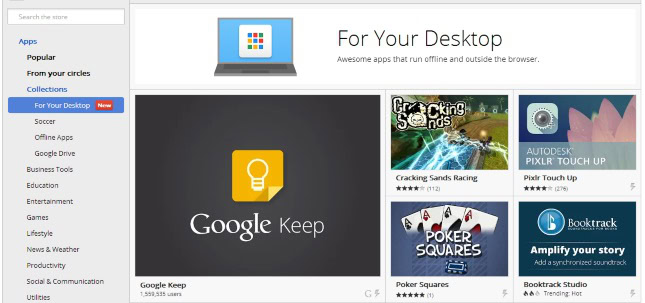
What Google seems to be actually doing is testing the water to see if web apps can in fact become the norm, not only on Chrome OS and Android, but also on the desktop. If it succeeds, then the underlying operating system becomes less important and, ultimately, a user who embraces web apps will feel equally at home on any OS, including Linux or Chrome OS.
It also means that Google is taking the first step towards unifying Android and Chrome OS. The technology behind the two operating systems is very similar, both use Linux at their cores and both rely heavily on Chrome. The plan to unite the two has been around for a long time — back in 2009, Sergey Brin said that “Android and Chrome will likely converge over time.”
There may also be some political influences at work — earlier this year, Andy Rubin, the longtime Android team leader, was replaced by Sundar Pichai, who also heads up the Chrome and Chrome OS teams. Now with the same person responsible for both projects, it is only natural that the two become closer.Things aren’t going to change overnight. Although Android is extremely successful and Chrome is the most popular web browser (with around a 40 to 50% share, depending on whom you ask), Chrome OS isn’t yet mainstream. Although increasingly popular and by no means a failed project, it is battling against the dominance of Windows and OS X. Windows is by far the most popular PC operating system (accounting for around 80 percent of all web traffic), while Chrome OS is very small at under 0.5 percent.
However, if Google plays its cards right, it could build on the Android branding using a “Android now on laptops” type approach. For that to happen though, it either needs to make Chrome OS compatible with Android’s Java apps or it needs to make Android work well with the same web apps as Chrome OS, or maybe even both!
What do you think? Should Google move quicker to merge Chrome OS and Android? Do you like the idea of web apps?