Affiliate links on Android Authority may earn us a commission. Learn more.
How to use Maps and Play Music without killing your watch battery - Android customization
Last week on our Android customization series we took a look at an old classic root app to help reduce battery consumption on your rooted phone or tablet. We had planned to find a way to spend that extra battery on something new, but instead, let’s save more battery, from your Android Wear device.
Here’s the deal, whenever you fire up Maps navigation or Google Play Music on your phone, your connected Android Wear device, smartwatch in this case, brings up that same navigation or controls to that music. Great feature, but killer on the battery. Let’s fix this.
Before we begin
You will require a fairly modern Android phone or tablet today, as well as an Android Wear device. Obviously, you’ll also need the Android Wear app, Google Maps and Google Play Music, but I’ll just assume you’ve got those, they’re practically prerequisites to having these devices.
Save Android Wear battery by blocking automatic services
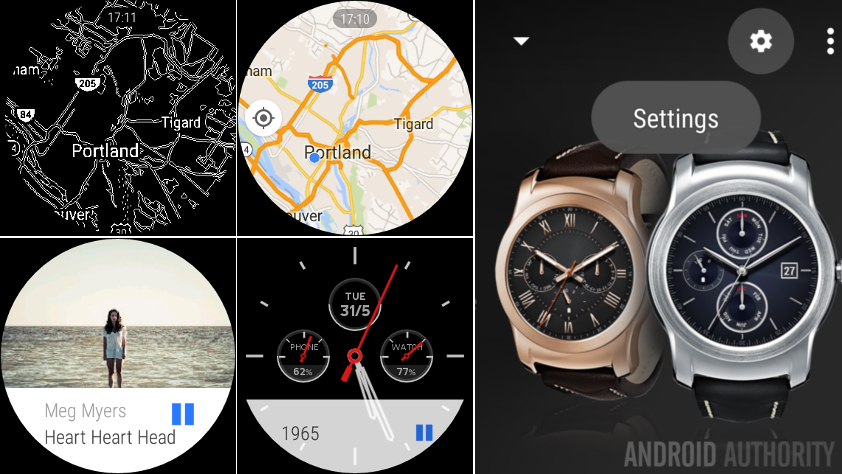
Let’s look at what’s going on here again. The default action when you fire up Maps or Music on your phone or tablet automatically syncs the navigation or controls up to your watch. My last big road trip this happened, and let me tell you, both navigation and music controls on the watch ate up 50% of my battery in just 2 hours. Not cool.
So, the object for today is not to disable the ability to use music controls or navigation from your Android Wear smartwatch, rather, we are taking control of when these things happen.
The process is simple enough, take out your Android phone or tablet and open the Android Wear app.
Tap on the gear settings icon in the top right corner.
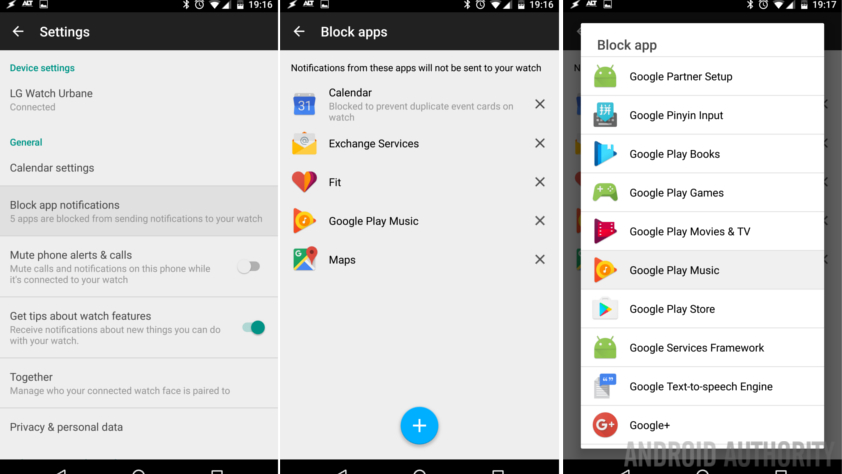
Tap on the General settings item called Block app notifications.
If you do not see Maps and Google Play Music in this list already, tap on the “+” button at the bottom to add an entry.
Find and tap on Google Play Music. Then repeat the process and tap on Maps.
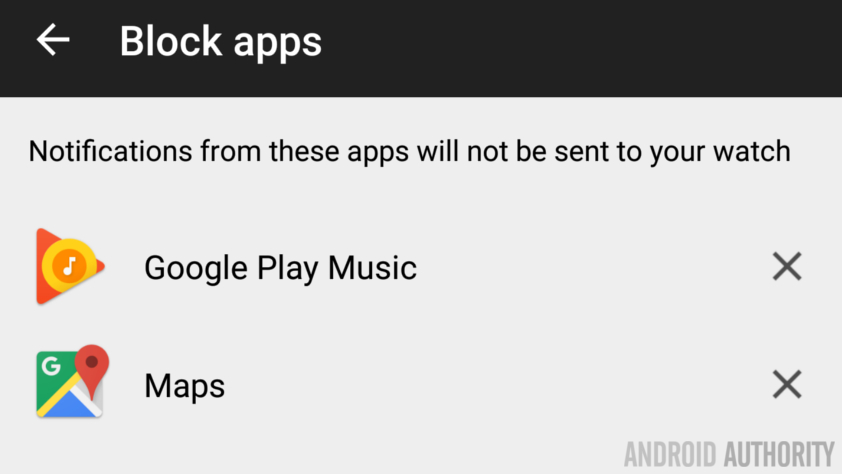
While you are here, feel free to block any other apps you want as well. You can play with the interactions between phone and watch and can always just come back here and hit the “X” to re-enable the app notifications.
That’s it. Exit out of the Android Wear app and enjoy your improved battery life.
Can I still use Maps and Music from my watch?

Yes, you can still use Maps navigation and Google Play Music controls from your watch, but you get to choose when.
You might be thinking you have to go back into the Android Wear app on your phone or tablet to re-enable these controls, but there’s an easier way. Instead of starting music playback or navigation from your phone or tablet, simply use your smartwatch to start these processes.
There may be a hiccup or two when you are done, as the Wear controls tend to re-connect for a bit if you restart navigation or music playback from your device right away, but aside from that, you’ll be able to use the services on your phone without triggering your watch.
What’s next
I feel I need to explain again, feel free to skip this if you understand what’s happening. Blocking the apps through the Android Wear app on your phone or tablet will prevent the notifications on your watch if you start navigation or music from your phone or tablet. But, start the navigation or music from your watch and everything operates in its full glory.

Try this with other apps. I block Calendar and Fit, both of which I use frequently, and both apps work as expected when I start them from the watch, but otherwise they do not disturb me. I also block Exchange Services, you can ignore that, I have trust issues with Exchange,
Next week
You know, I really do want to find a fun project for our Android customization series that is frivolous with your battery. We spend so much time trying to reduce consumption, but putting the device to good use has its value as well. I hope this Android Wear battery saving trick helps you get the most out of your smartwatch.
Be honest now, did this Android Wear trick solve any issues for you, or am I just late to the game? Do you have any other killer smartwatch battery life tricks?
More Android customization projects: