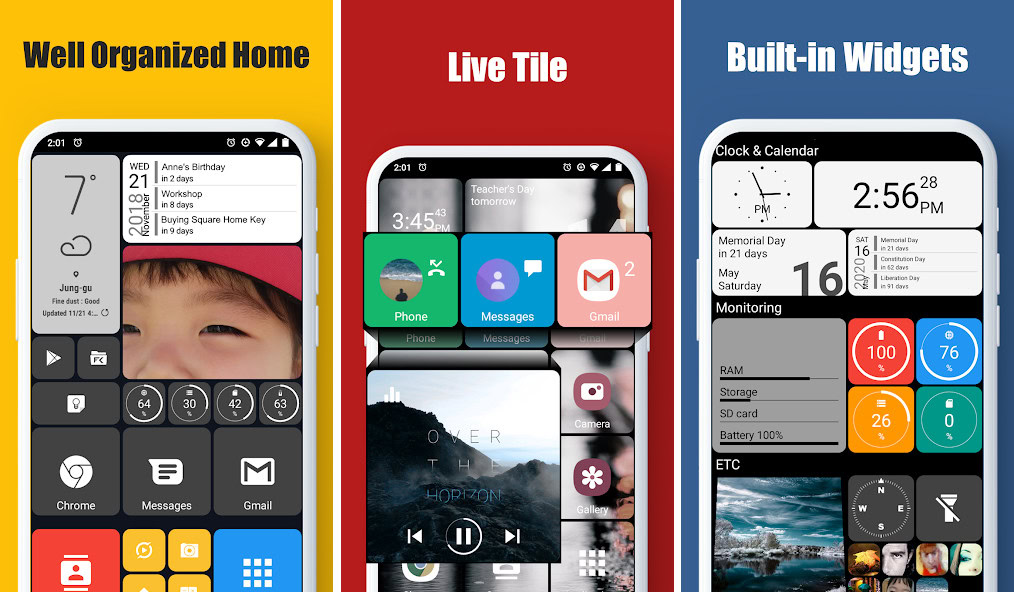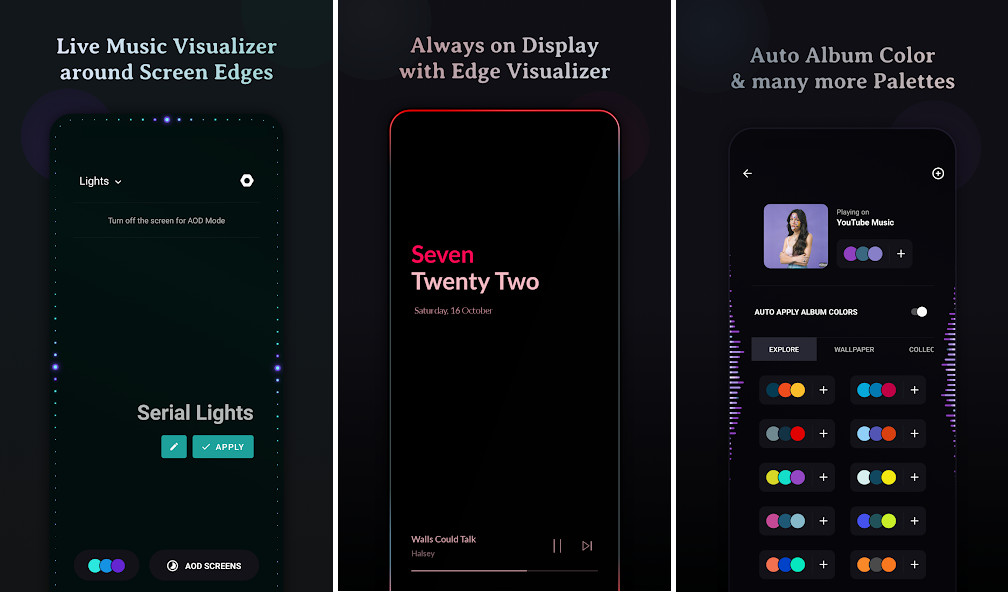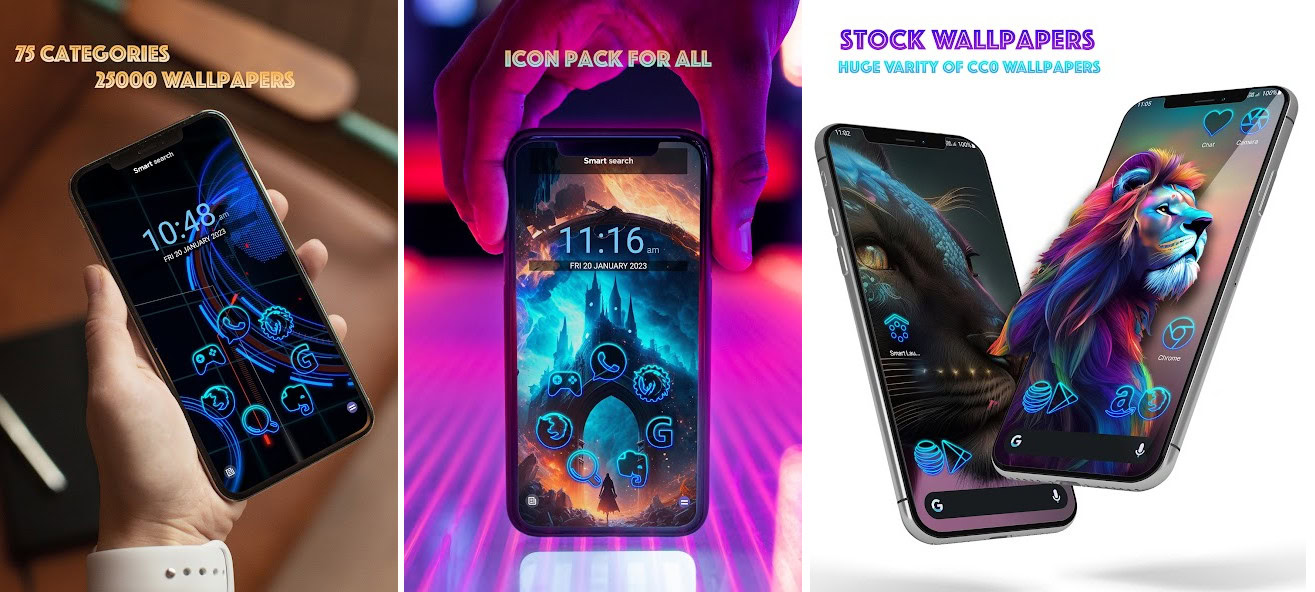Affiliate links on Android Authority may earn us a commission. Learn more.
14 best Android themes, theming apps, and customizations

Android is loved for its customization features, and each day newer and better apps are being developed for user convenience. Before, you had to root your phone in order to change the system color or use a dark theme. But now, many OEMs support system-wide customization options with app stores dedicated to the same. There are also theme builders like Google’s Material You, available on newer versions of Android, that allow you to personalize your Android without using any additional apps.
However, a lot of the old ways still work today on older devices, including icon packs, third-party Android launchers, various wallpaper apps, and even some more hardcore stuff like widgets and live wallpaper creators. There are tons of things you can do. In this article, we’ll talk about the best Android apps from a customization point of view.
The best Android themes and customizations
Action Launcher
Price: Free / In-app purchases ($4.99 – $12.00 per item)

Action Launcher is a great place to start for themeing. It allows you to auto-customize the colors of the launcher from the colors on your wallpaper. Additionally, it has a variety of customization options to make everything look how you like it. This includes app shortcuts, a quick bar, smart-sized icons, Android’s new Material You theming, and elements from the Google Pixel Launcher. It’s also a rock-solid launcher app. You can do all kinds of fun Android themes with this one, but it takes a bit of work.
Square Home
Price: Free / In-app purchases ($1.99 – $5.99 per item)
If you’re a fan of Windows phones, you’re going to love this one. Square Home is a highly customizable launcher app available for Android devices that turns your boring phone UI into the metro UI of a Windows phone. It offers a user-friendly interface with smooth vertical and horizontal scrolling. This one utilizes tiles to elegantly display notifications, calls, SMS, emails, and more. It is like a smart app drawer that intelligently organizes your apps based on usage. While some premium features like animated tiles, a media controller, infinite scrolling, and 3D effects for horizontal scrolling require payment, there are flexible subscription plans available, including monthly options priced at $1.99 and a lifetime subscription at $5.99.
Energy Bar (or Energy Ring) apps
Price: Free / In-app purchases ($1.99 – $21.99 per item)
Energy Bar (or Energy Ring) is a series of apps that let you do fun stuff with your screen. The original Energy Bar puts a battery meter along the top border of your screen. It goes down as your battery does. The notch and pinhole cameras complicated things a bit, but the developer has the Energy Ring series of apps for those obstacles. The apps work on any phone with a flat upper screen, most devices with a pinhole, and about half a dozen devices with a notch. You’ll have to check out the developer’s page to find the one that works best for you, but it’s a neat way to accentuate the top of your phone.
Always On
Price: Free /In-app purchases ($0.99 – $4.99 per item)
Always On, also called Muviz Edge, is a unique app in its category. It’s unique in this way that it adds a Live Music Visualizer around the edges of your screen while you listen to music from your music player app, giving your device a cool, aesthetic look. It also has edge lighting for Always On Display screens, with a variety of super customizable options. It also lets you choose your preferences from a range of design packs and color palettes to match your style. There are even options to control the visualizer’s behavior and prevent screen burn-in. It supports many different music players, which you can find more about on the Google Play Store.
Android Keyboards (Gboard, Swiftkey)
Price: Free
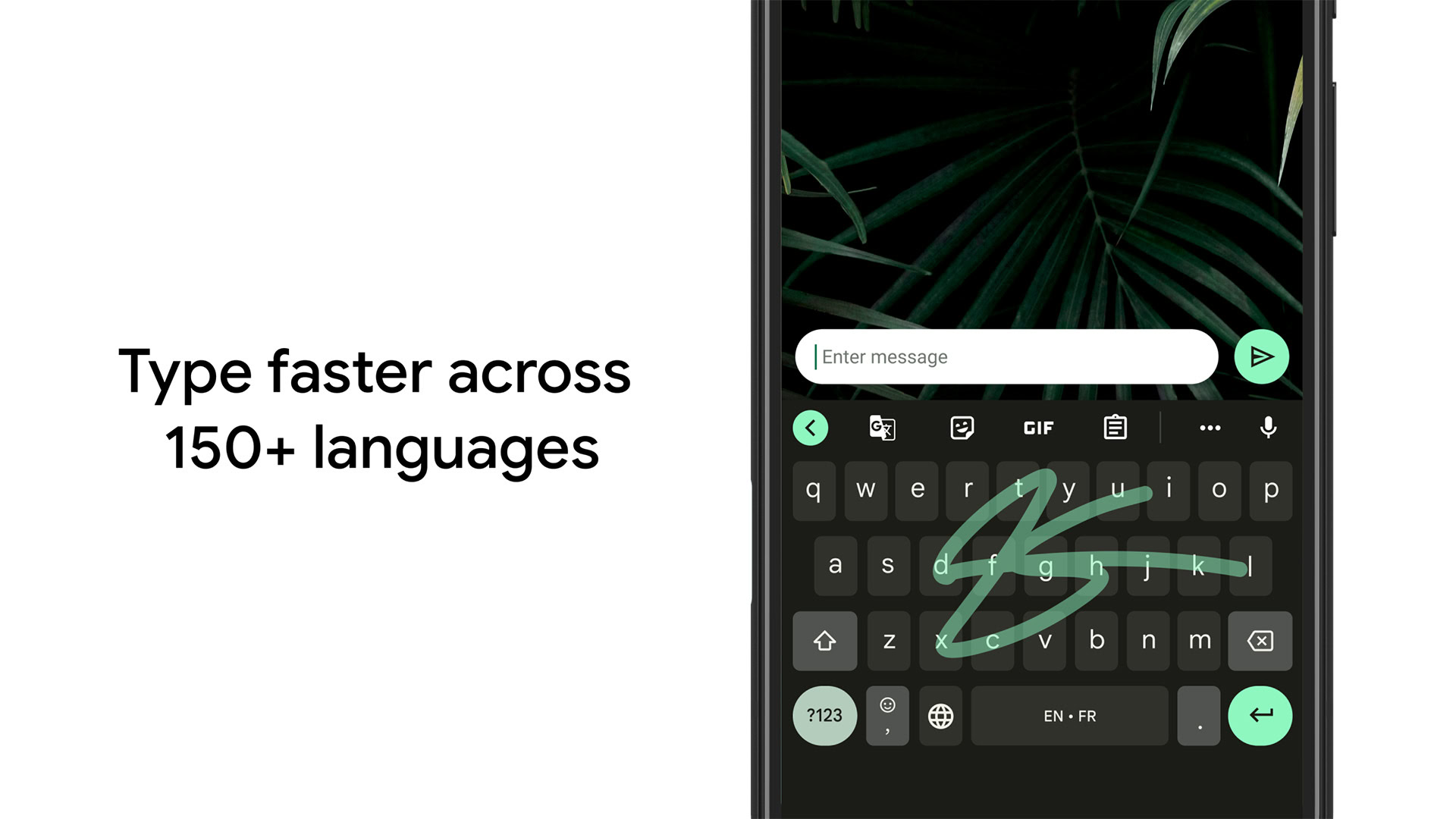
Gboard and SwiftKey are two of the most popular Android keyboards. They’re both excellent for personalizing your device. SwiftKey has more options; it includes many unique themes, along with a variety of seasonal themes. Gboard has more basic options and offers a more minimalistic design. However, both keyboards have custom theming available on top of the preset stuff. There are other keyboards with this functionality; however, Gboard and SwiftKey are simply the two best ones in terms of usability and performance. Plus, they’re both free, with no in-app purchases or ads. Thank you, Google and Microsoft!
KWGT and KLWP
Price: Free /In-app purchases ($5.99 per item)
KWGT and KLWP are two of the most popular customization apps out there right now. KWGT allows you to create custom widgets and has a lot of other features to help you create the best widgets according to your preferences. This app also has support for Google Fit, sensor data, weather, and even stuff like custom-made countdown timers.
KLWP is a live wallpaper maker. It features a WYSIWYG editor that lets you create custom wallpapers and shares many common features with KWGT. The two apps work well with each other; together, they give you the best package for personalization. There is also the KLCK Kustom Lock Screen feature if you want to go even further and add a lock screen to the mix.
Nova Launcher
Price: Free
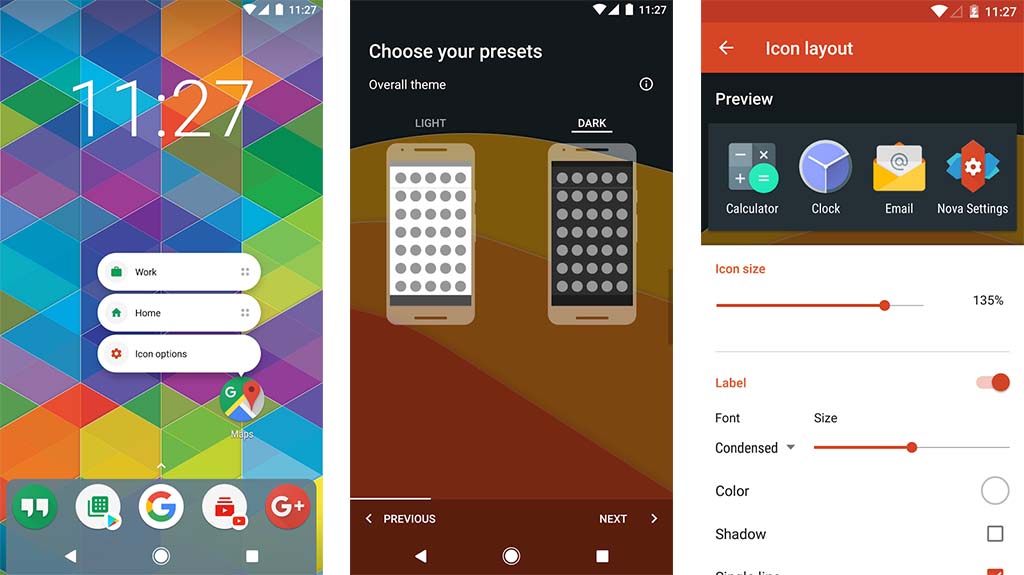
Nova Launcher is one of the best launcher apps out there. It’s excellent for Android themeing. It’s equipped with a ton of customization options, including icon packs, sub-grid positioning, color controls, a scrollable dock, and much more. There are also Nova Launcher themes in Google Play that add a bit more to the mix. The paid version adds some extra features like gestures to execute certain commands easily, creating app drawer rooms, assigning custom gestures to icon boxes, hiding certain apps without uninstalling them, and many more. This app is recommended for newbies; it’s a good app to start customizing.
Tapet
Price: Free / In-app purchases ($0.99 – $399.99 per item)
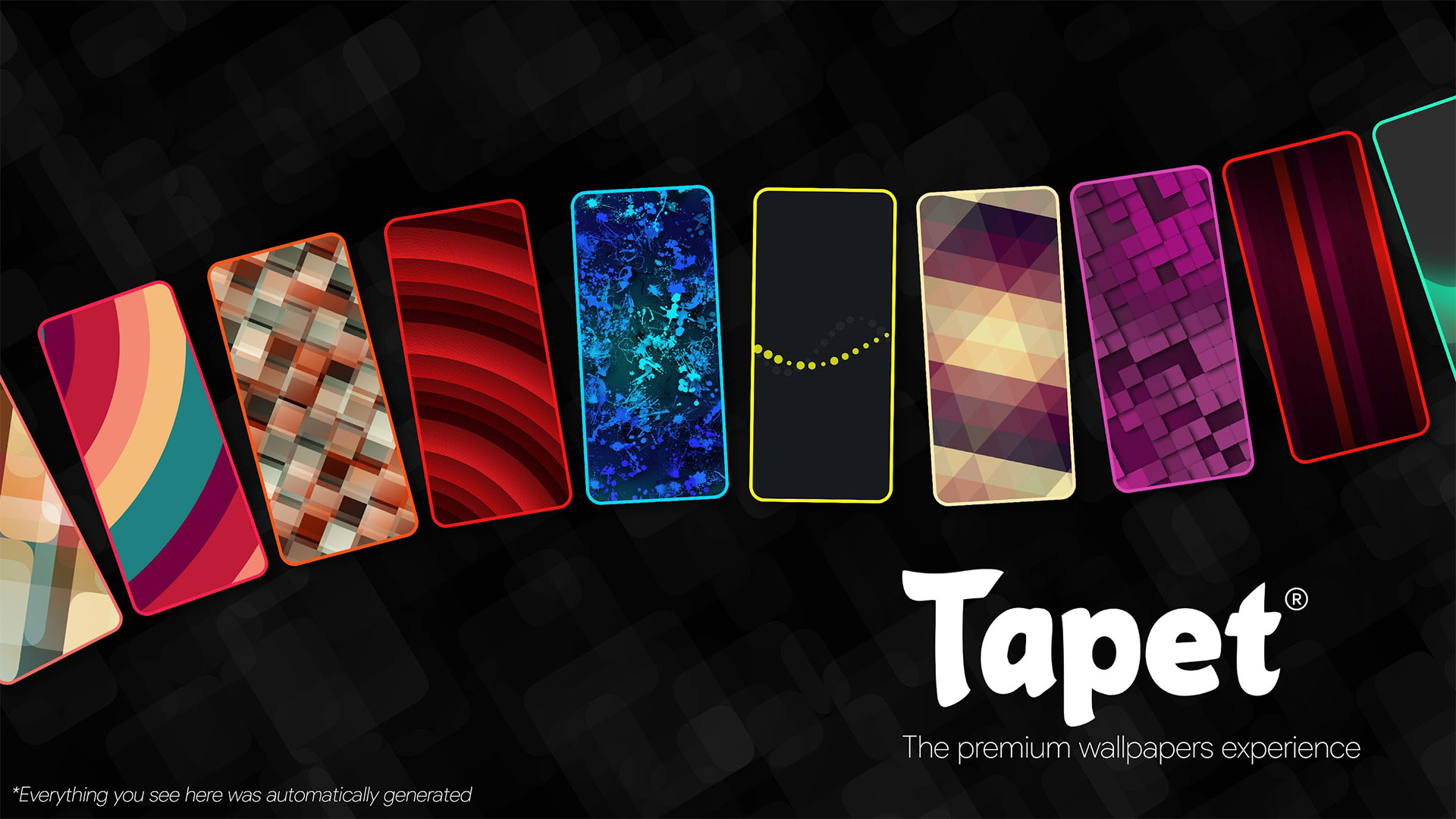
Tapet is a simple wallpaper generator. It randomly generates wallpapers from a selection of different patterns. There are nearly 100 patterns to choose from, all of which are fully customizable, including the theme color. The best part about it is that it works offline, but one downside is that it requires you to learn the gimmicks a little. The controls are a little harder to comprehend because they differ from conventional apps; however, you’ll get used to them in no time. You can find some seriously cool, one-of-a-kind stuff with this one. The free version gives you access to some patterns, but buying the premium version unlocks all of the patterns.
Walli
Price: Free / In-app purchases ($0.99 – $29.99 per item)
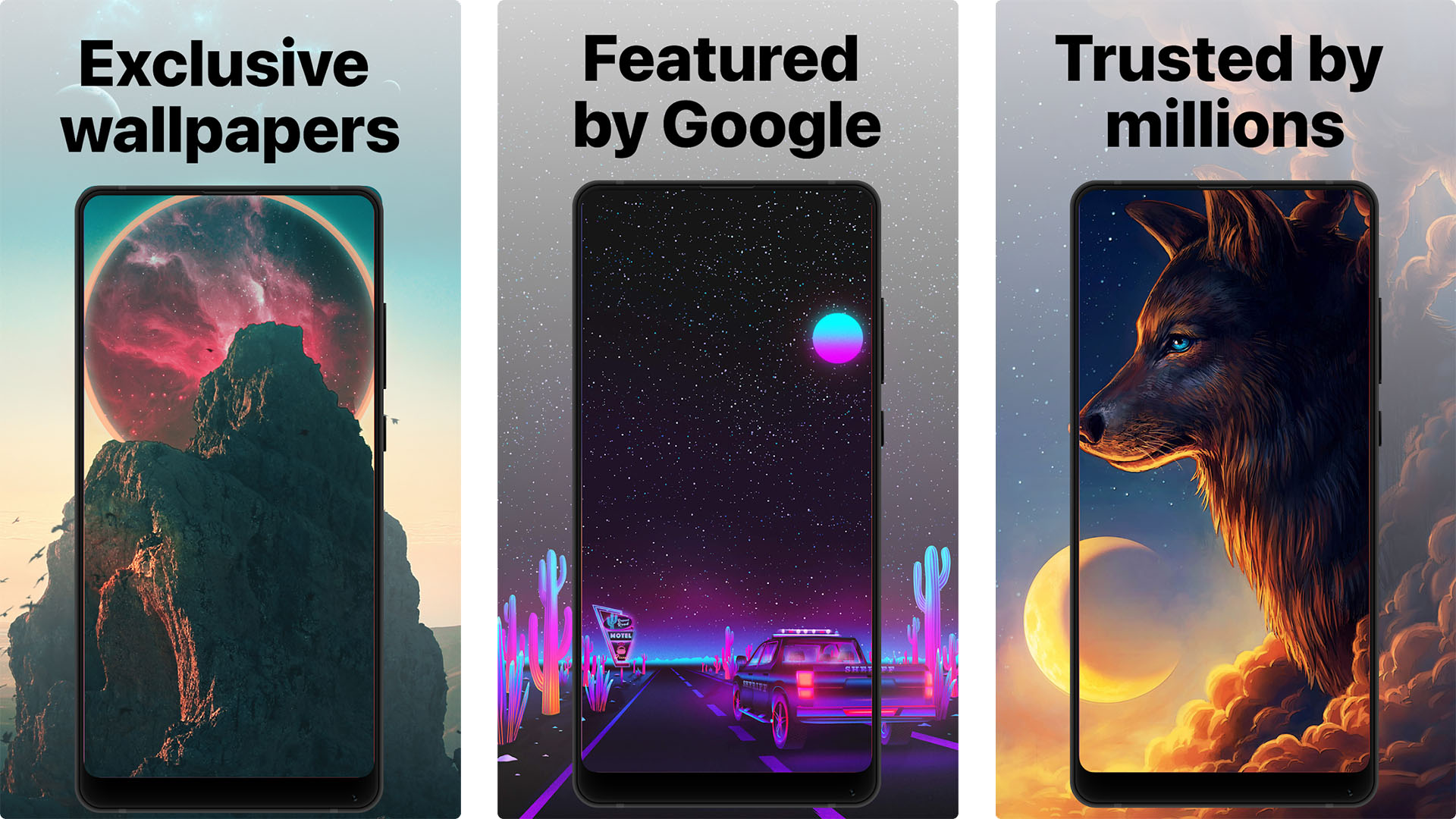
Walli is another wallpaper app on our list. It features a variety of unique images and artwork from different artists. Think of it like Etsy, but for your wallpapers. This app features a lot of exceptional stuff that you generally can’t find on any wallpaper app. Walli also does the right thing by giving its artists some of the earnings from the app itself. The UI is user-friendly and easy to navigate through, and there is also a neat playlist feature to help you discover new wallpapers. Some other options include Google Wallpapers, Abstruct, and WallPix.
Wallpaper and Themes
Price: Free
Wallpaper and Themes is a developer for Android that offers a ton of different themes. This one is a good idea if you’re looking to make quick changes to your default UI. Without any issue, you can just install the app and change the look of your icons, wallpaper, and even the theme. Some of these apps even have customized widgets for you to try. There’s even a launcher for Android.
Themes for Android
Price: Free / In-app purchases ($0.49 – $7.49 per item)
Themes by Android is an app developed by The AppKnight developers that offers different customization options for Android. It has over 75 categories of HD backgrounds that you can apply to both your home screen and lock screen. These wallpapers and themes range from neon themes to vibrant 3D designs. This one is super customizable, so you can use it according to your preferences. We also appreciate other features like easy sharing and the ability to save your favorites.
GO Launcher
Price: Free / In-app purchases ($0.99 – $109.99 per item)
GO Launcher is another launcher app for your Android phone. This one gives you access to a number of free themes and HD wallpapers that are refreshed every day. It also features tons of fun animation effects to make your phone look slick. The app also keeps your privacy in mind, so there’s also a hide-and-lock app for extra security. There’s another feature called Dr. Clean that helps speed up your phone by freeing up RAM and clearing up space. Using this app, you can even create your own live wallpapers with stickers and animations.
Bonus: OEM themes
Price: Free
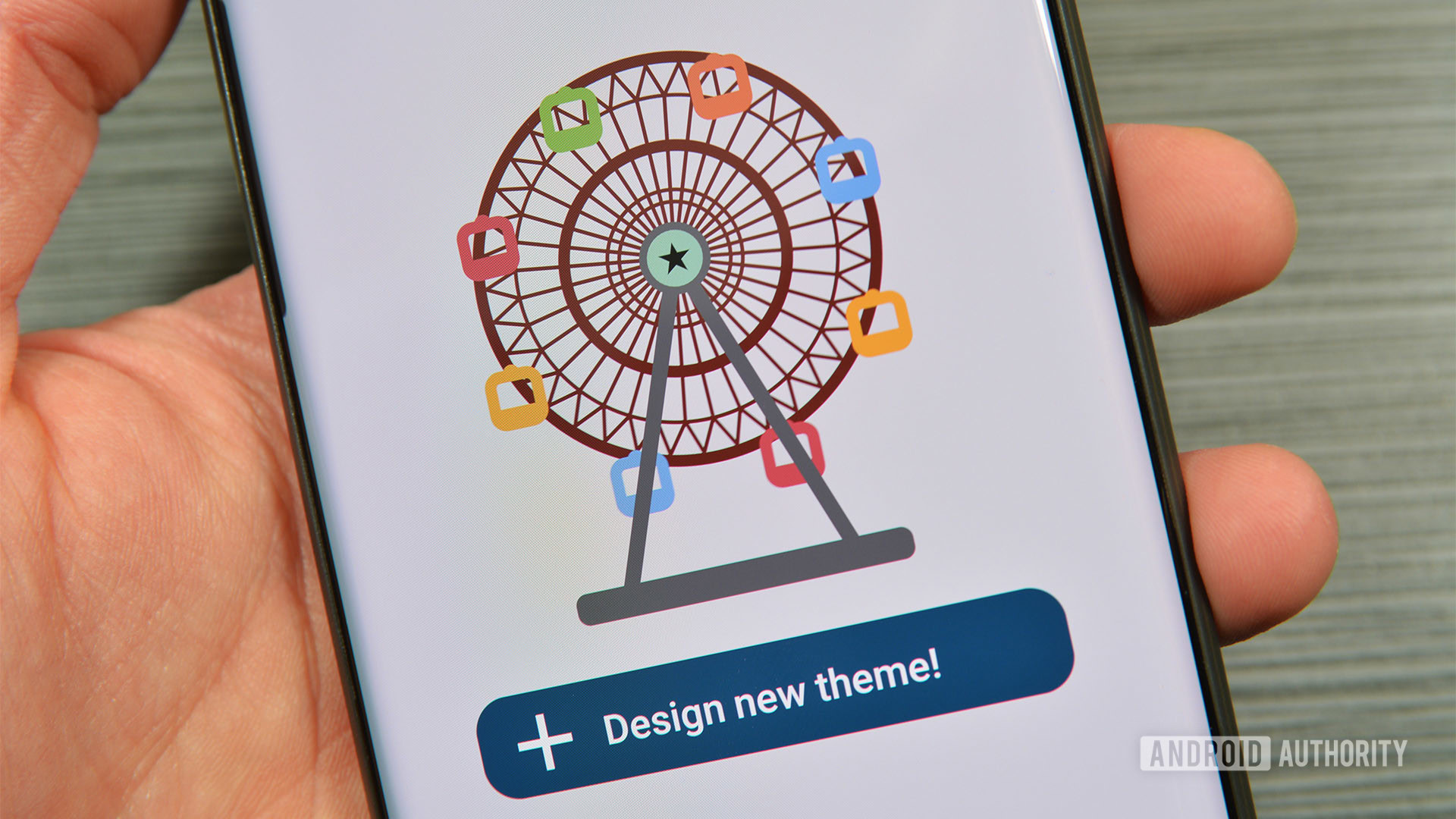
Android doesn’t have native theming. However, many OEMs have now begun to offer some type of customization app. Samsung, HTC, Huawei, MIUI, and others have integrated theme engines. You’ll have to access your settings menu or the individual OEM app store in order to find them. These allow you to change the color and theme of your icons, background, quick settings, settings menu, and other elements that normal theming methods can’t get to. However, they’re not that diverse, and some of them even cost money. However, it’s a good place to start. The Samsung Theme Store is known for providing some of the best freebie themes.
Bonus: Root theming options
Price: Free
Rooted devices have a lot more customization options than non-rooted devices. Those who dare break the warranty and go rogue have a ton of options, including Xposed Framework for various UI tweaks, Substratum and Synergy for overlay themes, and some custom ROMs allow for various theming elements as well. This is one of the few good reasons left to root your device because it lets you dig into the system instead of being locked out like a normal, non-rooted device. We have Substratum linked up, but you may have to do some digging to find all of the various options for a rooted device.
If we missed any great Android themes, tell us about them in the comments. Also, if you’re a bit new at this, you can find a plethora of tutorials on Reddit and XDA-Developers. Both sites have some pretty hardcore theming threads. You can also click here to check out our latest Android app and game lists.
Thank you for reading.