Affiliate links on Android Authority may earn us a commission. Learn more.
The best Android flashlight apps with no extra permissions

Flashlight apps are a dying breed. Google began adding them to Android as early as Lollipop, and OEMs have included them on their OEM skins for far longer. The need for this dwindles as the market share for newer versions of Android receives higher proliferation. However, we have not forgotten about those of you who prefer having a third-party app or have devices too old to have their flashlight app.
Below is a list of flashlight apps with the bare minimum permissions that should work perfectly for you. Most of these should have as few as two (Internet access for advertising and camera permission). There are a couple that have just the camera permission as well. Here are the best flashlight apps for Android.
The best flashlight apps for Android
Color Flashlight
Price: Free
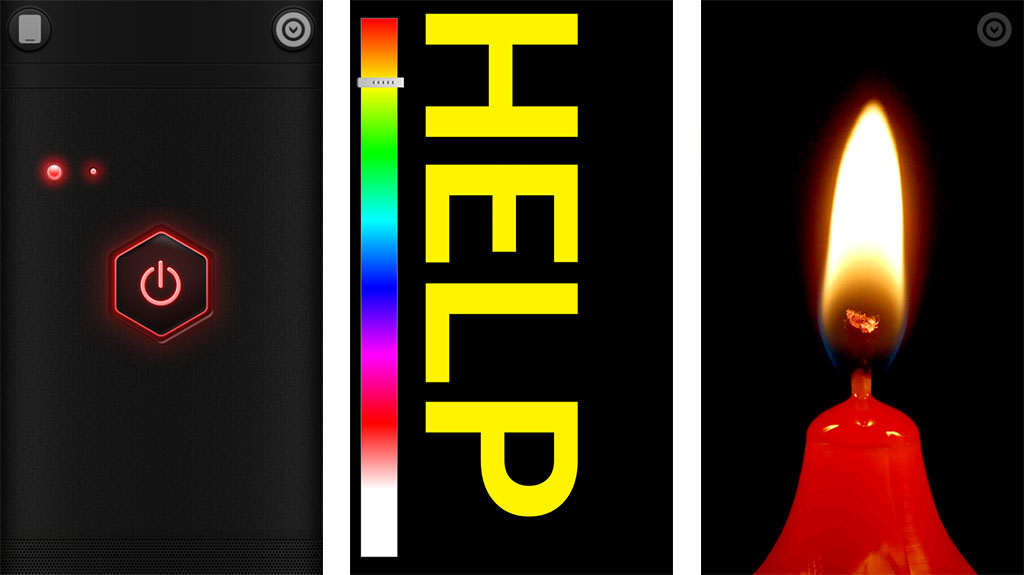
Color Flashlight is one of the most popular flashlight apps. It also has a metric ton of features. It uses either your screen or the LED flash on the back of the device. The app can strobe in various patterns and colors (on-screen only). There are also features, custom effects, emergency effects, and more. It does everything. The app is entirely free, with no in-app purchases. There are ads, though.
Flashlight
Price: Free / $4.99

Flashlight isn’t the most unique name, but it’s a decent flashlight app. It includes a simple UI, a quick on and off button, and a widget, and you can even shake the phone to turn the flashlight on and off. Plus, it has the usual no permissions, is free, and has no advertising. You can get the pro version for $4.99, but it’s entirely optional. This isn’t the most unique app, but it’s simple and does the job.
Flashlight Classic
Price: Free
Flashlight Classic is a straightforward flashlight app. It works like most. The app engages either your phone screen or the LED flash for light. It also comes with a small installation size (0.9MB), no unnecessary fluff, a timer, and more. The flashlight works with the screen off. There is some advertising. It shouldn’t get in the way of functionality, though. Otherwise, it’s completely free and has no unnecessary permissions.
Flashlight by Ruddy Rooster
Price: Free
Flashlight by Ruddy Rooster is one of the simple flashlight apps. It works with your device screen and the LED flash on your camera. The app strobes light in various patterns (on the screen). That includes stuff like Morse Code, SOS, and other stuff. Additionally, the developer explains every permission the app uses. It’s a simple, free flashlight app. There are advertisements. We would’ve liked a way to pay for it to remove those. However, it’s not a huge deal.
Flashlight HD
Price: Free / $2.99
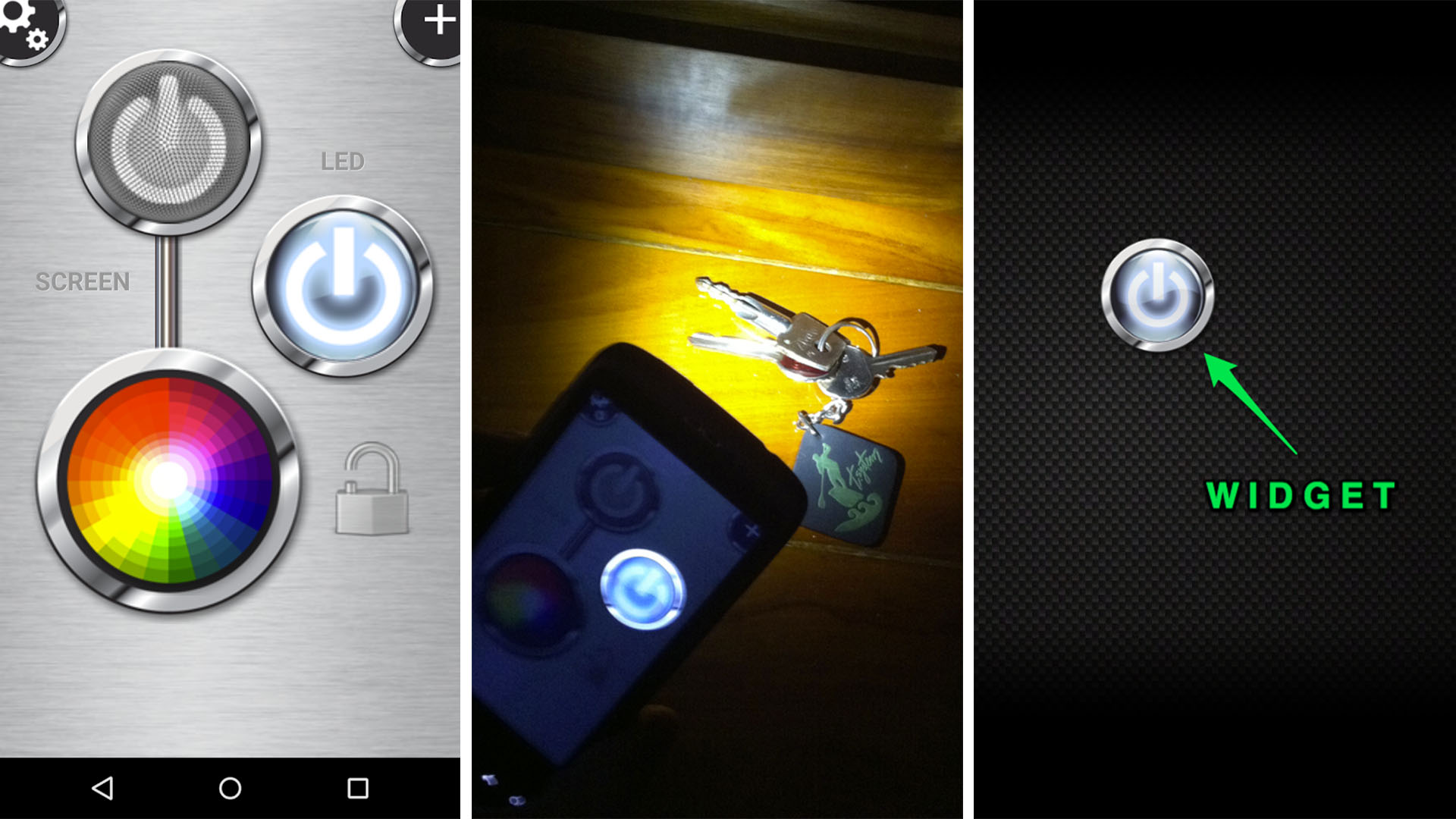
Flashlight HD is another older flashlight app with a good pedigree. It also uses the screen and the LED light on the back of the phone. The app also includes home screen widgets, multiple colors (on-screen only), and a simple design. Like most, it’s a free app with some advertising. There is a $2.99 pro version without ads. The developer has a list of devices this app won’t work with for some reason in the Play Store listing. Otherwise, it’s a solid flashlight app.
Icon Torch
Price: Free

Icon Torch is one of the unique flashlight apps. It has no user interface. That means there are no settings, nothing to learn, or anything like that. The icon for the app turns your LED flash on or off. That’s it. It doesn’t change colors or shape when the light is on or off. It’s just a simple button that makes light happen in the back of your device. It also features no advertising, no in-app purchases, and it’s otherwise free. That’s it. It’s just a super basic flashlight app.
Flashlight Free
Price: Free / $1.00
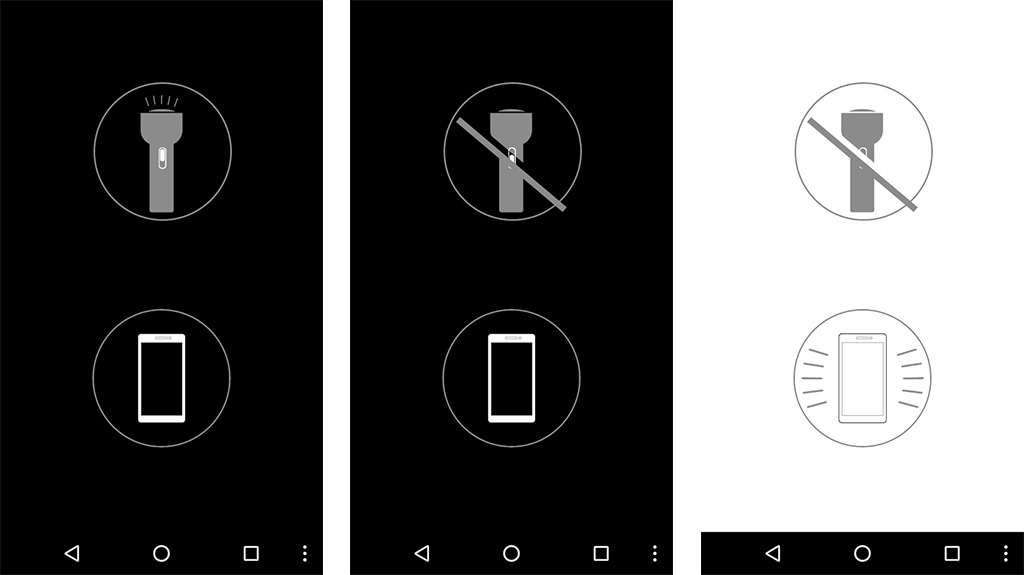
Flashlight Free is one of the few genuinely free flashlight apps with no in-app purchases or advertising. Its feature list is a bit bare. You open it, turn on your LED flash, and that’s it. The interface is nothing special, either. That’s okay because it’s not supposed to. It’s a simple app that works right. Its last update was back in 2016. We hope the developer keeps this one current. If not, it should still work for most people for a while. The free and paid versions are precisely the same. The $1.00 is an optional purchase to support the developer.
Tiny Flashlight
Price: Free

Tiny Flashlight is another top-rated flashlight app. It is a small app with a smaller install size than most. The app contains extra features, although many require additional plugins. This is to preserve the size of the original app and add a level of customization. The app also contains a persistent notification toggle (useful for newer Android lock screens), support for on-screen flashlights, and an LED flash in the back. It’s simple, it works, and it’s cheap. There are ads, but they’re not wrong.
Torch
Price: Free
Torch is a surprisingly excellent and modern flashlight app. It uses both the LED on the back of your phone and the screen for a flashlight if you want to go that route. Additionally, the app features an AMOLED-friendly dark mode, a flashlight widget for the home screen, one permission (camera for the Flashlight), no ads, no other permissions, and it’s under 1MB in size. It hits every conceivable check box for a good flashlight app. This is an easy recommendation.
The one already on most phones
Price: Free

Android proper and most OEMs include a flashlight function natively. Generally, the option is in the Quick Settings menu. All you need to do is swipe down, find, and engage it. Some devices like the LG V10 and V20 let you do this without turning your screen on. We recommend giving the stock option a fair shake before introducing potentially unnecessary third-party options. Many OEMs also include widgets for their flashlight functions as well.
If we missed any of the best flashlight apps for Android, tell us about them in the comments. You can also click here to check out our latest Android app and game lists.