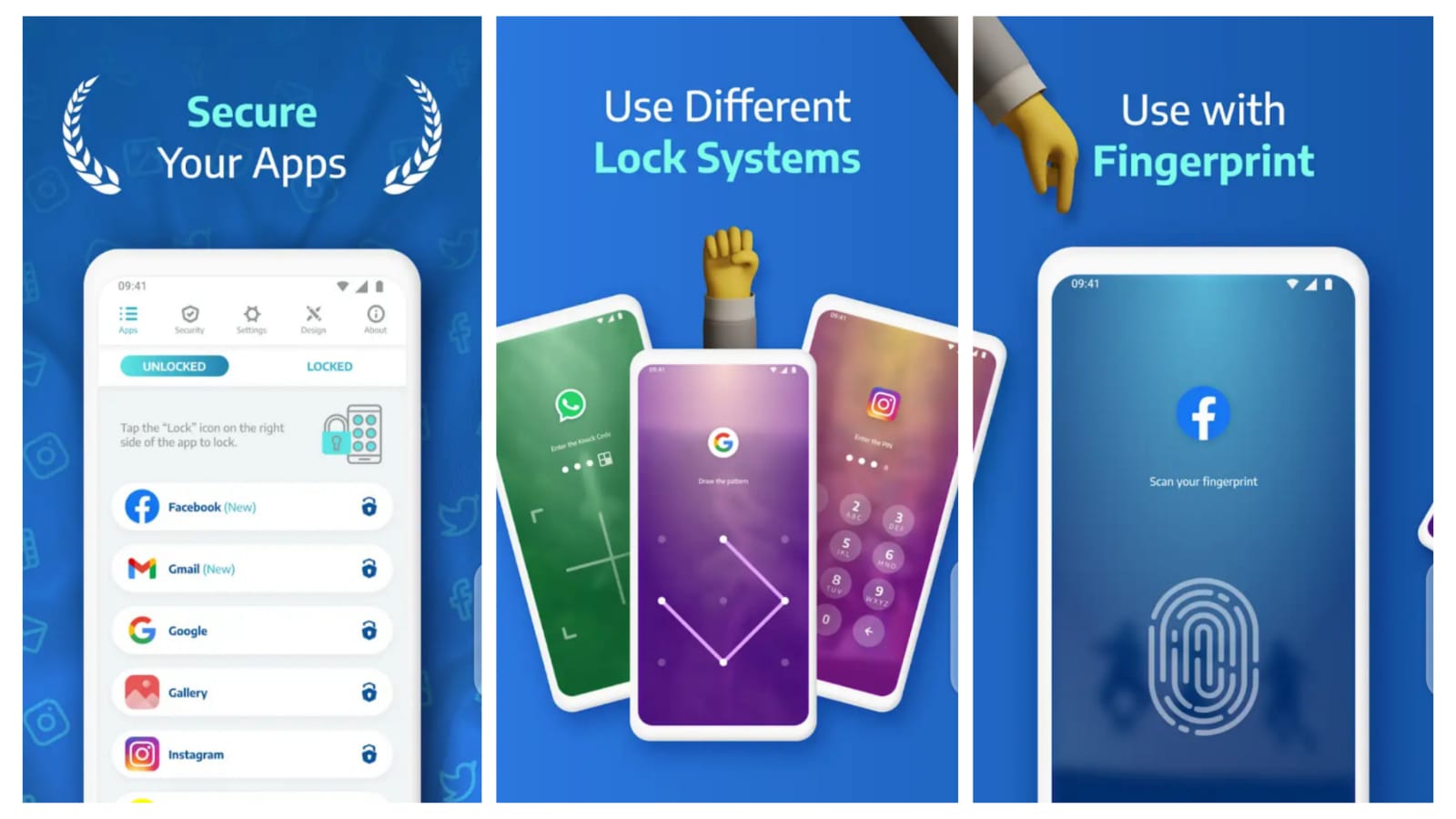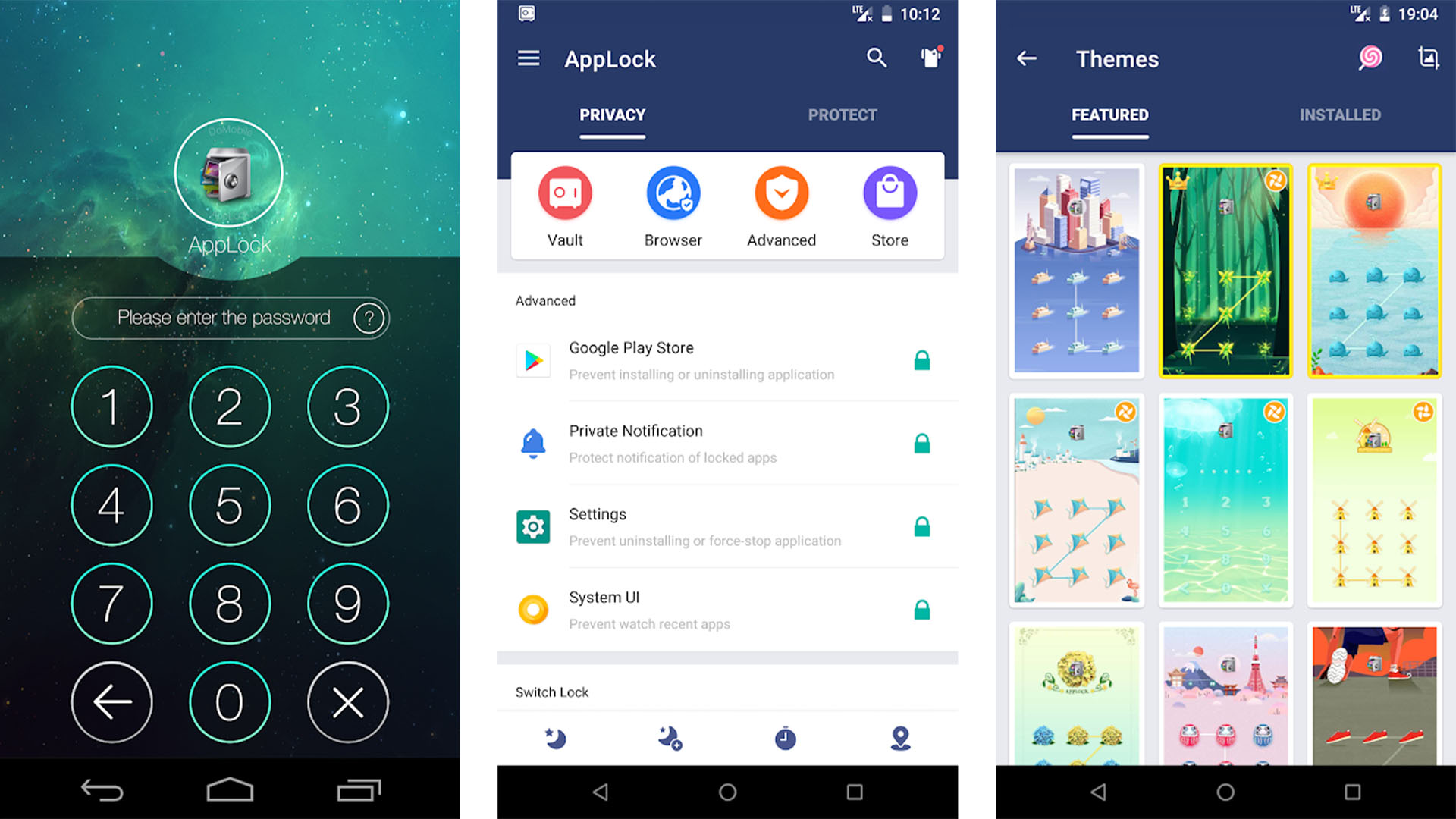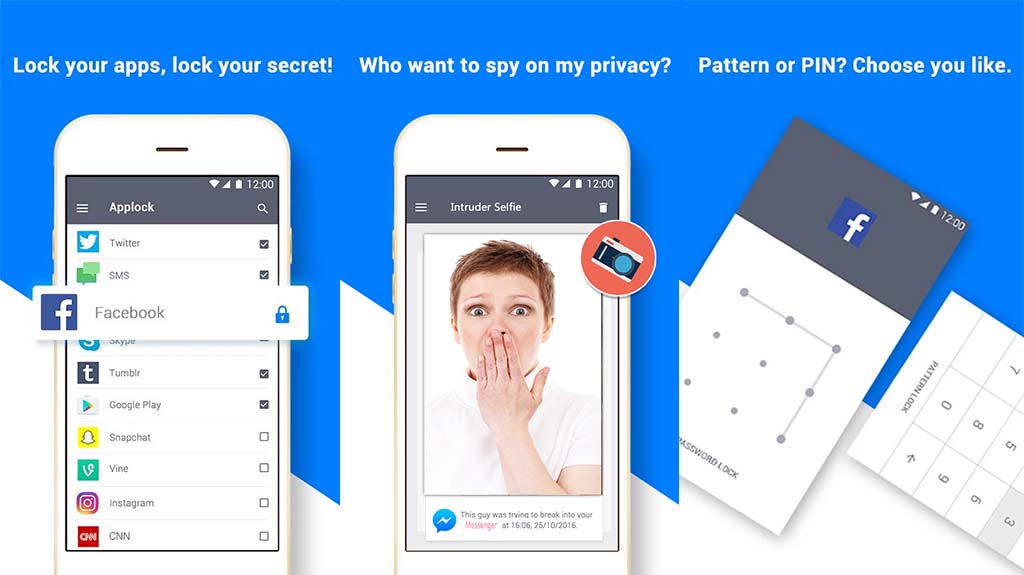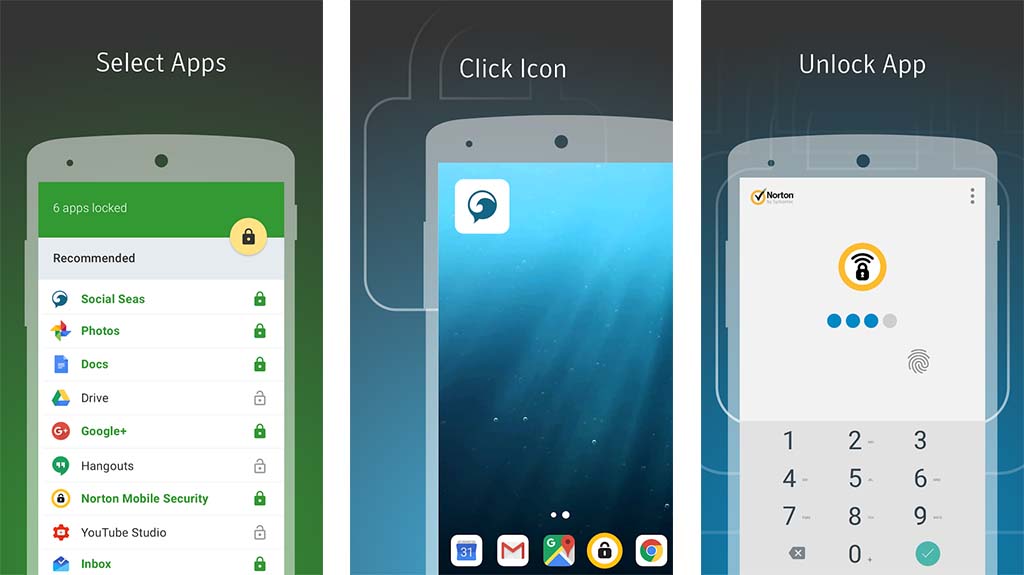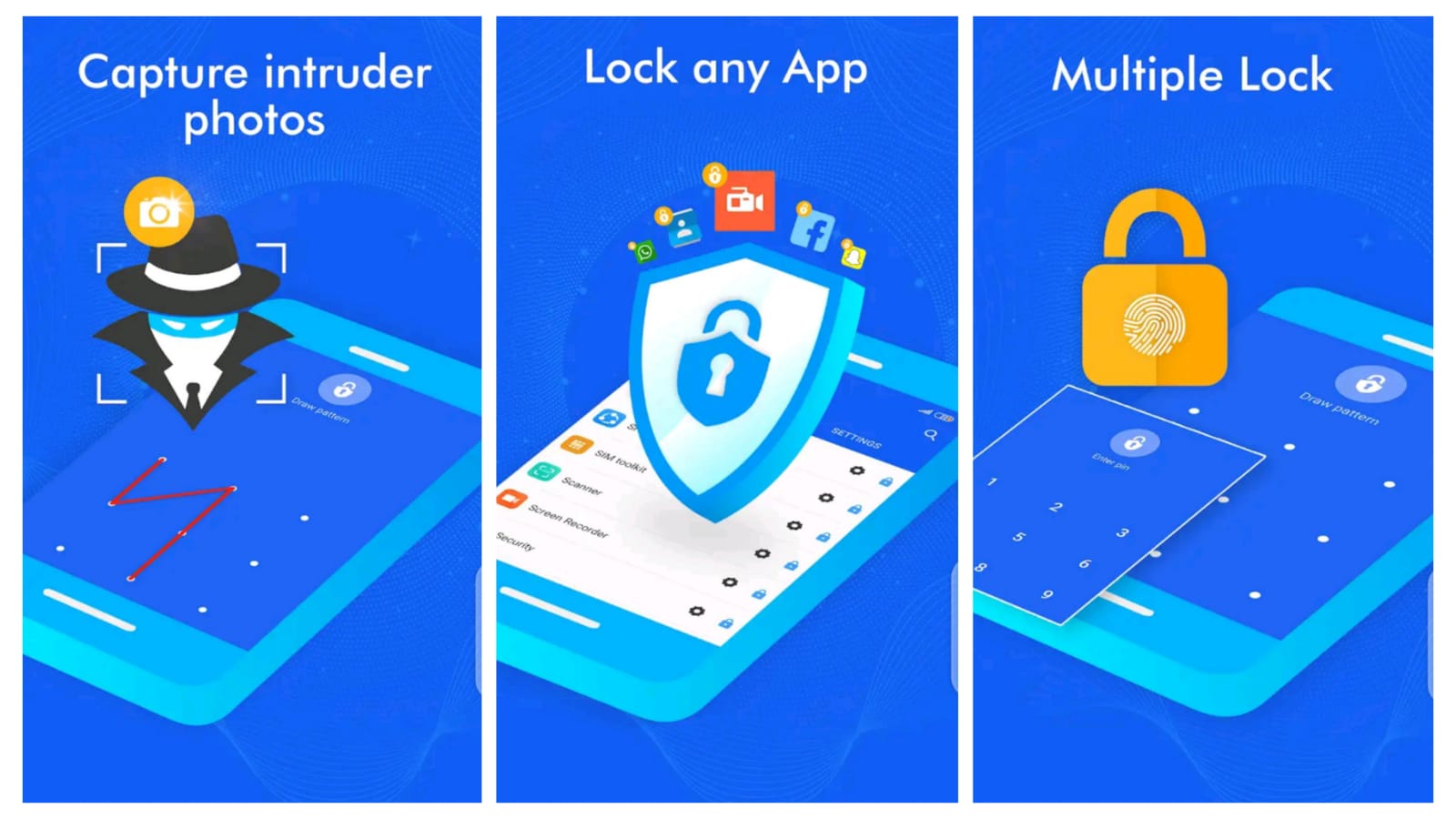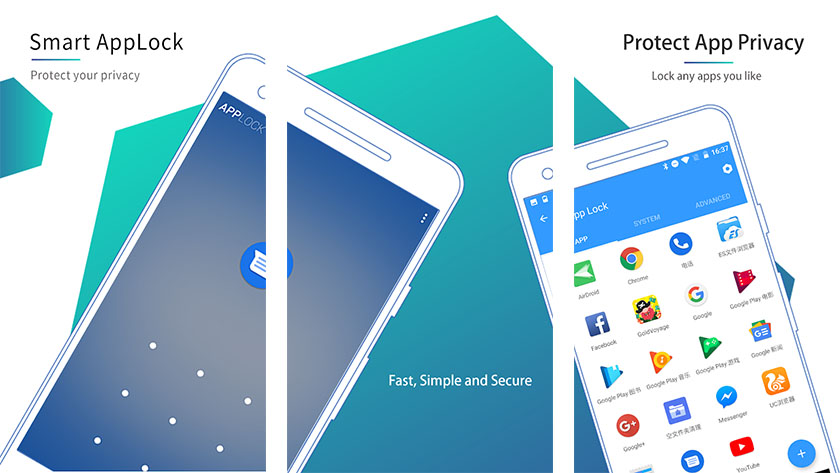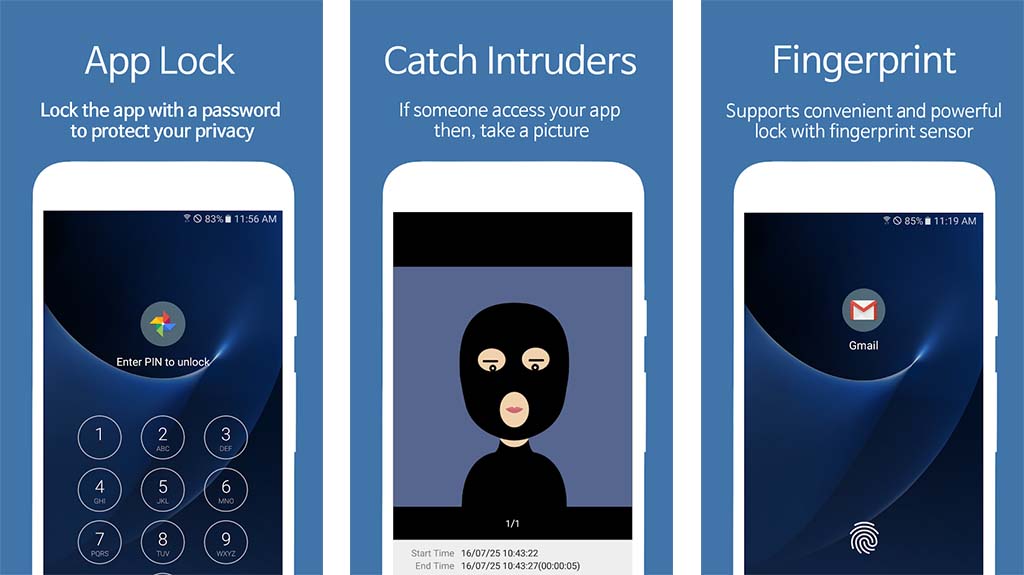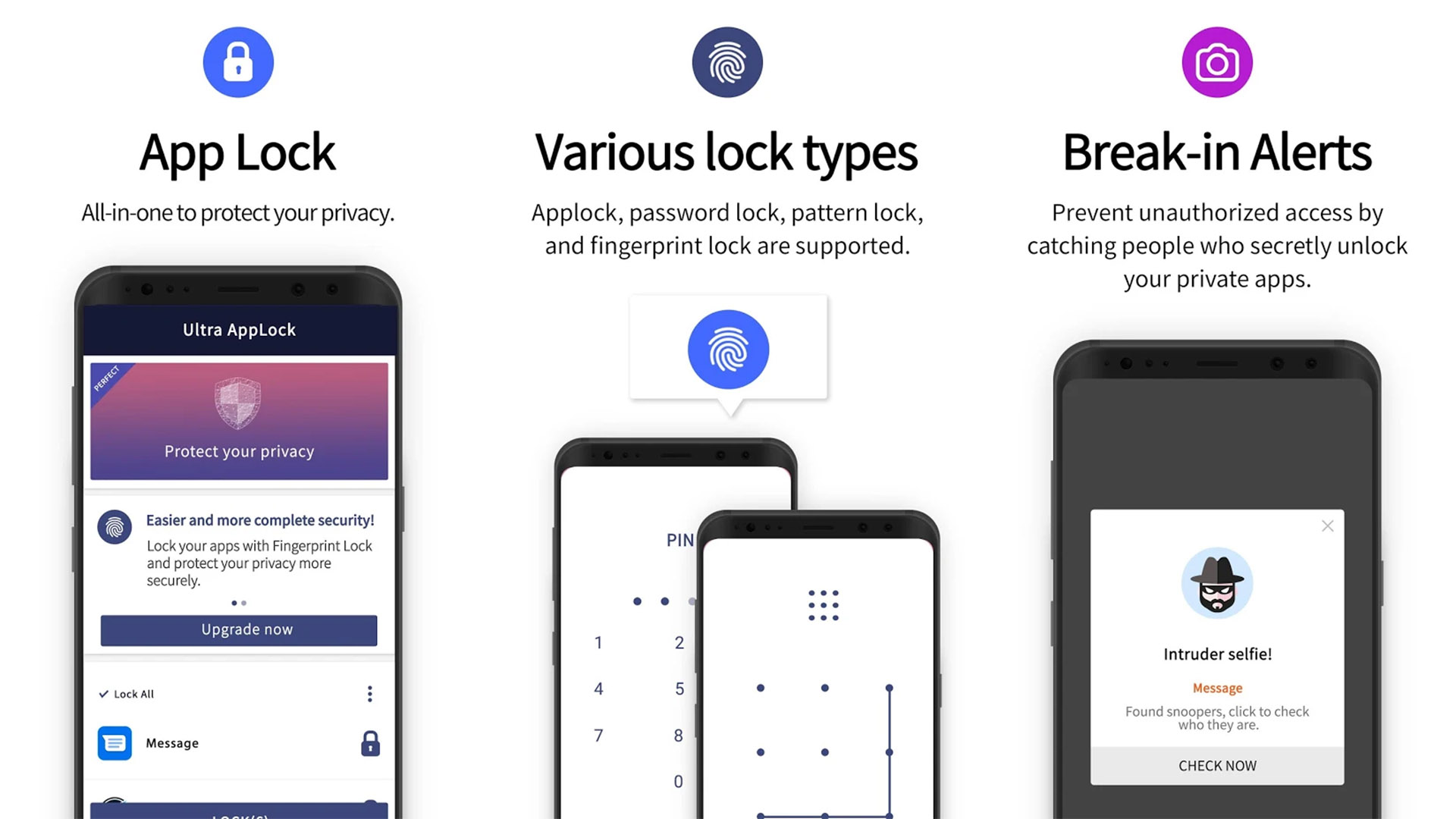Affiliate links on Android Authority may earn us a commission. Learn more.
10 best applocks and privacy lock apps for Android
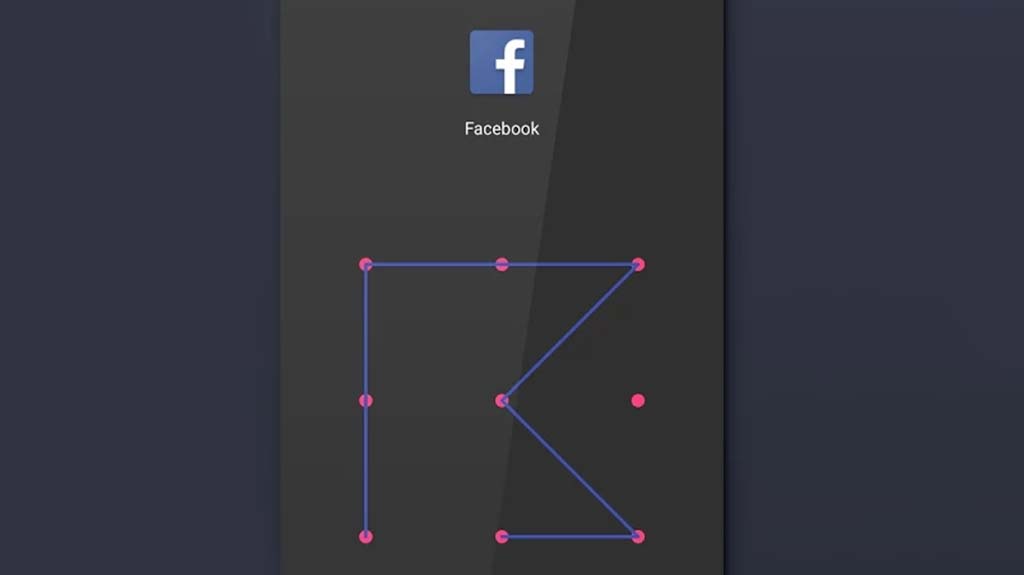
App locks are one of the simplest yet essential security applications designed to safeguard your apps from unauthorized access. These tools operate by requiring you to input a password or another authentication method to open a specific app. For optimal security, it’s recommended to use them in conjunction with a device lock screen, providing you with dual-layer protection.
Let’s explore some of the top Android app locks and privacy lock applications to enhance your mobile security.
The best app locks for Android
Do app locks work, and do I need one?

The app lock is an interesting type of security app. It prevents people from entering an app without a PIN, a fingerprint, or a code. The extra layer of protection keeps prying eyes out of sensitive apps, such as social media, your gallery app, and others.
Here’s the thing. Applocks are just apps. They can hide themselves from the app drawer to prevent immediate break-ins, but ultimately, you can just uninstall it, and it’ll go away. At the end of the day, a reasonably tech-savvy person can bypass an app lock without too much difficulty in a short period of time.
Applocks do work, but we recommend against making them your first and only layer of security on your phone.
So, do you need one? Well, it depends. The best use case for an app lock is for people with children. Children aren’t all that tech-savvy, especially when they’re younger, so they’ll likely not figure out how to get around it and into your banking app. Those types of short-term use cases are perfect for applocks.
In short, app locks do work. However, we would not lean on these apps to be the front line of your security. Lock screens are far more effective at keeping strangers out of your business.
Applock Pro by Eywin Apps
Price: Free / In-app purchases ($0.99 – $99.99 per item
AppLock Pro by Eywin Apps is a feature-rich mobile security application designed to safeguard your privacy. It has a user-friendly interface and robust encryption. It allows you to lock individual apps, photos, videos, and even incoming calls with PIN, pattern, or fingerprint protection. This app ensures that your sensitive data remains inaccessible to unauthorized users, providing peace of mind in today’s digital world. AppLock Pro is a trusted choice for those seeking top-notch privacy protection on their smartphones.
Applock by DoMobile Lab
Price: Free / In-app purchases ($1.99-$11.99 per item)
Applock by DoMobile Lab is definitely one of the best app locks out there. The app can do the basics, like locking up specific apps. It can lock up specific images and videos as well. It also includes fingerprint support, and you can even lock stuff like incoming calls, uninstalling apps, and your various system functions like Bluetooth. The app is free to download and use. You can unlock the premium features either by enabling ads or paying for the premium version via a donation. It’s a strong app and one of our favorites.
AppLock by IvyMobile
Price: Free
AppLock is another one of the better app locks on Android. As you’ll see, it can lock pretty much any app on your phone. It also boasts the ability to lock photos and videos. The app features an invisible pattern lock as well as a random keyboard, just in case someone is trying to peep over your shoulder. You’ll also get theming, the ability to replace the icon so you can hide the app, lock frequency, and more. It’ll even take pictures of people who don’t put the password in right. It’s completely free to download and use. That’s another good perk for this one.
AI Locker by Mega Fortuna
Price: Free / In-app purchases ($1.99 – $149.99 per item)
AI Locker by Mega Fortuna is a decent app lock. It does most of the same stuff as other app lock apps. That includes locking up apps and giving you various ways to access them. You get fingerprint support as well as pattern unlock and password unlock. It also comes with some customization options, and it can prevent other users from uninstalling apps. It won’t dazzle you with a ton of extra or unnecessary features. It’s just a simple app lock that does its job fairly well, and it’s also cheap.
Norton App Lock
Price: Free
Norton is a big name when it comes to antivirus apps. As it turns out, they also provide a free app lock app. It uses a four-digit PIN, password, or pattern as its lock system. You can also set a password for certain photos alongside apps. It also comes with a recommendation list that lets you know which apps should be locked. That’s a great tool for those who want a more hands-off approach. Like most, it also takes a photo of anyone trying to get into your phone. It can be bypassed if the person is clever, but it’s still one of the more solid app locks.
AppLock by Kewl Apps
Price: Free/In-app purchases ($5.49 per item)
Smart AppLock
Price: Free
Smart AppLock is another decent free app lock option. It’ll lock up your apps and photos, including your settings, toggles, and phone app (for phone logs), to keep all of those safe. It disguises itself as a lock screen. That way, people think they are back at their device’s initial lock screen interface. Along with that, it provides auto-start upon reboot, break-in alerts, and delayed app locking that allows you to set a specific time interval before an app is locked after you exit it. Additionally, it has fingerprint scanner capabilities for Samsung devices. The best part? This app is a free option that is supported by advertising. The only downside is that it’s pretty easy to uninstall once someone figures out that it’s there.
Smart Launcher 6
Price: Free / In-app purchases ($0.99-$26.99 per item)
Smart Launcher 6 is a newer launcher with some decent security features. The app features launcher stuff like ambient theming, adaptive icons, app sorting, gestures, hotkeys, and more. One of its more niche features is an app lock. The launcher hides apps you don’t want other people to see. Additionally, if they do find them, the apps are then protected with a PIN. We would’ve liked to have seen fingerprint reader support, but it’s a whole launcher with an app lock built-in, and that’s a bit of a rarity in this space. Thankfully, this rarity is also pretty decent as a launcher and as an app lock.
SpSoft AppLock
Price: Free / In-app purchases ($0.99-$4.99 per item)
SpSoft AppLock is a decent option for applocks. It features password, pattern, and fingerprint unlocking. That’s good news for those with fingerprint scanners. Like many, it’ll take a selfie of people who try to get into your apps and fail. It also has a bunch of fun little extras. You can make your pattern show up on a grid of up to 18×18 instead of the traditional 3×3. It’ll also show a fake error message instead of a lock if you want it to. The app will even keep your screen on when using certain apps, if you want. It’s a good option that also supports over 30 languages.
Ultra AppLock
Price: Free / In-app purchases ($1.99 – $7.49 per item)
Ultra AppLock is another decent app lock with enough features to work for. You simply open the app, lock the apps you want, and then you need a password to enter them. The app supports fingerprint locks and can send break-in alerts if someone guesses the password wrong. The app lock part of this app works fine. However, it also includes some cleaner and battery-saving features that absolutely do not work, and we recommend not using them. It’s reasonably good and should get the job done for the most part, as long as you stay away from the cleaner features, which are reported to have caused software glitches and other issues for this app’s users.
If we missed any of the best app locks for Android, tell us about them in the comments! To see our complete list of best apps, click here.