Affiliate links on Android Authority may earn us a commission. Learn more.
You can finally back up your computer to Google Drive
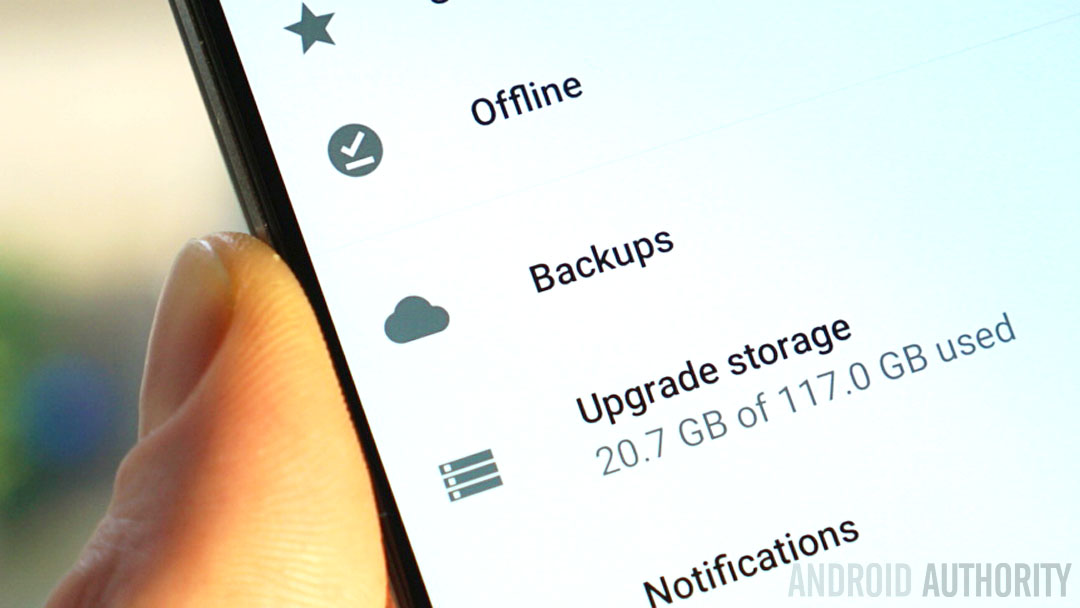
Google’s new Backup and Sync app was initially set to launch on June 28 but was delayed for some last-minute improvements. Now it’s finally available.

Back in early June, the search giant unveiled the new Backup and Sync app for Mac and PC which would replace the old Google Drive uploader client as well as the Google Photos desktop uploader. The new app is essentially Google’s answer to iCloud, letting users choose which folders they want to back up and sync, and making sure that any change is saved across all platforms. The new service was set to be launched on June 28; however, based on “valuable feedback” from early testers, Google decided to delay it without specifying until when.
Keep in mind that only the first 15 GB of storage are available for free; after that, you’ll need to pay for additional space.
Well, if you’ve been wondering when you’d finally be able to use it, I bring you good news: it looks like Google is done making last-minute adjustments, and the new Backup and Sync app for Mac and PC is now officially available. You can download it for your tablet, laptop, or computer using this link. All you have to do is sign in and specify what you want to back up to Google’s cloud, whether it’s documents, music, photos, or videos. However, do keep in mind that only the first 15 GB of storage are available for free; after that, you’ll need to pay for additional space.
As for businesses, Google says the old Drive uploader will continue to function, but it plans to launch Drive File Stream, a similar product to Backup and Sync, sometime this year.