Affiliate links on Android Authority may earn us a commission. Learn more.
Android 5.1 Lollipop - Here's what's new!
Android 5.1 Lollipop is officially in the wild and it comes with a metric ton of changes. However, most of them are under the hood and the actual interface only saw a few minor tweaks here and there. Let’s take a look at what’s different in 5.1.
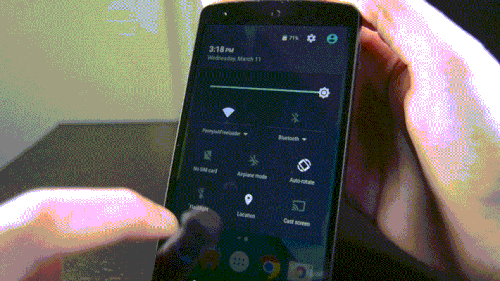
Quick Settings tweaks
The Quick Settings in Android 5.1 Lollipop saw a couple of tweaks. They include:
- You can now connect to WiFi and Bluetooth devices without being required to go into the Settings app. Simply click the down arrow and continue from there.
- There is a new animation for the portrait mode toggle (more on that later).
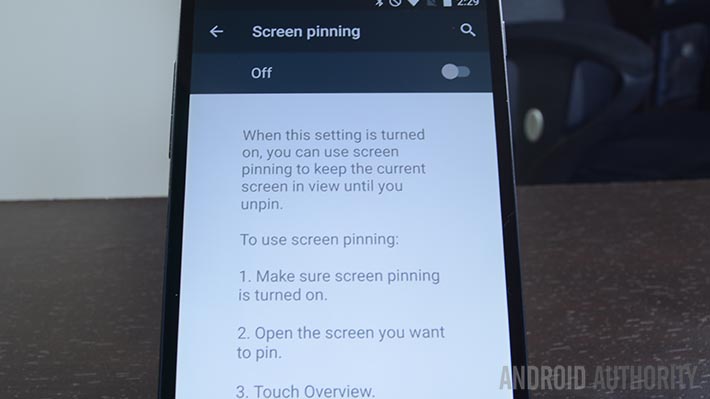
Screen Pinning improvements
Screen Pinning is a feature (under Security in the Settings) that allows you to lock someone into a single application. This is great for kids or if someone is borrowing your phone.
- The verbiage in the Settings has been changed for clarification purposes.
- When you pin an application, Android now shows you which buttons to press in order to leave Screen Pinning mode. Otherwise, the feature works exactly as it did before.

Contacts app improvements
The Contacts app has undergone a couple of minor improvements:
- There is no longer any color overlays on contact pictures.
- Google+ photos are no longer used for contact pictures.
- Other minor tweaks here and there.
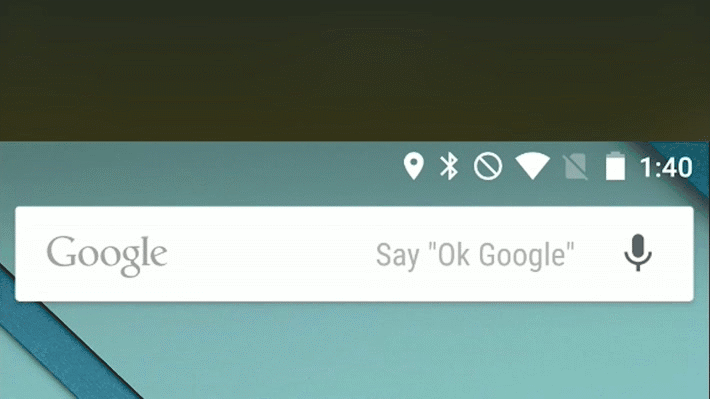
System Volume tweaks
The lack of silent mode is a sore spot for many Lollipop users, although HTCand Samsung have managed to (generally) re-add the feature in their skins. With Android 5.1, Google didn’t give us silent mode back but they did make some other tweaks:
- The icons of Priority Mode and No Interruptions Mode now appear in the selection window. This is so people new to the OS understand what the icons mean when they show up in the status bar (shown in the gif above).
- No Interruptions Mode will now still deliver notifications and you’ll still see the notification light blinking. It’s no silent mode, but it works pretty much the same. The only real gripe is that alarms still don’t go off so you’ll still need to create a tweaked Priority Mode (where alarms are okay, but everything else is turned off) in order to get a “truer” silent mode.
- You can now access system volume even while watching video, listening to music, or otherwise engaging in media. Simply click the bell icon on the right side (see video for a demonstration) and the media volume will disappear, replaced by the system volume.
- Other small tweaks are there, including the ability to better manage Priority Mode.
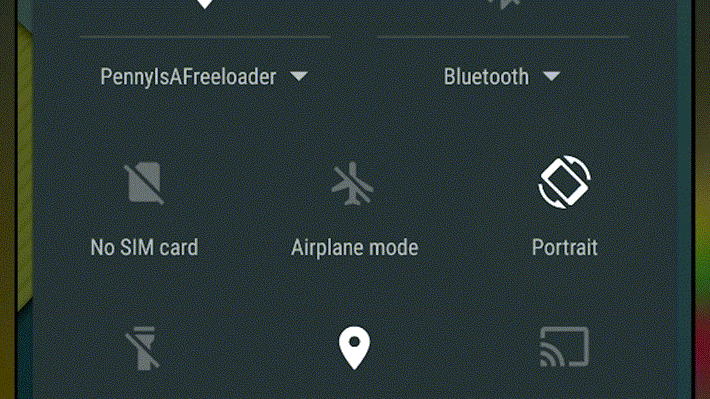
New animations
A few new animations have made their way into Android 5.1.
- The four icons at the top of the Clock app are now animated.
- The Portrait/Landscape toggle in Quick Settings is also now animated.
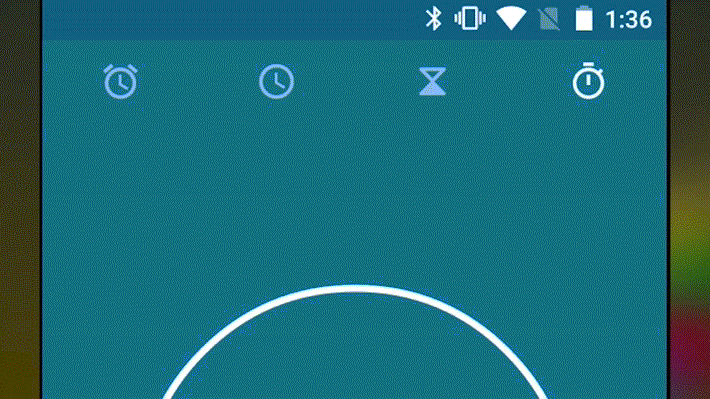
Other various tweaks
Some of the other highlights from the Android 5.1 update include:
- NuPlayer officially takes over for AwesomePlayer as the default streaming player.
- When you receive a heads-up notification (when they appear at the top and are clickable), you can swipe up to hide the notification but it will remain in the notification drop-down for you to check later. In Android 5.0, swiping up on the heads-up notification dismissed the notification entirely.
- Device Protection mode is now a thing that exists. This nifty new feature keeps your device locked down even if it has been factory reset, preventing thieves from getting around your security. Sadly, this is only available on the Nexus 6 and Nexus 9 as well as, according to Google, all Lollipop devices launched going forward.
- HD Voice Calling is now included. Devices on compatible carrier networks that support HD Voice will be able to use the feature. Reportedly, this only works with the Nexus 6 for right now.
- Dual-SIM support is now baked right into the OS.
- Unless otherwise stated, we believe the memory leak has finally been fixed.
- There were over 14000 additional tweaks, fixes, and other changes that came to Android 5.1 that improved everything from performance to battery. To see them all, here’s the full changelog.

What we’re still waiting on
While the 5.1 update was huge in its own right, it didn’t bring everything. Here are a few features many people are still waiting on.
- A true silent mode where notifications come in, alarms act as normal, but the device doesn’t vibrate or ring.
- T-Mobile Nexus 6 users are still waiting for WiFi Calling but that should be coming soon.
- There is still no reboot option. When long pressing the power button, you still only have the option to Power Down.
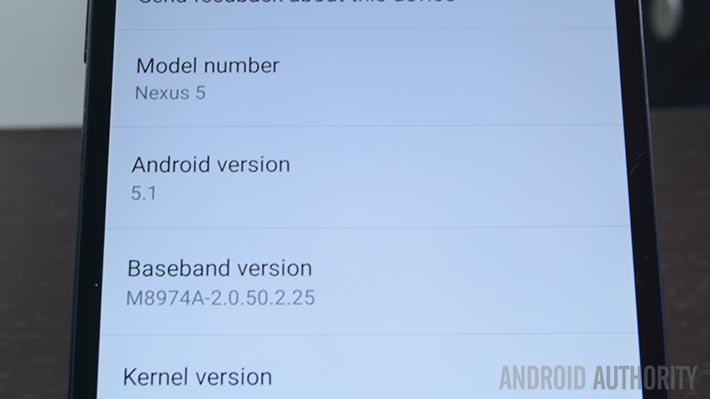
Overall
Overall, the update is a big step forward for Lollipop and dare we say, the Lollipop we probably should have had to begin with. Performance on the Nexus 5 (at least) has been noticeably better and the inclusion of the new features gives a more full and complete feeling to the UI and experience overall. Let us know what you thought of the Android 5.1 Lollipop update. Did Google address all of your concerns or are there still some things you wish they had?
Thank you for being part of our community. Read our Comment Policy before posting.