Affiliate links on Android Authority may earn us a commission. Learn more.
YouTube vs Vimeo: Battle of the video hosting kings

If you’ve ever wanted to share a wedding or travel video with friends, or are a content creator looking to reach your audience, you’ve likely faced the basic question: where do I put my videos? YouTube vs Vimeo is pretty much what it has boiled down to for years. These are the heavy hitters. The mainstream options. The household names.
So, does it matter which you go with? Are they more or less interchangeable? Is one going to noticeably serve your needs more than the other?
Read on below for a breakdown of what these two services have to offer, who they’re likely to appeal to, and what you stand to gain or lose based on your choice.
YouTube vs Vimeo: Basic functions

On the surface, YouTube and Vimeo serve the same function. You can upload videos, and you can watch videos.
For relatively small-scale creators, they can be used somewhat interchangeably, to upload videos and share them with an audience for free.
But they’re very different platforms with very different aims. Which you choose will depend very much on your specific goals.
Vimeo offers free and pay-per-view on-demand options for viewers, all ad-free, with a high-resolution image, and fees charged to uploaders.
YouTube works differently. It’s free for creators uploading their work and free for viewers, but only with ads. Otherwise, it relies on user subscriptions. The video quality varies but can be very low if you favour just getting your content out to as many eyeballs as possible.
Streaming quality
When we’re talking video streaming, image quality needs to be addressed, obviously.
YouTube is all about quantity. You’ll find tons of videos, watched by tons of viewers. With a rise in quantity comes a dip in quality, unfortunately. This isn’t to say that creators on YouTube aren’t putting out world-class content often as good or better than what’s on Vimeo. Many of them are. But YouTube has to manage all of that content on a technical level.
What that means is that YouTube’s compression quality takes a hit to manage all that content without it taking forever on the user’s end.
Vimeo, because of its different funding model and overall smaller footprint, can manage content at comparable speeds without reducing compression quality.
In short, upload the same video (same size, same resolution, etc.) to both YouTube and Vimeo, and Vimeo will spit out a slightly better end product.
Pricing options for creators
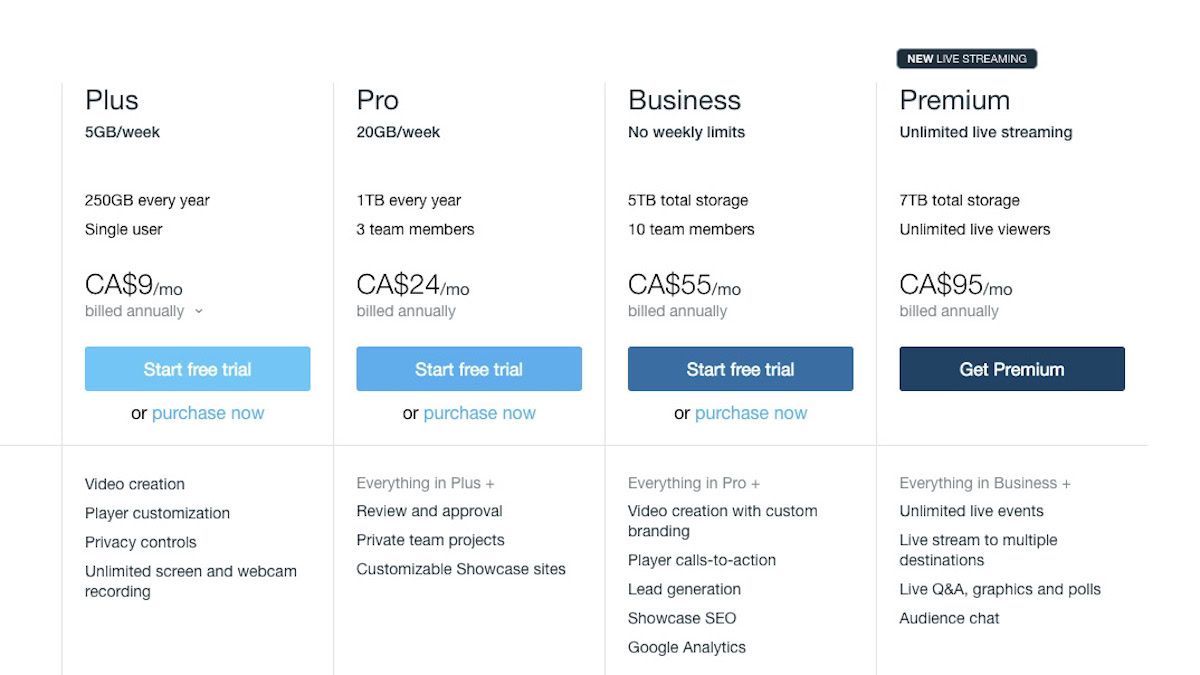
Because of YouTube’s ads, uploading content is free, though users can opt to promote their content at a cost, or to buy advertisements that appear elsewhere on the site. Uploading itself, though, does not incur costs.
Vimeo’s ad-free model means it needs to charge, and rather than charge viewers, the costs are shouldered by video uploaders.
Vimeo can be used for free with a basic account, but if you’re looking to upload a lot of content, you’ll want a paid subscription. Weekly uploads max out at 500MB on a basic account, and you’re limited to 10 videos per 24-hour block, along with a 5GB total limit on your account.
To go up from there, Vimeo offers four options, with added data and other perks:
- Plus: A Plus account raises your limit to 5GB per week and 250GB per year, and it costs $9/month.
- Pro: A Pro account goes up to 20GB per week and 1TB per year, for $24/month. You also get to have up to three team member log-ins for shared use.
- Business: A Business account does away with weekly limits, with a yearly limit of 5TB, up to 10 team members, and a cost of $55/month. Here, you can also access SEO settings and Google analytics to up your game, and add in-video calls to action.
- Premium: A Premium account adds unlimited live streaming to the mix, along with live Q&As and polls, live chat, and 7TB of storage yearly, for $95/month.
Pricing options for viewers

Vimeo users can watch either free or paid content. When paying for access to videos, viewers have two pay-per-view options, or an option to subscribe. They can rent content for a specified amount of time or buy it so that it remains available to them for as long as it’s hosted on Vimeo through a paid VOD option. And they can subscribe to a user’s channel for unlimited access. This means Pricing can vary wildly depending on what you choose to watch.
All of the money you pay on Vimeo as a viewer goes straight to the uploader.
YouTube, on the other hand, can be almost entirely free, with ads supporting the entire model. If you want to do away with ads, rather than pay-per-view or subscription fees tied to individual creators, you can subscribe to YouTube Premium.
For $11.99 per month, a Premium subscription gives you ad-free access to all content that is normally ad-supported. You also have the option of playing videos in the background while using other apps when using YouTube on mobile (say you’re watching a TED Talk or music video and want to keep listening while you check your emails, for example).
YouTube also hosts film and TV rentals and purchases separate from ad-supported and Premium content. Just as you might rent or buy content on Apple TV or Google Play, YouTube lets you access VOD content on a pay-per-view model.
Monetization

The other side of the coin (pardon the pun) is a big one for a lot of creators: monetization.
Once again, this comes down to ads. Vimeo’s lack of ads means uploaders aren’t making money, at least not directly, unless they put a price tag on content through pay-per-view or one-off subscription fees. This is in contrast to the kind of passive income that ad-supported videos can generate just from views.
But if you’re using Vimeo to advertize a product, or show a potential client your portfolio, or share a film or TV show with critics, you’re likely making money, indirectly. That money just doesn’t go through Vimeo, and it isn’t dependent on clicks in the traditional sense.
This is where YouTube shines — and sometimes gets into some hot water too. While your YouTube videos can also function as advertizing or help you and your work get discovered, you can also cash in on going viral. YouTube makes money off of ads that play alongside (or before, during, and after) your videos. The nice thing is that creators can get in on that action too, making money that’s directly tied to how popular their videos are.
YouTube does, however, sometimes demonetize videos, often for controversial or sensitive content. That can include content that comments on “loss of life,” which means some creators lost income by discussing COVID-19. Many have also claimed that YouTube disproportionately targets LGBTQ+ content, unfairly penalizing queer creators.
Vimeo can’t interfere with your income — and they’re also less likely to remove videos generally.
Privacy
If you’re looking to share your videos far and wide, privacy might not be a top priority for you, and YouTube’s huge user base will appeal (over two billion unique users logged in per month vs Vimeo’s 170 million).
With that bigger user base, YouTube offers three levels of privacy on your videos: public, private, or unlisted. That’s a fairly blunt tool, but it means you can control who sees your videos, to a degree.
In contrast, Vimeo lets you control privacy with much more precision. You can leave a video public, make it password-protected, offer it only to your subscribers, or limit viewership to specific accounts you select yourself.
YouTube vs Vimeo: Final verdict
YouTube and Vimeo, while superficially similar, are very different beasts. There is no clear winner, because the two are designed to appeal to very different users.
If you’re trying to break out as a skincare influencer, making money by putting out many videos and hoping to reach as big an audience as possible, YouTube’s model makes a lot of sense. You’ll reach your audience more easily. You’ll have realistic monetization options. And you’ll get to post all you want without spending your own money before you find your audience.
If you’re a video artist hoping to share your art with festival programmers, or an editor trying to showcase your work to specific employers, or a filmmaker trying to share your work with an existing fanbase, Vimeo will let you do that very well, without ads, at a low cost, and with gorgeous results.
Thank you for being part of our community. Read our Comment Policy before posting.