Affiliate links on Android Authority may earn us a commission. Learn more.
How to get an app drawer on Xiaomi phones with MIUI 11

Xiaomi first introduced the much awaited app drawer in the MIUI launcher back in November. At the time, the feature was only available to MIUI 11 users in China. With the release of the latest alpha build of the MIUI launcher, anyone with a Xiaomi phone running MIUI 11 can get the coveted app drawer.
In this article, we will tell you how to download the new alpha version of the MIUI launcher. We will also show you how to enable the app drawer feature. But first, let’s talk about what is an app drawer and why you might want it on your Xiaomi phone.
What is an app drawer?
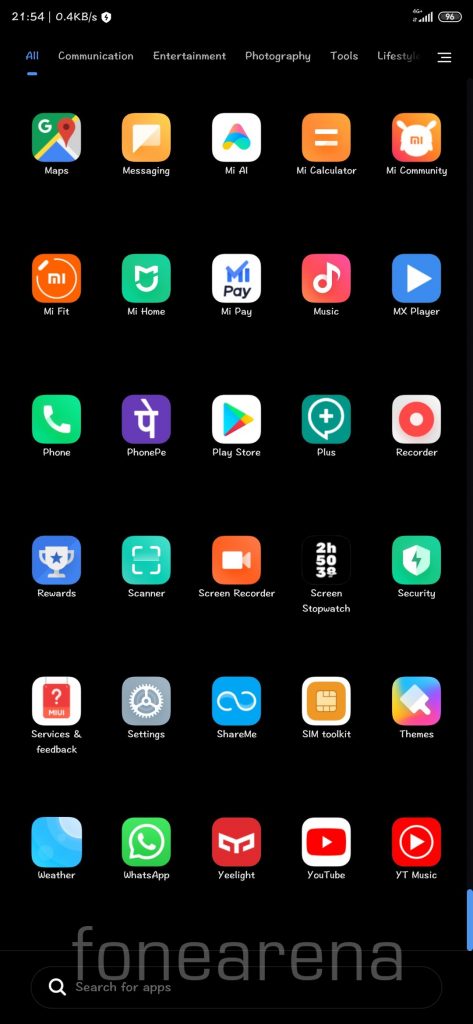
An app drawer is a dedicated space on your phone where all its apps reside. On most stock Android phones, you can open the app drawer by swiping up from the bottom of your home screen. Some phones and launchers also have an app drawer icon in the dock that can be tapped to access all your installed apps.
On Xiaomi phones, however, all your apps are placed on the home screen directly, just like on Apple’s iPhones.

Xiaomi users have been asking for an app drawer for years and the company finally granted their wish last year, at least in China. Sadly, global users still haven’t officially received a MIUI 11 update that brings in the feature.
The good news is that if you were looking forward to an app drawer on your Xiaomi phone, you can get it now by following the steps mentioned below. The image above shows how the app drawer will look once you activate it.
How to get an app drawer on Xiaomi phones?
As mentioned before, you will only be able to activate the app drawer on Xiaomi phones running MIUI 11. If you have the stable version of MIUI 11, you can follow the steps below to download the new launcher build and get the app drawer.
- Download the latest MIUI launcher alpha build 4.16 on your Xiaomi phone from here
- Open the downloaded APK installer on your phone
- You might be prompted to allow installation of the file. Tap on Allow From This Source if this prompt appears
- Once the file is installed, head to your home screen
- Long-press anywhere to access your home screen settings
- Tap the Home Screen option and select the App drawer layout
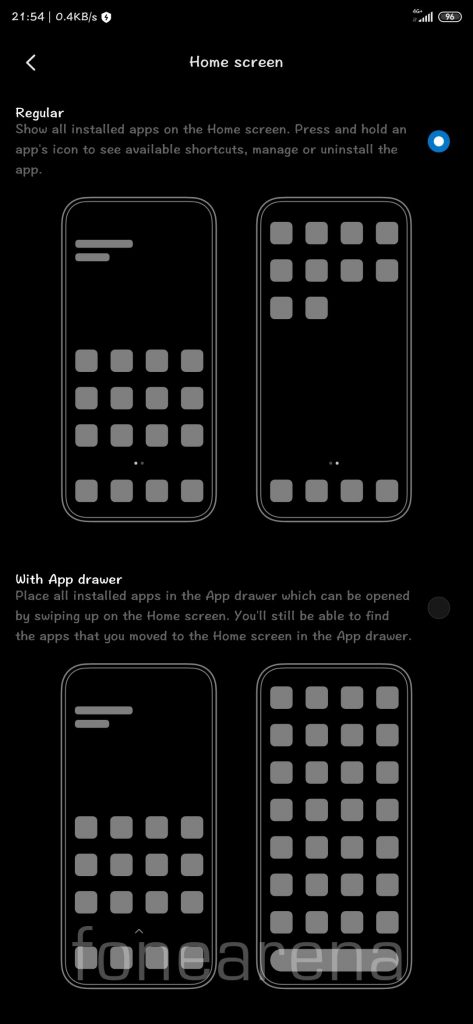
You will now be able to pull up your apps by swiping up from the home screen of your Xiaomi phone. Once you’ve enabled the app drawer, you can head back into home screen settings > App drawer to customize app categories, background color and more.
Remember, this method still needs you to sideload the MIUI launcher alpha build from the third-party APK Mirror website rather than the Google Play Store. It is not a stable build and could cause abrupt launcher crashes. Download it only if you really want to try out the app drawer on your Xiaomi phone.
Alternatively, you can download the POCO launcher which is also made by Xiaomi and comes with an app drawer. If you don’t want to download the POCO launcher, we suggest you wait for the final MIUI launcher build to bring the app drawer to your device. We will update this article once Xiaomi rolls it out globally.