Affiliate links on Android Authority may earn us a commission. Learn more.
Xcerpt for Twitter lets you share beautiful article snippets with ease
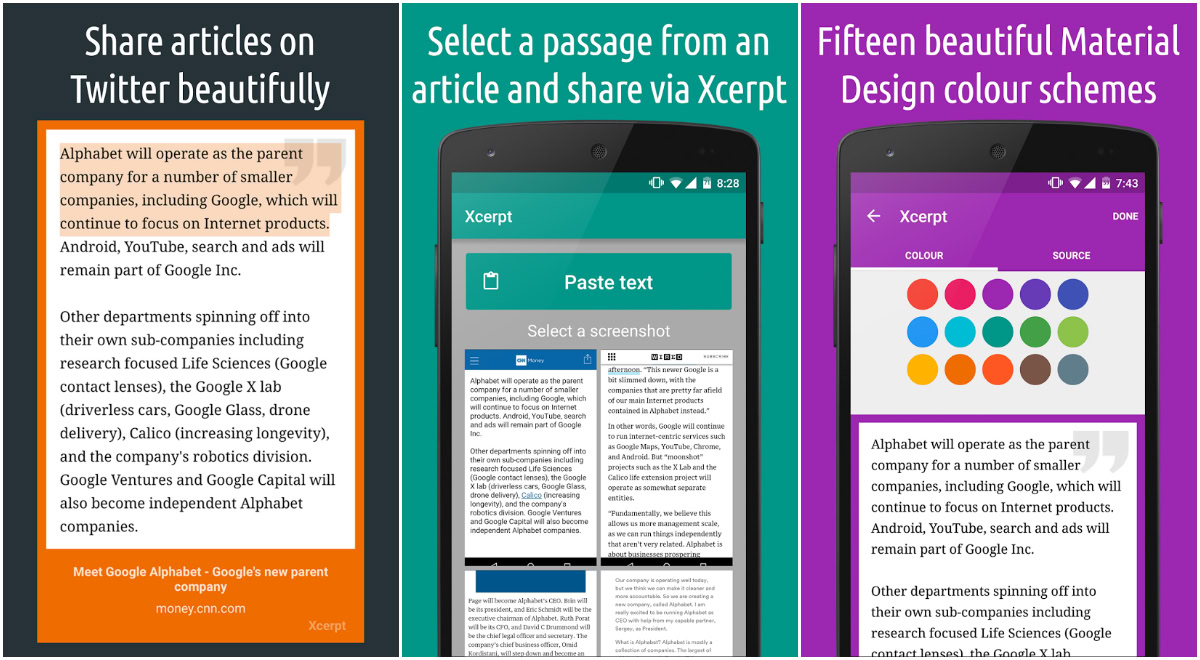
If you’re a frequent Twitter user on Android and would like to make the articles you share a little bit more eye-catching, you should download Xcerpt for Twitter. Similar to the iOS-exclusive app OneShot, Xcerpt for Twitter lets you easily share an image of a web page to attach to your tweets, making it much easier to include more content in the 140-character limit.
Here’s how it works: if you see an excerpt of a webpage you’d like to share on Twitter, either take a screenshot or highlight the text and copy it to your clipboard. Head over to Xcerpt, and you can choose to either paste the text or select a screenshot. From there, you can change from a number of different background colors and even highlight the most important part of the passage, which can be quite handy in some situations.
One of the coolest parts of the app is that it will automatically detect the source from which you took the excerpt and add it in automatically. Once you’re done customizing your excerpt, you can add a comment and share it right to Twitter. Oftentimes it can be difficult to share your true thoughts on Twitter when article headlines take up some of your characters, which is where Xcerpt for Twitter comes in. It’s a simple application that works extremely well, and will absolutely make sharing articles to Twitter much more effective.
Xcerpt for Twitter doesn’t feature any advertisements. You can download it now from the Play Store for free.