Affiliate links on Android Authority may earn us a commission. Learn more.
WiFi Shoot: Sharing files over Wi-Fi Direct

As the capabilities of Android devices have improved, so did the speed of transferring files from one device to another. Gone are the days that you have to steadily hold two phones near each other and wait until your files are sent via infrared. One of the new ways of sharing files faster is via Wi-Fi Direct.
Wi-Fi Direct is a feature that allows two Wi-Fi-capable devices to connect without the need to go through a wireless access point, which allows the phone to transfer files much faster. In layperson’s terms, Wi-Fi Direct is like directly connecting two devices together without the need for a wireless router or an access point. Using this mechanism, the app WiFi Shoot! [Beta] utilizes your Android devices’ Wi-Fi Direct to instantly share your picture and video files.
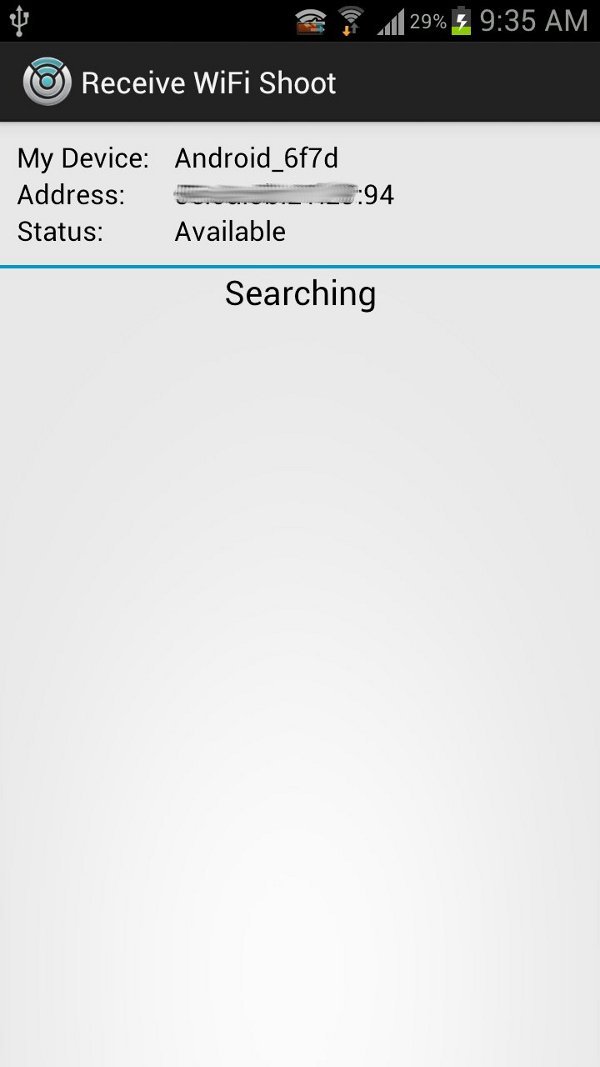
To be able to use this app, you must have an Android device capable of Wi-Fi Direct. Launching the app will prompt you to enable Wi-Fi Direct. You can enable that feature by heading over to Settings and tap “More Settings” under Wireless and Network. From there, locate Wi-Fi Direct and enable it. The recipient should also have the same app and Wi-Fi Direct capability in order to receive your files.
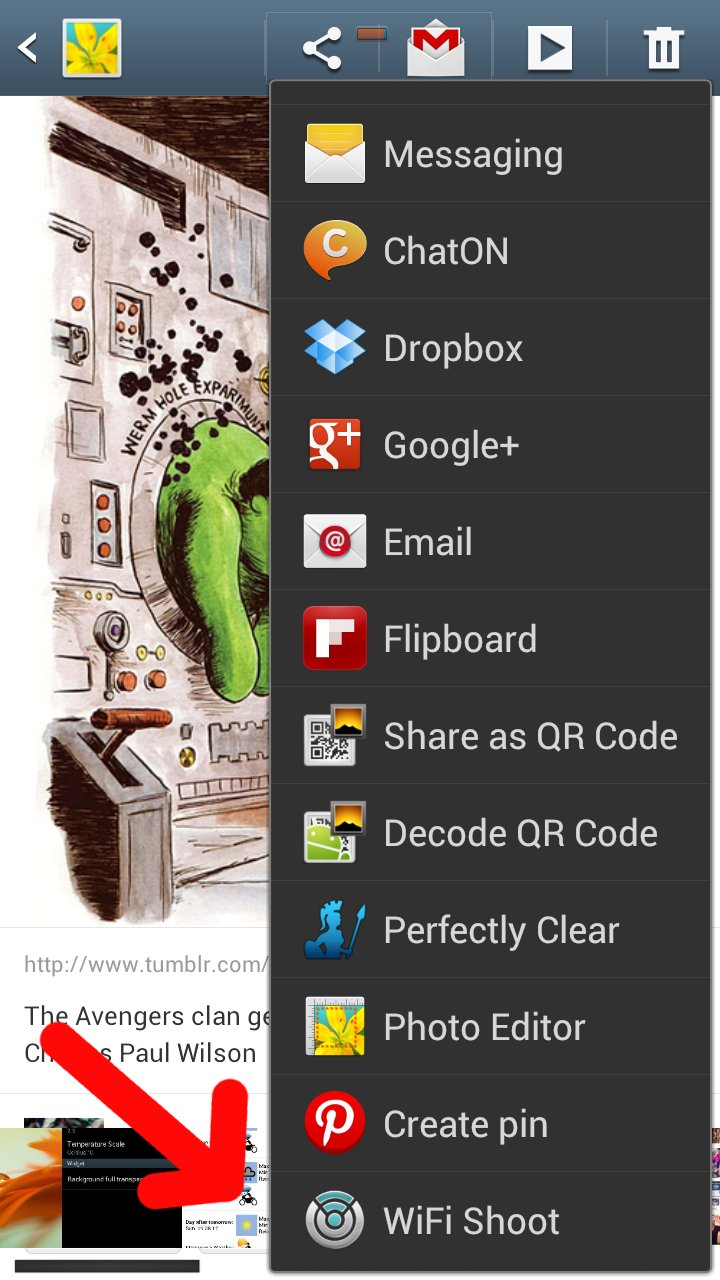
Once you’re all set, you can instantly share your files using the app. Head over to the image or video, press the Share button, and choose the WiFi Shoot app from the list. WiFi Shoot will then search for nearby devices with Wi-Fi Direct enabled. Make sure the receiving device also has the same app installed and Wi-Fi Direct enabled. Tap an Android device from the list to connect the two devices. A pop-up message will appear from the receiving phone, inviting it to pair the two devices. Once detected and the two devices are paired, the sender’s device will display a big button with a “SHOOT” label. Tap on the button and the app will send the file via Wi-Fi Direct. A progress bar will also be displayed on your notification menu. Check the video below on how to transfer a file via WiFi Shoot! [Beta].
As for the moment, the app only supports locally stored image and video files. All transferred files will be stored at the Wi-Fi Shoot folder in your SD card. The app is still in its beta stage, so it’s not yet completely flawless and bug-free.
Although the app is still under development, a lot of users gave positive remarks that the app works well. A recent update fixed the previous version’s force close errors experienced while transferring a file. In upcoming updates, we hope that more file types will be supported, instant sharing to multiple devices will be allowed, and the user interface will be improved.

This app is useful when transferring files between Android devices. You can save a movie file on your tablet and shoot it to your mobile phone when you need to. Capture your images with your phone and shoot it to your tablet for a wider view. You also don’t need an Internet connection to use this app. All you need are two Wi-Fi Direct capable devices and the files that need to be transferred.
The WiFi Shoot! [Beta] can be downloaded for free from the Google Play Store. What do you think of Wi-Fi Direct as a new method of transferring files? What other methods of wireless transfers are you using?