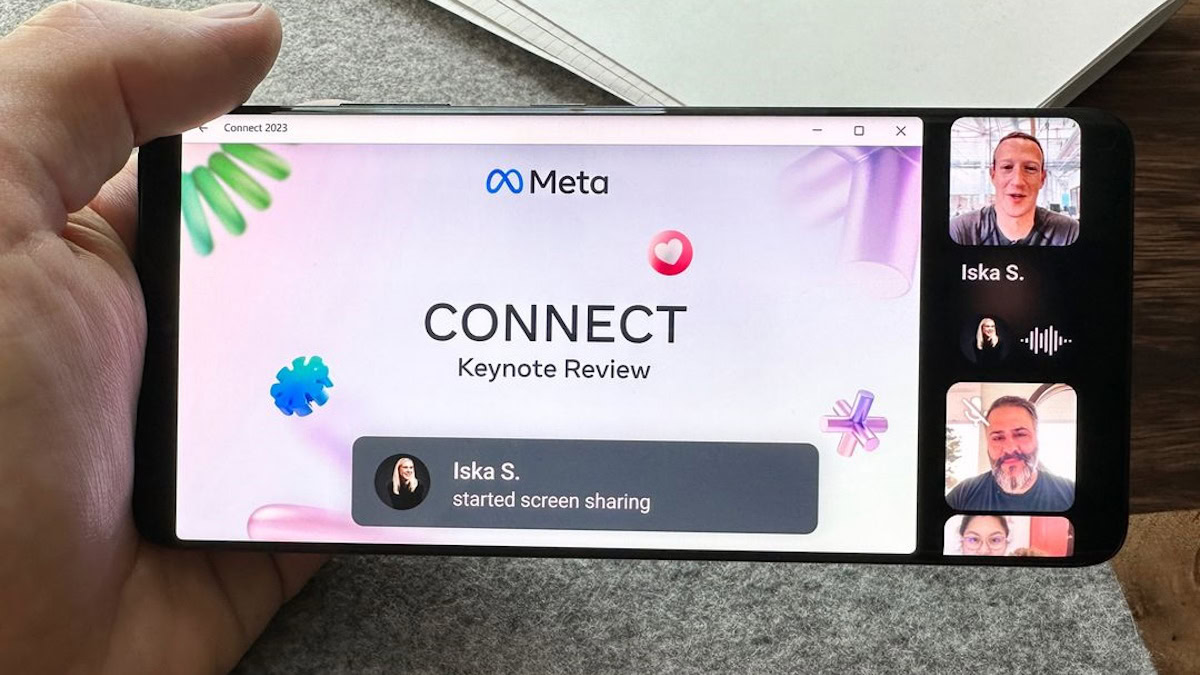Affiliate links on Android Authority may earn us a commission. Learn more.
WhatsApp's screen-sharing feature is now rolling out to more users
- WhatsApp has begun rolling out the screen-sharing feature during video calls.
- The feature is rolling out to Android, iOS, and Windows users in the stable release channel.
- Alongside this change, the app now also supports landscape video calling.
WhatsApp is one of the best free Android apps around. It is surprising how much you can do through the instant messaging app without spending on it. Meta hopes to make the app even more helpful, as the company has announced that screen-sharing during video calls is now rolling out to all consumers.
Meta CEO Mark Zuckerberg has announced that WhatsApp users can now share their screen during a video call on WhatsApp. The announcement shows that WhatsApp is being used in landscape orientation during the video call, which is also a new feature. The feature is rolling out to Android, iOS, and Windows, likely through a staged rollout. Previously, the feature was spotted in testing with beta users on Android.
We can confirm that the feature is available to us on Android and Windows right away. On mobile, users can share their screen by clicking on the screen share icon that is visible during a video call. Desktop users get the option to screen share specific apps or specific monitors.
With this simple addition, WhatsApp is now taking on the likes of Microsoft Teams, Google Meet, and Zoom as one of the primary choices for work communication.
Many smaller businesses and startups rely on WhatsApp for their team communication in regions like India and other parts of Southeast Asia. This feature will help them further reduce their reliance on other video-calling apps. WhatsApp had previously rolled out the Communities feature too, which several businesses have used to create organizational groups and make it easier for their employees to communicate with each other. While not a perfect replacement for Slack, it serves just right for some use cases.
Screen-sharing through WhatsApp will also come in clutch when you have to become the tech support for your parents and other technologically challenged relatives, as you can now troubleshoot their phones with a better view.
Landscape view during video calls is one of those changes that seem obvious now that it is here. It should help when desktop users share screens with mobile users, giving them a more immersive view. To try it out, ensure you have auto-rotate turned on on your phone, and hold your phone in landscape.