Affiliate links on Android Authority may earn us a commission. Learn more.
What is Venmo? How does it work? Fees, safety, limits, and more explained
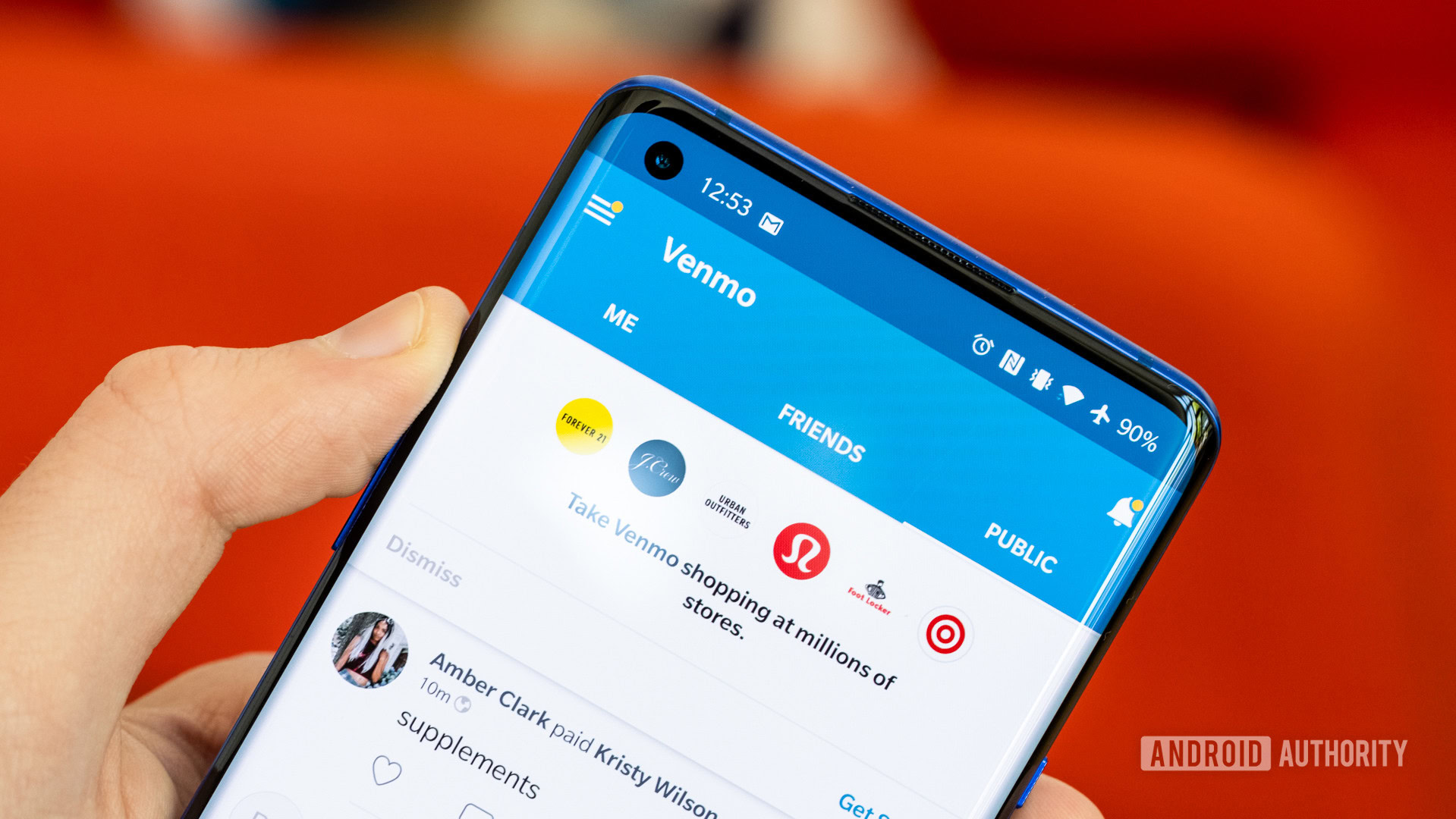
Venmo is a service you’ve probably heard of, especially in the United States, even if you’ve never used it yourself. It can be a hugely convenient way to handle simple money transactions, but it isn’t quite the same as a bank account or debit card. So, what is Venmo, and how does it work? Here’s everything you need to know, from fees and transfer limits to concerns about safety.
Want to get started with Venmo right away? Click the buttons below to download the app from the Google Play Store or Apple App Store.
What is Venmo?

Venmo is an app for Android and iOS that enables quick and simple money transfers between individuals. It’s primarily for use between family and friends, and often marketed as a way to split bills, reimburse friends for cab rides, or pay roommates for your half of the rent. Like PayPal, Venmo hooks up to your bank account or debit/credit card, although there is an in-app balance as well.
What makes Venmo unique is its focus on social interactions. Each payment has a message attached that’s publicly — or privately — published with the dollar amount removed. This works much like other social media feeds like Twitter or Facebook.
Additionally, Venmo added support for cryptocurrency early in 2021. It’s quick and easy to buy and sell four different cryptocurrencies: Bitcoin, Bitcoin Cash, Ethereum, and Litecoin. There are guides and tutorials for those new to the crypto-craze, but be cautious — it’s as easy to lose money as make it.
In 2022, Venmo partnered with Amazon to let the latter’s customers check out using the payment service rather than use standard card-based transactions.
Who owns Venmo?
Venmo was founded as an independent firm in 2009, but Braintree purchased it in 2012, and PayPal has owned the company since 2013. Despite Venmo and PayPal nominally being competitive, Venmo continues to exist as a separate service and get feature upgrades.
How does Venmo work?
Venmo is a mobile-only platform, so to use it, you need to download the app from the Google Play Store or Apple App Store. You then need to create an account and link a US bank account or credit/debit card. Venmo doesn’t currently work outside of the United States, though that does include some territories, namely Puerto Rico, Guam, and the US Virgin Islands.
The service essentially works as an intermediary, funneling money through your Venmo account to another person’s account. It may take anywhere from a few hours to a few days for the funds to make the transfer, depending on the options you select. If you have enough funds in your Venmo balance, the money will be deducted from there. Otherwise, your account will pull from a preferred payment method (bank account, debit card, or credit card).
If Venmo isn’t working, there’s usually a quick fix.
Is Venmo free? How does it make money?
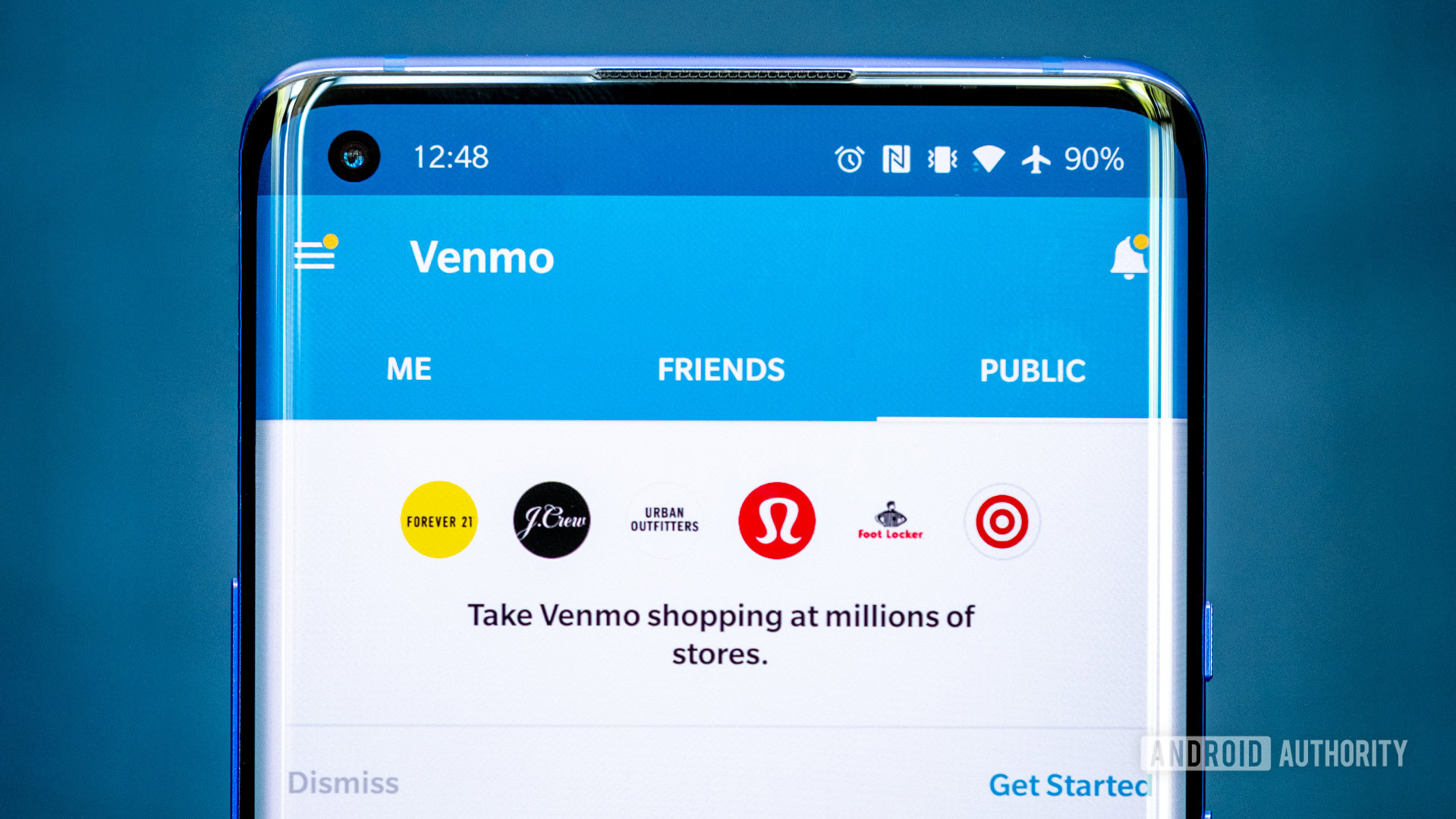
Creating a Venmo account and transferring funds is free if you link a bank account or debit card. If you attach a credit card, there’s a 3% fee on each transaction that originates from the credit card company itself. Venmo passes this fee onto its customers.
Venmo makes money from a few sources, one of which is instant transfers. This lets you send money to a US bank account or debit card (from Visa or Mastercard) and have the funds arrive within 30 minutes. There’s a 1.75% fee for this, with a minimum fee of $0.25 and a maximum of $25. If you don’t want to pay, you can still transfer money for free within 1 to 3 business days.
The company also makes money from vendors, who pay a small percentage off each transaction that goes through the service. As a customer, you won’t pay anything extra. The app is currently accepted at over 2 million retailers within the US.
If you plan to use Venmo for business, the platform will begin to reporting transactions over $600 to the IRS, and supply you with a Form 1099-K. This isn’t an added tax, but rather an easier way to track who owes what. You may still want to download account statements below the $600 threshold.
Is there a limit on transfers?
Yes. For unverified users, the spending limit is $299.99 per week. Once you’ve verified your identity by sending in specific identification like your Social Security number, ZIP code, and birthday, you can send up to $60,000 per week. You can only spend $7,000 per week on purchases, whether online or at a shop.
If you’re allowed to transfer money to your Venmo balance rather than directly to another person or business, the cap for that is $10,000 per week unless you’re using a debit card, in which case it shrinks to $2,000. Most users can’t add money to their balance.
There are also limits on how much money you can transfer to a bank account. Those limits are $999.99 per week for unverified users, expanding to $19,999.99 once verification is complete. The largest amount you can transfer at one time is $5,000, and there’s a $0.26 minimum.
For any limit, the start of the week is rolling, meaning that it’s based on the first transaction to count against it. Venmo gives the example of a bank transfer on Monday at 11AM — your limit won’t reset until the following Monday at 11:01AM. Venmo may also block transfers for other reasons, for instance if it suspects fraud.
Is Venmo safe?

Venmo is generally safe for simple money transfers to friends or buying goods at an authorized vendor. The company encrypts your data and keeps it stored in secure locations, so the likelihood of a security breach is low. However, like all services related to finance, you should take precautions.
The Venmo app has a few extra security measures to keep your account safe, such as a PIN requirement for each transfer. If you lose your phone or suspect someone is using it without your knowledge, you can log out of your account remotely on the official website.
That said, Venmo itself states you should never transfer money to someone you don’t know. You won’t get your money back from a bad actor if you willingly transfer it to them. Be careful about the notes you attach to your transfers too, as anyone can see your comments by default. You can change this in settings.
Venmo hasn’t always been as safe as it is today. In 2016, the FTC intervened to get the company to clean up its act. Previous claims of “bank-level” security were found to be untrue. The notification system Venmo used for transfers also allowed scammers to easily pull one over on people.
Thankfully, these issues have been fixed today, and the platform is pretty reliable. Just don’t expect it to function as a replacement for a regular bank account.