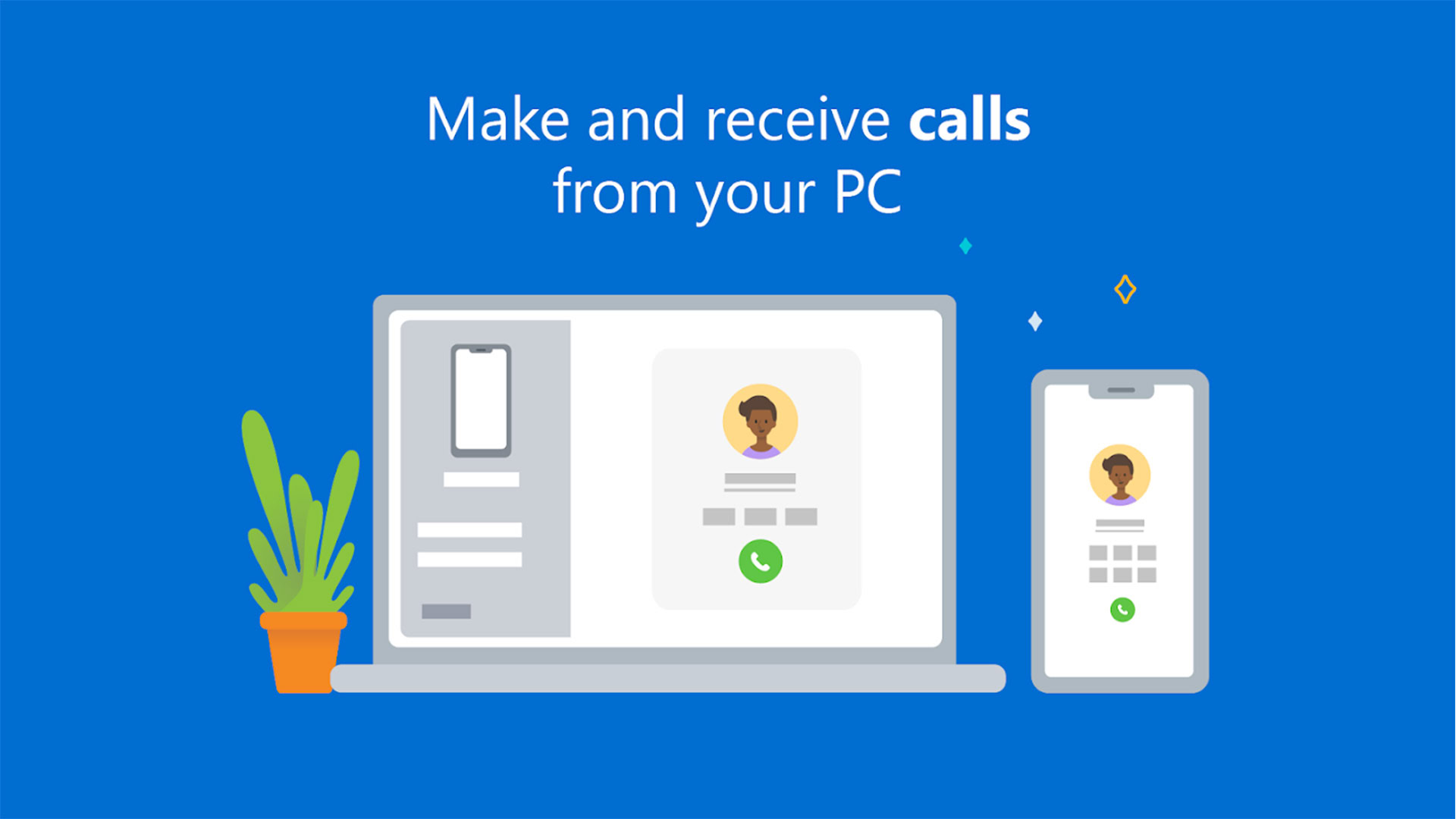Affiliate links on Android Authority may earn us a commission. Learn more.
5 best webcam apps to turn your phone into a webcam
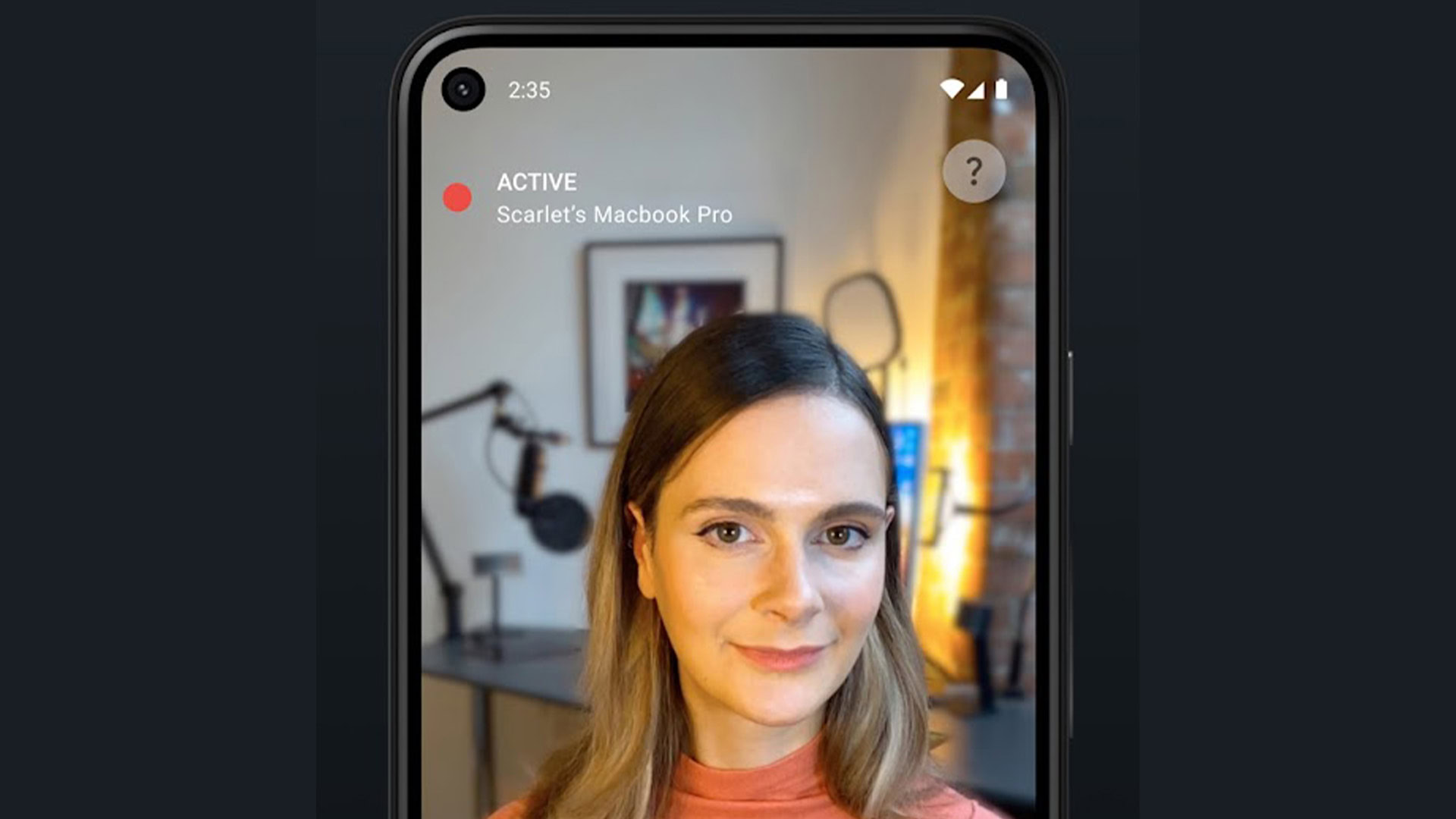
It’s actually not too difficult to turn your phone into a webcam. There are plenty of good apps that do it, and it’s easier and cheaper than buying a physical webcam. This is also slightly different than when people use old phones with baby monitor apps or security camera apps. Most webcam apps on this list work the same way. There’s a client you install on your computer, and then you install the app on your phone. The two connect together, and your camera becomes your webcam. It’s usable for a wide range of applications from business to video game streaming, but overall it’s a niche thing. Here are the best ones we could find.
The best webcam apps for Android
Camo
Price: Free
Camo is the newest webcam app on the list, and does what you would expect a webcam app to do. You can use any camera on your phone, including the front-facing camera and any of your phone’s primary cameras. In addition, the desktop client works with over 40 popular apps such as Zoom, Meet, Teams, OBS, Streamlabs, Skype, Twitch, and many others.
Some other features include multiple video resolutions (as low as 360p and as high as 1080p), no cloud-based services (Camo can’t see what you’re doing), and you can even use multiple Android devices at the same time. The app is free for consumers and there are enterprise solutions available as well. The only downside is it’s in beta as of the time of this writing, so there are likely some bugs that still need worked out.
DroidCam
Price: Free / $5.99
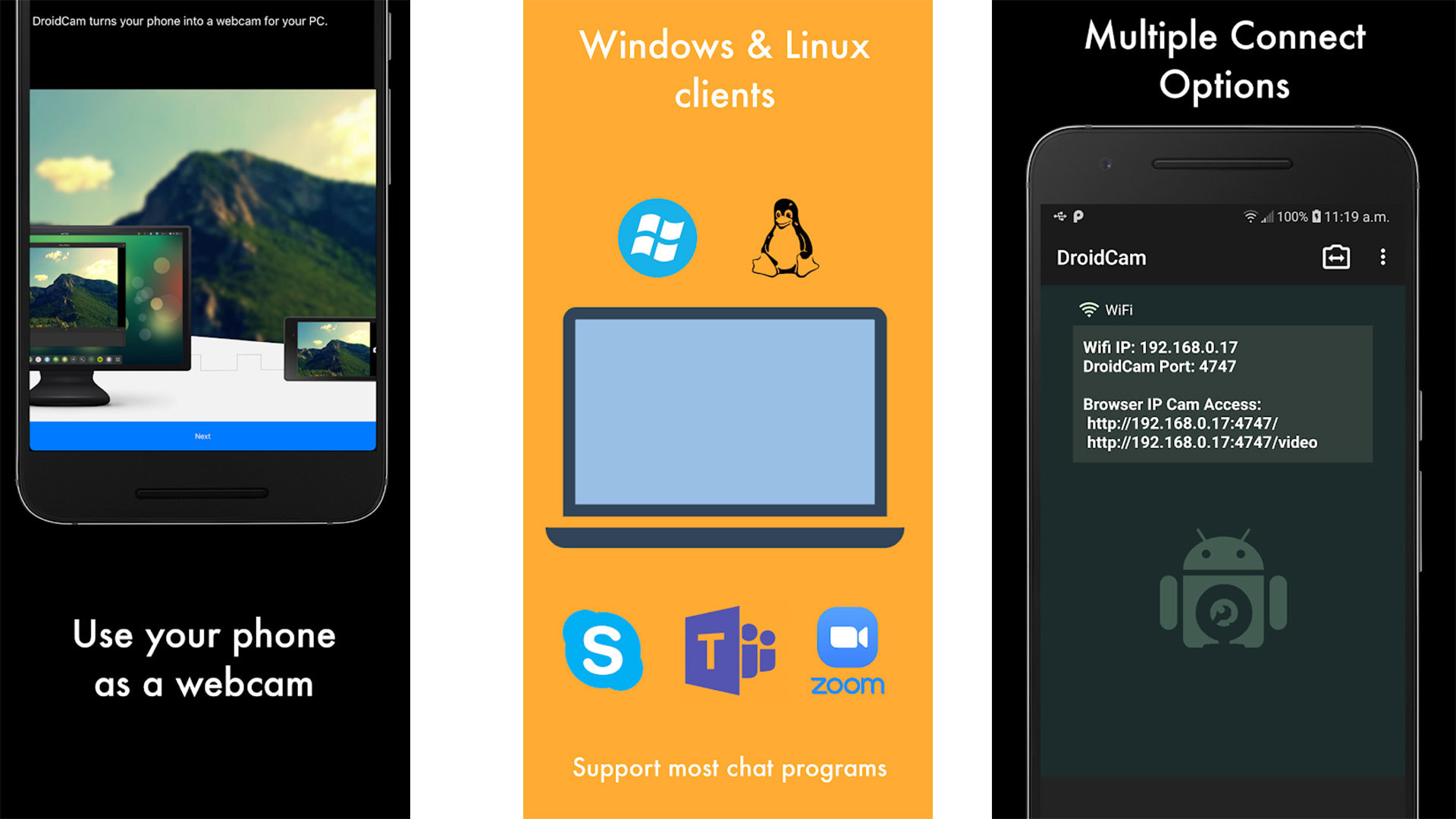
DroidCam is one of the oldest webcam apps on the list and it still works well to this day. It functions by connecting your phone to your PC like most of the other apps on the list. It features both 720p and 1080p video, support for direct connections (via USB), and phone call muting.
There is also an option to view your DroidCam from a web browser which makes it work as an IP camera as well. The app is free to use in perpetuity with no usage limits. There’s a pro version for $5.99 with some extra features as well, but honestly, it’s not entirely necessary unless you want to support the developer.
Iriun
Price: Free / $4.99
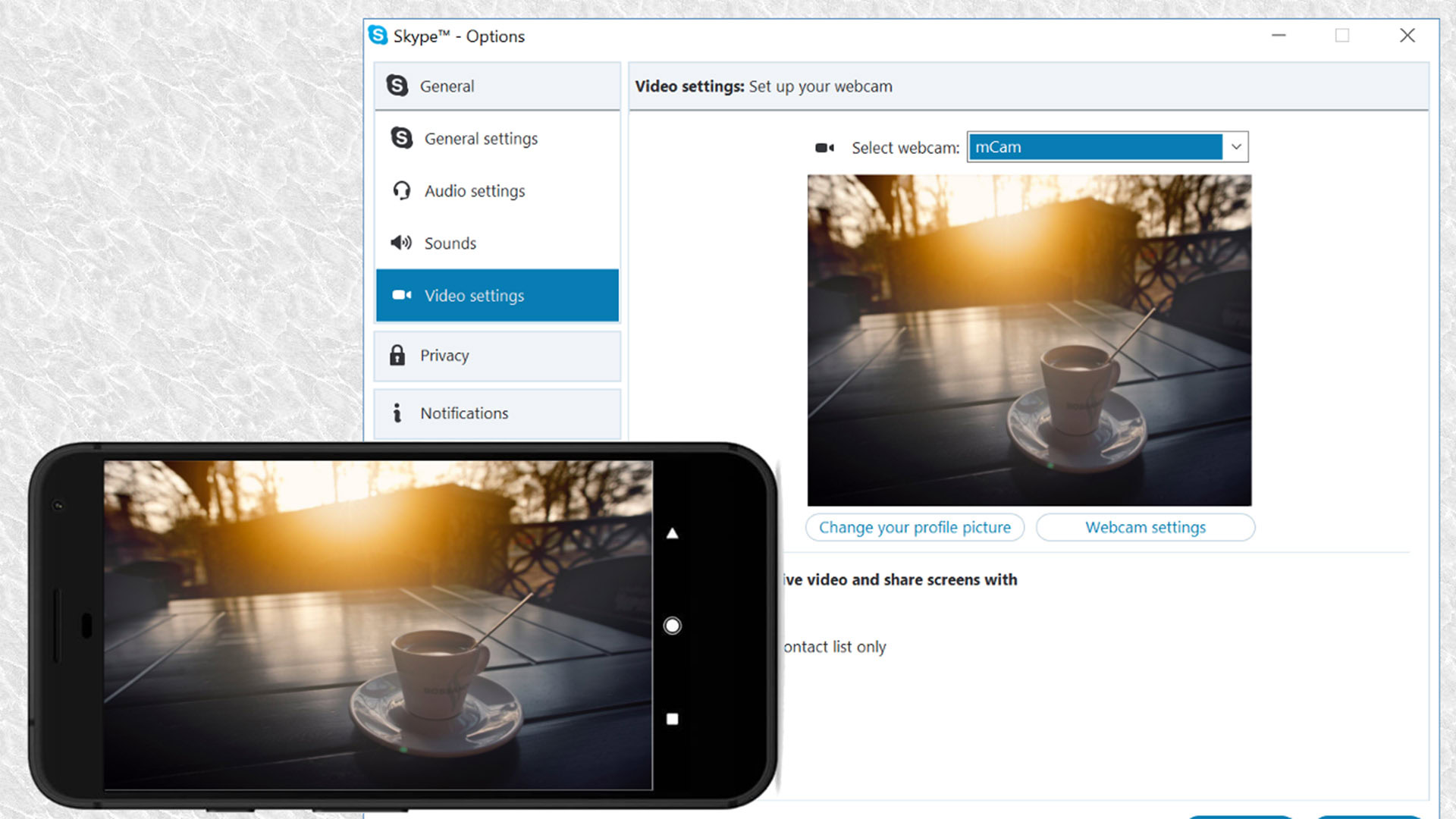
Iriun is one of the few webcam apps with support for 4K video, although it does depend on your phone screen. It works the same as the others. You install the app on your phone and computer, and then you connect the two.
The app also includes USB support along with the usual Wi-Fi connection. In practice, it worked just fine for our tester devices (Android 11 and Windows 11) and there really isn’t much else to talk about. All we would ask for is some better documentation to fix common issues.
iVCam
Price: Free
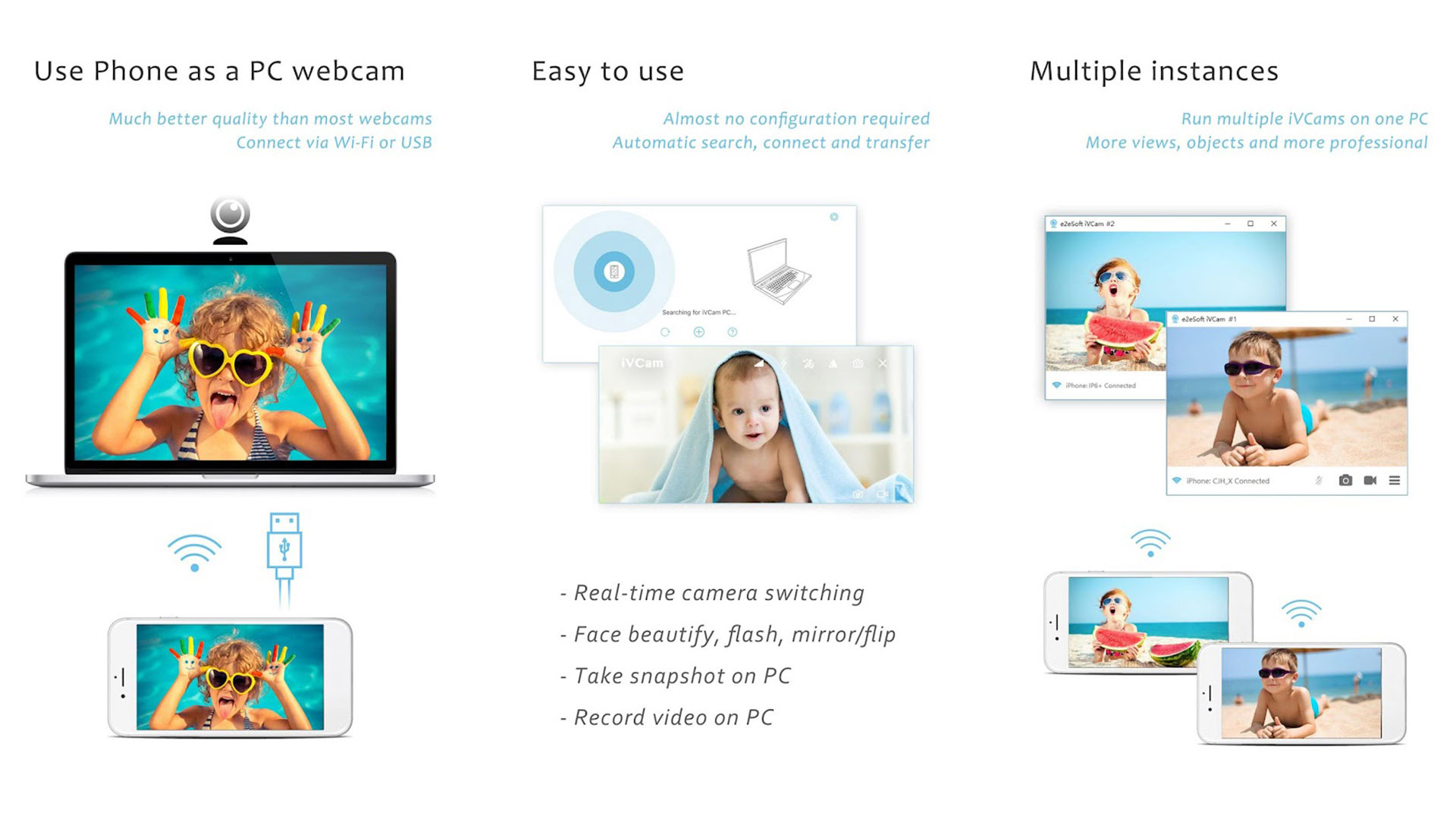
iVCam is an above-average webcam app with several unique and useful features. The app does all of the regular stuff so you don’t need to worry about that. However, it also adds the ability to record what your phone sees on your PC, support for up to 4K video, configurable frame rate, audio support, and USB connectivity.
You can even use the desktop app to take photos with your phone’s camera. The app has a lower rating than we’d like for an app list, but most of the issues involve getting the app set up and working. Luckily, it’s free so you’re not wasting any money if it doesn’t work for you.
XSplit Connect
Price: Free
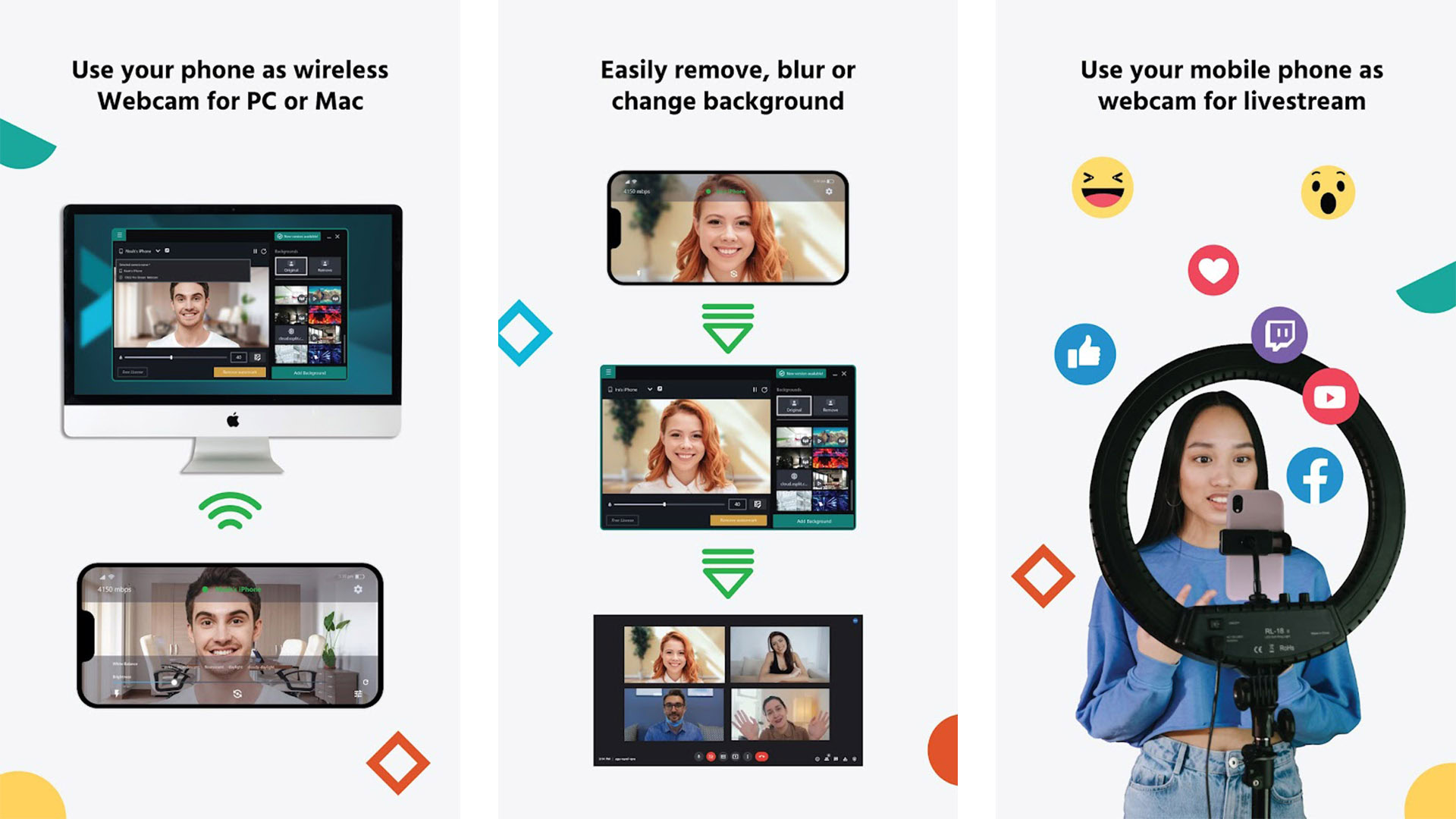
XSplit Connect is one of the bigger names in streaming, so it’s encouraging to see they have a webcam app as well. It seems to work well out of the box and includes a bunch of good features. It does all of the usual stuff and then adds little niceties like a blur slider that adds a fake bokeh effect.
The app also has support for popular streaming apps like XSplit Broadcaster, OBS, and Streamlabs if you decide to use your phone for that purpose. The XSplit Connect part seems to be free, but it’s part of the larger XSplit Broadcaster software pack that starts at $5 per month.
Bonus: Microsoft’s Your Phone Companion
Price: Free
Microsoft’s Phone Companion app is an unusual but serviceable app for this list. It doesn’t give your computer access to your phone’s camera for webcam use. However, it does let you use your phone’s apps on your computer screen. So you could, for example, use the Phone Companion app to open Zoom, do an entire meeting with your phone’s camera, and it all takes place on your computer screen while your phone does all the work on the side.
It won’t work for content creation uses like streaming, but it can be quite handy for business or school use. It’s also entirely free with no usage limits.
If there are any other great webcam apps we forgot about, tell us about them in the comments. You can also click here to check out our latest Android app and game lists.