Affiliate links on Android Authority may earn us a commission. Learn more.
Vivaldi finally sees a stable Android app release after months of beta testing
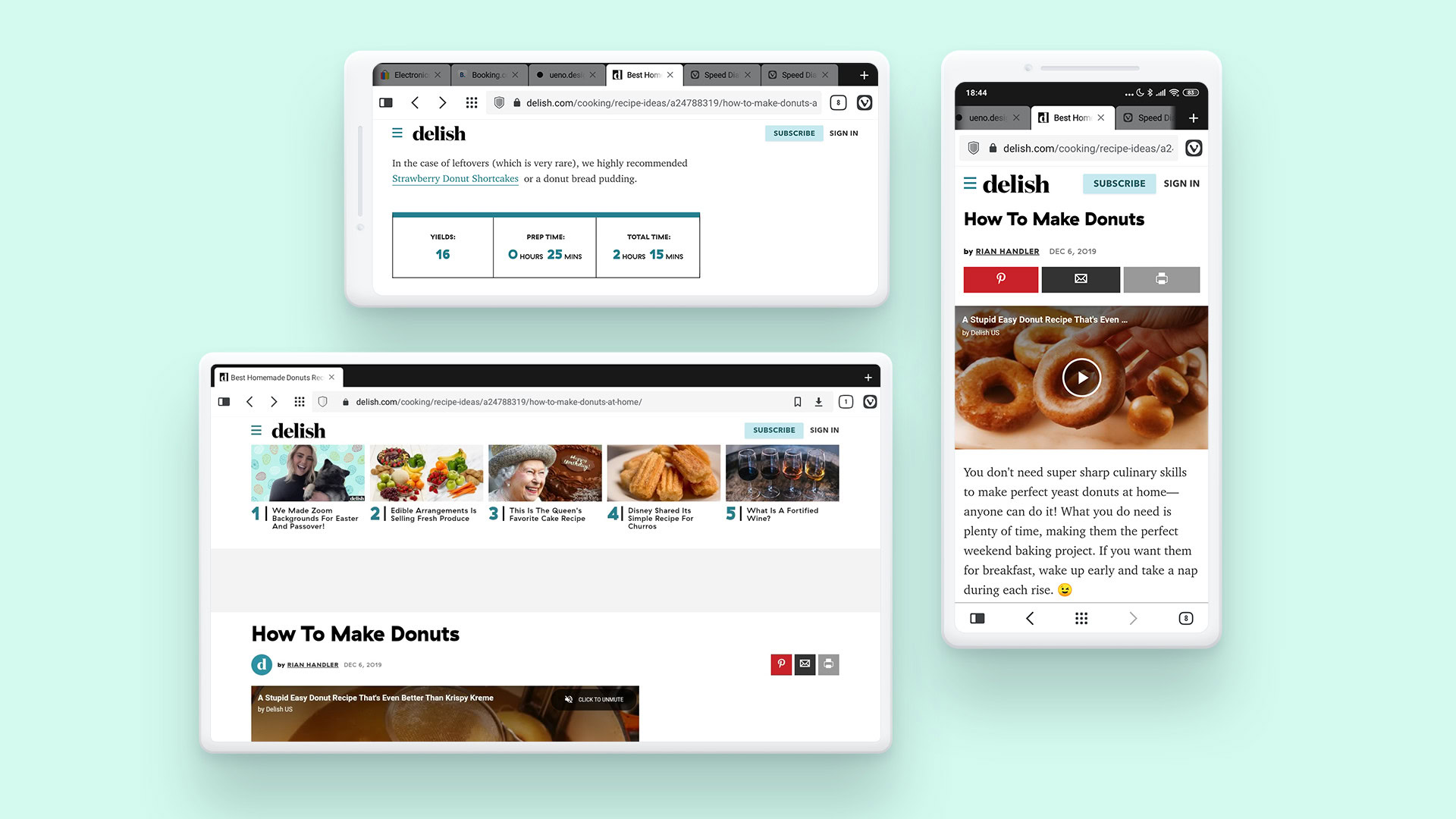
After months of beta testing, the Vivaldi browser finally sees a stable Android release. It lands at the same time as the latest Vivaldi 3.0 desktop browser, and the Android app is optimized for smartphones, tablets, and even Chromebooks with Android app support.
Not too much has changed between the Vivaldi beta and stable releases, and that’s a good thing. Vivaldi now sports all of the best features we loved about the beta but in a more stable, consumer-ready package.
The most significant change comes in the form of a new desktop-style tab layout. This allows for easier navigation between open tabs, but users can disable it to save screen real estate in the app’s settings.
Read also: The best Android apps for Chromebooks you can install right now
It touts built-in ad blocking, cross-platform data syncing, and the browser’s staple Speed Dials feature. Vivaldi also comes with note-taking functionality and a robust screenshot tool built right into the browser.
Users can also tweak the app to better suit their use cases, including disabling the aforementioned desktop-style tab layout, changing the theme, enabling various gestures, and more.
You can read more about the Vivaldi mobile browser in our hands-on article here, or you can download it for yourself at the link below.