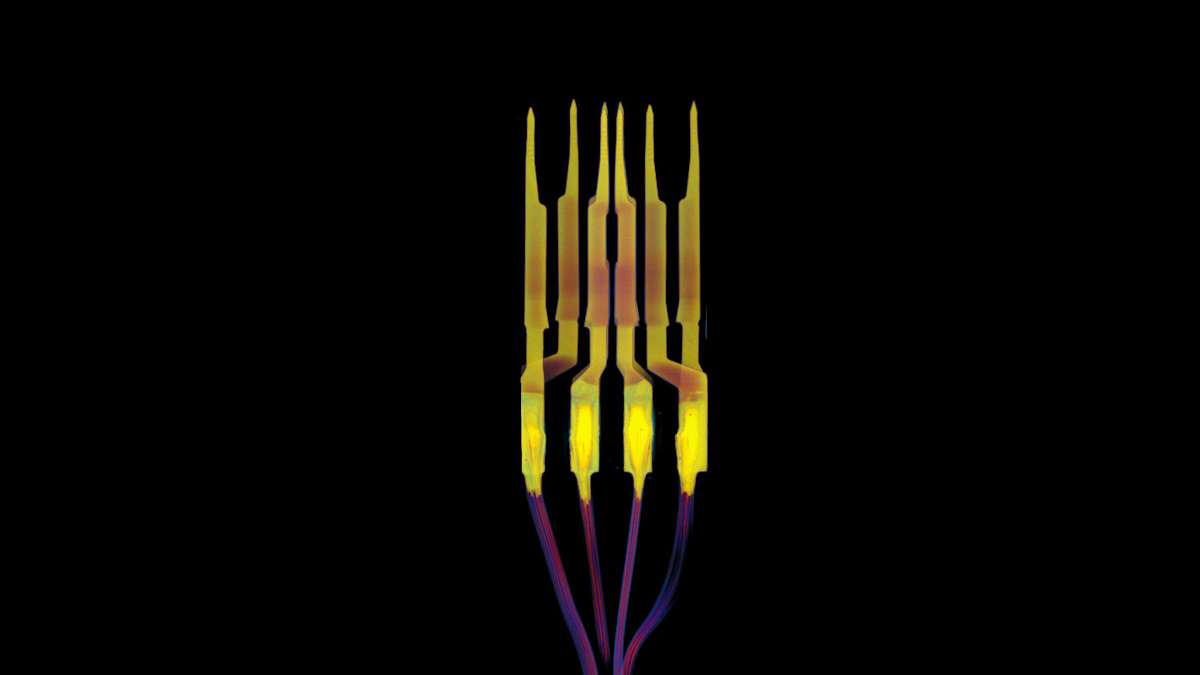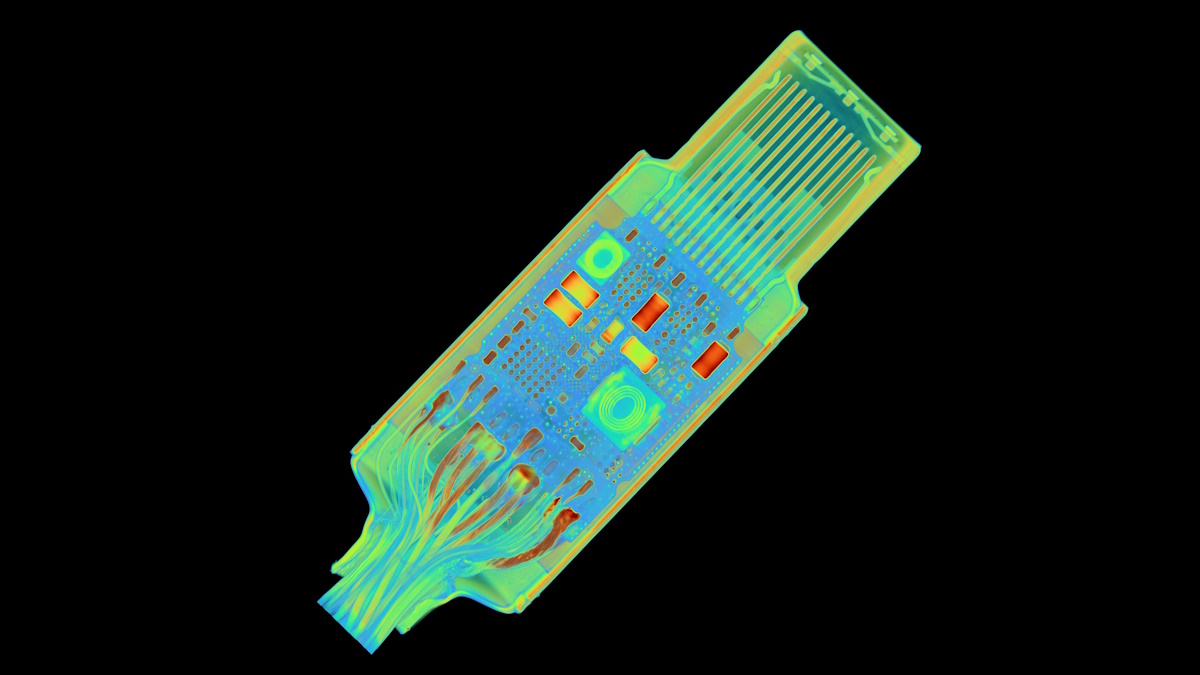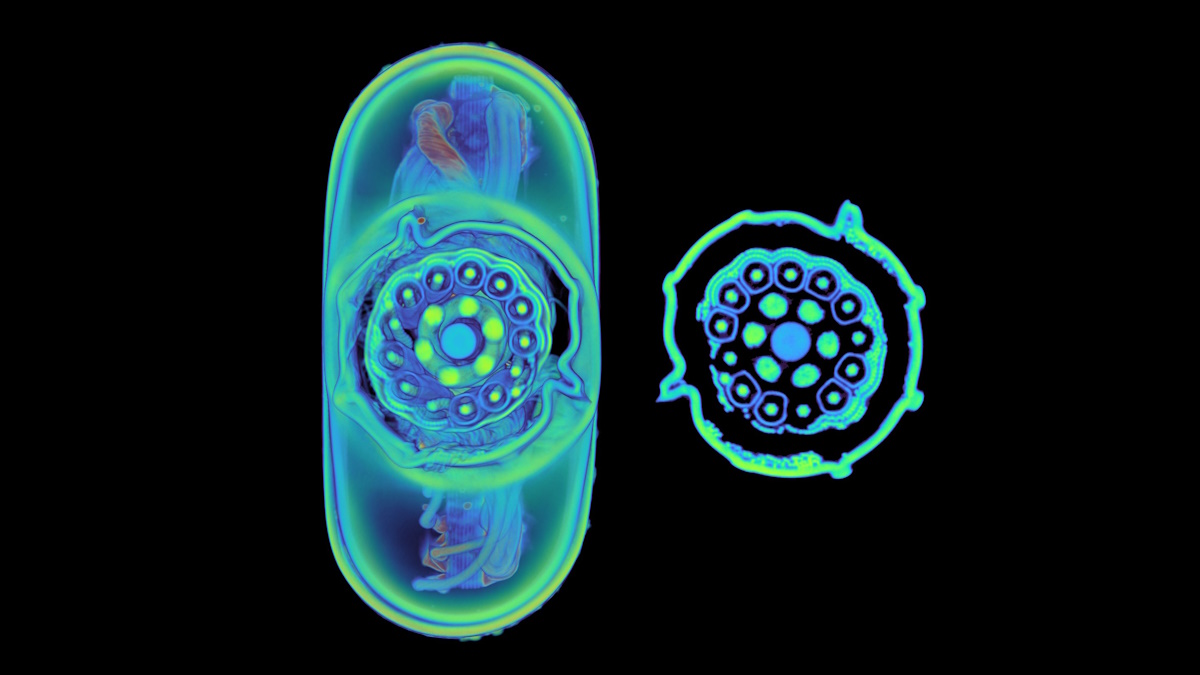Affiliate links on Android Authority may earn us a commission. Learn more.
This is the difference between a $5 USB-C cable and a $129 USB-C cable
- A firm specializing in X-ray CT scans has put four different USB-C cables under its X-ray CT scanner.
- The resulting images showcase the differences between a simple and cheap USB-C cable and the more complex and expensive cables that often bear higher specifications.
USB-C has made life easier for people with multiple electronics but has also introduced new complications to make life difficult. USB-C merely represents the connector’s shape, and separate standards dictate the data speeds over USB and USB charging speeds. This brings us to a situation where devices have wildly different USB-C needs and require a compatible cable. So, what exactly is the difference between a cheap USB cable and an expensive USB cable? Let’s find out!
The folks at Lumafield put various USB-C cables under their X-ray CT scanner to find out why a $5 cable costs so little and what marvels of over-engineering a $129 cable holds. The results are fascinating, with 3D scans that get the point across beautifully.
Starting off, Lumafield scanned a $5.59 USB-C cable offered by NiceTQ. They saw a bare minimum cable, with pins and connector shells floating independently in over-molded plastic, with no shielding. Of the eight pins present, only four were connected, and that, too, soldered directly to the cable’s wires.
The product listing for this cable promises data transfer speeds of up to 10Gbps (i.e., USB 3.2 Gen 2×1), but this setup physically cannot achieve those speeds. It will max out at 480Mbps, a fraction of its tall promise. There is also no redundancy, so if either of the four active pins stops working, the cable will die.
On the other end of the spectrum is an Apple Thunderbolt 4 cable that costs a princely $129. But there’s good reason for Apple to ask for that much money. Apple promises a data transfer speed of up to 40Gbps over Thunderbolt 4 and USB 4 and up to 10Gbps over USB 3, as well as charging speeds of up to 100W. You can even daisy chain up to six Thunderbolt 3 devices!
These features are delivered through an incredibly complex cable and connectors with their own complex PCB assemblies.
The cable has 20 separate wires, of which ten are co-axially shielded and are all soldered to the PCBA separately. All of it is protected by a strain-relief fitting that is crimped in from eight directions. It truly is beautiful on the inside.
Lumafield has two other cables, including an Amazon Basics cable, that they study. It shows us how the simple USB-C connector can be incredibly complex. It also shows us how challenging it is for an average user to determine whether the cable they are about to purchase can do the tasks it claims to do. As general advice, we recommend buying charging cables from reputed brands only.