Affiliate links on Android Authority may earn us a commission. Learn more.
Update Iconia Tab A100 to Ice Cream Sandwich [Official ROM]
Acer Iconia Tab A100 users will be happy to know that there will be an Ice Cream Sandwich update in their device, thanks to vache of XDA Developers forum who found the leaked firmware. Now if you don't know how to update your Iconia tab A100 Firmware don't worry, just follow the simple steps below.
By
•
Published onFebruary 23, 2012
•
•
Acer Iconia Tab A100 users will be happy to know that there will be an Ice Cream Sandwich update in their device, thanks to vache of XDA Developers forum who found the leaked firmware. Now if you don’t know how to update your Iconia tab A100 Firmware don’t worry, just follow the simple steps below.
Note:
- Make sure that your device battery is charge at least 60%
- Backup your device data into your computer.
- Turn on USB Debugging, on your homescreen tap Menu> Settings> Application> Development. Then, make sure that USB debugging is checked.
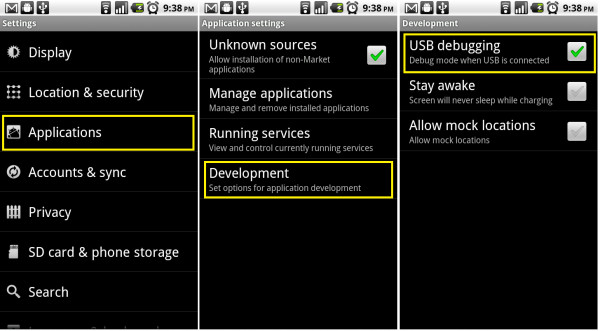
Requirements:
- Acer Iconia Tab A100
- USB Data Cable
- Computer
- First, download the Acer_AV041_A100_0.002.00_WW_GEN1.zip to your computer.
- Then, rename the file to update.zip
- Next, connect your device to the computer using your USB Data Cable.
- Copy the update.zip file to the root directory of your SD card.
- Disconnect your device and turn it off.
- Go to recovery mode: press and hold the Volume up + Power button.
- Once you’re in the recovery mode, it will automatically flash the update.zip file and reboot.
When your Acer Iconia Tab A100 boot up it will be running in Ice Cream Sandwich, Enjoy!
You might like
Follow