Affiliate links on Android Authority may earn us a commission. Learn more.
My home screen is never dull, thanks to these unique Android widgets
Published onNovember 12, 2024
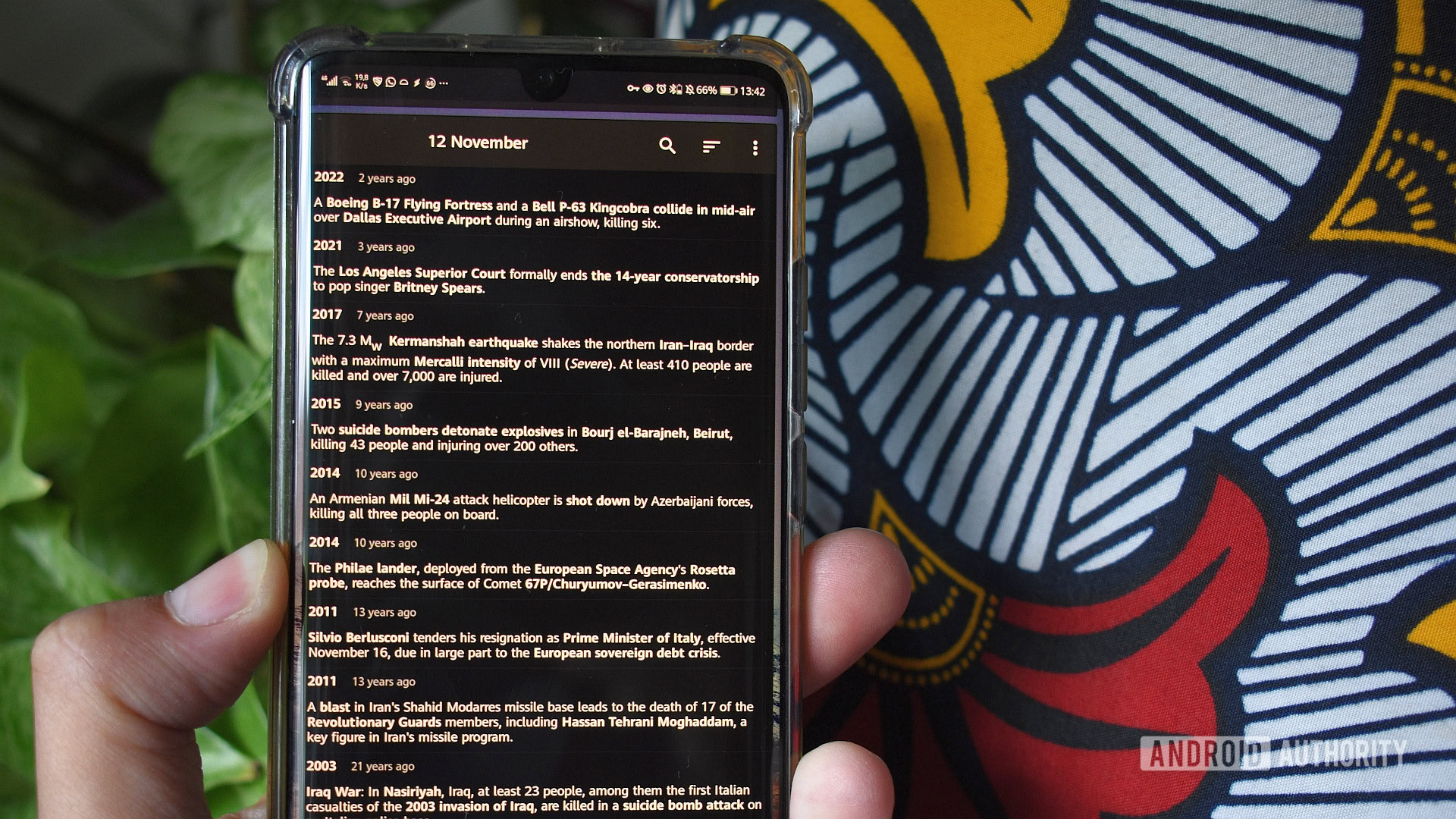
I love collecting unique Android widgets. Some offer immediate access to information I need in the moment, like essential weather data, while others help me keep track of less important but interesting details, like times in other cities or sports scores. Alongside my preferred weather app, Meteogram, I run several widgets that tuck away nicely within my launcher‘s vertically scrolling home screen. This allows me to run far more than I would on a multipage launcher like Nova.
So, which unique Android widgets do I run? It turns out I have quite a few lurking on my device. Find the list below.
How many widgets do you have on your home screen?
Sofascore
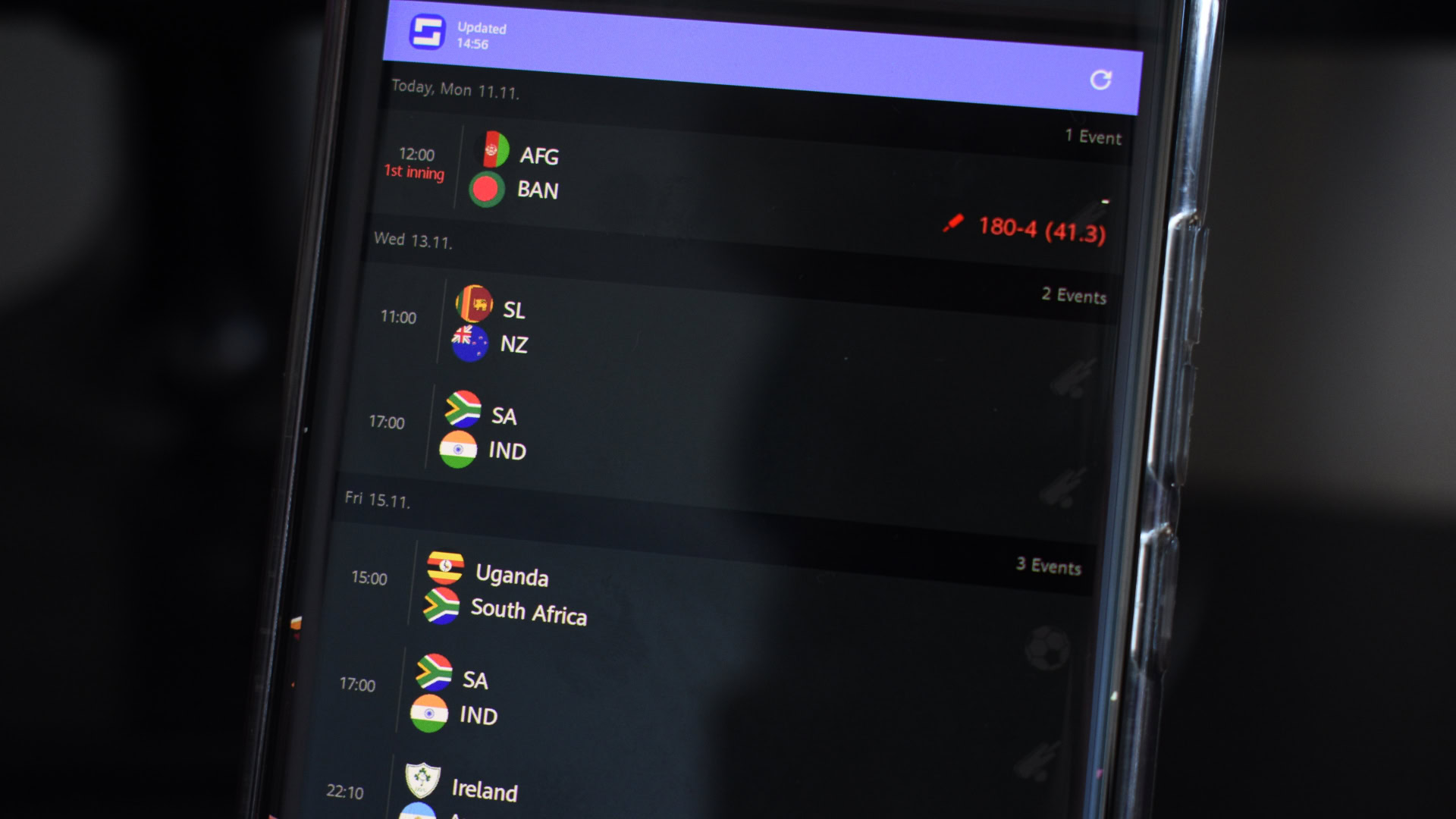
There are plenty of sports score apps on the Play Store, but Sofascore offers a unique Android widget that fits my needs as a soccer fan. Its widget displays my customized list of favorite leagues, followed teams, and nations participating in various matches. It also provides live scores to the minute, the current minute of play, and upcoming fixtures that day in my local time.
While I use it to keep up with the Premier League and La Liga, I also use the app for cricket and rugby matches. It supports many other disciplines, including football, hockey, baseball, and beyond.
Event Flow Widget
Google Calendar is my chief calendaring app, but I don’t fancy its multicolor widget. Instead, I rely on Event Flow Widget, which offers far more muted customization options to suit my preference for a clean calendar.
The widget displays upcoming events, the calendar in which they appear, and weather for three days in advance. It also sports two forms: a traditional grid calendar and an agenda in list form. I use both to visualize the week ahead and the month at large.
Daily Word
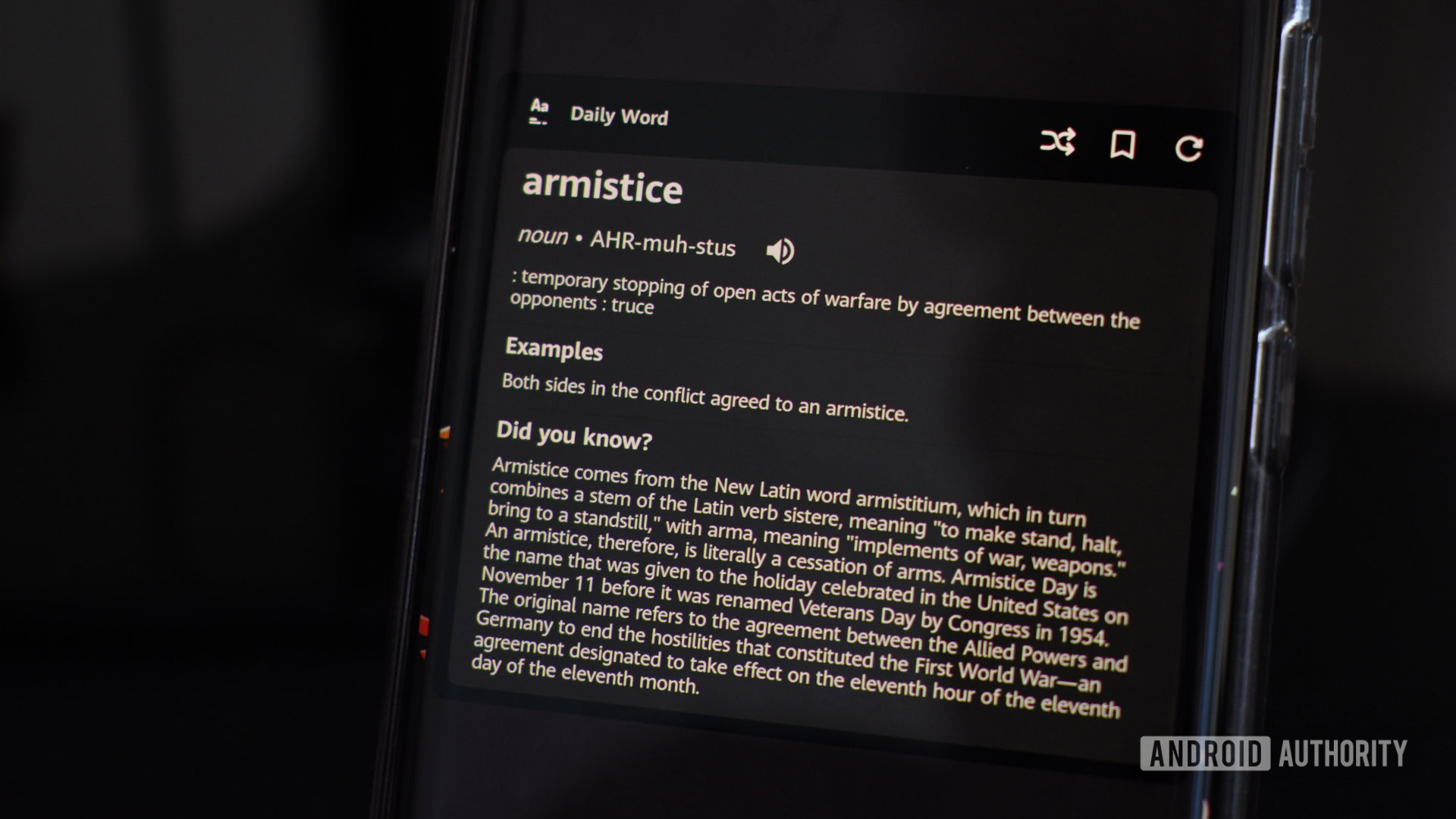
Daily Word is such a fun app. It draws data from Merriam-Webster’s word of the day and presents it in a particularly fetching manner. The widget provides the word’s class, its pronunciation with an audio cue, a brief definition, and how it’s used in a sentence. It also breaks down the word’s history or provides fun facts about its use.
Stuff
Sometimes, you need scrap paper and a pen to empty your brain. That’s essentially what I use Stuff for. It’s a straightforward to-do widget that lets you create categories and list items with color-coded bullet points. I use it often to note recipe ideas, to-dos that I’ll later sort into another app, particular items I want to remember like book or podcast titles, or random links I find throughout the day.
More recently, I’ve weaned myself off Stuff and instead jumped to Kvaesitso’s native Notes widget. I prefer its lack of structure and ease of use, but Stuff does still have a place in my heart.
Historical Calendar
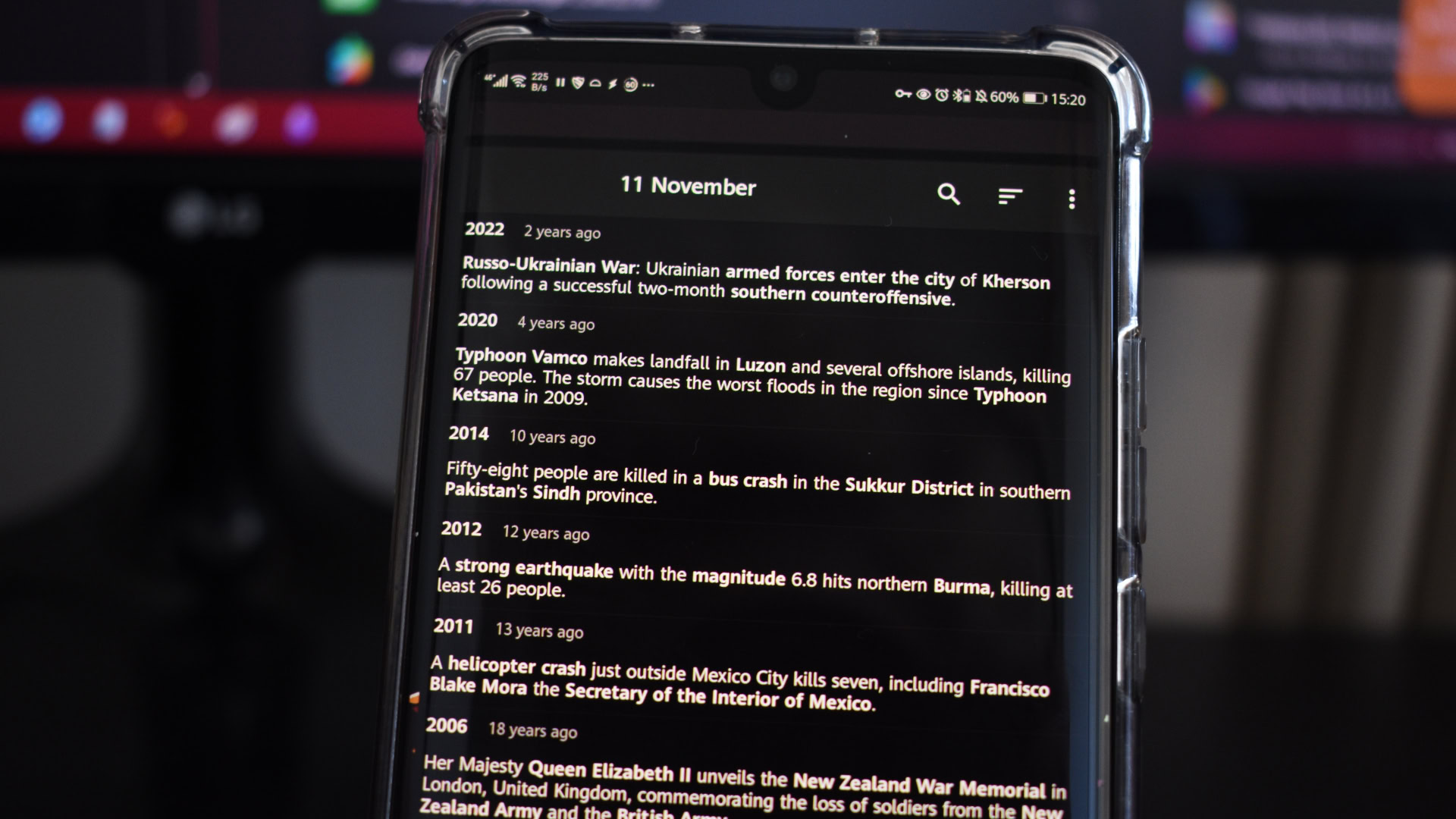
This is one of my favorite Android apps and widgets. It provides a snapshot of historical events and milestones on a given day. It’s surprisingly detailed, too, offering happenings as far back as the first century AD. You can tap on an individual entry to read more about it within the app. Historical Calendar also lists famous deaths and births of historical figures, and observations related to specific dates. It’s an incredibly informative tool.
Avia Weather
Avia Weather is a nifty tool if you’re flying or simply an aviation geek. The app decodes airport weather data from whichever airport you choose, turning the data into an easily legible readout of current conditions. It’s particularly useful if you live near an aerodrome or want to know what conditions you’ll be flying into or out of.
The widget is a premium add-on, so be sure this is something you’d find helpful before purchasing it.
Investing
Need a reliable financial indicator? Investing is the best app I’ve found. While the app is incredibly detailed and often overwhelming, offering news for various financial segments and indicators, the widget is far more manageable.
It details items on your personal watchlist, including their point and real value changes and their current price. These indicators can be anything from oil prices to currency values and stocks to exchanges and cryptocurrencies.
World Clock
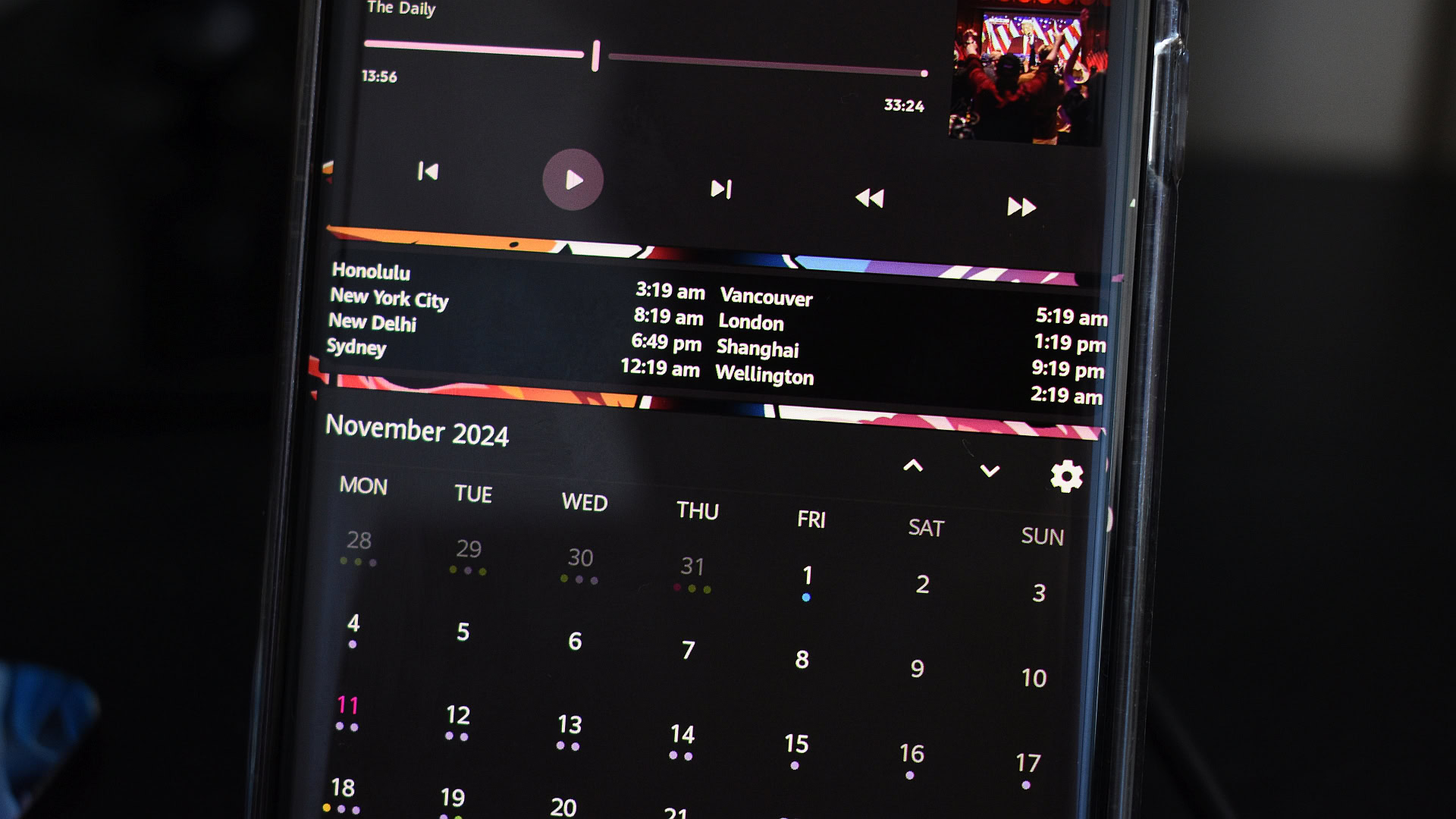
If you have a work team, family members, or events happening in various cities worldwide and need a simple way to keep track of their local times, World Clock is for you.
There are plenty of similar apps, but I appreciate World Clock’s simplicity and ease of use. Sure, it demands some configuration, but it provides a near-unlimited list of cities and their current times.
Windy Radar Widget
Windy is an excellent app for visualizing extreme weather in your immediate vicinity, but its variety of unique Android widgets makes the app essential for me. The radar widget, in particular, displays a given area with a radar overlay, allowing you to see troughs and storms moving across the frame.
It doesn’t work all that well on my device or in my area, but I didn’t run into any issues when using a US city. In that sense, it’s perfect for travelers.
Suntimes Widget

Suntimes is another widget that serves me with essentially useless but fascinating data. There are several choices, but my pick offers sunrise, noon, and sunset times, and the length of day changes. Head into the app to see more advanced info, including sunrise and sunset times for days well in advance and historical sun data. I also run the app’s moon phase widget, which you can see in the image above.