Affiliate links on Android Authority may earn us a commission. Learn more.
Top 5 Essential Android Apps to Install After Rooting Your Android Device
By now most of you probably have already heard of the term “rooting” and how rooting actually makes your Android device faster. For starters, rooting your phone is actually the same as jailbreaking an iPhone.
The benefits you get from a rooted phone is like opening Pandora’s Box. Whether or not you’re planning on installing a custom ROM for your phone, you should probably root your phone, as it can open up myriad opportunities to install apps that require root access.
When you root your phone you are actually giving “super user permissions” on your phone. It’s like running Administrator mode on your desktop computer with you controlling the permissions, configurations, settings, and the like. Once you have a fully rooted phone, the possibilities are endless. A rooted phone lets you install custom-made ROMS out of the box and run apps that particularly require root access.
There’s a big boundary between installing custom ROMs and rooting. Although installing custom ROMs gives you tons of features that are not directly provided by the phone’s manufacturer, rooting on the other hand can come in handy as most of the features can be added by installing the right apps to get the job done. Below you’ll find a helpful list of apps that I recommend newly rooted phones to have installed.
Superuser
Superuser would be on top of anyone’s list of apps after you successfully rooted your phone. When you root your phone, you are actually establishing administrative rights, and the Superuser app is the one maintaining that control over your applications. Any application that requires root privileges directly passes through Superuser.
In order for the application to run, you are prompted with a pop-up display giving you the options of allowing or denying root privileges. It is a must-have app for you to be able to run any other applications. Get the Superuser app free from the Android Market.
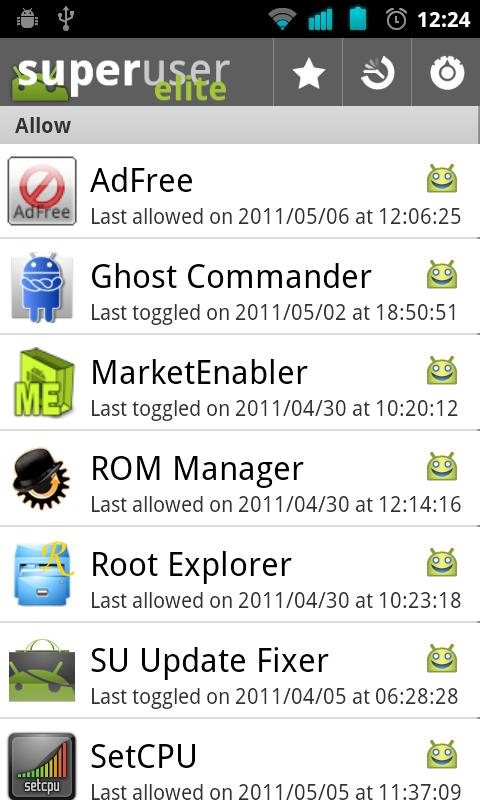
SetCPU for Root Users
Ever wondered about tinkering with your phone’s CPU speed without ever touching that pesky configuration command line using the Linux kernel? Then it’s quite hard to pass an offer you can’t refuse, but SetCPU for Root Users just manages to make your life easier with just a bit of sliding the seek bar. Of course, you need root access to make it happen. SetCPU can help you tinker with clock speeds at great lengths. It allows users to underclock and overclock CPU speeds depending on the phone’s processing capabilities. Get the SetCPU for Root Users app for US$2.00 from the Android Market.
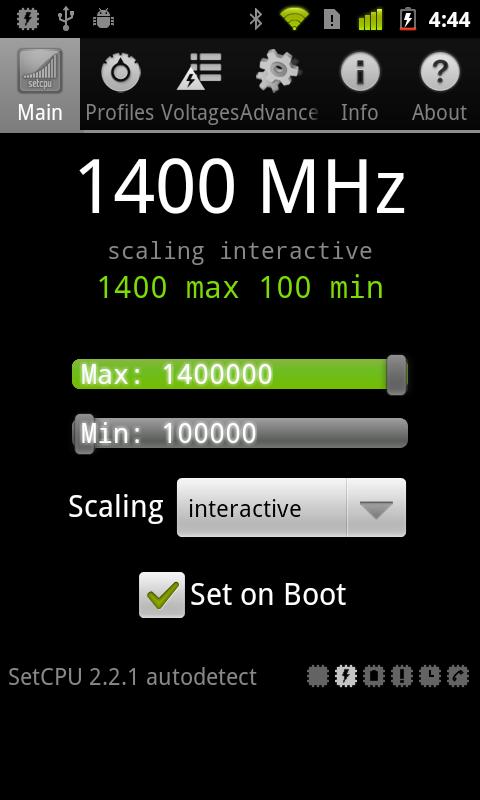
Titanium Backup
Backing up important files will mostly come in handy as Titanium Backup is as powerful as it can get. The app itself proves worthy of its name as it can make backups of entire applications together with all of their associated data. Not only that, it can delete unwanted applications, bloatware, and system apps–such as those coming from phone manufacturers. If you really tend to screw up your phone (e.g., a failed installation of a custom ROM), Titanium Backup can revert to that state when your phone was running smoothly, thus saving you time from starting all over from scratch. Get Titanium Backup free from the Android Market.
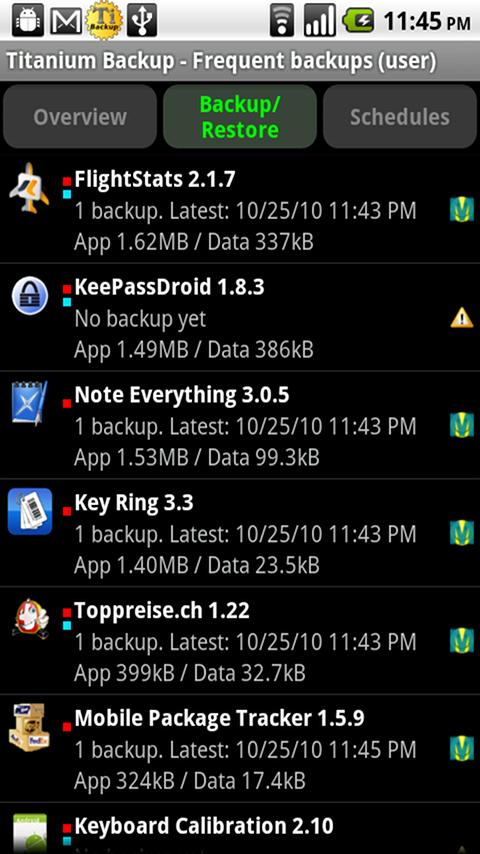
Wireless Tether for Root Users
For people who are generous enough to share their wireless data plan, Wireless Tether works wonders for the tech-savvy roadrunner. Basically, the app turns your phone into a wireless access point for anyone nearby to stay connected to the Internet. The app is quite useful in situations when you are out of town and you have several gadgets that need to stay connected over the Internet. Get the Wireless Tether for Root Users app free from the Android Market.
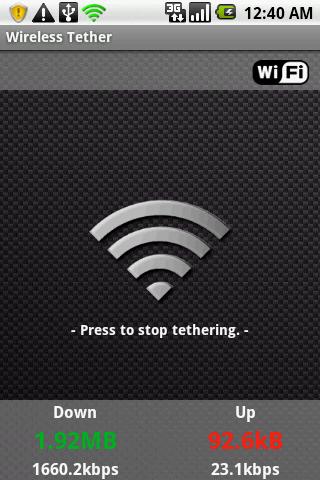
Screenshot It
Sad to say that Android versions lower than Android 4.0 Ice Cream Sandwich don’t support native features for taking screenshots right from the phone. Thanks to an application called Screenshot It, users can now take snapshots of their phone’s screen. Screenshot It is an interesting app that lets users take screenshots of their phone. Users can set options to take snapshots when the phone is shaken. It offers a load of nifty features such as cropping, rotating, and inverting of images. It can also save the data to your SD card. Get the Screenshot It app for US$4.00 from the Android Market.
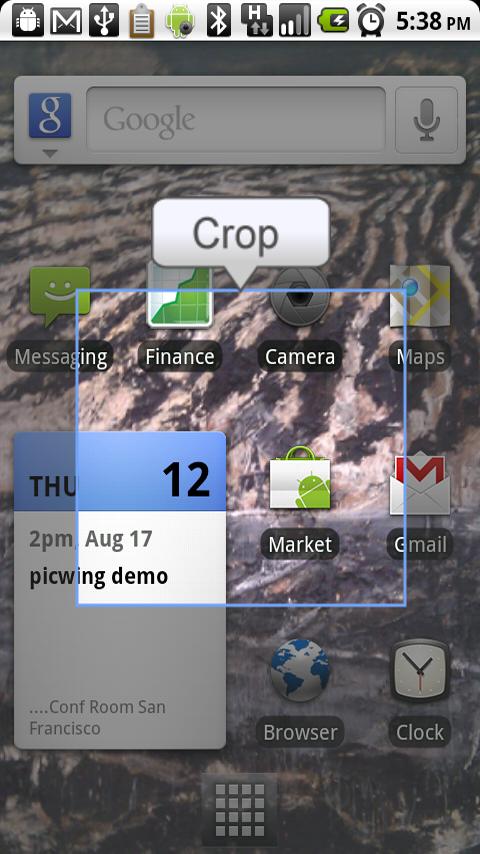
There are many amazing “root-only” Android apps that you can load on your Android phone. These five apps are just some of the more important ones that a newly rooted Android phone would be better to have before getting any other app. What root-only apps do you use on your Android smartphone?