Affiliate links on Android Authority may earn us a commission. Learn more.
TimePIN: constantly changing lockscreen PIN provides extreme security
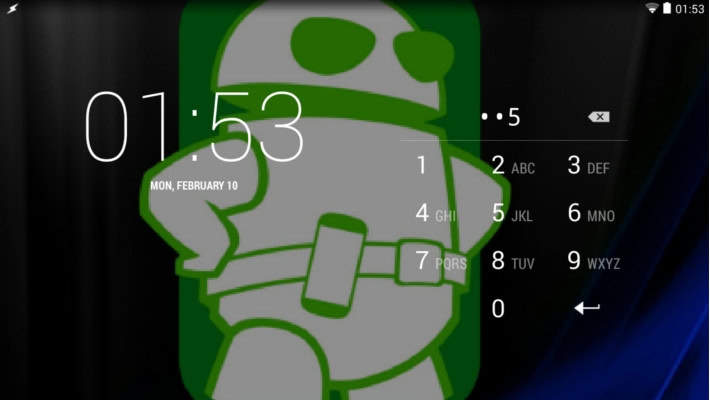
For many Android users, device security is extremely important; whether to protect personal data or corporate secrets, enabling lockscreen authentication is the first step to preventing unauthorized use. For many, the Android Pattern Lock is favored, but passwords, PINs, and more are available. These are all great, until stranger danger peeps over your shoulder and finds out your PIN is 1111. If this threat is unacceptable to you, the solution may be to make your PIN ever changing!
TimePIN is an application that modifies your lockscreen PIN to a new value every minute! Prying eyes will never compromise your device security.
How this works – TimePIN is a small application that constantly modifies your PIN to a value based on the time, as the name implies. The default method is pretty simple, if the time is 9:34, your PIN is 0934. The free version of the app includes a Modifier option to change it to the reverse, so at 14:45 your PIN would be 5441 (12 and 24 hour clocks supported.)
A $1.99 in-app upgrade unlocks Mirroring, Doubling and Offset settings. Mirroring turns 12:34 into PIN 12344321, Doubling turns 12:34 into PIN 12341234 and Offset turns your PIN to 1200 if you have a -34 offset in place at 12:34. Check out their demo video to see it in action.
This is not a lockscreen replacement, the app simply modifies your security settings. There are safeguards – in the event that you forget what technique you are using, just reboot and you will be able to use a default password, as set when you first install TimePIN. A few users report getting random lockouts, the only one I could find is in turning on the screen and the time changing before entering the PIN. It appears the PIN is set when the screen turns on, so simply turn the screen off and on again then recalculate your PIN from there.
Do you use lockscreen security? Does TimePIN sound like it will work for you, or do you require more granular control as can be found with Tasker and Secure Settings installed?