Affiliate links on Android Authority may earn us a commission. Learn more.
What is Theater Mode on the Apple Watch?

The Apple Watch is loaded with nifty hardware and software, from an ECG to monitor heart health to standard smartwatch features like notification mirroring. But what if you don’t want your watch to buzz in quiet environments, like a theater? Well, thankfully, the Apple Watch also packs a Theater Mode. Here’s what it does and how to activate and disable it.
QUICK ANSWER
Theater Mode prevents the Apple Watch display from switching on and enables silent mode when activated. This ensures your watch doesn't distract others in quiet, dark environments like a theater. Importantly, Theater Mode will still allow haptic notifications.
JUMP TO KEY SECTIONS
What is Theater Mode on the Apple Watch?
You don’t want your Apple Watch to distract others in specific scenarios, like while watching a performance in a dark theater. This is where Theater Mode comes in. When activated, it disables the activate screen gesture, switches on Silent Mode, and sets the Walkie-Talkie status to unavailable.
When Theater Mode is activated, the Apple Watch’s control center and top screen will display an orange icon with two masks (representing comedy and tragedy).
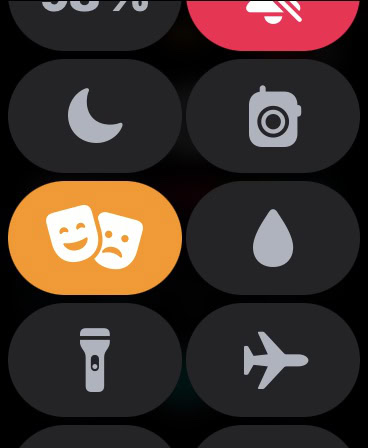
Can you use the screen when Theater Mode is activated? Well, yes. To reactivate the screen, turn the digital crown, tap the screen, or press the side button. Notably, Theater Mode will still allow haptic notifications through, too.
Remember that activating Theater Mode on your watch will not affect your iPhone. You’ll need to silence your iPhone manually.
How to switch Theater Mode off and on
Theater Mode is super easy to activate on the Apple Watch.
- Touch and hold the bottom of the screen from your Apple Watch’s clock face. Then, swipe up to open the Control Center.
- Find and tap the Theater Mode icon (the two masks icon).
- To deactivate Theater Mode on your Apple Watch, tap the icon again.
FAQs
Theater Mode disables the display and sets the Apple Watch to silent, but it does not entirely disable notifications. Do Not Disturb disables notifications.
Silent Mode turns off audio alerts, but not haptics. Theater Mode extends this by also disabling the raise to wake screen gesture.
Yes. Your Apple Watch will still vibrate when Theater Mode is activated.
Apple specifically designed Theater Mode for use in movie theaters and during stage performances, but you don’t have to limit its use to these scenarios. Users have noted that Theater Mode is great for use in bed and in dark rooms.