Affiliate links on Android Authority may earn us a commission. Learn more.
Text Blaze is the one Chrome extension I can't live without
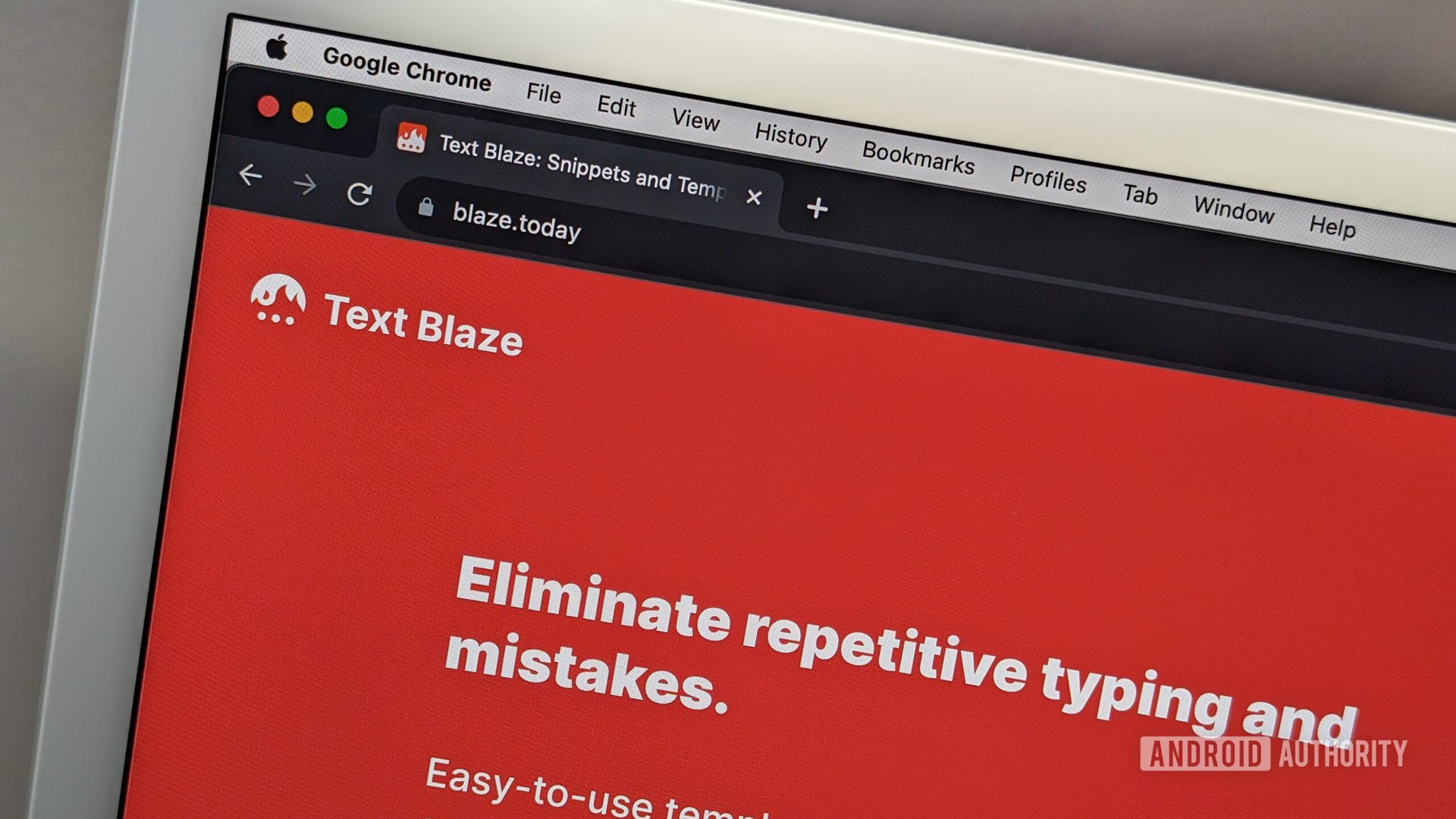
Chrome is a resource beast. I spend most of my day in the browser, hopping between Gmail, Asana, WordPress, Airtable, and a smorgasbord of sites and services, so I try to keep any extras to a minimum. That means no Chrome extensions unless they’re work-required. There’s one exception to the rule, though, and it’s Text Blaze, a powerful text expander that lives and syncs across all of my Chrome installations.
When I started using Text Blaze, around three or four years ago, I was looking for a text expander app for my Pixelbook that would work similarly to TextExpander on my iMac. After setting it up and using it for a few days, I let go of the Mac app and completely switched to Text Blaze because it was truly cross-platform and I could sync it across both my iMac and Pixelbook. Better yet, I could add the Chrome extension to both my personal and work Chrome profiles, so I’d always have access to it, no matter what.
Text Blaze is a text expander extension that saves me from typing the same thing over and over again.
If you’ve used text expander apps before, you probably know everything Text Blaze can do. It offers snippets, dynamic elements, clipboard support, and cursor placement for free users, with more (forms, images, multiple users) for paid subscribers.
But if you’ve never tried a text expander before, let me explain why this is a life-changer.
Do you use a text expansion app or extension on your computer?
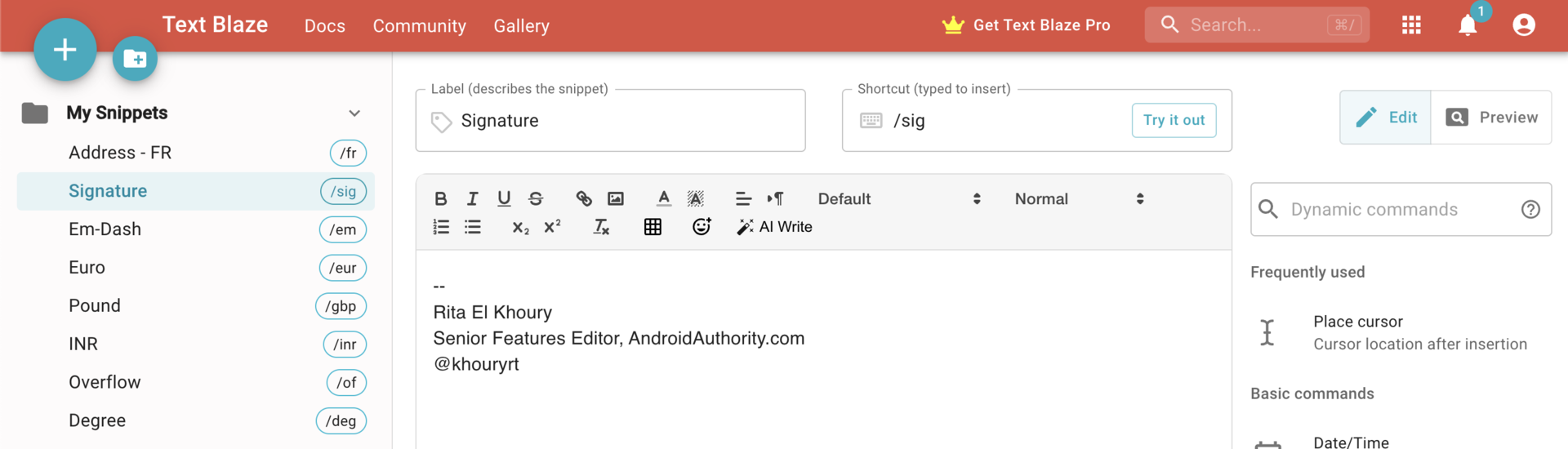
Text expander apps are like shortcuts that paste a longer bit of text with a few keystrokes. The easiest example is to paste your full address when you type something like /add for example, or you signature when you type /sig, so you don’t have to type everything up again and again.
Other examples include template-like emails or replies and any bit of text you often need to type. At a time when AI can write entire paragraphs for us, who has time to repeatedly type the same thing? We’re all looking to save time, not waste it.
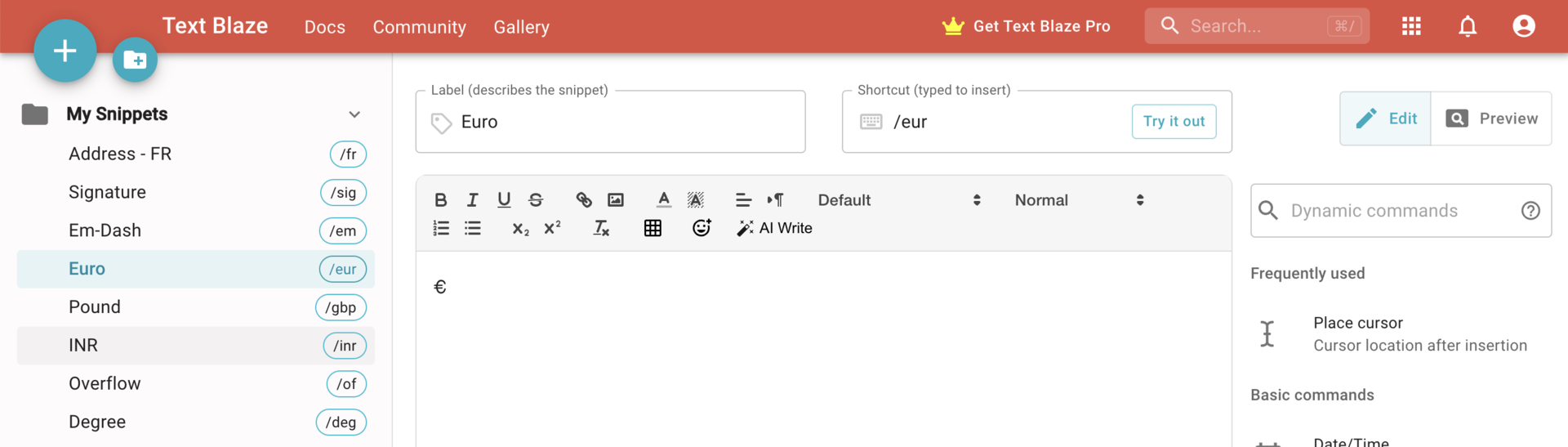
For me, a text expander like Text Blaze saves a lot of time in both my job and my everyday online life. I often write about products available in the EU or UK, but my keyboard doesn’t have the euro or pound symbols. To avoid digging in the symbols menu each time, I’ve made a snippet that replaces /eur with € and /gbp with £, so I don’t break my typing stride when writing about prices outside the US.
Unlike my iMac, my Pixelbook — and most Chromebooks — don’t have an em-dash “—” symbol on their keyboard. It’s a character I often use as a writer, so I’ve set up a snippet to replace /em with — and now I can quickly and easily add an em-dash while writing on my Pixelbook. This alone is worth installing the extension for my own use, ha!
Then there are other symbols. When I talk about Android apps, the /of shortcut inserts the overflow ⋮ symbol. When I want to mention temperatures while reviewing phones’ thermal performance, smart thermostats, or smartwatches with a temperature sensor, the /deg shortcut gets me the ° symbol. All of these are small time-savers that add up over the course of a day’s work, let alone a week, month, or year.
But things go to the next level when I start digging into the Android Authority-specific shortcuts I’ve set up in Text Blaze.
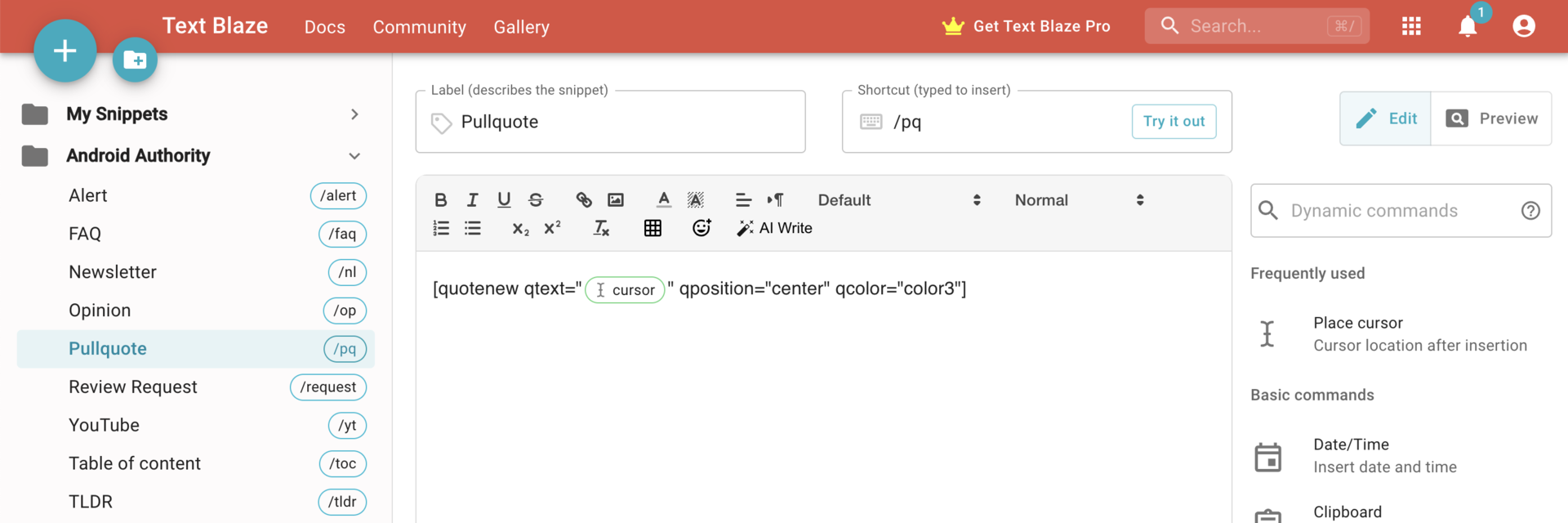
Our team uses a set of specific commands to insert many of the elements you see when reading our articles. The TL;DR boxes, opinion post alerts, YouTube video embeds, highlighted pull quotes like the one below, FAQ boxes, and more are all dynamic elements that we add on demand. There are buttons for these in WordPress, but I hate stopping mid-flow to reach for my trackpad, move the cursor, and click a button. I will always choose to type over using the mouse.
Things go to the next level when I start digging into my Android Authority shortcuts.
My Android Authority snippets don’t just add the code for these elements, though. They also speed things up by placing the cursor exactly where I need it to be, so I can type the text as needed, like in the /pq pull quote snippet in the screenshot above.
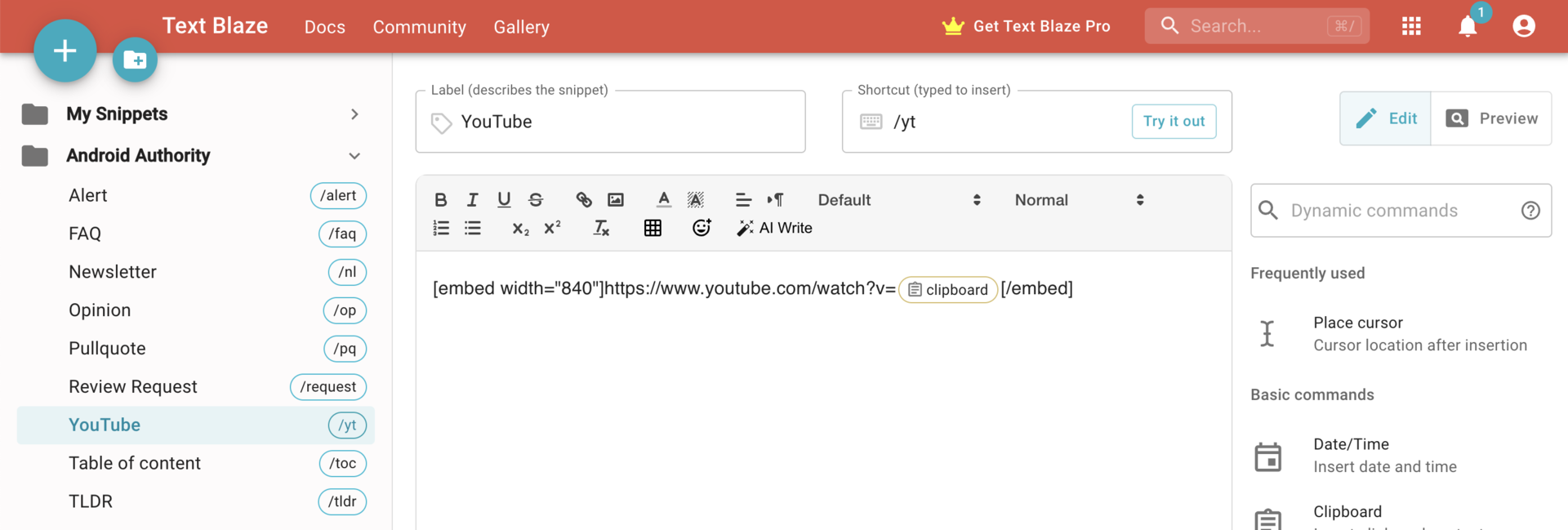
For my YouTube snippet above, I’ve sped things up further by setting it up so it automatically pastes my clipboard. Now, all I need to do is copy the video’s code from the URL, go to WordPress, and type /yt to get the video to embed. This replaces the time-wasting 5-button process the team currently has in place.
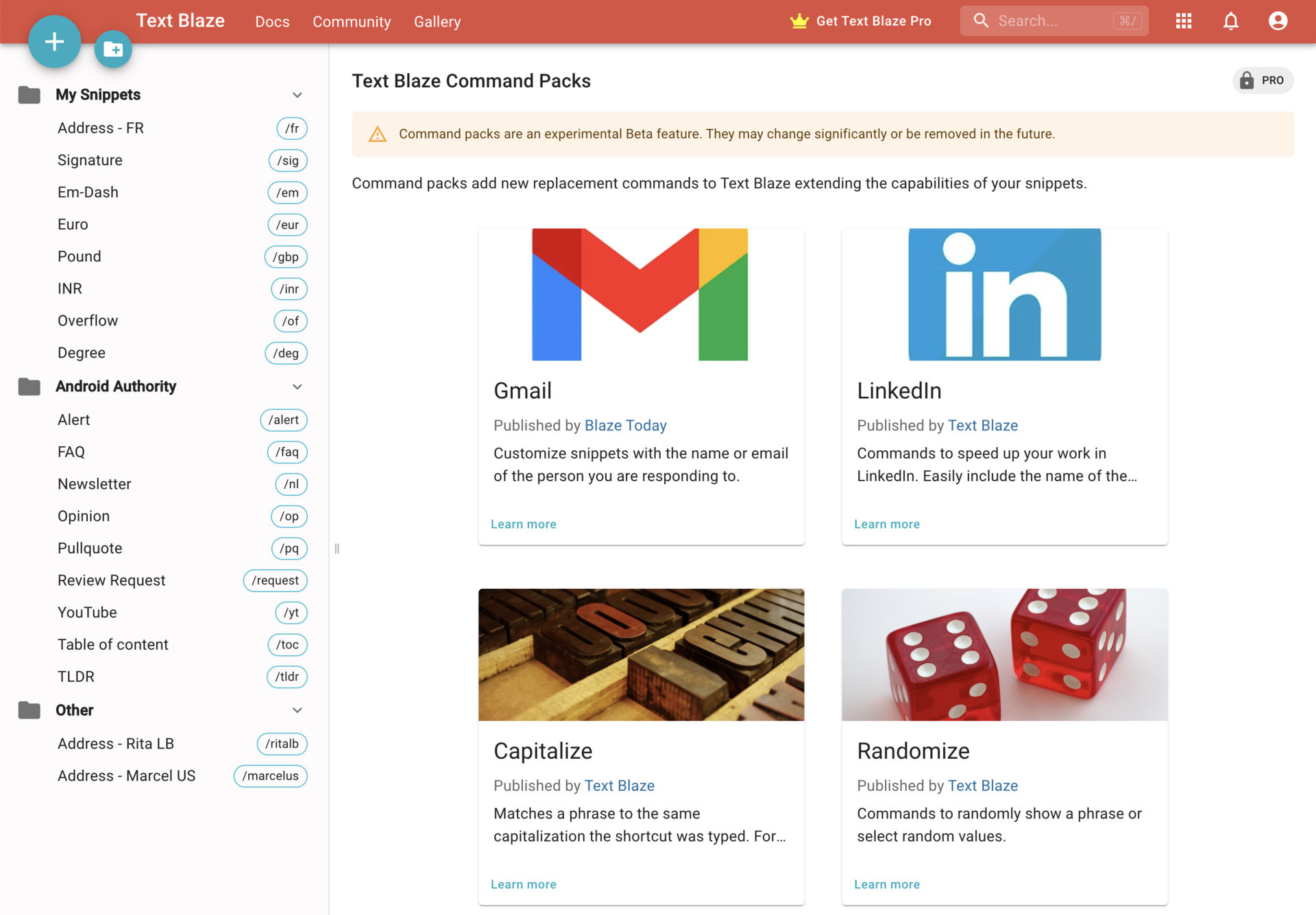
Text Blaze can do much, much more than these “basic” snippets, with complex forms and tables, autopilot clicks and cursor movements, as well as command pack integrations with Gmail and LinkedIn. Most of these are paid features, though, and fall under a $2.99-$6.99 monthly subscription. They’re not necessary features for my own use cases, so I stick with the free version.
After a few years with Text Blaze, there’s no going back for me. This is the most useful productivity extension on my Chrome setup now. One of the first things I do when setting up a new computer or Chrome installation is to sign into my account to sync all my snippets, otherwise I find myself typing /em and /eur to no avail. I just wish Chrome extensions were supported on Android natively so I’d have access to my shortcuts when working from my Pixel Tablet.