Affiliate links on Android Authority may earn us a commission. Learn more.
How to stitch a video on TikTok
A stitch is a unique editing tool on TikTok that combines parts of other creators’ videos with your own. Think of it like threading together two videos. Perhaps you want to play an impressive or bizarre moment from someone else’s post, then film your reaction at the end. Likewise, you can allow others to Stitch with your videos if you have a public account. Here’s how to stitch a video on TikTok.
Read more: How to make TikTok videos
QUICK ANSWER
To stitch a video on TikTok, tap the Share button, represented by an arrow at the bottom of the video, and select Stitch. You can then trim which parts of the video you want to stitch together with your recording.
KEY SECTIONS
How to stitch videos on TikTok
If you’d like to Stitch a video you’re watching, tap the arrow icon on the right.
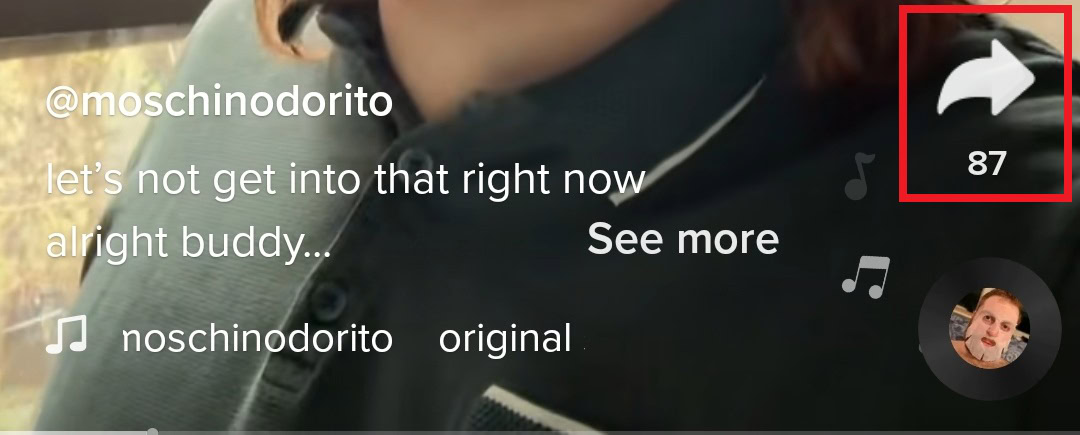
Select Stitch from the bottom options. Not all videos allow stitching, so you may not always see this option.

Then, use the red handles on the video timeline to crop the part you’d like to Stitch. When done, tap Next.
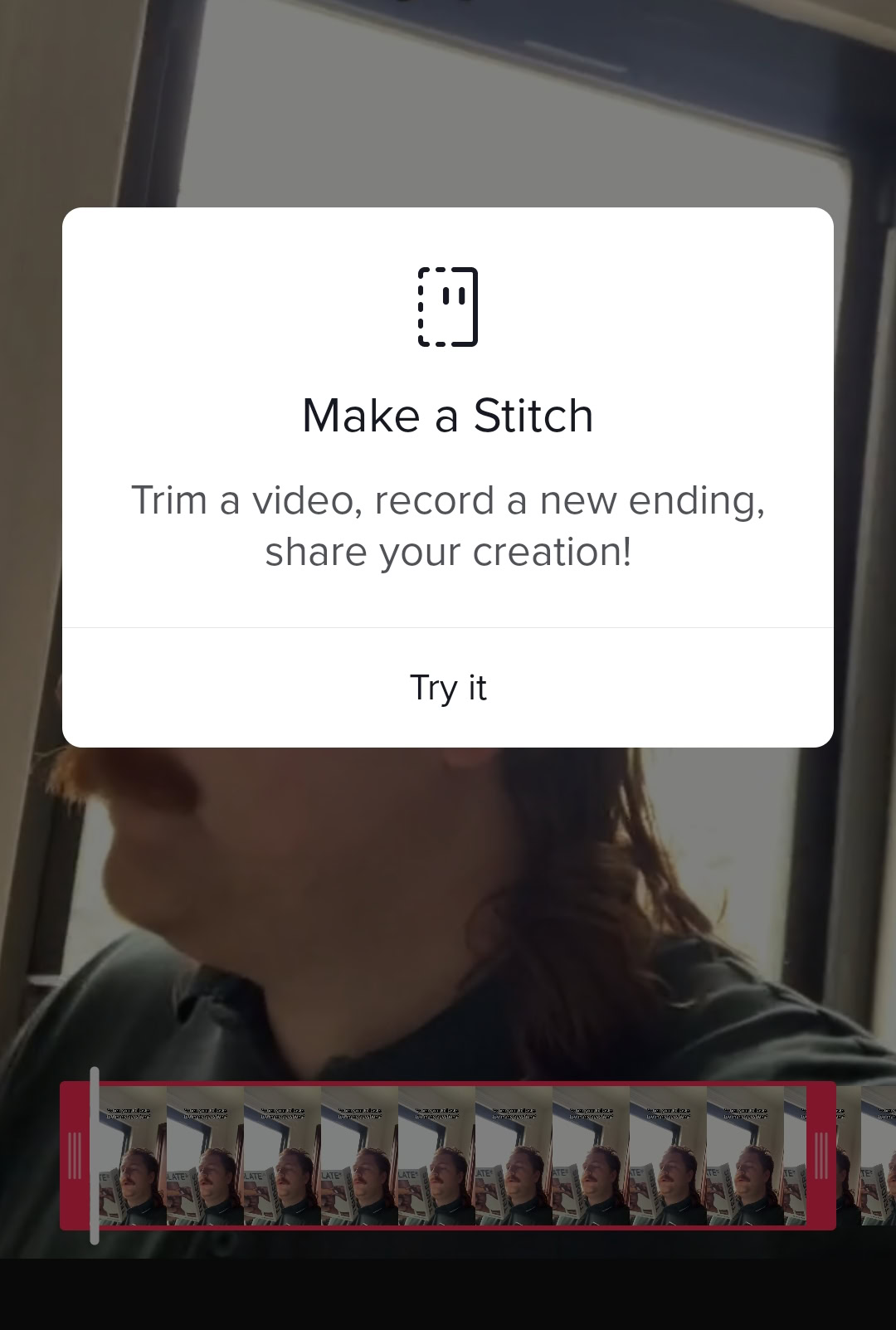
You can then tap the red button to start and stop your recording or upload a video of your choice.
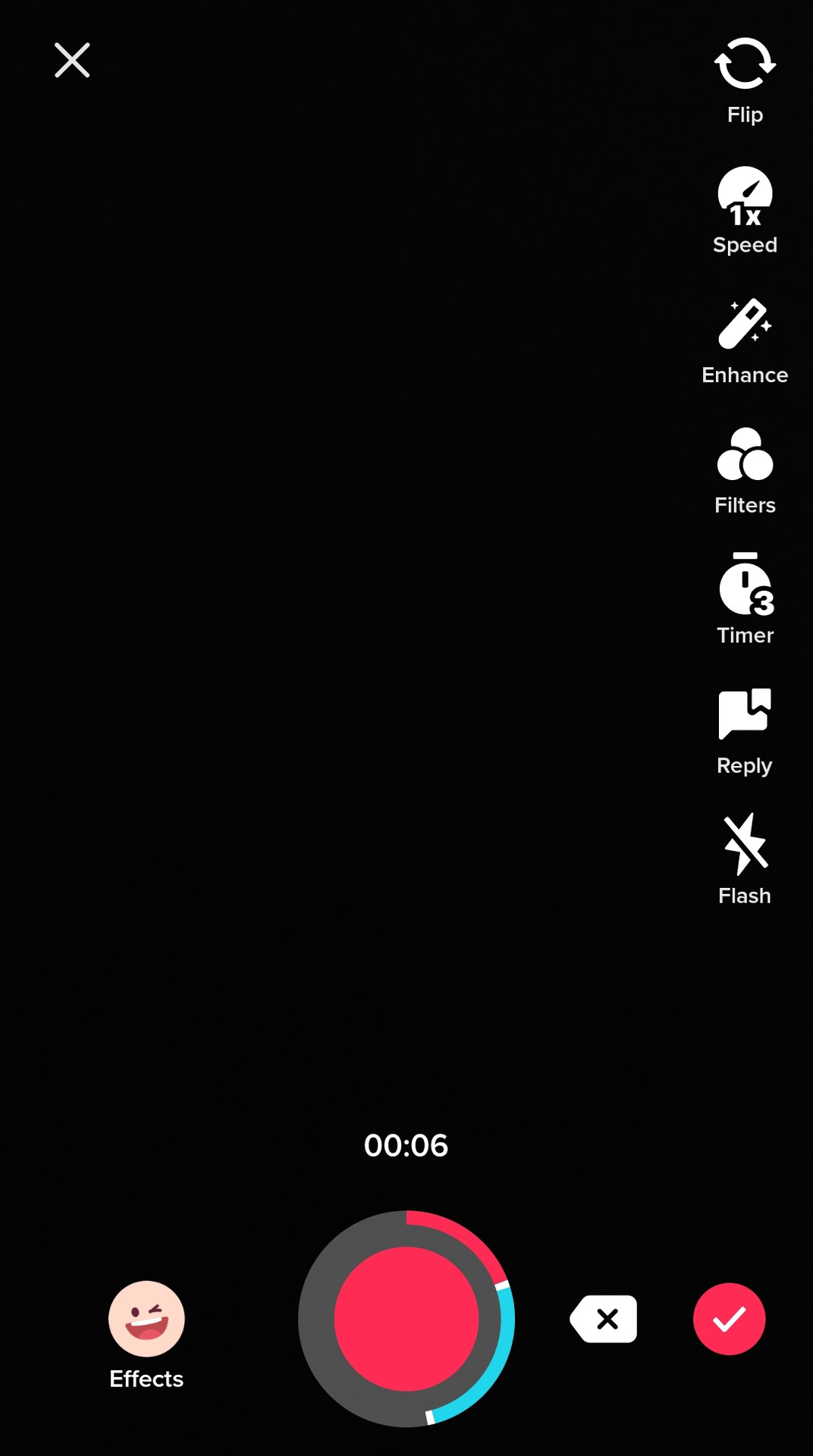
The red portion around the button is the length of the stitched video, and the blue part represents the length of your additional footage. Play the whole back and tap the checkmark when you’re satisfied.
You can add any additional effects via the filming options on the right. After that, all that’s left is post your Stitched video.
How to manage who can stitch your videos on TikTok
Depending on your comfort level, you can adjust your settings for who you want to be able to Stitch your videos or enable or disable stitching for a specific video before posting.
All videos
Navigate to your Account Privacy Settings to edit who can Stitch with your videos under the Safety section.
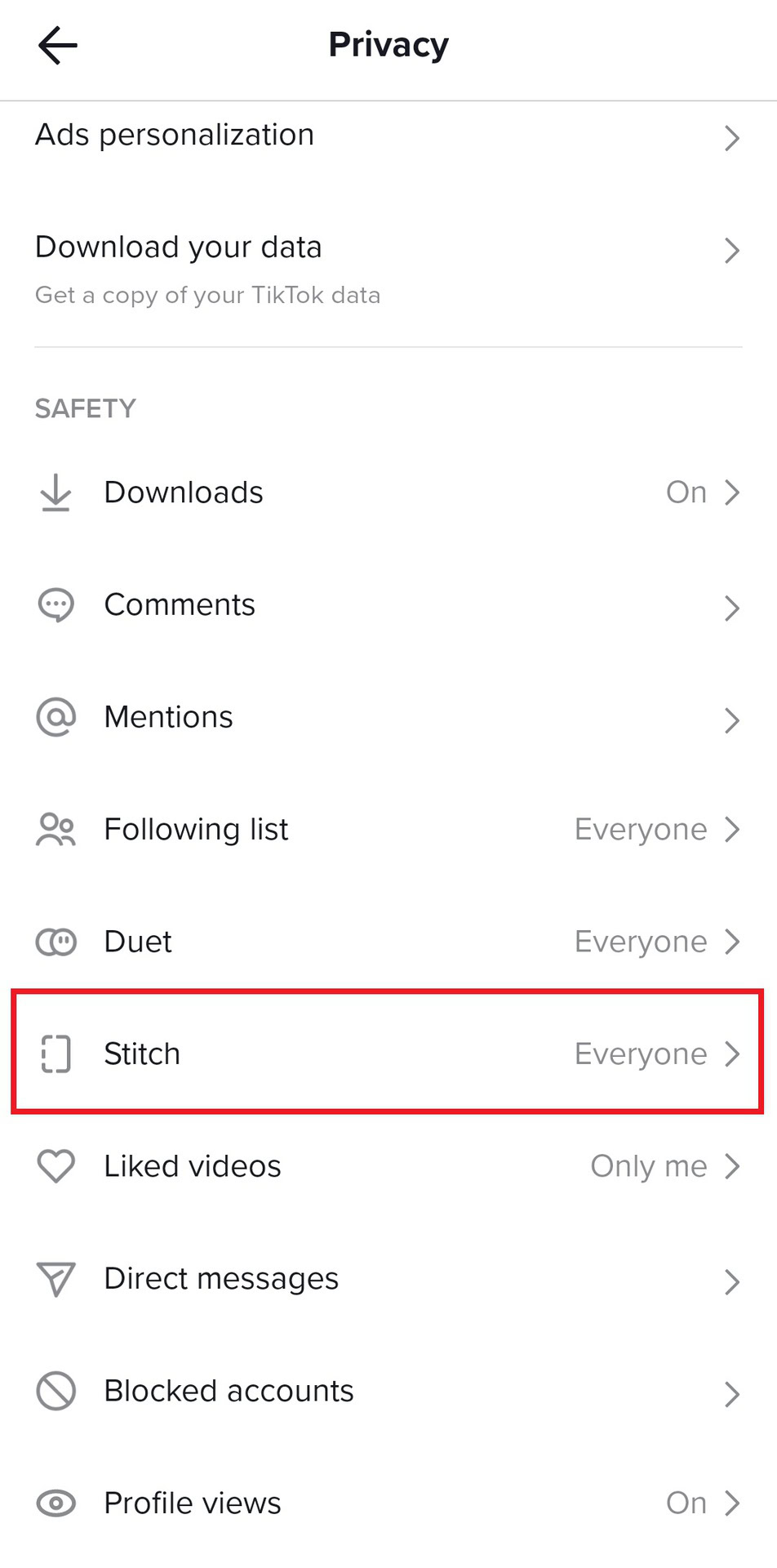
You have three options: Everyone, Mutual followers, or Only you. Everyone means anyone on TikTok, Mutual followers means only accounts you follow and who follow you back, and Only me means only you can stitch your videos.
Single videos
Before you post a video, you can decide whether you want to allow others to Stitch it or not. If you Allow Stitch, the group you selected in the safety settings can stitch with your video. Otherwise, the option to Stitch will not appear on your video.
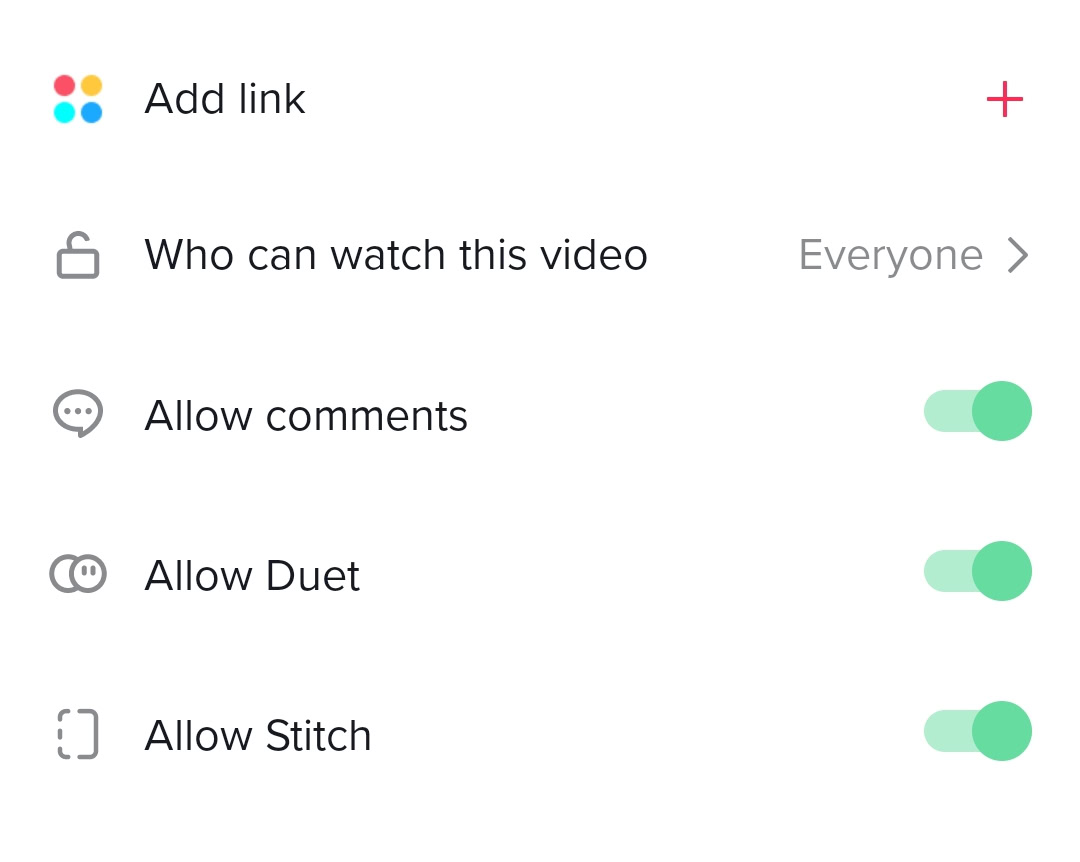
Read more: How to add text to your TikTok videos
FAQs
Only allow Stich if you are comfortable with others using parts of your video with their own. You can limit who can Stitch your videos in your privacy settings, such as only friends or you.
Yes, you can Stitch a video with any video from your camera roll that you upload from your device’s storage.
Yes, you can stitch a saved video on TikTok. Save the video to your device’s camera roll, then upload the video to TikTok to stitch with it.