Affiliate links on Android Authority may earn us a commission. Learn more.
Steam on Chrome OS enters beta, brings improved performance and more
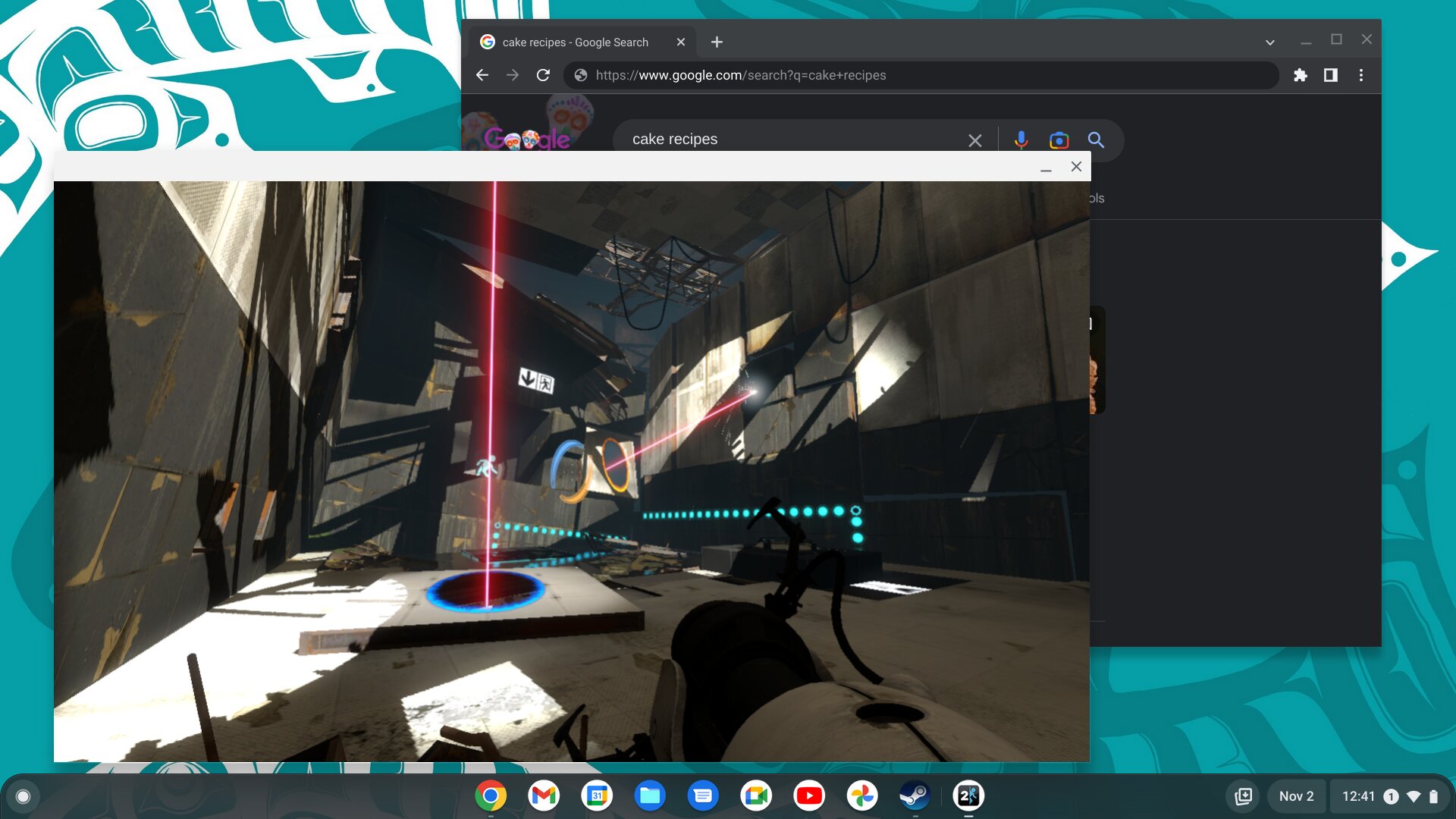
- Steam on Chrome OS has left its alpha phase and has entered its beta phase.
- The beta version brings new improvements including more availability, better performance, and an improved user experience.
- The beta version more than triples the supported devices.
The Chrome OS gaming team and Valve have been hard at work bringing Steam to Chromebooks since the initiative was first announced earlier this year. Now the two teams are ready to move forward and push Steam on Chrome OS into its beta phase.
Steam for Chrome OS was initially released on the Chrome OS Dev channel as an early alpha build back in April. At the time of the launch, the alpha only supported a small group of Chromebooks and demanded Intel Iris Xe Graphics, 11th Gen Core i5 or i7 processors, and at least 8GB of RAM. Additionally, the platform only supported a list of around 50 games.
In its blog post, Google says that the beta will introduce a few improvements including more availability, better performance, and an improved user experience.
Availability
In terms of availability, Google says that it is bringing the release of the beta to the Chrome OS beta channel. Since the Dev channel isn’t an option for many due to its inherent instability, this choice should open the door for more users. The beta version will also bring support for devices with AMD Ryzen 5000 C-Series and Intel 12th Gen Core CPUs and lower the minimum CPU requirement to Intel core i3 and AMD Ryzen 3.
Google claims that lowering the requirements more than triples the supported devices. This includes the recently launched cloud gaming Chromebooks from Acer, ASUS, and Lenovo.
Here are all the devices that are supported by the beta:
- Acer Chromebook 514 (CB514-1W)
- Acer Chromebook 515 (CB515-1W)
- Acer Chromebook 516 GE
- Acer Chromebook Spin 514 (CP514-3H, CP514-3HH, CP514-3WH)
- Acer Chromebook Spin 713 (CP713-3W)
- Acer Chromebook Spin 714 (CP714-1WN)
- Acer Chromebook Vero 514
- ASUS Chromebook CX9 (CX9400)
- ASUS Chromebook Flip CX5 (CX5500)
- ASUS Chromebook Flip CX5 (CX5601)
- ASUS Chromebook Vibe CX55 Flip
- Framework Laptop Chromebook Edition
- HP Elite c640 14 inch G3 Chromebook
- HP Elite c645 G2 Chromebook
- HP Elite Dragonfly Chromebook
- HP Pro c640 G2 Chromebook
- IdeaPad Gaming Chromebook 16
- Lenovo 5i-14 Chromebook
- Lenovo Flex 5i Chromebook 14
- Lenovo ThinkPad C14
User experience
For user experience, Google states that there will be both big and small improvements. One of the bigger improvements will be how Steam handles storage. Previously, it managed storage based on installation size, which prevented games that downloaded content outside of Steam from accessing storage. The Chrome OS team has reportedly found a solution that uses a sparse disk and ballooning.
Another user experience-enhancing feature being added to the build is power management. The beta version now reduces CPU overhead in Vulkan and DirectX titles to extend battery life. It also allows power notifications to be displayed, even when in full-screen mode.
The final example given was easier installation. All you have to do now is search for “Steam” in the Chrome OS launcher to start the installation.
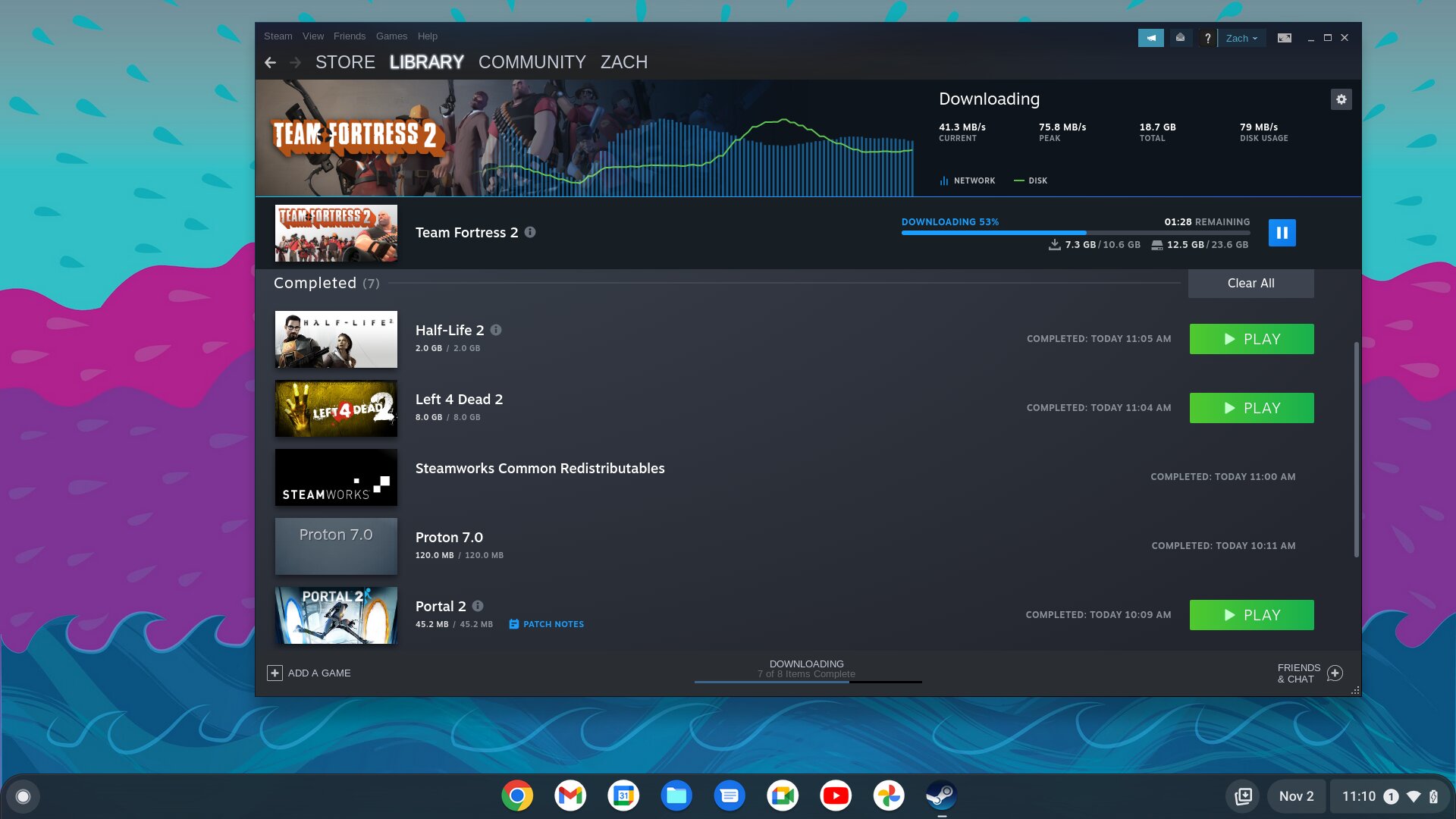
Performance
To improve performance, Google says that it has done everything from supporting graphics libraries like DirectX 12 and Vulkan 1.3 to improving how shaders are stored. One of the notable improvements the team highlights is better scaling. Users will be able to play many more games on QHD and UHD displays and see benefits from reducing resolution.
Last, but not least, Google says that it has added 50 new games to its recommended games list.
Based on these tweaks, the beta version of Steam on Chromebook should be a much better experience overall. If you have one of the supported devices and are on Chrome OS beta 108.0.5359.24 or higher, you can give the beta a try by following the instructions here.
Steam on Chrome OS isn’t the only improved version of Steam that’s come out this year. Back in August, Valve released a revamped version of the Steam mobile app for both Android and iOS that brought a number of improvements.