Affiliate links on Android Authority may earn us a commission. Learn more.
How to get a receipt of your most played Spotify tracks
Social media is full of interesting tendencies, and one of the most interesting ones lately is sharing receipts of people’s most played Spotify tracks. They look pretty interesting! Today we will show you how to make your own Spotify receipts using Receiptify.
QUICK ANSWER
You need to use a third-party service to use Spotify Receiptify and get a receipt of your most played songs. Go to receiptify.herokuapp.com. Select Log in with Spotify, enter your credentials, and hit the Agree button to allow Receiptify to access your Spotify account. After this, make your selections and the website will create your Spotify receipt. Hit Download Image to save the receipt picture.
How to get a receipt of your most-played Spotify tracks
Here’s a more detailed step-by-step guide for using Spotify Receiptify.
- On your browser, go to receiptify.herokuapp.com.
- Click on Log in with Spotify.
- Enter your credentials and Log In.
- You must grant permission for Receiptify to access your Spotify account. If you agree, hit the Agree button.
Now you can go and join the party! Share the Spotify Receiptify receipt wherever you wish. Here’s a sample of mine. Share yours in the comments, while you’re at it!
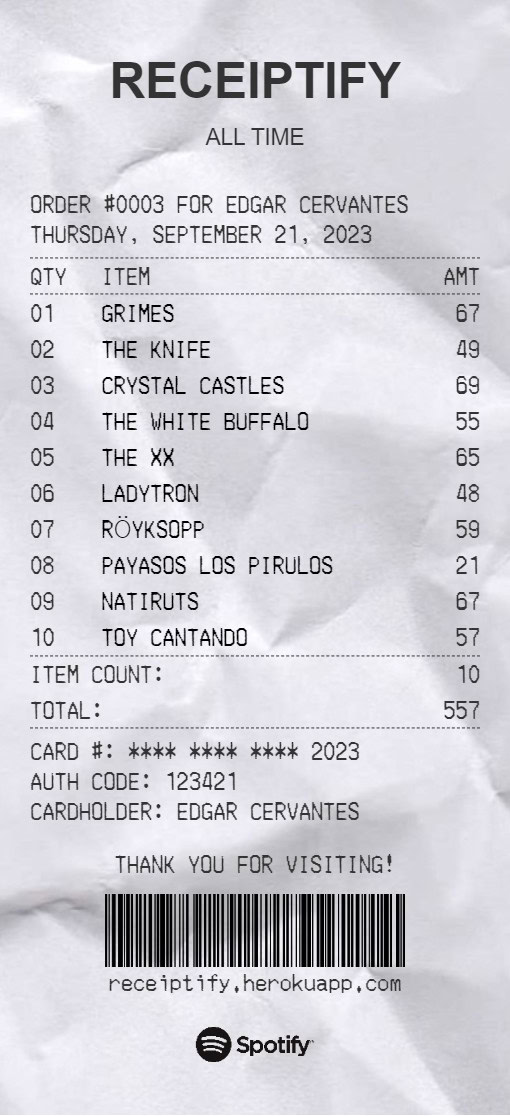
FAQs
Spotify Receiptify is free to use. The website is ad-supported.
To use Receiptify, you need to grant the website access to your Spotify account. This may be worrisome to many of you. However, the dev swears none of your data is stored, collected, or shared with anyone.
If you’re worried about Receiptify collecting your data, you can revoke access to your Spotify account. Just go to your Spotify Manage Apps page and click on Remove Access in the Receiptify option.
Receiptify is a third-party service created by Michelle Liu. She is an information systems student at Carnegie Mellon.
Receiptify works with Spotify, Last.fm.