Affiliate links on Android Authority may earn us a commission. Learn more.
What does JWT is expired mean on Spotify, and how to fix it
Published onSeptember 26, 2023
Are you getting a Spotify error message telling you the JWT is expired? You’re not alone. This is a pretty common issue with users trying to play the Spotify web player. Let’s talk about the Spotify JWT expired error, what it is all about, and how to fix it.
QUICK ANSWER
The Spotify JWT expired error usually refers to authentication issues. You can try a few things to fix it. Common troubleshooting tips include logging out, restarting the browser, clearing the cache, and more. Keep reading to learn how to do these.
JUMP TO KEY SECTIONS
What does “JWT expired” mean on Spotify?
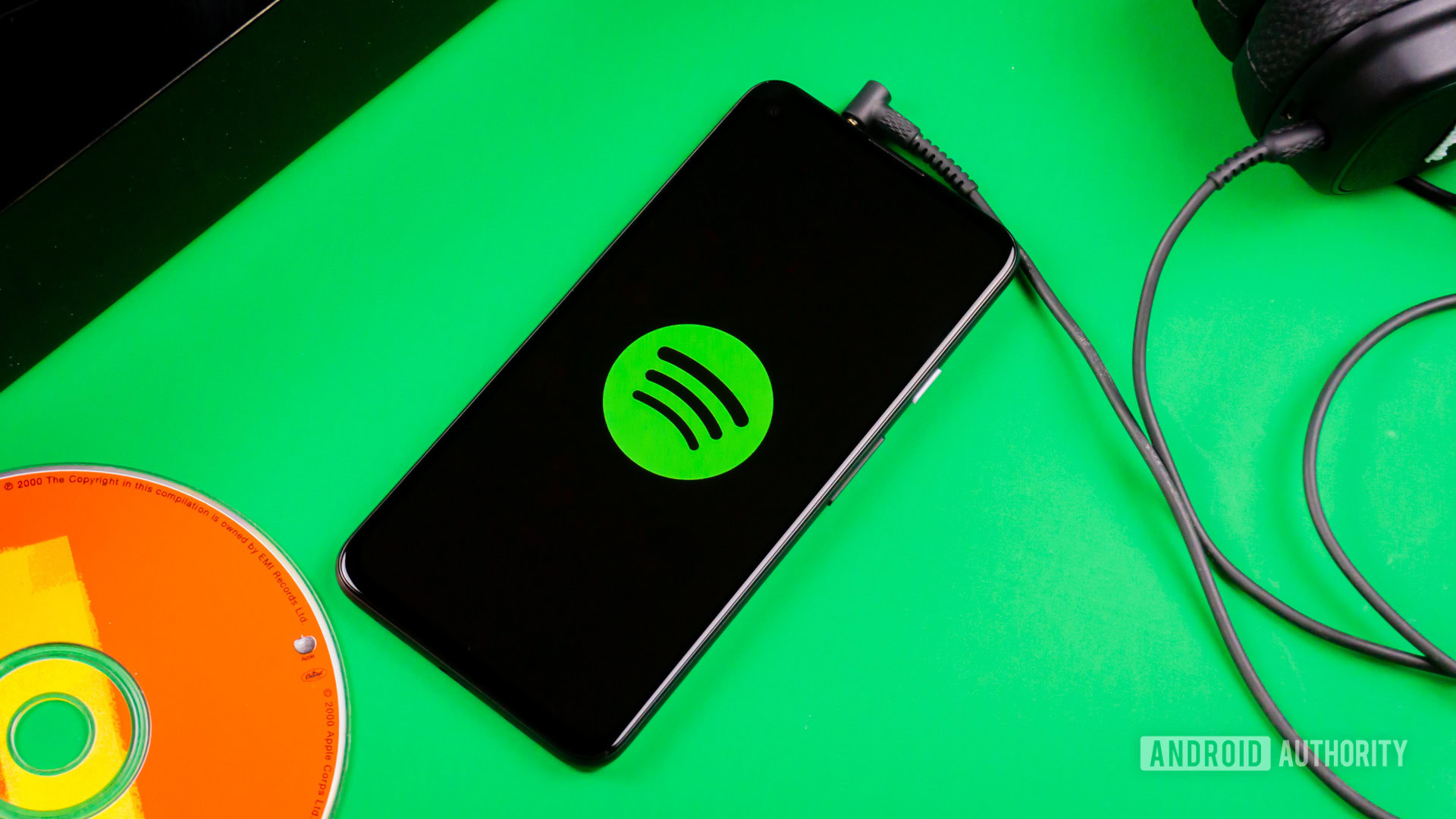
This whole “JWT expired” wording sounds like a bunch of mumbo jumbo to most people. This is because it’s technical wording only developers usually understand. If you want to know what’s happening, JWT stands for “JSON Web Token.” Essentially, a JWT is a digitally signed file that allows for transmissions between two parties. In the case of Spotify, it authenticates you, your rights to access the Spotify API, and its content. It’s pretty much Spotify’s way of knowing you are you.
One thing to remember is that these are only used for the web player, as the standard is used primarily for web apps. As such, you shouldn’t see this error message when you use the native Spotify apps. Additionally, JSON Web Tokens are temporary. It’s up to the developer to decide how long it will stay active, but it can range between minutes and days. If you signed in a while ago, and there is some discrepancy in the system, this error will likely appear.
How to fix the “JWT expired” error on Spotify
Pinpointing the exact reason you’re seeing the Spotify JWT expired error is difficult, as many factors can affect it. There are some common troubleshooting tips that are known to fix the issue, though.
Check if Spotify is down
A lot of times, these error reports come in hordes. When this happens, it is usually a problem with Spotify’s servers. A good way to check if Spotify is currently down is to check the @SpotifyCares account on X, previously known as Twitter. This page will usually report any widespread issues.
Additionally, you can use the third-party service DownDetector.com. This page provides status reports for websites and services across the web.
If Spotify is down, the issue isn’t with your device, so you can only wait.
Log out and log back into Spotify
As already mentioned, JWT files are all about authentication, so it makes sense that logging back into the service will help. Log out and back into Spotify.
- From the Spotify web player, click on your profile icon in the top-right corner.
- Select Log out.
- Click on Log in again.
- Enter your credentials and hit Log In.
- Try to play a song.
Restart your browser
Restarting your browser may also help. The thing is, computers won’t usually close out a browser when you close a window. The browser will continue to run in the background. We’ll show you how to completely close a browser on Windows. In this case, we will use Chrome as an example.
- Hit ctrl + alt + del.
- Launch the Task Manager.
- Click on Google Chrome to highlight it.
- Select End Task.
- Click on your browser to relaunch it.
- Try to go to the Spotify web player and play a song again.
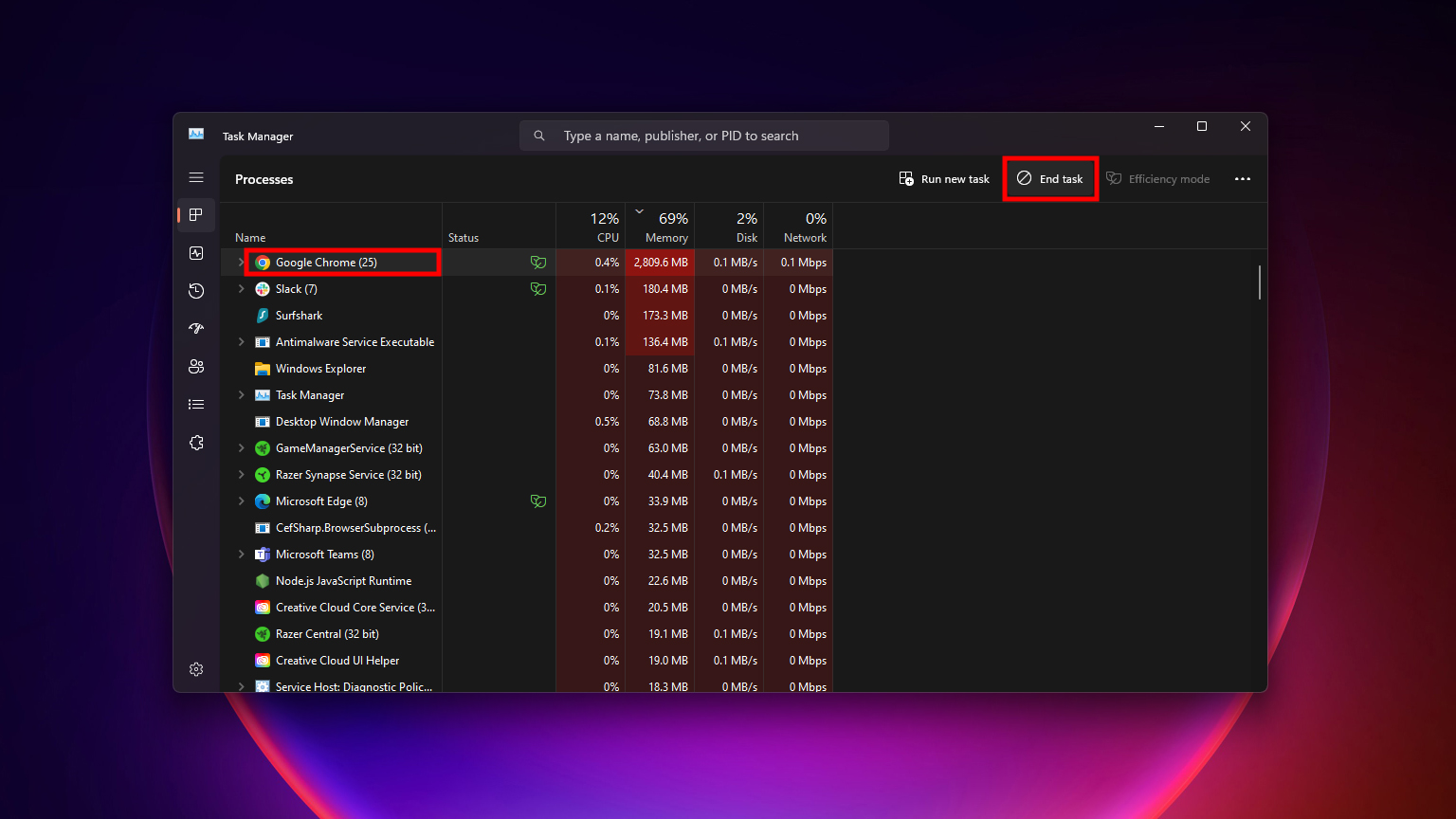
Clear the cache
Cache memory is great at speeding up online content, but it can be corrupted. In the case of JWT tokens, it can also cause conflicts, especially if the token is expired. Try clearing the cache and then accessing the Spotify web player again.
- From the Chrome browser, click on the three-dot menu button in the top-right corner.
- Go into Settings.
- Go to the Privacy and security tab, then select Clear browsing data.
- Ensure at least Cookies and other site data and Cached images and files are checked.
- Select the Time range. We like to use All time, just to be safe.
- When ready, hit Clear data.
- Try to go to the Spotify web player and play a song again.
FAQs
You can force all connected devices to sign out of your Spotify account. Go to the Spotify web player, click on your profile icon, and go to Account > Sign out everywhere > Sign out everywhere.
JWT stands for JSON Web Token. It is a standard for authenticating users and transfers.