Affiliate links on Android Authority may earn us a commission. Learn more.
Is it time to buy a smart speaker and how to get the best one?

A recent report from NPR and Edison Research claims 16 percent of U.S. adults have a smart speaker in their house. If you’re one of the 84 percent without one, you’re probably wondering if it’s time to buy. Let’s find out!
Platforms: What you need to know
There are three main platforms for smart speakers currently on the market: Amazon Alexa, available in the Echo range, Google Assistant, in Google Home devices, and Siri from Apple, in the Homepod. Amazon Echo has four different variants and Google Home has three, varying in size, price, speaker quality, and some even have screens.
There’s also added variety from third-parties who are including one of these voice assistants with their devices — Sonos, for example, has announced smart speakers that work with Alexa, and will support Google Assistant in 2018 as well.
Right now, Amazon rules the roost, with an Alexa-powered speaker in 11 percent of American households, versus four percent of homes with a dedicated Google Assistant device. How the competition shakes out is anyone’s guess. At least one research house suggests Google Home will overtake Alexa by 2022, with Apple remaining in third place, but this infographic from Racounteur suggests Amazon won’t slip from top spot:
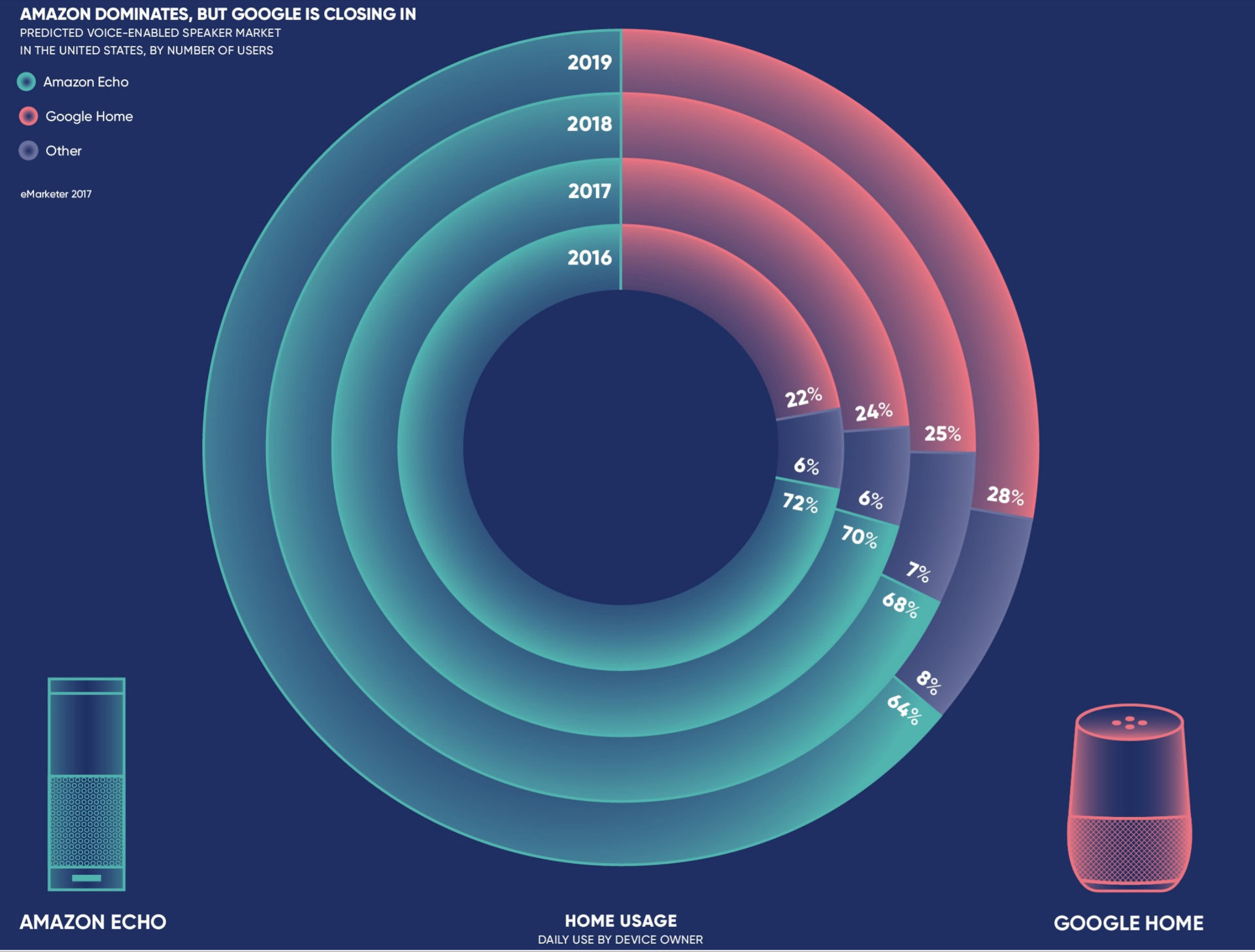
How are smart speakers (really) being used?
We know the major task for smart speakers is to play music, but there’s a whole world of features being constantly delivered to these devices.
What’s the reality of using a smart speaker?
Research indicates most people actually ask their smart speakers for music, followed by the weather report, and to set timers and reminders third. Furthermore, these devices are quickly becoming the hub for smart homes, with more hardware in the home integrating with these platforms.

So should you get one (or two, or three) or are you better off waiting it out?
The reasons to buy:
Music
Talking to your speaker to get it to play music is great. It’s fun to pop on a tune as you’re in the kitchen or with friends without having to touch a screen. It’s also mostly straightforward to get the attention of your speaker to turn it up, down, or skip a track, even as it blasts out music. You can even connect or daisychain multiple smart speakers together for stereo or surround sound – although this feature is not yet available for the HomePod.
Utilities
Asking your device to read out your calendar for the upcoming day is pretty handy. Setting timers and reminders while in the kitchen makes it easier to multi-task and will definitely make you a better cook.
It’s also super convenient for quickly adding items to a shopping list while you’re cooking.
Weather
Smart speakers offer a quick way to ask for the weather today, tomorrow, or the coming week. There’s still work to be done here to make it more like your friendly local TV weather person, but it’s nice to be able to sing out and get an overview of the coming day, or the temperature right now, as you’re getting dressed.
News
News is good, though not as useful as the old classic AM/FM radio news at the top of the hour. You won’t get significant localization, but you can customize your choice of news and what types. Those interested just in sports, or finance, or world news, can tailor the news services to just those outlets.
Delight
There is no perfect smart speaker and it doesn’t ultimately matter if you use Google/Amazon/Apple — each one has at least one failing. But each company’s digital voice assistant will delight you just enough to want to use it more and more. For example, just ask Google Home “Help me relax” and you’ll get a mix of forest noises, babbling brook, or white noise. You now own a white noise generator.

All assistants have a touch of humor to them – just say ‘tell me a joke’ – and there’s a bunch of easter eggs hidden in there that you’ll have fun finding.
There’s also some other cool stuff – you can create shortcuts, where certain phrases can do certain actions, or you can get your device to repeat preset lines as well. For example, you could go full Harry Potter and set the phrase ‘Lumos’ to turn on your smart home lights.
And for pranksters there’s a world of fun! Just one idea – you can set up your device to repeat something completely unexpected as a joke: “Ok Google, what’s the news?” – “Breaking news: [your friend’s name] is a few sandwiches short of a picnic.”
Smart homes – accessories, integrations, apps, and skills:
All three platforms either support, or will soon support, an array of devices with which to connect the assistants (Apple being clearly late to the party here). For smart homes, apps, and skills, Alexa is the clear winner though.
Some of the more obvious and most popular accessories are for watching TV, such as Google Chromecast or Amazon Fire TV which allow you to ask Assistant or Alexa to turn on Netflix, for example. The Phillips Hue light bulbs range are immensely popular, and work with all three platforms for switching or dimming your lights via voice command.

Amazon Alexa is the most developed platform, supporting significantly more hardware than its competitors. There are already some late-model Nissans with Amazon Alexa support — just say “Hey Alexa, start my car” or “unlock my doors” and you’re in business.
As well as hardware there’s software, including third-party apps: Google’s world isn’t too developed yet, and again Alexa is far ahead through offering third-party apps called skills. You can add a huge array of different skills for anything from games to news, health, fitness, and apps. The most popular Alexa skills include Jeopardy!, Song Quiz, Sleep & Relaxation sounds, and similar offerings.
Apple is the most limited here. There’s not a dedicated app store or way for apps to integrate with the HomePod, but Apple offers HomeKit integrations for third-party accessories and their apps. I’d expect this to mature quickly from Apple if the HomePod is a success. For now though, there’s not much on offer.
The reasons not to buy:
Privacy
Each device is only actively processing your voice data while you’re speaking to it. This works via a listening mode which is only invoked through a specific verbal command, or hotword. But the concerns here are less the idea of Amazon, Google, or Apple having your data, but the fact that all devices are probably entirely hackable.
Android Authority’s own resident tech maestro, Gary Sims, doesn’t own a smart speaker due to privacy concerns, despite an obvious love for tech.
“At the moment these smart speakers predominantly use the cloud, not only for results, but also for speech recognition,” explains Gary.
“Having a device in your house that is designed to listen and then send what you say up to someone’s server is a major privacy concern. You have basically done most of the hard work for whichever governmental security service operates in your country.”
A recent Wired report showed just how true that is, with a hacker demonstrating that they were able to install malware on an Amazon Echo and make it a silent, always-on wiretap. It’s a risk, to be sure, and it’s even more concerning for devices that also have a camera to offer video functionality.
Gary has a classic Gary Explains video on the deeper topic of Alexa vs Google where he covers privacy and what the broader context of the voice assistant battle is all about:
Frustrations
With everything that smart speakers can do, what they can’t do will frustrate you. There’s so many examples — here are just a few:
- Your smart speaker either can’t hear you, mishears what you said, or can’t figure out what you want. It’s very annoying to continually repeat what you’ve just said multiple times.
- There’s a lack of feedback from voice searches, so if you ask a seemingly valid question, you often will be told “Sorry! I can’t help with that yet.” It’s up to you to learn how to ask in a different way to have your request fulfilled. When it works it’s great, when it doesn’t, it’s very frustrating. So much so that with some queries you just might not bother trying again.
- Each assistant is relatively mature, having been in the wild for some years, but none are without bugs. The whole thing can just stop working. My own Google Home stopped being able to identify my voice at one point and couldn’t be reset. Google’s live chat support, which pops up as you hunt through Google product forums, was surprisingly helpful. To fix my issue I had to use a spare device and spend about an hour tinkering.
And then there’s just weird, dumb problems.
You’ll almost definitely run into the issue where a speaker won’t respond at the same level you’re speaking, because the device only remembers its previous volume. That can be a problem, if you ask any speaker to turn off a lamp at 2 AM but had the volume on full blast earlier in the day — it won’t hesitate to say “OKAY” at max volume. Google Home has a “Night Mode” for silencing the voice between certain hours, but that’s a workaround for a pretty obvious problem.
Likewise, Apple’s HomePod will let anyone in the room access your most recent messages and even send messages from your account. There’s an option to disable this in the settings, but Siri’s voice recognition apparently can’t tell the difference between voices, which is a problem.
Fragmentation
If you’re in the U.S., you generally have more options for your device than in Europe. Some skills are only available in certain locations due to Amazon’s weird API decisions. Google Home outside of the U.S. doesn’t allow you to shop via voice, which is limiting. This might change; it might not.
Unsettling weirdness
This sounds minor, but the voice coming from your device occasionally changes. It’s not a big thing, but it’s undeniably off-putting. After you’ve welcomed a voice assistant into your home, it’s a little jarring to hear your trusted imaginary friend suddenly speak to you in a different voice. It really just means you’re witnessing constant improvement, but it can definitely make you do a double-take.

Expected updates in the near future
Each device has limitations that others don’t. Smart speakers have volume control, but no equalizer. Right now, no smart speaker can handle chain commands, such as “Play AC/DC at maximum volume.” You have to keep it simple.
Also, there are reports that Facebook might muscle in on the smart speaker game in mid-2018. Spotify is even rumored to be planning a smart speaker.
So is it time to buy?
The answer is yes, but with significant caveats. I wouldn’t get one as a gift for someone — only invest for yourself. There’s too many reasons why someone might not want their privacy invaded or don’t feel comfortable using a voice assistant. Anyone easily frustrated by technology will probably enjoy some basic functionality and get a hang of setting timers, but smart speakers aren’t smart enough to adapt to you. You have to adapt to them and that’s a problem.
If, on the other hand, you’re buying one for yourself, and you don’t have a music subscription to Spotify, TuneIn, or another third-party streaming service, or you don’t own any connected devices such as a Chromecast or Fire TV, you might not get enough out of a smart speaker.
But if you like the idea of a sometimes delightful smart speaker or starting your own smart home hub, here’s a run-down of which platform you should invest in.
Which should you buy?
Both Amazon and Google regularly offer great deals in bundles with other purchases. Google is still giving away a Google Home Mini with a Pixel 2 purchase, while Amazon regularly bundles Echo devices in all kinds of alluring ways — so take the retail price as a guide only.

Amazon Echo:
If you have an Amazon Prime account, an Echo device for Amazon Alexa looks like a good bet.
There’s currently five Echo devices on offer, and the options will only grow over time:
- Echo Dot ($39.99): Single 0.6-inch speaker. Cheap entry price, small, but a bad speaker. Buy only as a complement to other Echo devices or for a cheap way to dip your toe in.
- Echo ($84.99): 2.5-inch woofer, 0.6-inch tweeter. Good looks, with much better sound for music.
- Echo Spot ($129.99): Single 1.4″ speaker. It’s the best designed Echo, with a screen and camera for video features.
- Echo Plus ($140): 2.5-inch woofer, 0.8-inch tweeter. This is Amazon’s best sound offering. It also offers smart home hub services.
- Echo Show ($229.99): Dual 2.0-inch stereo speakers. Offers solid sound and a screen for video, including making video calls.

Google Home:
If you’re on Android, and shopping on Amazon isn’t a big thing for you, the Google Assistant is the most capable AI, especially if you’re already using it a lot.
There are currently three devices on offer:
- Google Home Mini ($39): A Single 40mm driver speaker offers compact sound without much bass. Aggressively priced and often found bundled with other Google products, it’s the best device to try before investing further.
- Google Home ($99): A single high-excursion speaker with 2-inch driver and dual 2-inch passive radiators for good sound. The original Google Home remains a quality device, although the design isn’t for everyone.
- Google Home Max ($399): Two 4.5-inch high-excursion dual woofers and two 0.7-in custom tweeters. The big new Google Home device, designed as a rival for the HomePod has great sound and a big price. Two can also pair for stereo, and it has aux audio input for flexibility.

Apple HomePod ($349)
Seven horn-loaded tweeters with custom amplifiers, four-inch woofer with custom amplifier, plus one calibration microphone (for “automatic bass correction”). There’s just one option from Apple but it’s their latest and greatest. It is arguably the best sounding speaker (though the Max is very comparable, if not better), but it’s not as smart. I’d recommend it only as a speaker for music, as Siri on HomePod isn’t the Siri you get on your iPhone.
In fact, the HomePod is so limited it’s only worth buying if you exclusively use Apple gear, and have an Apple Music Subscription. It also doesn’t support multiple users or pairing for stereo sound. It also only uses AirPlay, not Bluetooth.
Third-party: Sonos One ($199)
Two Class-D digital amplifiers, one tweeter, and mid-woofer. Adjustable bass and treble controls.
The third-party space is heating up and in the not-too-distant future, there’ll likely be as many options as there currently are for portable Bluetooth speakers.
The Sonos One is probably the premier third-party smart speaker, boasting great audio and Amazon Alexa (with Google Assistant on the way) in a portable speaker. It is limited though — it only offers voice control with Spotify, Amazon Music, and TuneIn, doesn’t have an analog audio input, and can’t do other smart speaker things like read notifications or make calls. Amazon has thoroughly locked down Alexa to push you towards their own devices on that front.
Conclusion
So there you have it: smart speakers aspire to be for everyone, but they’re still so incomplete and niche you need to pick the right one for you. Which is your preferred option?