Affiliate links on Android Authority may earn us a commission. Learn more.
The trusted places Smart Lock feature is now gone (Update: It's back!)
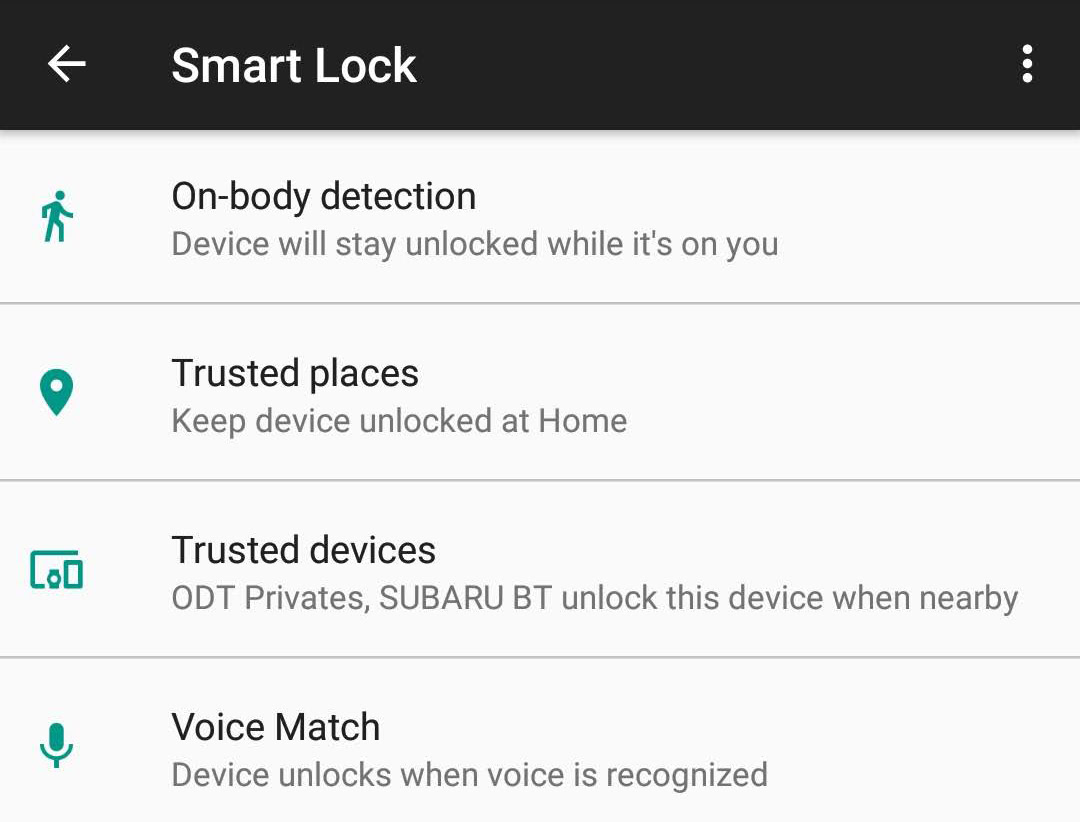
Update 5/24/2018 at 1:43 P.M. EST: It looks like the unannounced removal of the trusted places feature of Android Smart Lock was only temporary. In a Reddit thread today, users are reporting in droves that the feature is back.
To get the service back, you must upgrade to the latest version of Google Play Services, which landed today. If you don’t want to wait for the update to arrive on your phone, you can always sideload the update via APKMirror.
Google has yet to issue any formal statement on why the service was removed or why it’s suddenly back. However, it’s nice to know that it’s not going away forever.
Original Article: The Smart Lock feature in Android keeps your device unlocked when certain criteria are met, like if you are carrying your phone or a certain Bluetooth device is connected.
There’s also an option to keep the device unlocked if you are in the area of a location, like your house, for example. However, users are reporting that this “trusted places” setting is now missing from Smart Lock.
As of right now, it does not appear that all devices no longer have the setting. But the anecdotal data from users on Reddit seems to point to Google-branded devices like the Google Pixel 2 are the most affected.
For what it’s worth, the setting still appears on my OnePlus 5 running Android 8.1 Oreo.
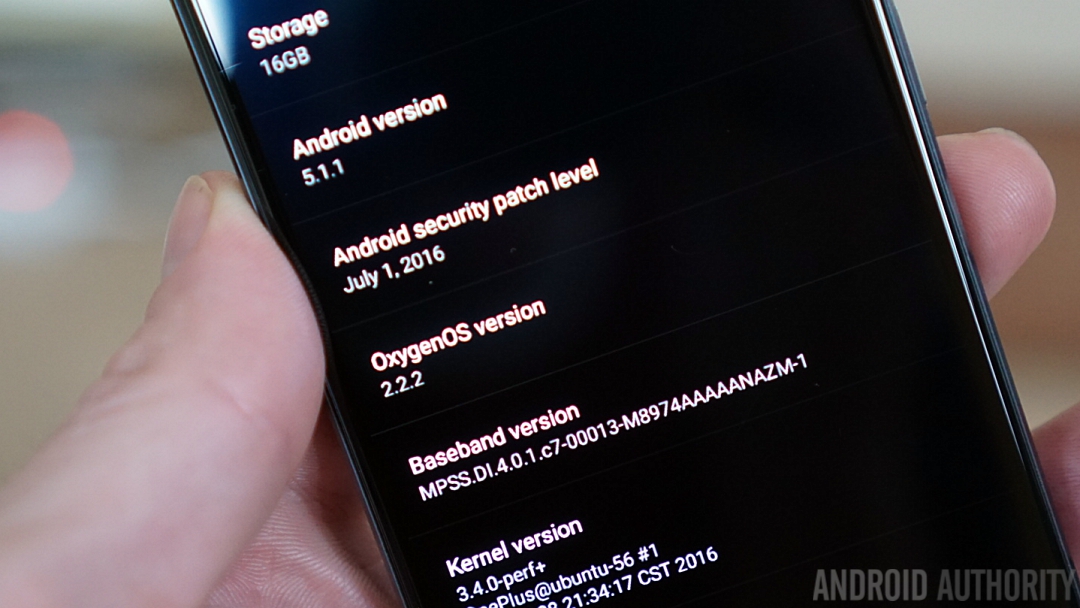
The Smart Lock service is actually not an Android function, but rather a function of Google Play Services. That means that Google can update (or take away) these settings regardless of what version of Android you’re running or what brand or model device you own.
It’s not clear why Google would remove this service, but it likely has to do with the unreliability of the trusted places setting. Myself, I have my home address plugged into trusted places, and I don’t think it’s ever worked in the ten months I’ve owned my phone. Other users on Reddit and in various Android forums report similar issues.
It’s possible that Google would rather people not have access to the setting if it’s not going to work properly, but we’re not sure.
If the trusted places setting within Smart Lock works well for you, you might want to avoid updating to the latest version of Google Play Services, as it might cause you to lose access to the setting.
NEXT: 10 best security apps for Android that aren’t anti-virus apps