Affiliate links on Android Authority may earn us a commission. Learn more.
Slacker Radio for Android gets a redesigned interface in new update
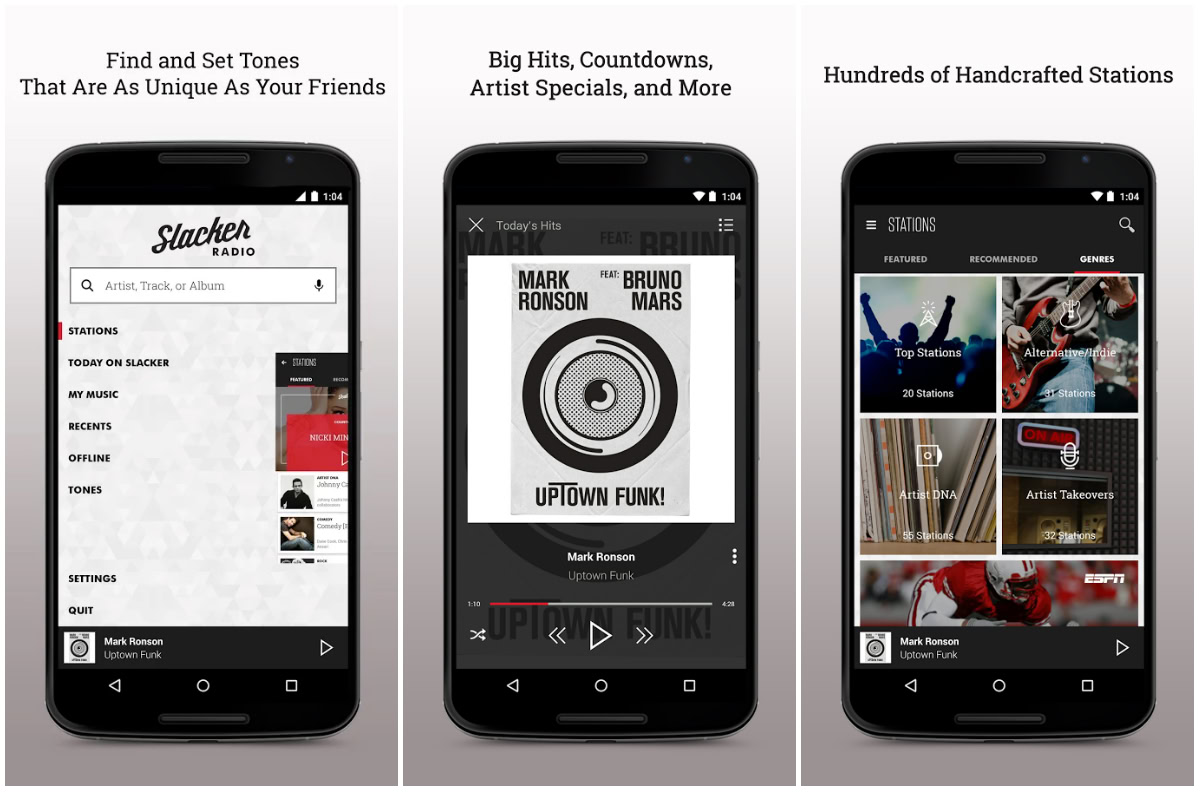
Slacker Radio, one of the most popular music streaming services on Android, is receiving quite the update today. It’s been awhile since the app has gotten an interface refresh, so users will be happy to know that a completely redesigned interface is present in the update. Not only that, there are also a slew of new customization options added to the service that will likely make your listening experience much smoother. There’s a lot to cover here, so let’s get to it.
For starters, all of the menus and various screens have been revamped with a new look that gives the application a much needed refresh. Once you jump into the app for the first time, you’ll notice the addition of a few new tabs in the main navigation menu. The Slacker team has added in some new features that aim to direct you towards music recommendations.
First up is “Today on Slacker”, which shows you artist, station and album recommendations based on your music taste. The feed also includes music news stories and tweets from artists. You can now listen to Slacker Radio offline if you choose, and even get fully personalized stations when you’re not connected to the Internet. The new Slacker update will even let you set songs, stations, albums or playlists as ringtones or ringback tones for your contacts. This particular service is exclusive to Verizon customers, and you’ll need to pay $2 per month to get the features if you’re on Big Red.
If you’re interested in grabbing the update, head to the Play Store link below.
