Affiliate links on Android Authority may earn us a commission. Learn more.
Can you share Apple TV Plus with others?
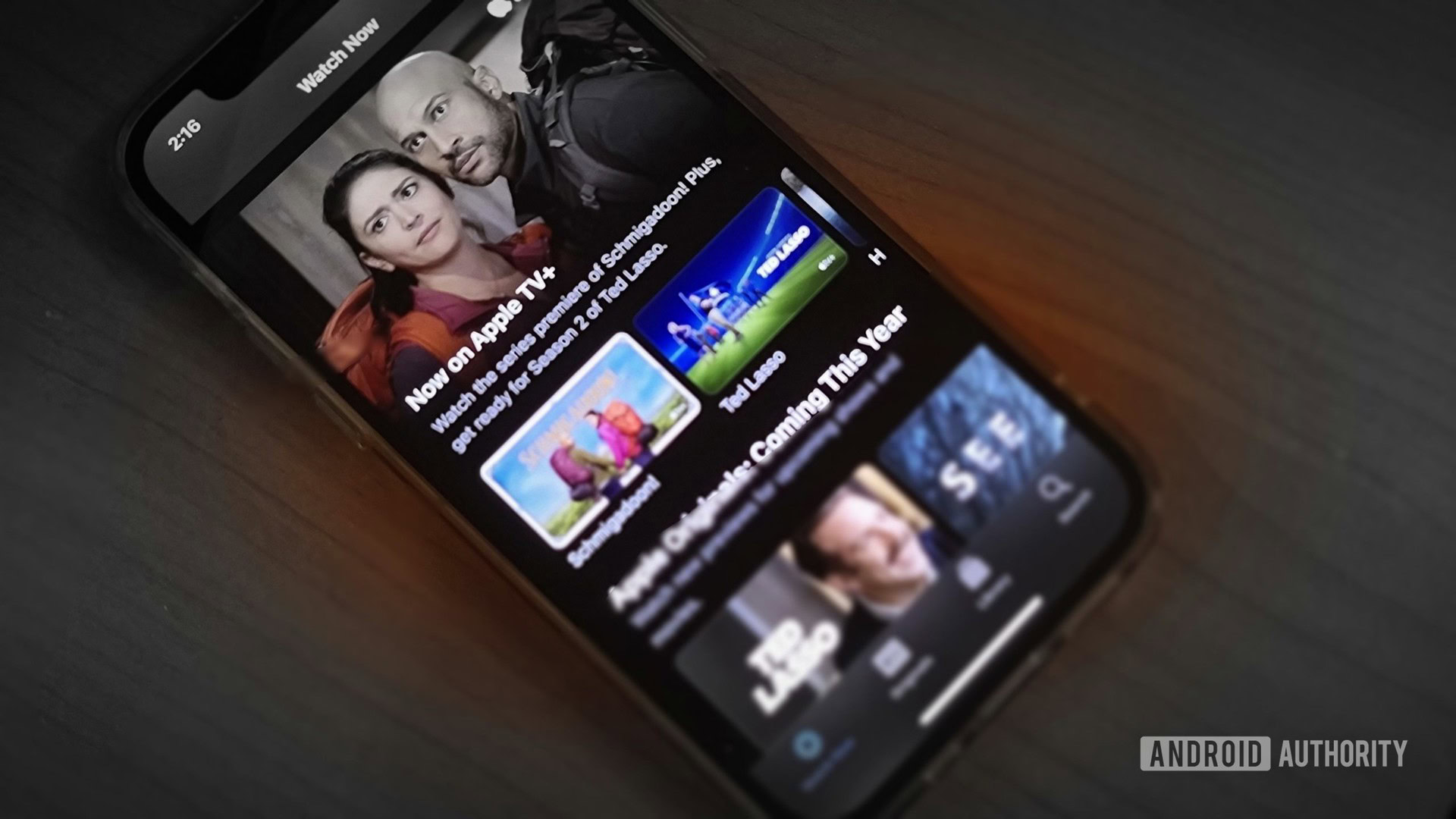
Since Netflix‘s recent attempts to crack down on account sharing, many subscribers are questioning whether the service is worth it. Som considering alternative streaming services. While offering a much smaller library of titles than Netflix, Apple TV Plus has nevertheless become a major player since its launch, with some of the best streaming originals around. But can you share Apple TV Plus with friends and family?
Below, we explore Apple’s unique approach to account sharing, walking you through how to share Apple TV Plus. If you’re not already a subscriber, you can get started by hitting the link below.

Can you share Apple TV Plus?

You can share your Apple TV Plus account along with most other Apple services within your family using the aptly named Family Sharing feature. That includes up to six people in total, including the original subscription holder, or “Organizer.”
Apple TV Plus is ahead of the competition for allowing account sharing between households.
Apple doesn’t actually define what a “family” is, and there is no requirement that the members of a family live in the same location. They just have to live in the same country. While Family Sharing is available in the US and Canada, for example, you cannot have family members in both the US and Canada on a single plan. Pricing and availability differ between countries, which is likely the reason for this limitation.
That puts Apple way ahead of the competition in its permissive attitude toward account sharing. Any ambiguity around what counts as a household goes away, and all you have to concern yourself with is the six-person maximum. While most streamers like Disney Plus and HBO Max haven’t started cracking down on account sharing like Netflix, they could. Their rules do stipulate that accounts are only to be shared within households.
Apple has no such rule.
Here’s how to share Apple TV Plus

Admittedly, Apple’s interface can be frustrating and just plain weird. It’s not always clear where Apple TV ends and Apple TV Plus begins. It’s also a bit clunky to share Apple TV Plus with others. It’s all doable though, and we’re here to help you set it up.
Enable Family Sharing
Your first step will be to set up Family Sharing. There are a few ways to do this depending on your device of choice.
To set up Family Sharing on a Mac device, follow the steps below:
- Open the Settings app on your device
- Tap your name
- Tap Family Sharing
- Tap Set Up Your Family
- Follow the onscreen instructions to invite your family members
To set up Family Sharing in the Apple TV app, the process is virtually identical. Follow the steps below:
- Go to Settings
- Tap your name
- Tap Family Sharing
- Tap Set Up Your Family
Add family members
Once you’ve enabled Family Sharing, you’ll want to add people to your subscription. Before people can be added to your account, they’ll need to create their own Apple IDs. This is how the app will invite them to join your family.
To add members to your family in Apple TV Plus, follow these steps:
- Go to Settings
- Tap Family
- Tap Add Member
- Follow the onscreen instructions
If you have children, you can create an Apple ID for them as well as set parental restrictions when you invite them.
To accept an invitation, you can go to Family in your Mac device’s settings, or follow these steps in the app:
- Go to Settings
- Tap your name
- Tap Invitations
Any outstanding invitations to join a family will appear there, and you’ll just need to follow the onscreen instructions.
FAQ
An Apple TV Plus subscription costs $6.99 per month or $69.99 per year.
Yes, in order to accept an invitation to join an Apple family, you’ll need your own Apple ID, which does not require any additional purchase.
Yes, you can share your account, via Family Sharing, with any five people who live in the same country as you.