Affiliate links on Android Authority may earn us a commission. Learn more.
Wasting a lot of time watching Shorts and Reels? This app puts you back in control.
Published onNovember 29, 2024
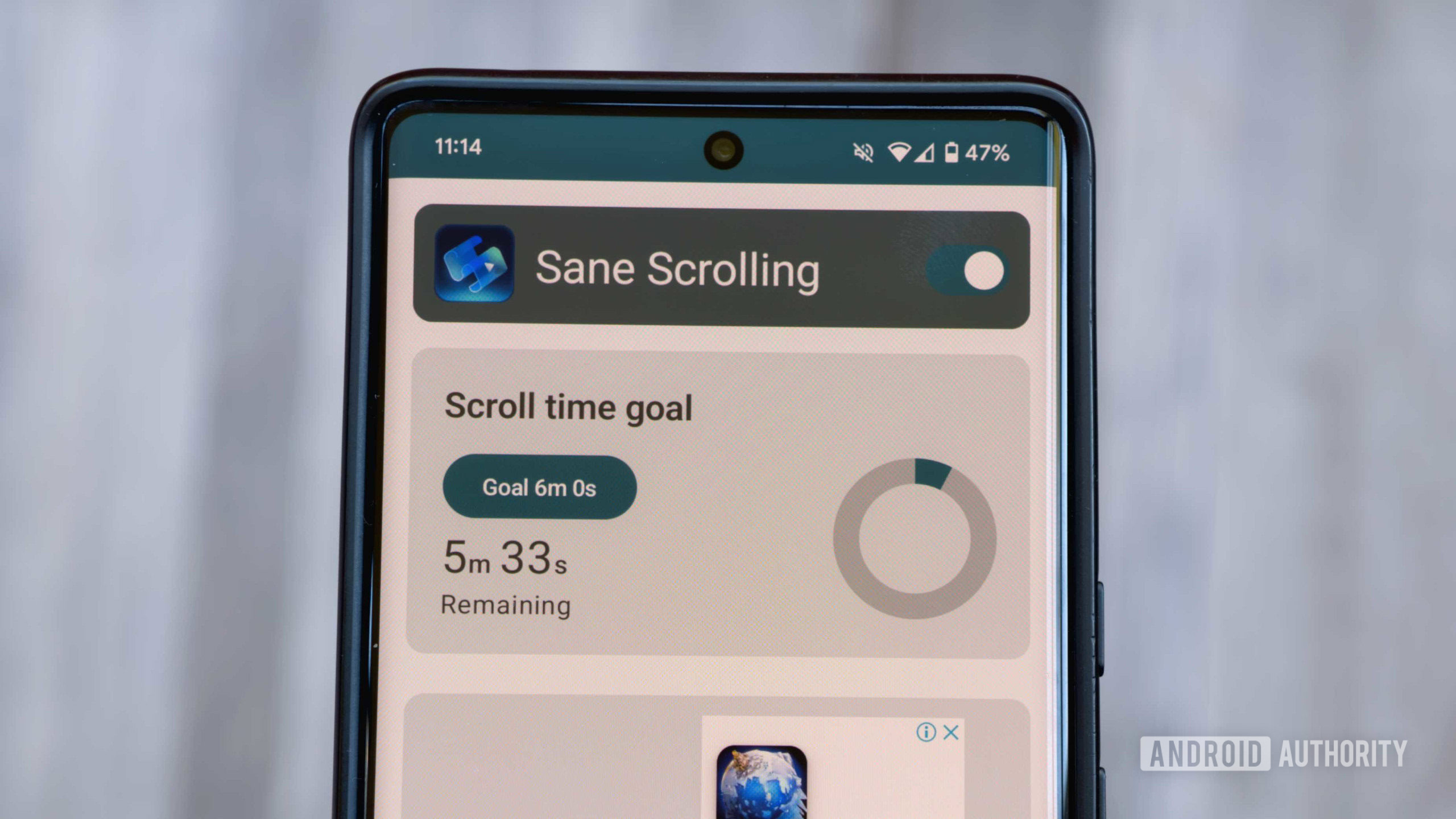
- A new app called Sane Scrolling promises to block short-form video content on various apps.
- The app lets you set a timer so Shorts are blocked after a specified period of time.
- Sane Scrolling only blocks short-form videos, so you can still check direct messages, your feed, and more.
Short-form video content is everywhere these days, with the likes of TikTok, YouTube, and Instagram all offering this format. These videos can be a major time-waster as you scroll endlessly through them, but one developer has come up with a solution.
Developer IJagan on Reddit created a new Android app called Sane Scrolling. This blocks short-form video content on apps without actually blocking the entire app. This could be extremely useful if you need access to other features in these apps (e.g., direct messages, and posts).
Sane Scrolling can currently block short-form videos on YouTube, TikTok, Snapchat, and Instagram. However, the developer is open to adding more services, such as Facebook, to the list.
The developer also stated that the app doesn’t monitor or collect personal details:
It only detects which app is active and whether short-form video content is displayed on the screen — nothing more.
What else should you know about Sane Scrolling?
There are a couple of downsides to the app, though. For one, it offers ads, including the occasional full-screen ad. These aren’t a huge deal, but your mileage may vary. You also need to pay to block short-form videos from more than one app at a time, although you can always go back into Sane Scrolling to switch the currently blocked app. The app also suggests that you’ll need to pay a subscription fee to use the app on one, two, or an unlimited number of devices, although I had no problems using the free version on two phones simultaneously.
Fortunately, the developer told Android Authority that all in-app purchases are one-time fees and that the “subscription” term seen in the app was a mistake and would be fixed in the next update. The developer also confirmed that all in-app purchases grant the same features (e.g., removing ads and supporting multiple blocked apps), with the different purchase tiers only applying to the number of devices that can be used.
It’s also worth noting that once your timer runs out, the free version lets you watch an ad to extend the time by a minute, 10 minutes, or 15 minutes. Users on the paid version will be required to pay an extra fee to extend the timer, with the developer saying this was a deliberate decision “to deter users from abusing the extension/changing daily limit once it expires.”
The developer has also confirmed that they’re exploring more features for the platform, including per-app timers, the ability to block feed scrolling in general, and a cooldown timer.
In any event, this is a great idea as the combination of short-form video content and endless scrolling can be a major waste of time. So we’re glad to see a developer tackle this issue.