Affiliate links on Android Authority may earn us a commission. Learn more.
Samsung brings its Continuity-like platform Flow to the Play Store
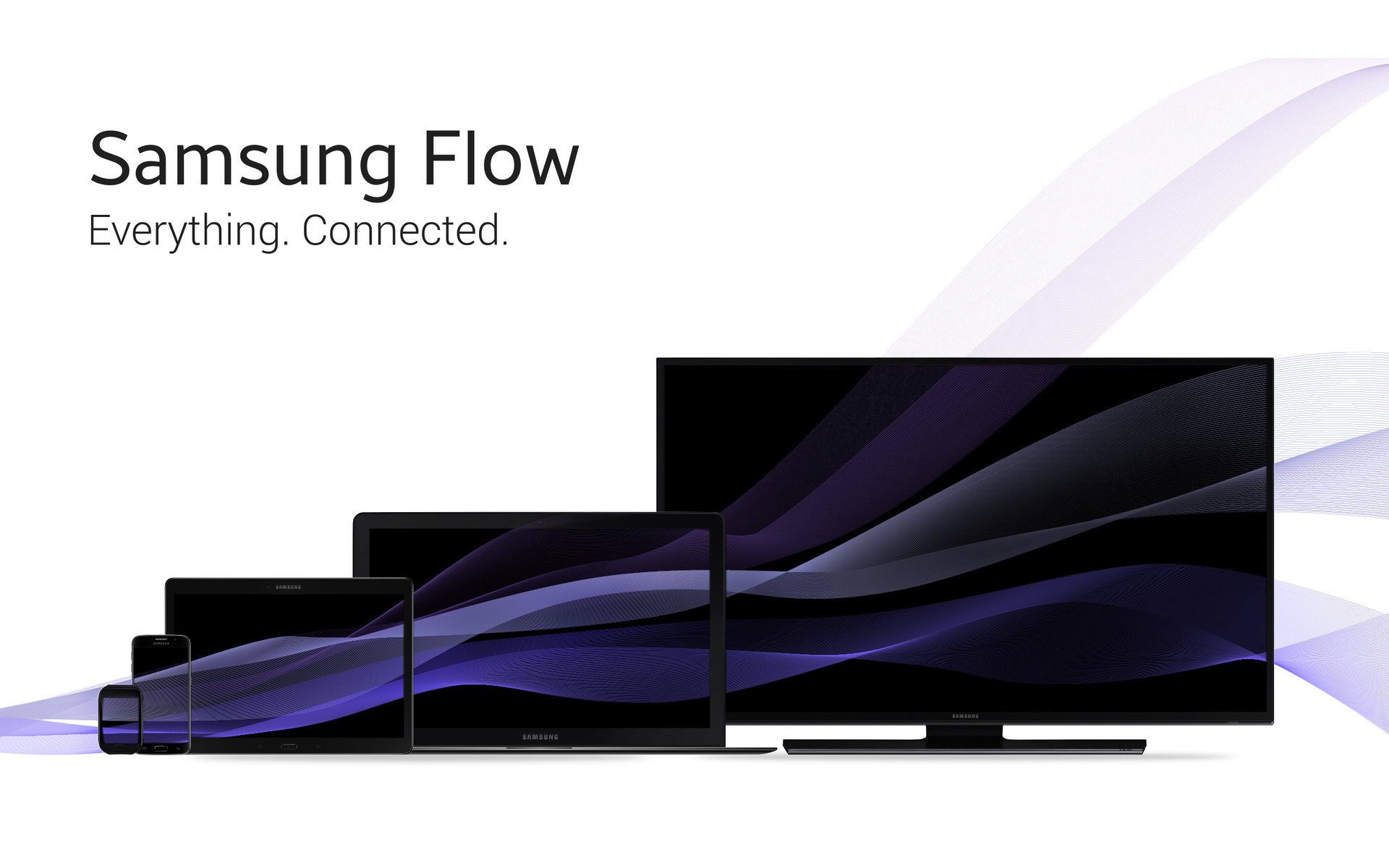
Samsung announced Flow, its platform for transferring activities across devices, at its developer conference in November 2014. Now a beta version of the Flow app is available in the Play Store for you to try out, with a couple of limitations.
First up, at this stage, Flow is only available for users in the United States. Second, compatibility is limited to a handful of Samsung devices:
- Galaxy S6 and S6 Edge
- Galaxy Note 4 and Note Edge
- Galaxy S5
- Galaxy Tab S
- Galaxy Alpha
However, Samsung says it will expand the availability of Flow to “Samsung wearables, laptops, TVs, and even more devices,” though it’s not clear whether this includes devices from other manufacturers.
So, what exactly does Flow do? Primarily, Flow lets you transfer the state of an app from one device to another. Say you’re looking for a place to hang out tonight: you find a place on Yelp on your Galaxy S6, but decide you want to take a closer look, so using Flow, you transfer the activity to your Tab S 8.4 tablet. Yelp opens up on the tablet straight to the place you were checking out on the phone. Once you make up your mind, you can use Flow to send the activity to your Gear S, which will show you directions to the place.
This is the Transfer functionality of Flow; the other feature currently available is Defer, which is a way to save an activity for later. This works a little like Pocket or other read-it later apps, but instead of working with websites only, Flow can save activities for later. This means you can defer editing a spreadsheet, and pick up where you left off a couple of hours letter.
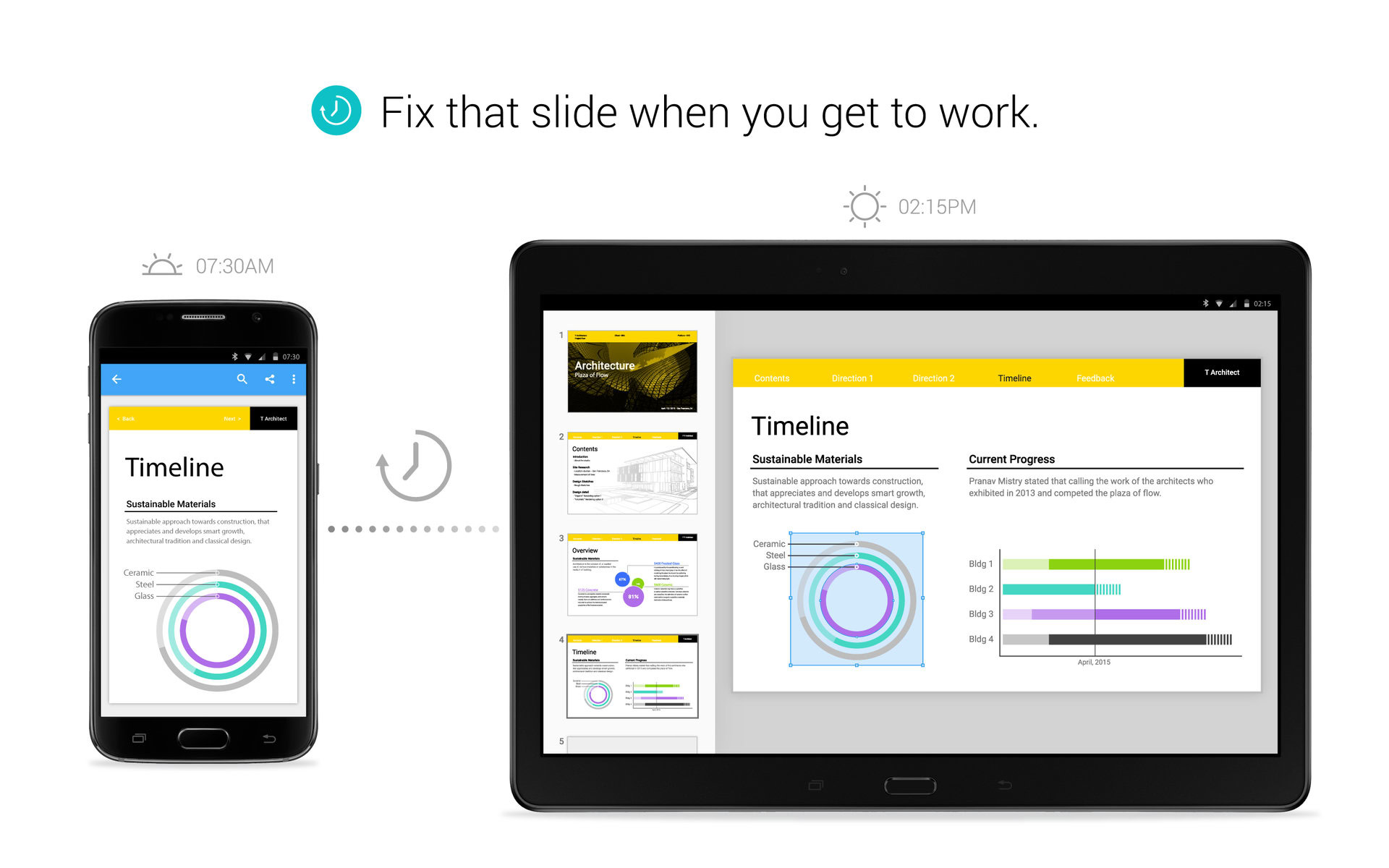
Besides Transfer and Defer, Samsung says more features are coming to the platform soon: Notify (notifications across devices), Mirror (open up the same activity on multiple devices) and Split (presumably, divide an activity between devices).
Flow can be accessed from any Android app with the common Share intent or developers can easily build the feature directly into their apps to make using Flow even easier.
Because Flow works through Bluetooth or WiFi, the devices need to be physically close to each other, which is a bit of a limitation. On the flip side, your data is not sent over to the cloud, which should appease the privacy-conscious.
Many see Flow as an answer to Continuity, a similar feature that Apple introduced in June 2014 for iOS and OS X devices. And a number of Android apps that tackle some of the same problems as Flow already exist. For instance, Pushbullet let you share links, files and notifications across devices; Pocket or Instapaper let you save websites for later; while Nextbit’s Baton feature (which is preloaded with Cyanogen OS) allows the transfer of app states between devices. Still, Flow looks like a fairly polished all-in-one solution, and we look forward to giving it a run.
Check out Flow in the Play Store.