Affiliate links on Android Authority may earn us a commission. Learn more.
How to reset a Nintendo Switch
If your Nintendo Switch is starting to act up, it may be time to either soft or factory reset it. Devices can get bogged down over time when flooded with input; the Nintendo Switch is especially susceptible to this because, whenever you press the power button, the device doesn’t fully shut down.
Read more: How to connect Bluetooth headphones to a Nintendo Switch
QUICK ANSWER
To factory reset your Nintendo Switch, go to System Settings > System > Formatting Options > Initialize Console.
To soft reset your Nintendo Switch, press and hold the power button for about five seconds. When you see Power Options, press it, then select Turn Off. Wait for the device to fully power down, then turn it on again.
JUMP TO KEY SECTIONS
How to reset a Nintendo Switch
There are two forms of resetting your Nintendo Switch.
Factory resetting your device will wipe absolutely everything off of your Nintendo Switch. This is only advised when your data has become so corrupt that it’s interrupting the way your Nintendo Switch works. If it has become slow and unresponsive, you may want to consider factory resetting it.
Soft resetting your Nintendo Switch allows you a fresh startup of your device. As you may know, whenever you press the power button on your Nintendo Switch, it simply puts the device into a sleep state. Programs will continue to run in the background so that, when you start your device up again, you will be able to return to your game in the state you last left it. Soft resetting is essentially restarting your device.
Factory reset
Select the gear-shaped System Settings button from the Home screen on your Nintendo Switch.
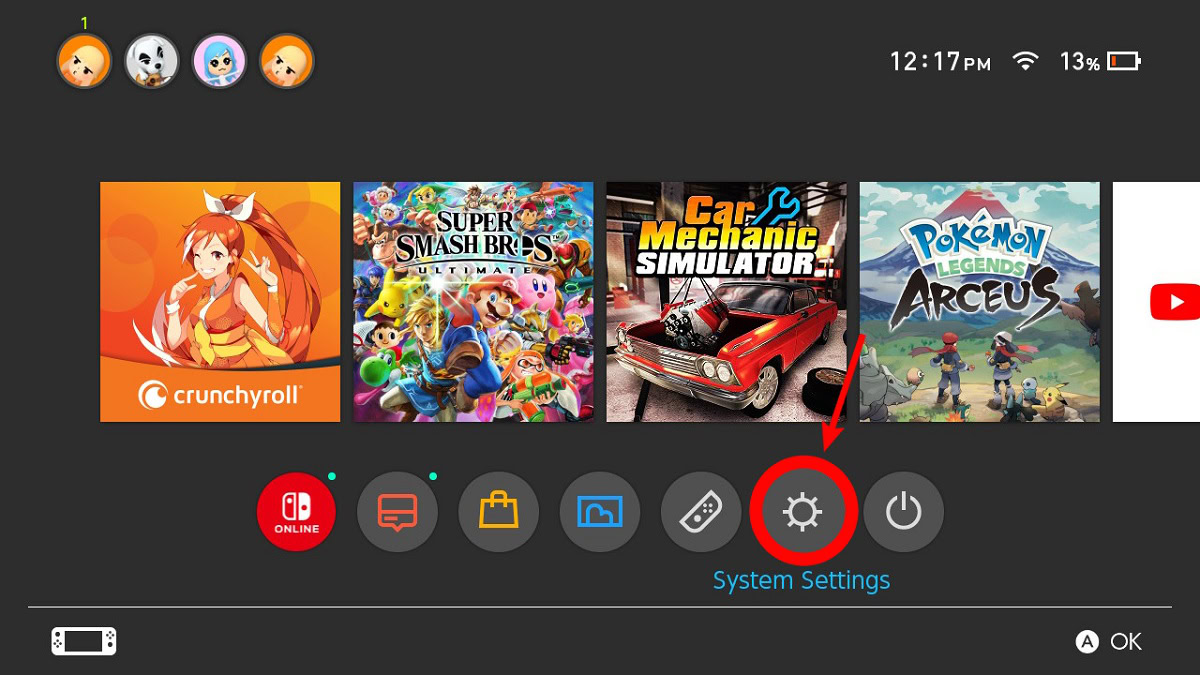
Within System Settings, scroll all the way down to the System section and press A.
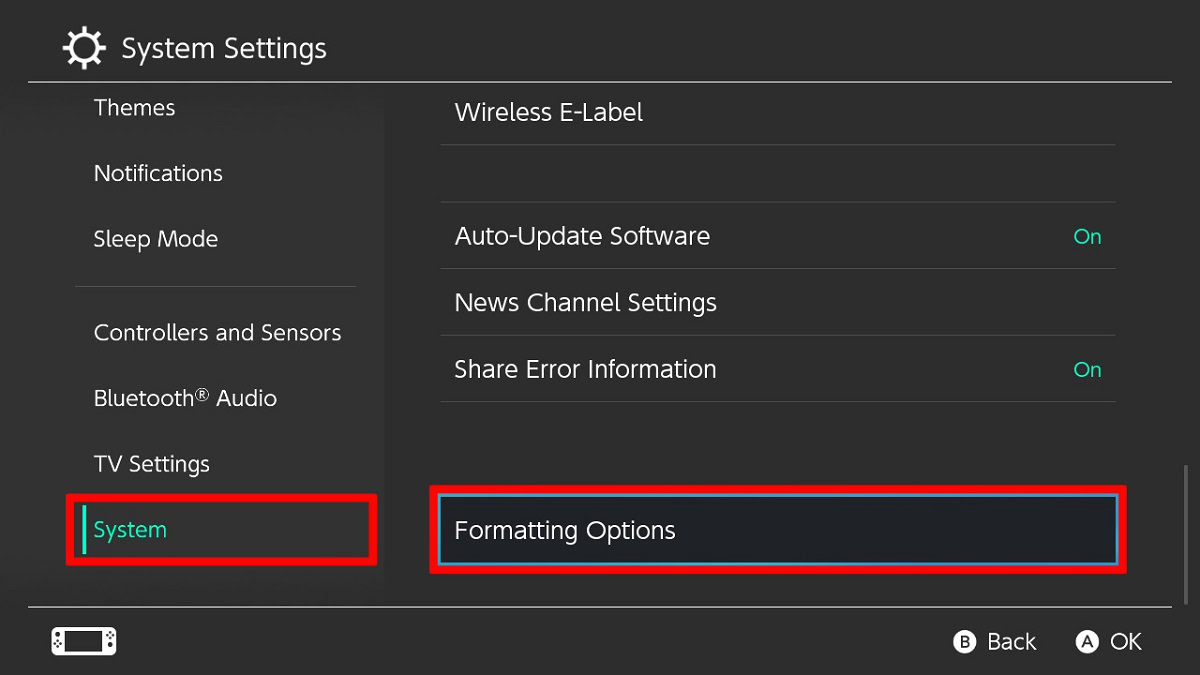
In the System menu, scroll down and press A on Formatting Options.
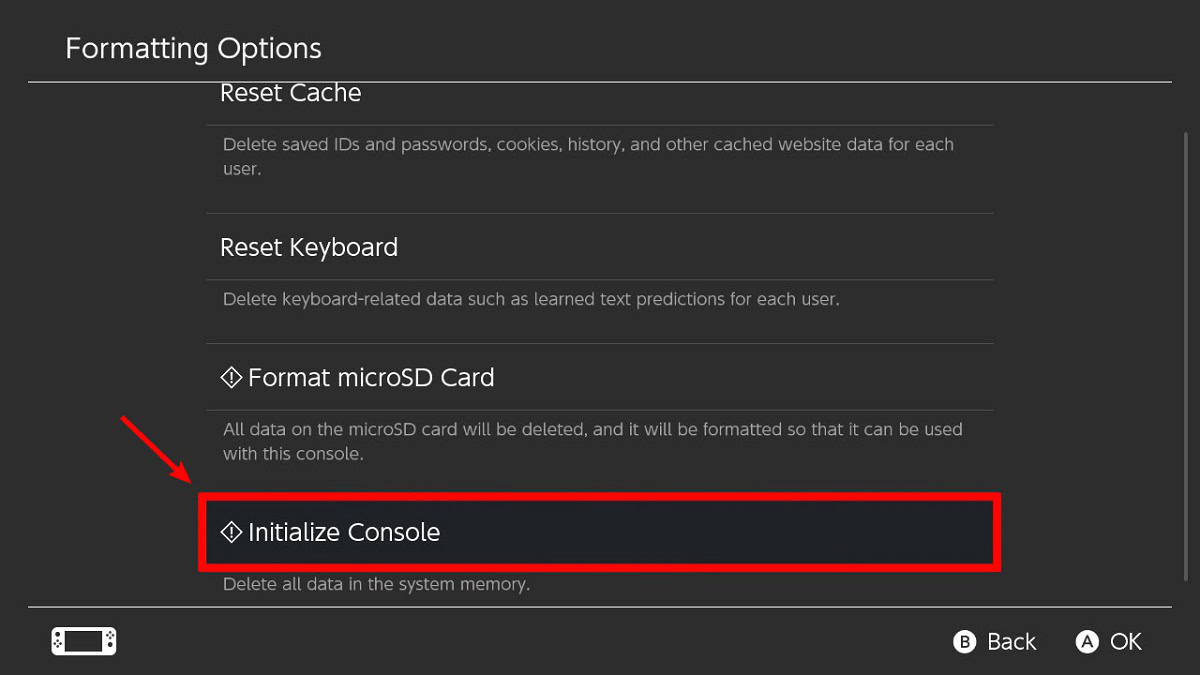
Scroll down in Formatting Options and select Initialize Console. This is the option that allows you to factory reset your device.
Soft reset
Soft resetting your Nintendo Switch is essentially the same as restarting it. It shuts down the device completely, meaning all programs running in the background will be shut off. When you turn your device on again, it will start up fresh.
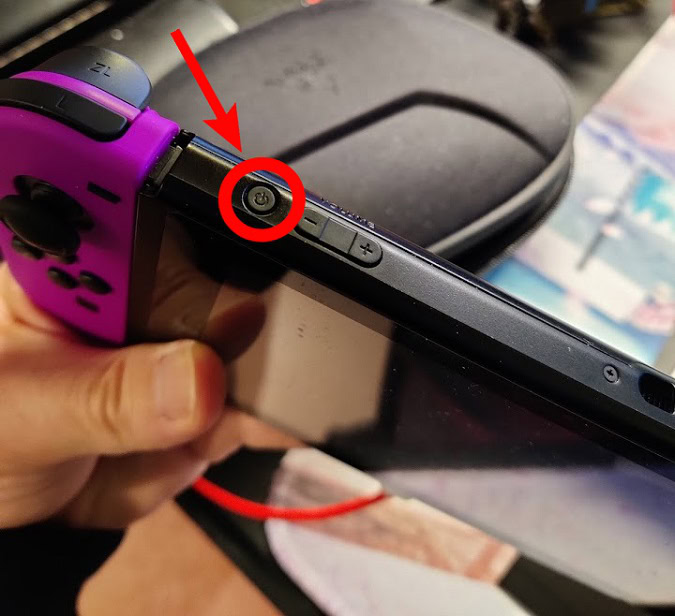
If you’ve ever hard shut down your computer or smartphone, this first step will be pretty familiar; it’s also the same step you use to turn your Nintendo Switch off. Press and hold down the power button on your Nintendo Switch for about five seconds, and a menu will appear Power Options. Select Turn Off.
Alternatively, if you continue holding down the power button for five more seconds, the device will hard shut down.
After your Nintendo Switch has shut down all the way, press the power button to turn it on again.
How to clear the cache on a Nintendo Switch
Press A on the gear-shaped System Settings button from the Home screen on your Nintendo Switch.
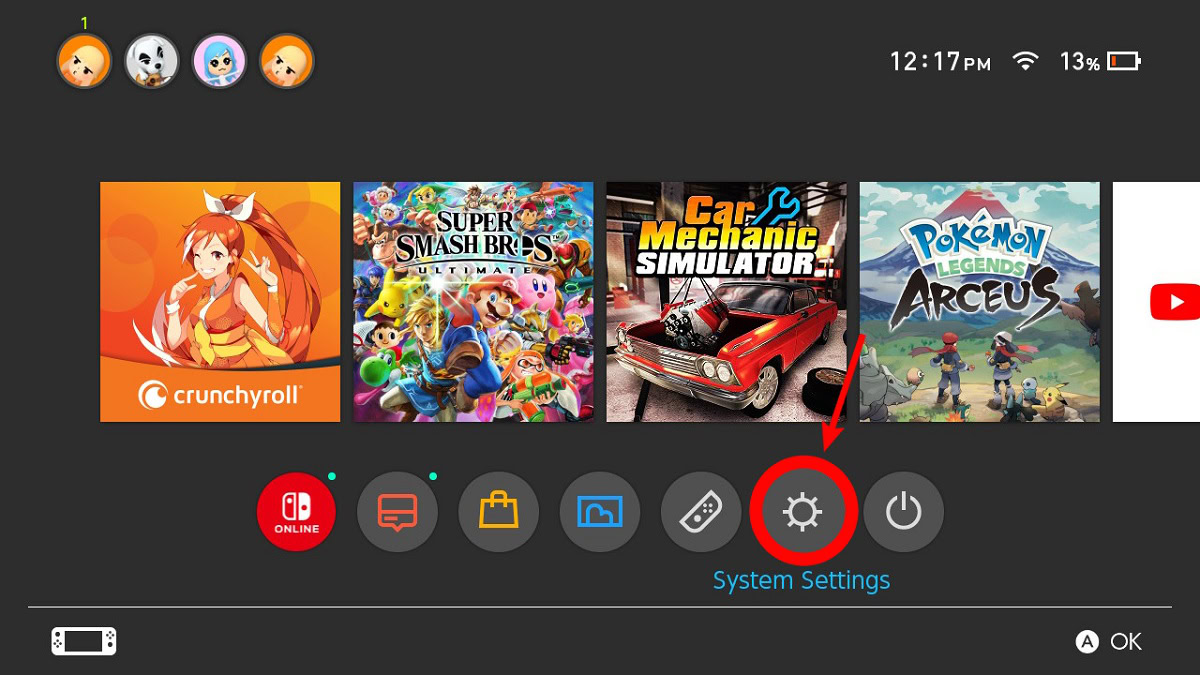
Within System Settings, scroll down to the System section and press A.
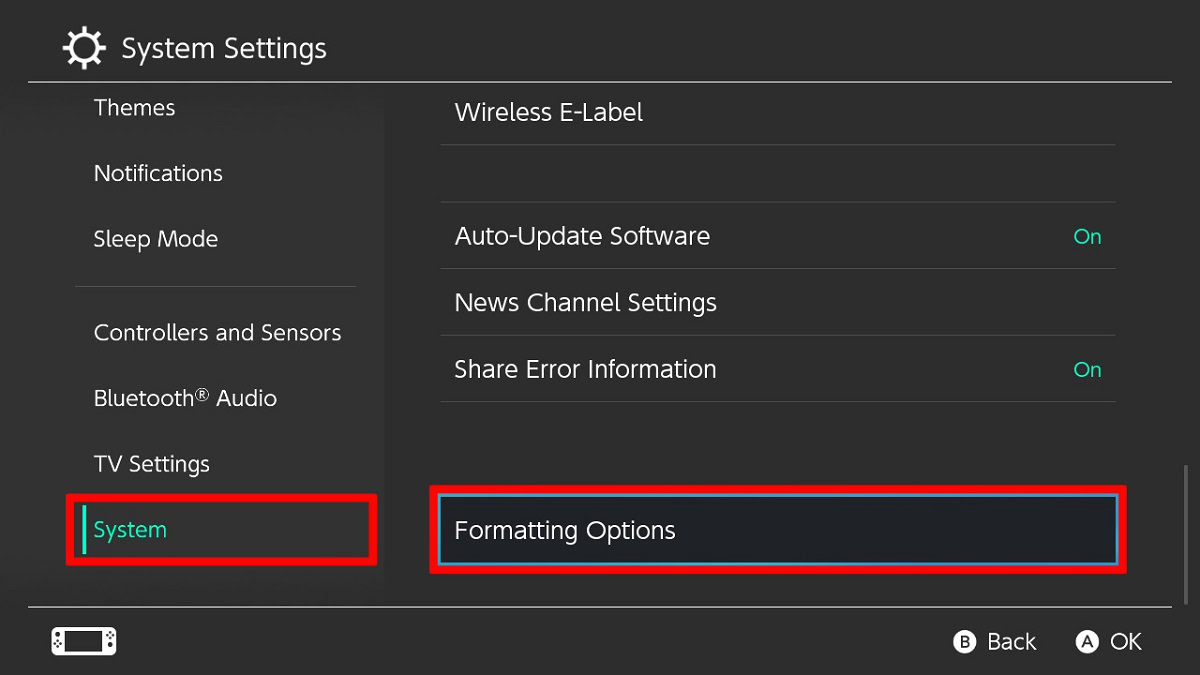
In the System menu, scroll down and press A on Formatting Options.
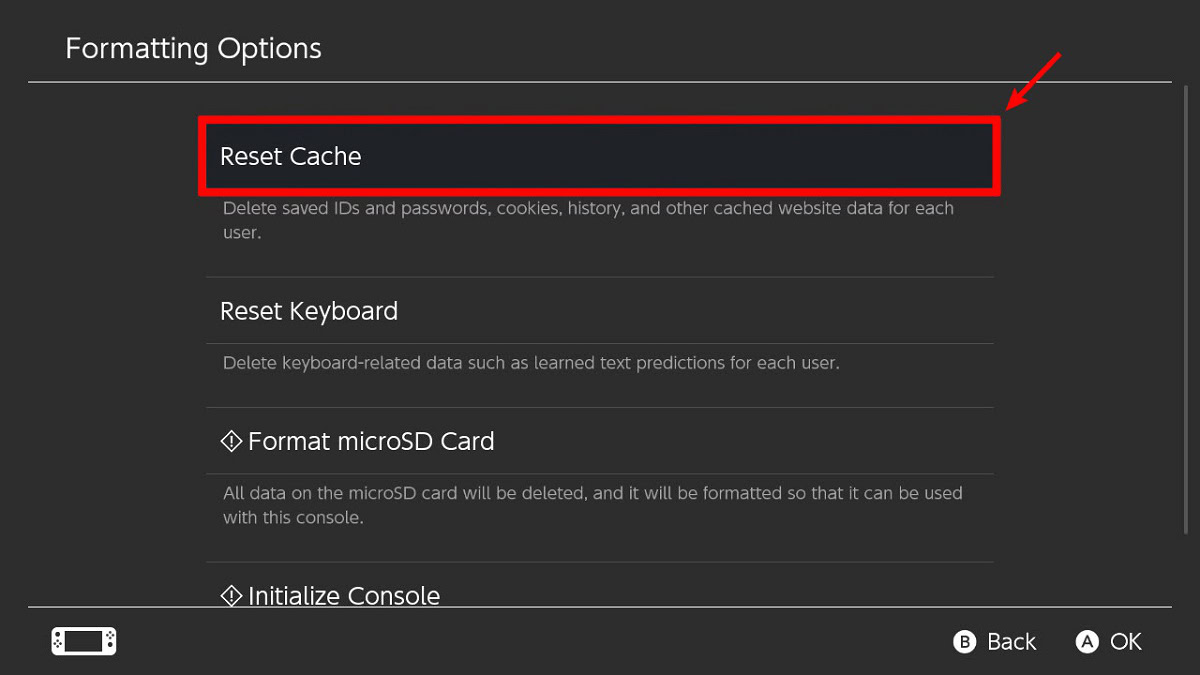
At the top of Formatting Options, you will see the Reset Cache button. Select this.
Read more: Nintendo Switch buying guide: Everything you need to know
FAQs
How do I reset my Nintendo Switch controller?
Press the Sync button on your controller.
How do I reset my Nintendo Switch without losing games?
You can factory reset your Nintendo Switch without losing the save data for your games.
Turn your Nintendo Switch off by holding the power button down for five seconds, then selecting Power Options and Turn Off.
When your device is off, press and hold the Volume Up (+) and Volume Down (-) buttons, then turn on your Switch while holding the buttons down. This will open your device into the Maintenance Mode screen.
From here, select Initialize Console Without Deleting Save Data.