Affiliate links on Android Authority may earn us a commission. Learn more.
Is Reddit not working? Here are some fixes you can try!

It’s nowhere close to Google or Facebook, but Reddit stays firm on the list of the most popular websites in the world. The network covers pretty much any subject, and has a strong following. The community is known for its loyalty, so we can understand how frustrating it can be when you have problems with Reddit not working.
This rarely happens, so it might come as a shock. An outage is often the cause, but it could also be an external problem. Here’s a quick guide on how to fix any issues you might experience.
Editor’s note: All instructions were generated using a Google Pixel 7 running Android 14, an Apple iPhone 12 Mini running iOS 17.3.1, a custom PC running Windows 11, and the Chrome browser running version 122.0.6261.95. Some of the steps might differ on your end, depending on your device and software version.
Is Reddit down?
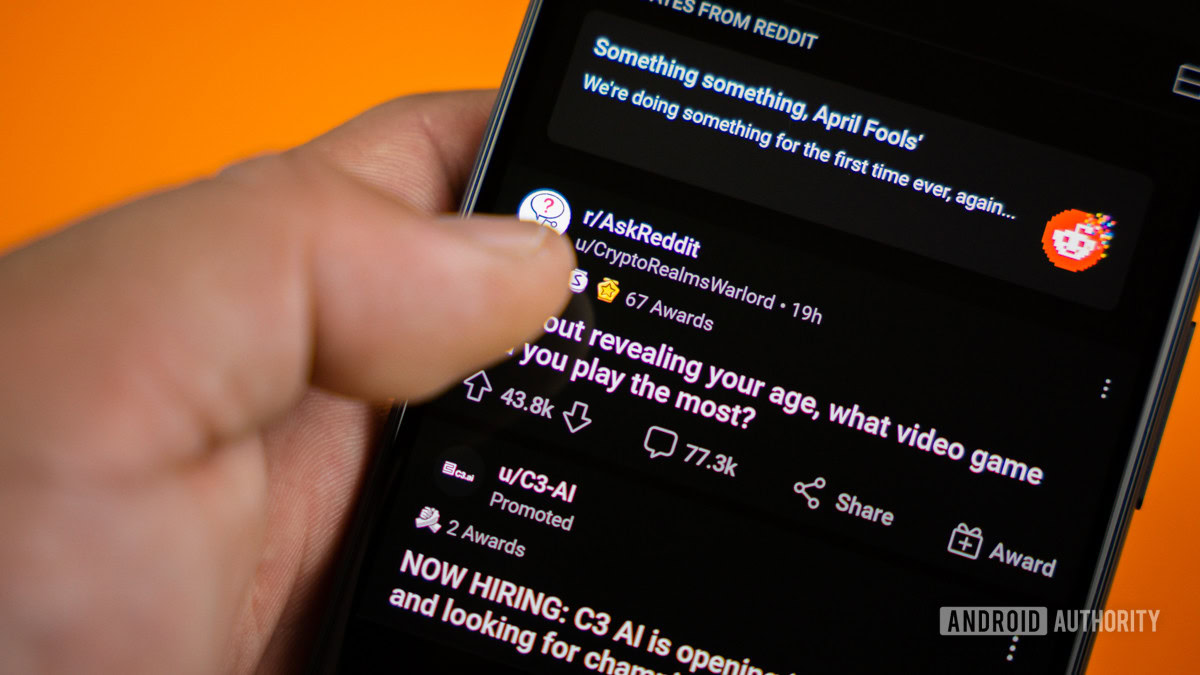
The first thing to check is whether Reddit is the only website having problems. Try accessing any other app, or open a browser and go into any other website. If everything else works, chances are Reddit is down.
You can verify if Reddit is down a couple of ways. Redditstatus.com is the website’s primary tool for checking if all systems are operational. Just go in there and see what the status says.
Down Detector is another good tool to use. You’ll see a notice saying “possible problems at Reddit” or “problems at Reddit” if the issue is widespread. You can also report issues. There’s even a live map that tells you if there are local issues with Reddit.
Close and re-open Reddit
If Reddit’s servers aren’t the problem, it’s time to see if your app or browser is the issue. Close the app and re-open it to see if it gets all the gears in place. If you’re using a browser, close it entirely and open the website back up. If this doesn’t work, go ahead and move on to the next step.
How to close an Android app:
- Launch the Settings app.
- Go into Apps.
- Hit See all apps.
- Find and select Reddit.
- Tap on Force stop.
- Confirm by selecting OK.
How to close an iPhone app:
- Slide your finger up from the bottom of the screen and hold for a few seconds.
- Your app overview menu will show up.
- Find Reddit and slide it up, away from the screen.
- If you’re using a browser, do the same with that app.
Close Chrome on Windows:
- Press ctrl + alt + del.
- Select Task Manager.
- Highlight Chrome.
- Pick End Task.
Check for updates
While running a slightly older version of an app isn’t commonly an issue, sometimes changes can bring some problems. It’s always good to regularly update your apps, especially when you’re having issues with Reddit not working. Go ahead and check if any updates are available from the Google Play Store, Apple App Store, or any other app store you may be using.
How to check for app updates on Android:
- Open the Google Play Store.
- Tap on your profile icon in the top-right corner.
- Select Manage apps & device.
- Hit Updates available.
- Check if your Reddit app has an available update. Select Update next to it.
- Alternatively, you can also hit the Update all button to take care of everything at once.
How to check for iPhone app updates:
- Launch the Apple App Store.
- Tap on your profile icon, in the top-right corner.
- All apps with available updates will show up under Upcoming Automatic Updates.
- Find Reddit and select Update next to it.
- Otherwise, you can hit Update All to take care of all your applications simultaneously.
You should also check if there are any updates available to your device.
How to check for Android updates:
- Open the Settings app.
- Go into System.
- Select System update.
- Hit Check for update.
- Follow instructions, if there is an available update.
How to check for iPhone updates:
- Launch the Settings app.
- Go into General.
- Select Software Update.
- The system will check for updates and let you know if there are any available. If there is, tap on Download and Install.
Check for Windows updates:
- Open the Settings.
- Select Windows Update on the left column.
- Select the Check for updates button.
- Let everything download and install.
- Restart if requested.
How to check for Chrome updates:
- Open Chrome and click on the three-dot menu button on the top-right corner.
- Highlight Help.
- Click on About Chrome.
- The browser will look for updates and let you know if there are any available.
Clear the cache
Cache is usually a good thing. This data is stored locally for quicker access, which is faster than downloading it each time. Cache data can be corrupted and create issues, though. It doesn’t hurt to clear it now and then, especially when Reddit isn’t working. We’ve added instructions for doing this both on Android and Chrome.
Clear Chrome cache:
- Open your Chrome browser.
- Click on the three-dot menu button on the top-right corner.
- Select Settings.
- Go into Privacy and Security.
- Hit Clear browsing data.
- You can delete only the cache, but we would advise you also to clear the cookies and history.
- Select All time and hit Clear data.
Clear cache on Android:
- Open the Settings app.
- Go into Apps.
- Find the Reddit app under See all apps.
- Tap on Storage & cache.
- Hit Clear Cache.
- You can also select Clear storage for a clean start.
You can’t really clear the cache on iPhone apps. The only effective way to accomplish this is to uninstall and reinstall an app.
How to uninstall an iPhone app:
- Tap and hold on to the Reddit app for a few seconds.
- Select Remove App.
- Confirm by tapping on Delete App.
You can now reinstall the Reddit app from the Apple App Store.
Restart your device
A simple restart can often fix issues; the same applies when you have problems with Reddit not working. It’s like magic and seems to work most of the time, so give it a try!
Restart your Android phone:
- Press the power and volume up buttons simultaneously.
- Hit Restart.
How to restart an iPhone:
- Press and hold the power, and either the volume up or volume down buttons, simultaneously for a few seconds.
- The power menu will show up. Use the slide to power off option to turn off the phone.
- When the phone is completely off, press and hold the power button until the Apple logo shows up on the screen.
Note: iOS doesn’t allow taking screenshots of the power menu, so we can’t visually show you the process.
How to restart a Windows computer:
- Left Click on the Windows button.
- Select the Power icon.
- Pick Restart.
Check your Internet connection
If the Reddit app or website isn’t loading, ensure there isn’t something wrong with your internet connection. You can be facing problems with your Wi-Fi or mobile data plan. You can check if the connection is the issue by opening another site on your PC or phone. If nothing loads, your Internet is likely the culprit.
Restarting the router usually does the trick. Some routers have a reset button, and some can be restarted using an app. Otherwise, you can simply unplug the router, wait for about a minute, and plug it back in. If that doesn’t help, we have a handy W-Fi troubleshooting guide that you should check out. You might also want to ensure that you didn’t forget to pay your bill, or that your internet service isn’t down.
If you’re using cellular data, you might want to see if your data connection is on.
How to enable mobile data on Android:
- Open the Settings app.
- Go into Network & internet.
- Under SIMs, select your primary SIM.
- Toggle Mobile data on.
- If you’re outside your country or network coverage, also toggle Roaming on (this may incur extra charges).
How to enable cellular data on iPhone:
- Launch the Settings app.
- Go into Cellular.
- Toggle on Cellular Data.
- If you’re outside your country or network coverage, also toggle Roaming on (this may incur extra charges). You can find the option by tapping on your SIM card.
Did you get banned?
Are you noticing your posts or comments aren’t getting any interaction? There is a chance you are banned for breaking Reddit’s or a subreddit’s rules. In this case, your problem is not a case of Reddit not working.
There are two types of bans. If Reddit bans you, they will perform what’s called a “shadowban.” If this happens, you will think your posts and comments are going through, but no one else can actually see them.
You can also get banned by a subreddit moderator, if it’s believed you’ve broken the subreddit’s rules. Reddit will inform you if this is the case, though.
You can contact Reddit or the subreddit moderator, to get the ban lifted. Attempts aren’t always successful, though. If you want to get in touch with Reddit, here’s where you can submit a request.
Network administration restrictions
There’s a chance the internet you’re using has Reddit blocked. This is a common practice when using Wi-Fi in schools, libraries, offices, etc. The network administrator can block access to any site. If this is the case, the only solution is to try to get permission to access the site. Talk to whoever is in charge!
Alternatively, you can turn off Wi-Fi and try to use your own phone’s internet. You can also use the hotspot feature to share your smartphone internet with other devices. Just keep in mind tethering and using mobile data can incur charges or use up your data allowance significantly.
How to turn on hotspot data on Android:
- Open the Settings app.
- Go into Network & internet.
- Select Hotspot & tethering.
- Pick Wi-Fi hotspot.
- Toggle Use Wi-Fi hotspot on.
- Connect to your phone’s network.
How to turn on hotspot on iPhone:
- Launch the Settings app.
- Go into Personal Hotspot.
- Toggle on Allow Others to Join.
If you’ve tried everything on the list and Reddit is not working, you can report the bug or problem to the devs directly. Go to r/bugs and mention the issue you are facing with the site or phone app. You will also see a running list of bug fixes, updates, and known problems with the mobile apps in r/redditmobile. Reddit also has a nifty Help Center, where they cover most common questions and issues.