Affiliate links on Android Authority may earn us a commission. Learn more.
A gaming keyboard didn't make me a better gamer, but it was still worth buying

For years now, I’ve rotated between three different mechanical keyboards at my desk. They all feel different and have their own idiosyncrasies, which is great when you need a specific layout or feature for a task at hand. But even though I’ve fallen deep into the mechanical keyboard rabbit hole, buying a gaming keyboard never really crossed my mind. That finally changed a few months ago, when I swapped out my custom-built keyboard for the Razer Huntsman Elite — a jarring change that I did not expect to like, even as a gamer.
Like many, I’ve always been skeptical of the “gaming keyboard” descriptor. Keyboards only output a binary signal — a key is either pressed down or not. By contrast, a gaming mouse needs fancy electronics to track subtle hand movements accurately. Most people can tell the difference between standard and gaming mice, but the same isn’t true for keyboards.
Still, if you’re in the market for a new keyboard, you’ll quickly discover that you’re spoilt for choice. Even at the same price point, they can differ based on their size, aesthetics, ergonomics, noise level, layout, and more. And that’s exactly where gaming keyboards try to differentiate themselves.
The Huntsman Elite’s primary selling point, for example, is Razer’s in-house opto-mechanical switches that promise faster response times while gaming. Beyond that, the keyboard also has per-key RGB lighting, a detachable wrist rest, dedicated media keys, and a host of software features. But are these features actually useful? After living with the keyboard for a few weeks, I believe they are.
The Huntsman Elite isn't cheap, but it packs plenty of features to justify its asking price.
While $199 for the Huntsman Elite may seem like a lot of money for an input device, many top-tier mechanical keyboards sell for much more. Moreover, the Huntsman Elite offers plenty of features you won’t find in most bargain-bin keyboards. And at its typical sale price of around $90-100, I’m pleased to report that Razer has one of the most well-rounded mechanical keyboards on the market — gaming or otherwise.
Switching over: Effortless keystrokes and satisfying feedback

You may already be familiar with standard mechanical keyboard switches, which use metal contacts to register keystrokes. Razer’s opto-mechanical switch in the Huntsman Elite is a slight riff on that familiar concept. It retains the general mechanical feel but replaces physical contacts with a light beam.
Razer says that this design allows keystrokes to be registered faster than a standard mechanical switch. But you need to look at the spec sheet to find out the real reason why. The low 45-gram actuation force and 1.2mm minimum travel distance are significantly lower than mainstream clicky switches like the Cherry MX Blue. And in the real world, these two factors work wonders to make the switch feel more dynamic.
While gaming, I found the Huntsman Elite’s switches were effortless to actuate, but not so easily that you accidentally trigger keystrokes. That’s possible with some low-resistance switches like the MX Speed, which can take some getting used to.
Razer's switch requires lower force and travel to actuate, making the keyboard feel more responsive to your actions.
I won’t delve much further into the technical aspects of these switches but Razer has perfectly straddled the line between speed and accuracy here. As a side note, if you prefer zero tactile feedback and silence, you can also get the same keyboard with Razer’s Red linear switch instead.
To be clear, I don’t buy Razer’s marketing claims that the optical nature of its switches enables faster signaling between the keyboard and computer. However, the lighter spring and precise actuation do make a noticeable difference while gaming. Did it improve my performance in competitive games? Not in a measurable way, but the consistency did improve my overall experience and my keyboard was one less mental distraction.
The good news doesn’t end there. Razer’s Purple switches offer great tactile feedback and the sharp click sound never wore out on me while typing long documents, although I can’t say the same for others in my vicinity. I also tested it against the Kailh BOX Jade — universally regarded as one of the best clicky switches on the market — and found the lighter actuation didn’t fatigue my fingers as much after a long gaming session. I couldn’t pick a winner between the two switches either, which translates to high praise for Razer’s switch.
Even in a side-by-side test with my favorite clicky switch, I couldn't find any fault with Razer's opto-mechanical switches.
The only complaint I had was keycap stability — or lack thereof. Hover your finger on a key without pressing it down (common while gaming) and you may notice a fair bit of key wobble. That said, this wasn’t bothersome enough to turn me away from using what is otherwise a very well-rounded package.
On the subject of comfort, Razer also included a detachable wrist rest with the Huntsman Elite. I was initially skeptical, but the elevated position was good enough to provide some comfort over long gaming sessions. The foam was borderline useless, though — it was simply too soft and you can feel the hard surface underneath in no time. I don’t think it’s particularly durable either, as the cover is made of the same pleather material as headphone padding and could flake over time.
A light show and more
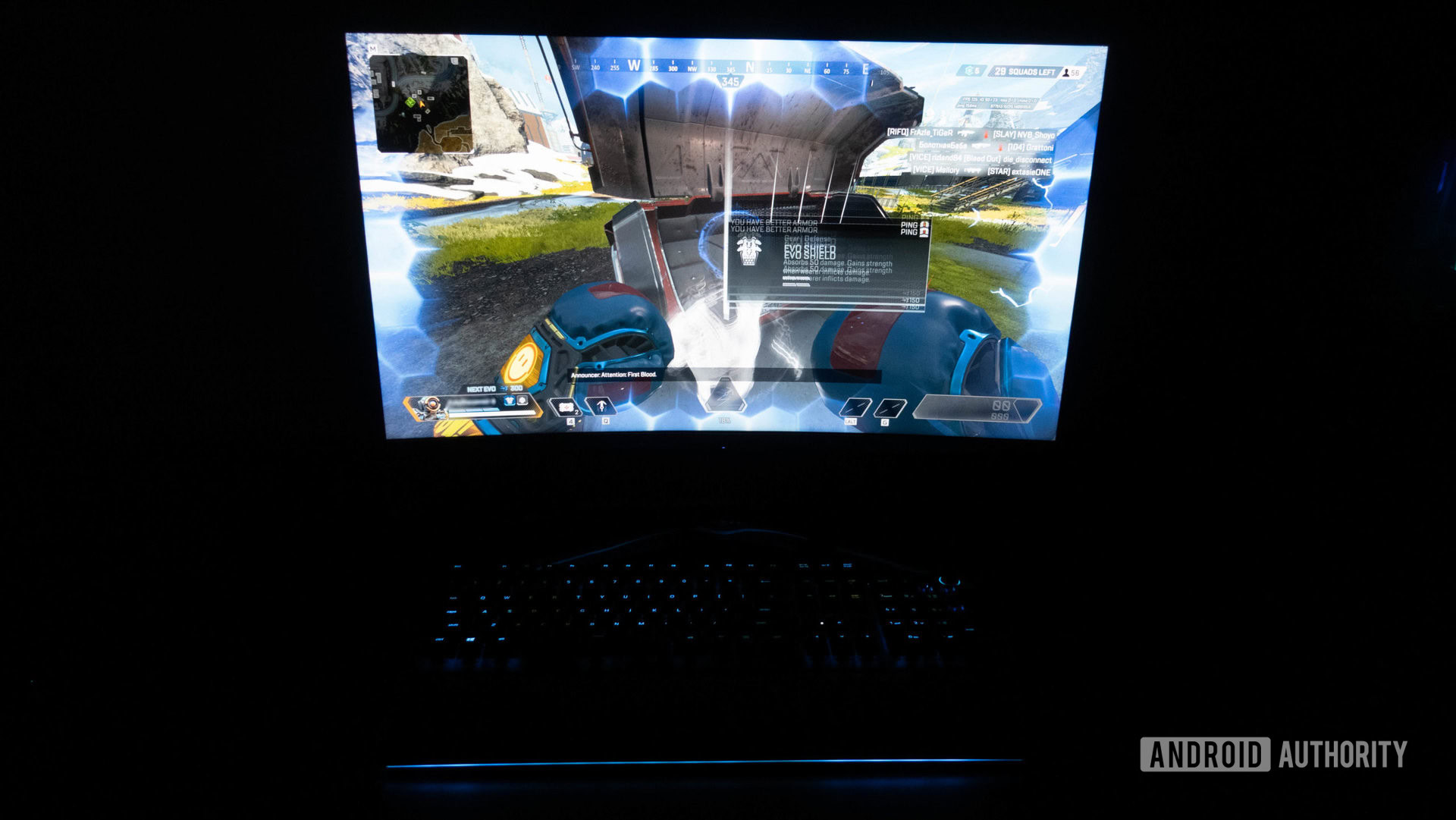
Most gaming-focused computer parts these days, even monitors, come plastered with RGB lighting all over. The Huntsman Elite is no exception, with per-key backlighting and an underglow that extends around the perimeter of the keyboard and wrist rest. The latter uses magnetic pins to draw power from the keyboard — quite possibly the definition of excess.
Necessary or not, Razer nailed the execution here. Every single light source on the keyboard shines brightly, with no dim spots or color variations. The lighting control through the Synapse companion app is also extensive, with nearly a dozen preset effects and the ability to sync custom animations with other Razer peripherals.
Another cool lighting-related feature is Razer’s Chroma game integration, which changes the lighting based on in-game actions. In Apex Legends, for example, the lights will turn red when you take damage, blue when you recharge your shields, and animate when you’re airborne. The feature works well, as pictured above, but it doesn’t work in every game. I’ll also admit that you don’t notice it most of the time. Who would think to glance at their keyboard in the middle of an intense firefight anyway?
Razer's software allows you to sync in-game effects with not just your keyboard and mouse, but also Philips Hue and Micron lights.
That said, Razer’s Chroma Connect feature allows you to sync lighting effects with third-party hardware platforms like Philips Hue and Micron. I can see how the in-game effects could boost immersion if you strategically place compatible lights around or behind your monitor. Razer’s promotional video showcases this effect pretty well.
Coming back to the keyboard itself, the excellent lighting effects do come at a cost. The Huntsman Elite requires two USB-A ports, which also makes the permanently attached cable thick and difficult to maneuver. If you’ve got a small form-factor (SFF) gaming PC or docked gaming laptop at your desk, you may not want to give up your limited ports for some underglow lighting. The keyboard doesn’t have USB passthrough to ease the sting either.
See also: The best gaming laptops you can buy
Finally, Razer’s Synapse software is a mixed bag. It’s technically optional, but installing it is the only way to unlock lighting customization and key remapping. Since I don’t have any use for a numpad, for example, I could remap those keys to quickly launch games, mute my microphone, or switch to a particular program.
Even though it works well, Razer's Synapse software feels bloated and intrusive.
But even though Razer’s software works well, it’s noticeably bloated. Finding the right setting requires digging through a few menus and the utility takes a while to start up each time even though it’s always running in the background and hogging resources. To top it off, it once threw up a pop-up notification that took focus and minimized my game — quite awkward for a gaming keyboard. Luckily, you can save your preferences to the Huntsman Elite’s onboard memory and uninstall Synapse once you’re done with it.
Is a gaming keyboard worth buying after all?

While I can’t speak for every gaming keyboard on the market, I can confidently say that the Huntsman Elite has left me impressed.
Razer’s opto-mechanical switches are not only a delight to game with and type on, but also very responsive due to their low actuation force. Even if you don’t consider yourself a serious gamer, you’ll still appreciate the Huntsman Elite’s well-implemented backlight, wrist rest, and media controls. I didn’t even get a chance to praise the inclusion of a rotary encoder (knob), which is sadly still a rarity on mass-market mechanical keyboards.

I should note that the Huntsman Elite isn’t Razer’s latest and greatest anymore — the Huntsman V2 ($199 MSRP but currently down to $159.99 on Amazon) has since replaced it as the company’s flagship keyboard series. Having said that, you’ll find very few practical differences between the two models and definitely no upgrade that merits a higher price tag. The Huntsman Elite is on sale more often than not, making it an easy recommendation if you only have around $90-100 to spend on a new keyboard to complement your desk.