Affiliate links on Android Authority may earn us a commission. Learn more.
Project Fi now works for your kids, too

- Google announced today that you can now add children under the age of 13 to your Project Fi plan.
- Previously, the Project Fi group plan only applied to those over the age of 13.
- Along with this new lift of the age restriction, Google is introducing ways to control and monitor your child’s smartphone usage on Fi.
On the Google blog today, the company announced a significant new set of features geared towards the young people in your family, specifically those under the age of 13. Now, your kids can officially use your Project Fi group plan.
Project Fi group plans allow you to share your phone plan with friends and family, but previously you couldn’t (officially, anyway) add anyone under the age of 13. Now you can, and Google is also throwing in some new child-safety features to boot.
Using Google’s Family Link program, you can monitor your child’s phone service through Project Fi, as well as set “digital ground rules” for their phone use. Everything is monitored through the Family Link program.
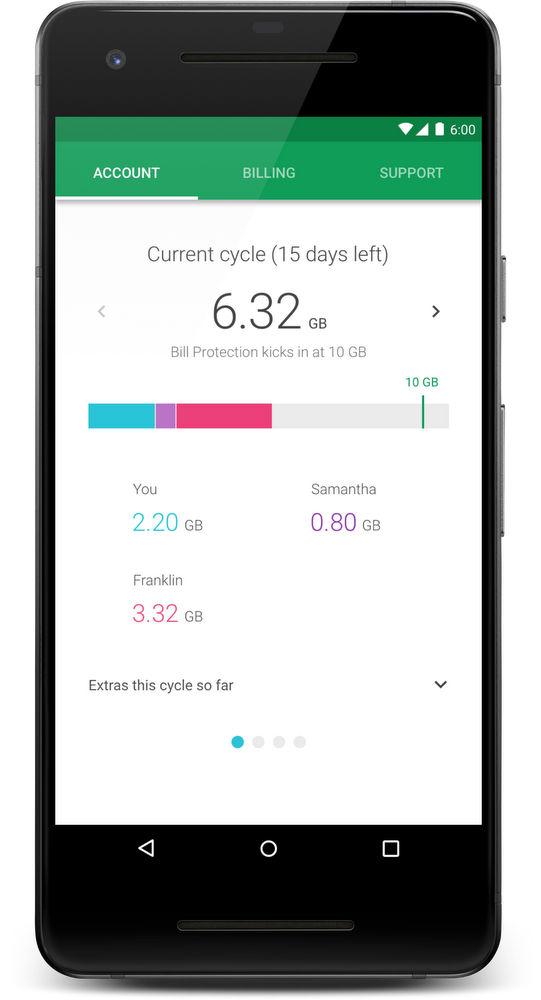
For example, you can set data limits for your child each month, and monitor how much data they’ve used and which apps consumed that data. This is not only an easy way to monitor your child’s smartphone habits, but also helps teach them about the cost of that data (Project Fi charges $10 per month per gigabyte of data).

You can also manage your child’s apps, see how much screen-on time they’ve consumed, and even remotely lock their phone if you think it’s time they focused on real life. You can also add things like keyword filters in Chrome to prevent them from accessing certain web content.
Of course, in order for your child to use Project Fi, they must use one of the devices from this list. There are some budget-friendly options on there – like the upcoming Motorola Moto G6 – but the list is pretty short when compared to other carriers’.
If you’re not a Project Fi subscriber, check out our roundup of the service here.