Affiliate links on Android Authority may earn us a commission. Learn more.
Official plug-in brings Google Drive support to Microsoft Office
Published onJuly 21, 2015
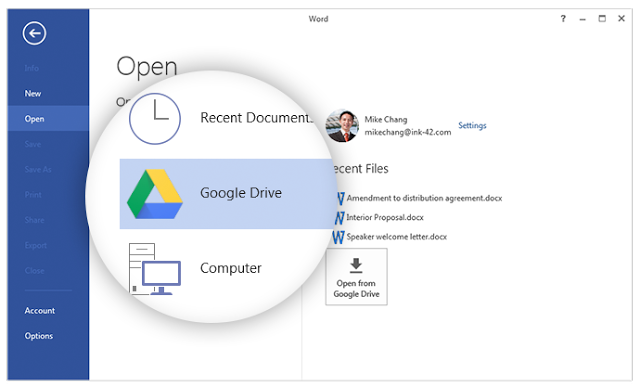
Google Drive is a convenient tool many of us take full advantage of. Not only can we store all our files there, but we can also work on text files, spreadsheets and presentations, all from the browser or mobile apps. We know many of you are well invested in Microsoft’s Office software, though. If you prefer to use Office but would rather stick with Google Drive for your cloud services, the Search Giant has a solution that will make your workflow much more seamless.
Aside from being able to open your files with your application of choice (including Office apps) straight from Google Drive, users can now also save files to Google Drive directly from Office. You can now save any changes or even store new documents straight from Microsoft’s software.
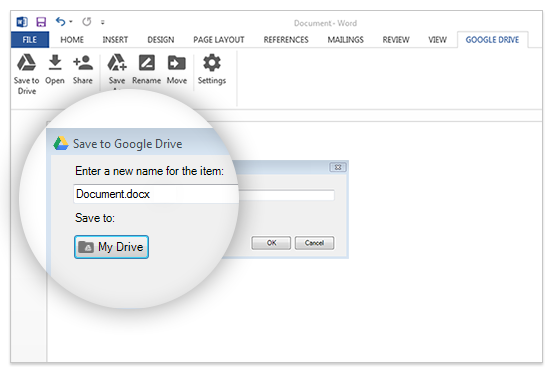
The user will see an option to save to “My Drive” when storing any document from the official Microsoft apps. Simply click on the option and you should be ready to go! It’s a simple concept and the plug-in is rather minimal, but it will mean the world if you are a fan of both Google Drive and Microsoft Office apps. These two services operating together can completely change your workflow, and you no longer have to rely on OneDrive.
Interested? The only requirement is that you have Windows. Hopefully an option for Mac users also comes soon. If you qualify, simply head over to Google’s Drive for Office download page and install the plug-in. It takes but a few seconds.
But tell us, guys. Is this something you were hoping for? Will you dump OneDrive now that Google is offering this plug-in?