Affiliate links on Android Authority may earn us a commission. Learn more.
Play Books version 3.6 update brings "tap to scroll" and "remember zoom" options for fixed layout books
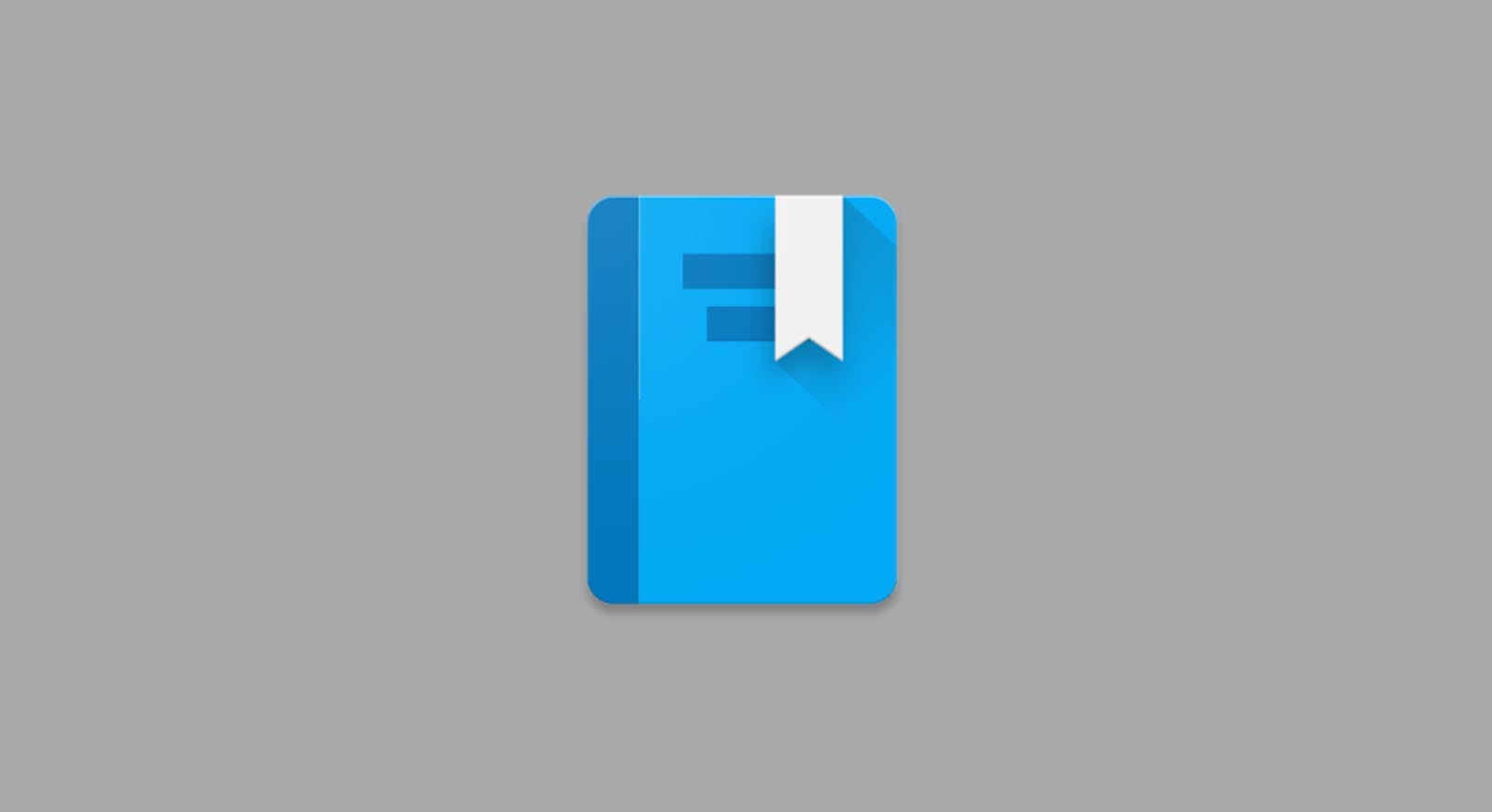
Google has just begun pushing out an update to the Play Books app for Android that brings a few handy changes to the reading app. Among a handful of stability improvements and bug fixes, Play Books has gained “remember zoom” and “tap to scroll” display options for image-mode and fixed layout books, which should make navigating through books of all types much easier.
For starters, tap to scroll functionality has been available for image-mode books (comics, etc.) for some time now, and now it’s available for fixed layout books as well. Tap to scroll allows the reader to tap the left or right edge of the screen to move either forward or backward over content. If the reader reaches the bottom of a page, one more tap will jump up to the top of the next column or to the next page. This feature isn’t for everyone, but many users find this method much easier than swiping to scroll to turn the page.
A new “remember zoom” feature has also been added that will allow the app to remember your page zoom level when switching pages. Previously, Play Books would reset the zoom level when switching pages, which is obviously not convenient when reading books with small text where zooming in is pretty much required.
Both of these new features can be turned on or off from the customization drop-down menu in each book. The version 3.6 update is now live in the Play Store, so head to the link below to grab the latest version!