Affiliate links on Android Authority may earn us a commission. Learn more.
How OPPO’s upgraded OS will change how you use your smartphone

Android 13 is here, and with it, OPPO has refreshed ColorOS not only with Google’s latest tweaks but a selection of new and improved in-house features. In addition to redesigned visuals and advanced customization tools, ColorOS 13 has been revamped for peak performance and debuts innovative smart features to make the most of your apps and phone’s hardware.
Here’s what you need to know about how OPPO’s latest technologies empower system performance and useful features in ColorOS 13.
What is a Dynamic Computing Engine?
With high-end processors and snappy displays in tow, high performance is often taken for granted these days, but if recent chips are anything to go by, obtaining silky smooth performance still often comes at a cost to power consumption. One of OPPO’s main improvements with ColorOS 13 is the introduction of its Dynamic Computing Engine — an in-house effort to improve task scheduling efficiency to boost performance and reduce power consumption.
Feel the power
The first half of the Dynamic Computing Engine aims to improve common task scheduling through what is called OPPO’s computing power model. Modern multi-core smartphone chipsets comprise three tiers of CPU cores targeting peak performance, sustainable performance, and low power consumption. Balancing which apps and tasks to allocate to which CPU cores affects a phone’s performance and power drain. For instance, throwing a background task on a big powerful CPU would run more quickly, but as it’s a background task, you’d only notice the extra power consumption rather than extra snappiness. So these kinds of tasks should ideally be done on the lower power cores. In contrast, opening a new app should ideally be done on a powerful CPU to ensure responsiveness. The situation becomes trickier when balancing loads from multiple apps, all demanding CPU, GPU, and other resources at once.
To improve on the status quo, OPPO’s engineers spent three years simulating millions of such scenarios. With a computing power model, OPPO can precisely schedule computing resources from hardware like CPU, GPU, and DDR. The resulting scheduling computing power model optimizes the ideal balance of high performance and low power consumption to ensure snappy apps and all-day battery life.
The proof is in the pudding: OPPO reports that its Find X5 Pro, equipped with this feature through ColorOS 13, can top an impressive 34 hours of battery life for doing everyday things. Their lab tests also showcase scenarios during which the Find X5 Pro can support up to 22 hours of video playback, 9 hours of continual gaming, and 8 hours of video calling.
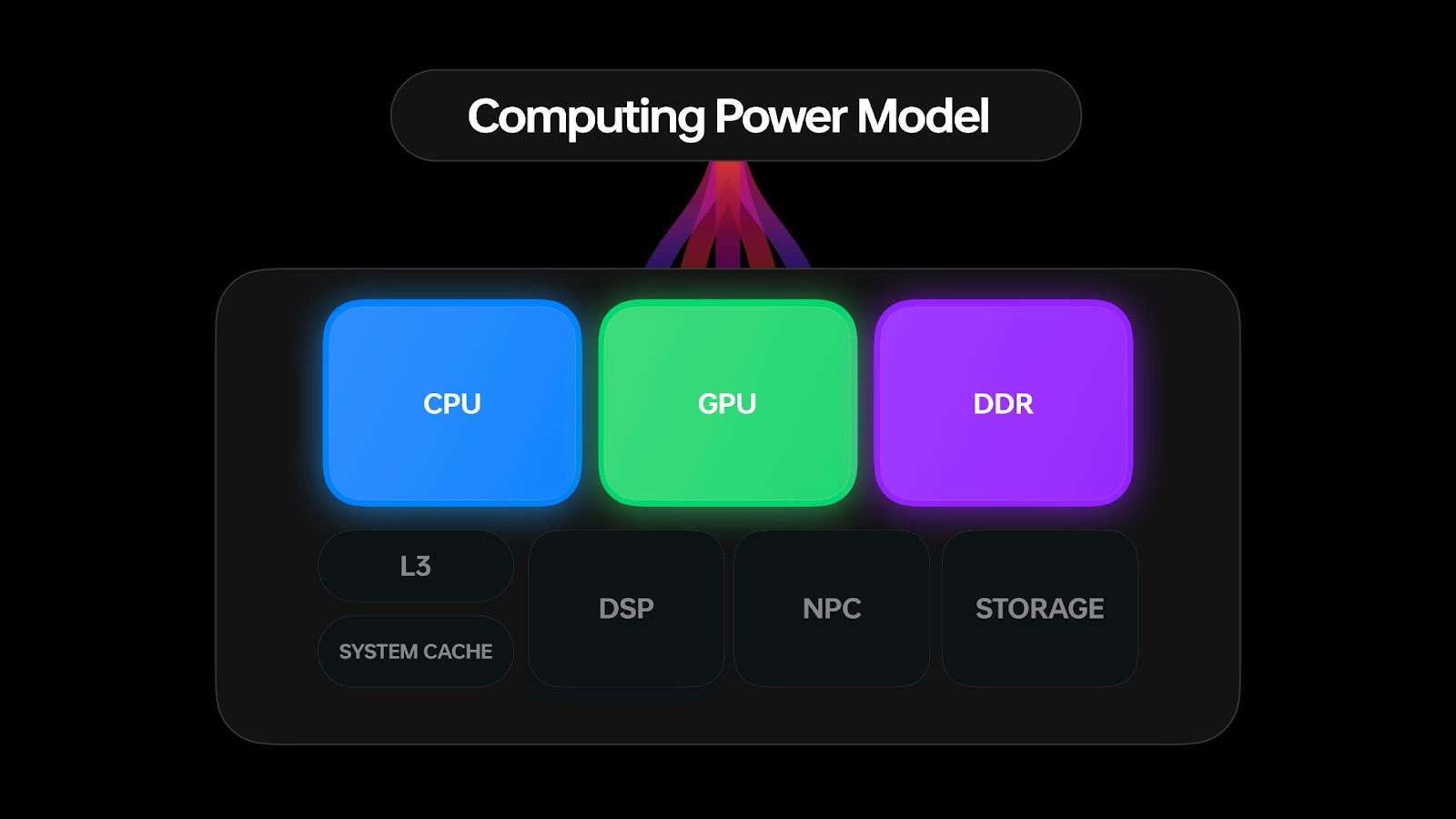
Feel the speed
Now, the second half of the problem is performance bottlenecks when running multiple apps at once. OPPO’s parallel computing engine aims to address lag and pauses caused by memory use conflicts. “Memory contention,” or locks, occur when multiple CPU threads attempt to access the same block of memory at the same time, so processes have to wait until the memory is free to access. This is a particularly problematic bottleneck in multithreaded workloads and when freeing and swapping large blocks of data in and out of RAM, such as when moving an old app to a swap partition to free up memory.
The Dynamic Computing Engine addresses this in two ways. First, OPPO parallelizes operations, like memory allocation and reclaim, breaking large locks into smaller locks and allowing apps to recover from a stall more quickly. Second, the engine keeps apps alive in RAM for longer before moving them to swap storage, lowering the likelihood of large locks in the first place. So now, the smartphone can keep more apps alive in the backstage, and users can easily jump between apps without experiencing lag while switching or losing the status within an app.
OPPO also plans to enhance the Dynamic Computing Engine with more computing technologies to unveil in future updates, including Parallel Computing, High-Performance Computing, Intelligent Computing, and Device-Could Collaborative Computing. As a system-level technical solution, the Dynamic Computing Engine will continue to deliver overall improvement to the fundamental experience in the coming years.
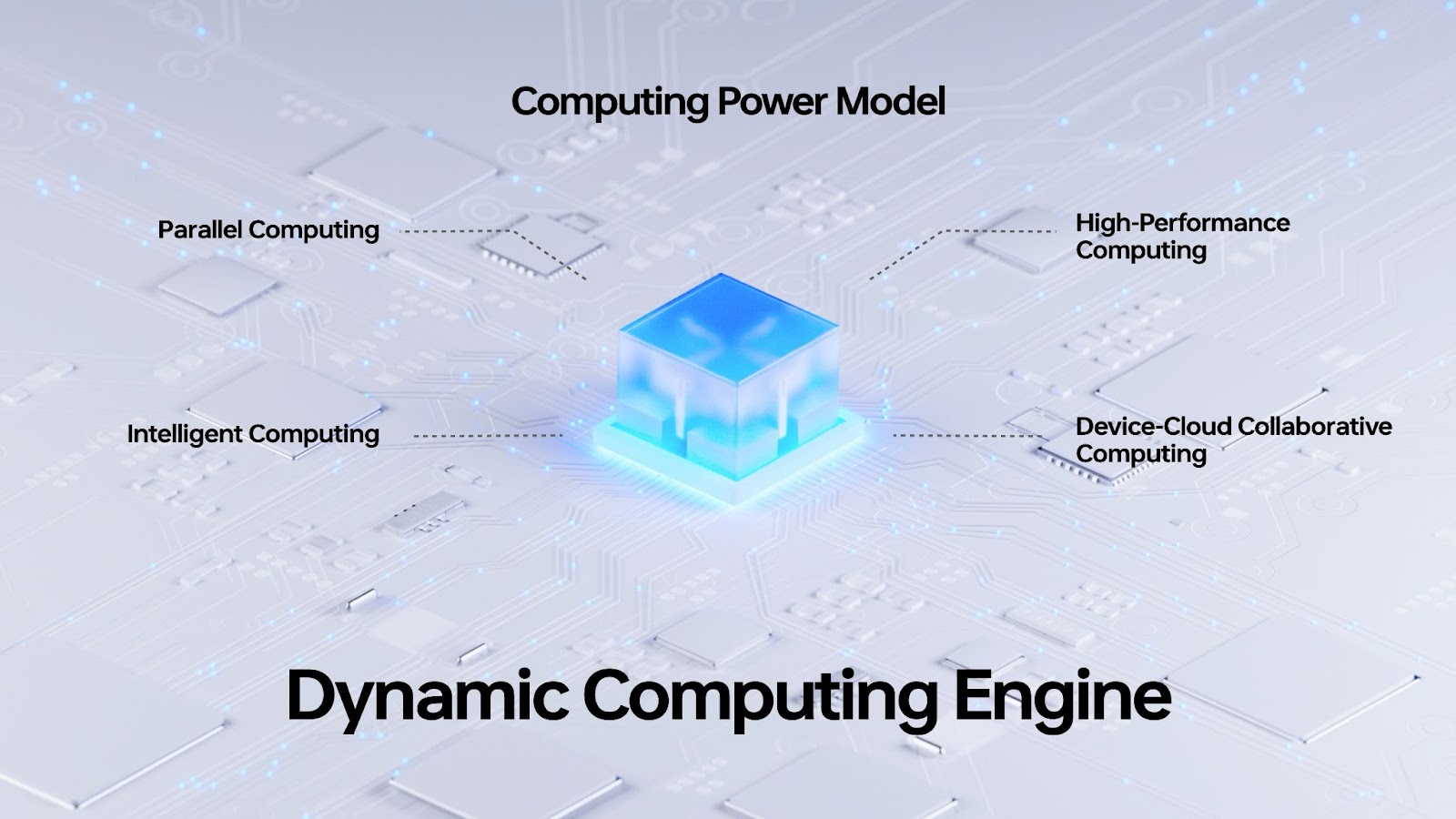
New Abilities Unlocked!
Color OS 13 isn’t just about making the things you do every day smoother, more efficient, and less battery-taxing. It also takes advantage of these technical innovations to bring some shiny new features to the table!
Priority privacy
Performance is great, obviously, but it’s just a small part of a premium modern smartphone experience. Today, privacy is just as important, and ColorOS 13 introduces some impressive new features here too.
OPPO uses a self-developed on-device AI algorithm to protect privacy with ColorOS 13’s new Auto Pixelate feature. Auto Pixelate can recognize and automatically blur profile photos and names in Messenger and Whatsapp screenshots without accessing the content of your messages. Great if you want to share screenshots between contacts without revealing user identities.
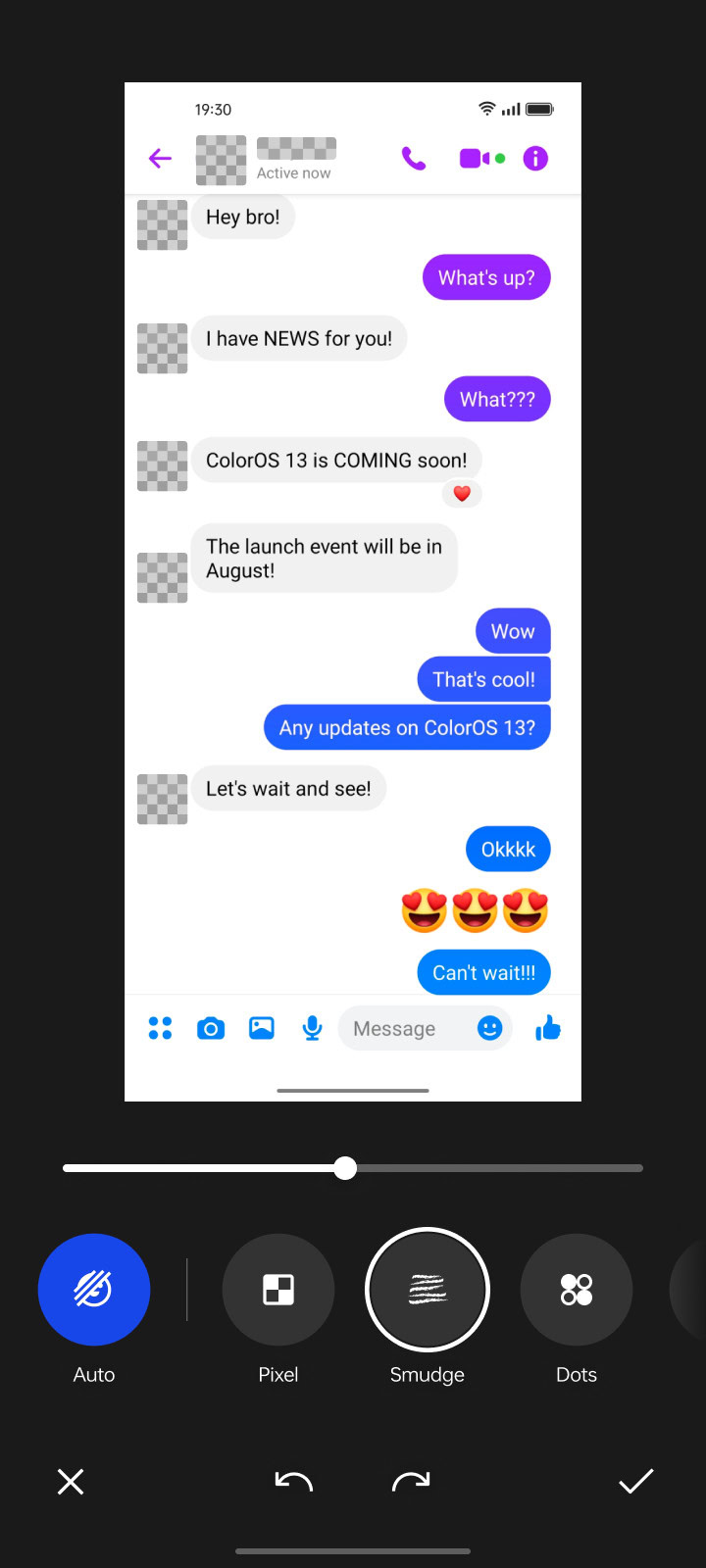
Likewise, OPPO’s Private Safe for protecting sensitive documents, pictures, and videos is more secure than ever. Private Safe directories are now protected with the industry standard AES algorithm. Paired with Android 13’s built-in clipboard auto clearing, Wi-Fi location obscuring, and other privacy features, ColorOS 13 is OPPO’s most secure operating system to date.
Improved always-on display
If that all sounds pretty smart, ColorOS 13 has a few more intelligent features in store designed to maximize OPPO’s handset hardware and software.
OPPO’s flagship smartphones have previously showcased the benefits of LTPO display technology to dynamically lower refresh rates to save on performance while still providing silky smooth high refresh rates on demand. With ColorOS 13, OPPO is leveraging LTPO2.0 with Always-On Display to reduce refresh rates down to just 1Hz. You can still quickly check notifications and interact with apps like Spotify through Smart Always-On Display without turning on your display. But power consumption is further reduced by up to 30% compared to non-dynamic refresh rates.
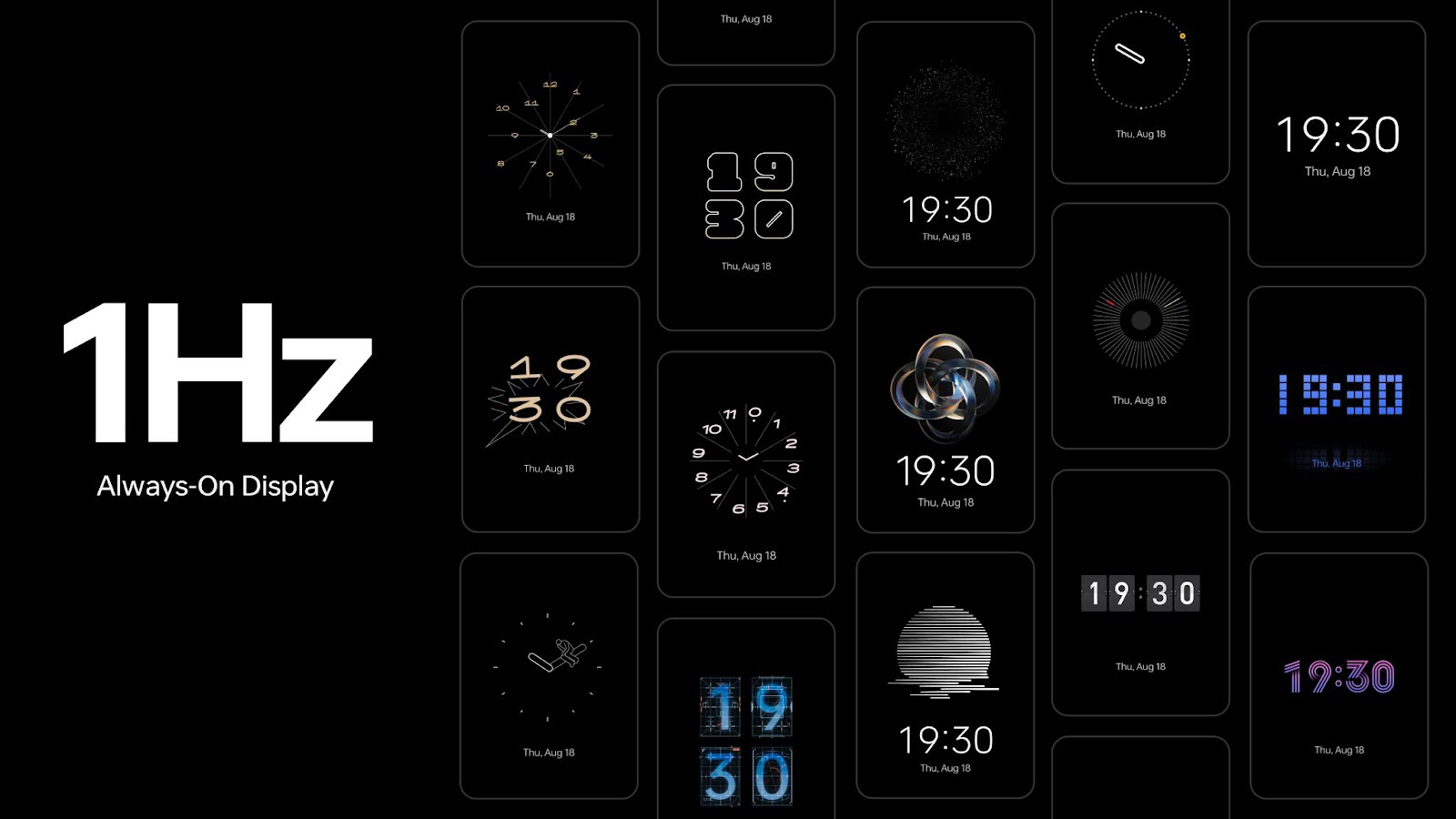
A Quantum Leap in UI
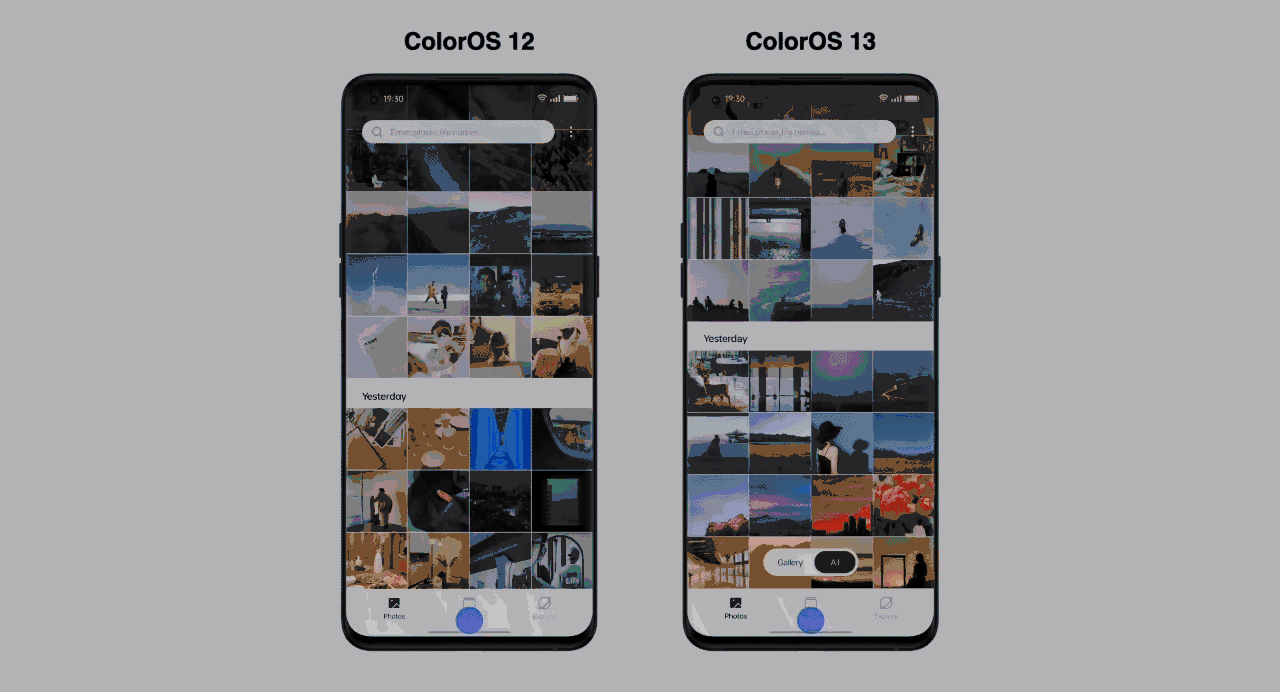
ColorOS 13 also boasts improvements to OPPO’s Quantum Animation Engine. The introduction of behavioral gesture prediction allows ColorOS to anticipate multi-gesture operations, improving responsiveness for more complex interactions and ensuring a fluid and intuitive UI experience.
Leaner file transfer

OPPO Share has also been enhanced to support many more file types without eating into your data plan. OPPO Share, as part of Multi-Screen Connect, can now transfer files between devices regardless of their format or the hardware of smartphones. Clipboard sharing is also designed to enhance productivity for users working on multiple devices. Furthermore, not only does Multi-Screen Connect support seamless connectivity between your smartphone and PC, but it also supports the connectivity between your smartphone and OPPO Pad Air too.
Altogether, OPPO’s Dynamic Computing Engine not only aims to improve individual app performance but also essential multitasking and power consumption attributes as well.
ColorOS 13 is much more than just an Android 13 upgrade — it’s packed with new and innovative features and showcases that OPPO is increasingly carving out a unique identity for its Android smartphones. With under-the-hood technology innovations and optimizations for peak performance and battery life, paired with user-facing improvements to multitasking, privacy, and the UI, there’s plenty of innovation for users to sink their teeth into.
Click the button below to learn more about ColorOS 13 and OPPO’s Dynamic Computing Engine!