Affiliate links on Android Authority may earn us a commission. Learn more.
OPOLAR LC-06 Laptop Fan Cooler review: Funky and effective

Most laptop coolers operate on a similar premise. You place your laptop on top and fans drive cool air into the intake vents. The cool air helps keep things under control and prevents overheating. OPOLAR, however, takes a different approach. Its laptop cooler product doesn’t shoot air into your machine. Instead, it draws air out of most laptops. The OPOLAR LC-06 Laptop Fan Cooler has a funky design and some neat features, but does it actually work? Let’s find out.
Find more laptop stuff here:
What is the OPOLAR LC-06 Laptop Fan Cooler?

The device is fairly small and fits in the palm of a large hand. The front has a spot to attach the soft silicon piece that eventually makes the seal around your laptop. Around the back is the output vent. The top of the device features an on/off button and two buttons to increase or decrease the fan power. We don’t know the size of the fans, but they run at 2,600 RPM at the lowest setting and 5,000 RPM at the highest.
You can attach the device to your laptop by one of two methods. The first is a detachable plastic lip with little suction cups. It temporarily attaches the cooler to your laptop while also seating it to your desk so it doesn’t move. The second method uses M3 tape to permanently attach the cooler to your laptop. We only recommend the permanent installation method once you confirm this product works for you.
Finally, OPOLAR LC-06 also comes with a display. It shows the temperature of the air being pulled through the cooler. You can long-press the power button once the device is on to switch between Fahrenheit and Celsius. You can also use the display to make sure the device is actually pulling the warm air out of your laptop.
How to set up and use the OPOLAR LC-06 Laptop Fan Cooler
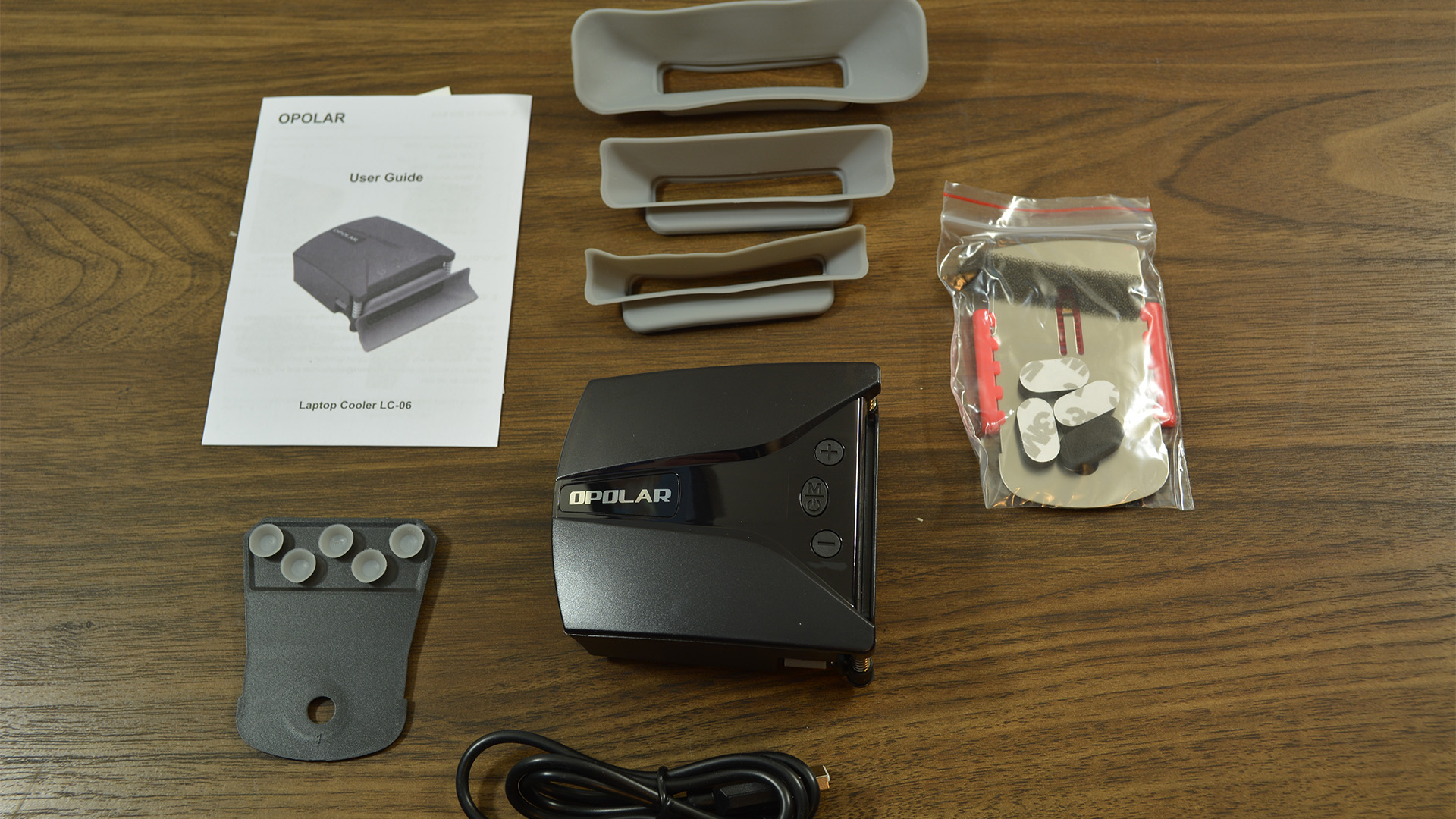
The device attaches to your laptop via USB. There is no USB pass-through, but the cable is detachable so you can replace it if it breaks. You’ll need a Micro USB to USB Type-A cable if you want to replace it. Once your laptop is on, the device starts automatically. You can then long-press the power button to set Fahrenheit or Celsius and the other two buttons to increase or decrease the fan power. The fans have 13 levels of power, more than virtually any other laptop cooler.
The installation method has a few issues, however. For starters, many laptops have multiple output vents, especially gaming laptops. Usually, there is one for the CPU and one for the GPU at a minimum. You may need to Google Search for information about your laptop to know which vent is the one you need. We have also seen people buy multiple OPOLAR LC-06 devices to attach to both output vents for even more effective cooling. Those setups tend to look ridiculous, but they do work.
On the plus side, the unique installation method doesn’t have a size limitation. You can attach this thing to a 13-inch laptop or a 19-inch laptop and not have to worry about overhang, extra space, or other size issues.
How well does the OPOLAR Laptop Fan Cooler perform?

We ran a total of four tests with the OPOLAR LC-06:
- BIOS test — The BIOS is often very poorly optimized so we test to see if the cooler can keep temperatures down.
- Windows 10 idle — Once the laptop is fully booted, we test the cooler to see if it affects idle temperatures. We leave it on idle for ten minutes to ensure it can hold those temperatures.
- CPU stress test — We use Intel XTU’s native stress test because we can easily identify things like temperature, whether or not it thermal throttled or power throttled, and the average CPU clock speed. We ran the test for ten minutes.
- One game of Halo Wars 2 — Halo Wars 2 is a surprisingly heavy game and, on my ASUS ROG G731GW, temps often spike up to the mid-90C range with GPU temps reading the mid-80C range. It’s actually the reason I volunteered to test laptop coolers.
- Something to note — During the explanations below I often refer to power throttling and thermal throttling. Thermal throttling is the laptop forcibly lowering CPU speeds to cool itself down. That’s what laptop coolers are supposed to prevent. Power throttling limits the CPU to its base TDP and prevents it from drawing extra (boost) power.
All tests were conducted with the laptop set to Windows Balanced power settings with no modifications. The cooler was set to its highest possible settings for the best possible cooling numbers. The temperatures were recorded and double-checked with HWMonitor, ASUS Armoury Crate, and Intel XTU.
Without further delay, here are the results of the tests.
| Test | CPU temp | GPU temp | Fan speed | |
|---|---|---|---|---|
| Test BIOS without cooler | CPU temp 50C | GPU temp NA | Fan speed 2800RPM | |
| Test Idle in Windows 10 without cooler | CPU temp 45C | GPU temp 39C | Fan speed 2400RPM | |
| Test CPU stress test via Intel XTU without cooler | CPU temp 85C | GPU temp 42C | Fan speed 6400RPM (max) | Power throttle after 60 seconds, thermal throttle after 90 seconds. Throttled CPU speed is 3.2Ghz |
| Test One game of Halo Wars 2 without cooler | CPU temp 90C | GPU temp 80C | Fan speed 6400RPM (max) | CPU spikes up to 96C, GPU spikes up to 84C |
| Test BIOS with cooler | CPU temp 49C | GPU temp NA | Fan speed 2800 RPM | |
| Test Idle in Windows 10 with cooler | CPU temp 42C | GPU temp 39C | Fan speed 2000RPM | |
| Test CPU stress test with cooler | CPU temp 80C | GPU temp 42C | Fan speed 6400RPM (max) | Power throttle after 90 seconds. No thermal throttle detected. Throttled CPU speed is 3.6Ghz. |
| Test One game of Halo Wars 2 with cooler | CPU temp 87C | GPU temp 78C | Fan speed 6400RPM (max) | CPU spikes up to 92C, GPU spikes up to 78C. |
The OPOLAR LC-06 did a surprisingly decent job. I had it attached to the CPU vent (with the temporary install method) so the GPU temperatures didn’t change all that much. The biggest gains were during intense activities, including a 5C swing during stress testing and a 3C swing during gaming. I actually played a second game of Halo Wars 2 with the cooler attached to the GPU vent and saw an impressive 6C swing in the GPU temps when accounting for spikes.
It doesn’t seem like a lot but there is more to unpack. During the CPU test, the laptop didn’t register a thermal throttle at all with the cooler. Additionally, when it power throttled, the clock speed remained 0.4-0.5Ghz higher while still maintaining a 5C lower temperature versus without a cooler. The test results conclusively show that the OPOLAR cooler actually works. However, for maximum benefits, I would’ve needed a second one to vent out the CPU and GPU at the same time.
What I like about the OPOLAR LC-06 Laptop Fan Cooler
- The unique design lends itself to a different approach to laptop cooling. As long as it fits the vents, it fits any size laptop.
- Above-average cooling.
- You can double up to cool better if you have multiple vents. Or you can move one around if needed. For instance, putting it on your CPU vent while rendering video and then switching it to your GPU while playing games.
- Helpful display shows you that it’s pulling hot air out.
- 13 fan speeds ranging from silent to nuclear gives you a lot of control over cooling capabilities.
What I don’t like about the OPOLAR LC-06 Laptop Fan Cooler
- It doesn’t fit all laptops, desk setups, and lifestyles. OPOLAR has a helpful graphic on its website and the Amazon listing showing the kinds of laptops this doesn’t work with. We highly recommend checking it out. It also doesn’t work with super-thin laptops like some modern MacBooks and Ultrabooks.
- It’s very portable, but only if you use the temporary install method. Permanently installed OPOLAR coolers make your laptop very awkward to carry.
- No USB pass-through in an era where USB ports come at a premium even on gaming laptops.
Is the OPOLAR LC-06 Laptop Fan Cooler good?
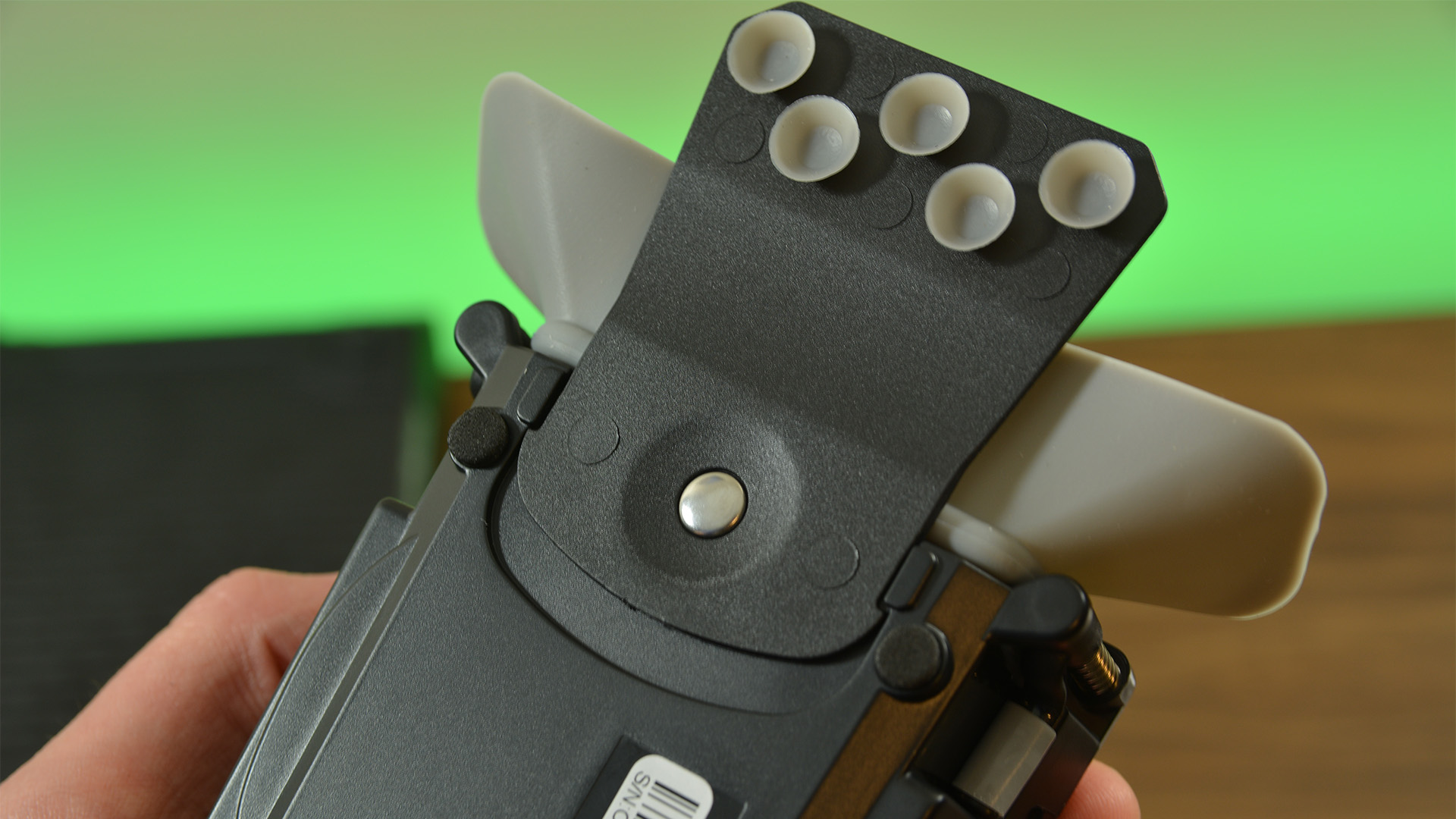
The difficult part is making sure it actually fits your laptop, your desk, and your lifestyle. After that, it’s a matter of setting it up to your tastes. We recommend people who travel a lot restrict their installations to the temporary method so they can remove it from the laptop and place it in a bag. It’s virtually impossible not to break it otherwise.
Read next: The best gaming laptops money can buy
The only other potential caveat is that the OPOLAR LC-06 pulls air out from the vents by force. Your vents connect directly to your CPU and GPU fans. There is a small risk that the cooler puts undue stress on your existing laptop cooling fans and causes early failure. Otherwise, this is a really neat little product that does actually work.
Finally, OPOLAR actually has a slightly cheaper (and older) version of this on Amazon for $24.99. The only real difference is the lack of a lit-up display. It’s honestly not worth the difference in price to go with the older version. If you go with this type of cooler, spend the $29.99 (prices may vary) on the latest version with the display.